- AppSheet
- AppSheet Forum
- AppSheet Q&A
- Multi-Page Forms with Conditional Branching with D...
- Subscribe to RSS Feed
- Mark Topic as New
- Mark Topic as Read
- Float this Topic for Current User
- Bookmark
- Subscribe
- Mute
- Printer Friendly Page
- Mark as New
- Bookmark
- Subscribe
- Mute
- Subscribe to RSS Feed
- Permalink
- Report Inappropriate Content
- Mark as New
- Bookmark
- Subscribe
- Mute
- Subscribe to RSS Feed
- Permalink
- Report Inappropriate Content
Hi Steve,
I am trying to prepare a Multi-Page Forms with Conditional Branching with Dependent Drop down. Every Time when i am trying to create a dependent Drop Down, i need to enter dependent options multiple times to make it visible with every Master option. It is getting Tedious. kindly suggest me something to reduce the work or any better way.
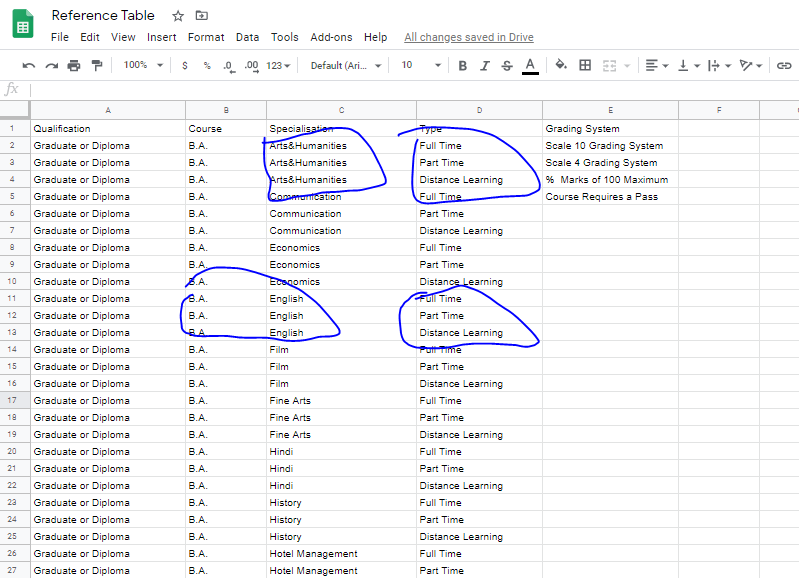
- Labels:
-
Expressions
- Mark as New
- Bookmark
- Subscribe
- Mute
- Subscribe to RSS Feed
- Permalink
- Report Inappropriate Content
- Mark as New
- Bookmark
- Subscribe
- Mute
- Subscribe to RSS Feed
- Permalink
- Report Inappropriate Content
@Steve please help!
- Mark as New
- Bookmark
- Subscribe
- Mute
- Subscribe to RSS Feed
- Permalink
- Report Inappropriate Content
- Mark as New
- Bookmark
- Subscribe
- Mute
- Subscribe to RSS Feed
- Permalink
- Report Inappropriate Content
I’m not Steve, but maybe I can help?
It appears the intention of this sheet is to determine the “Grading System” based on the settings of “Qualification”, “Course”, “Specialty” and “Type”.
If that’s accurate, that this sheet is meant as a lookup table, there unfortunately is no better way to enter the lookup criteria. UNLESS, you can copy if from some source that has it already created.
You may be able to REDUCE the number of rows you have to enter by determining that columns don’t matter in the decision. For example, maybe for all B.A courses the same pattern is repeated by “Specialty” and “Type”. This would mean you can safely remove the “Course” column…at least where “Qualification” = “Graduate or Diploma”.
Do you know if there are any repeating patterns on how “Grading System” is assigned?
- Mark as New
- Bookmark
- Subscribe
- Mute
- Subscribe to RSS Feed
- Permalink
- Report Inappropriate Content
- Mark as New
- Bookmark
- Subscribe
- Mute
- Subscribe to RSS Feed
- Permalink
- Report Inappropriate Content
Thank you @WillowMobileSystems for helping me out.
in the screen shot column Qualification has one only value visible, but in actual it also contains Master Degree, Xth or Xth Standard as in option to choose from. And hence respective courses Name, Specialization and type columns have different values(some more columns will be added additionally as required)
I dont have any any source to copy from. As you suggested it seems i have to go through the tedious work.
Kindly suggest how can i show only values of a set of columns as in questions in a particular form, Because i am trying to prepare a Multi page form with conditional branching.
E.g.
If Qualification : Graduate or Diploma
Course:
Specialization:
Type:
University Name:
Passing Out Year:
Grading System:
where as,
if Qualification : Xth Standard
then Questions/Columns will be
Board Name:
Passing Out Year:
Medium:
Marks %
English Marks(Optional)
Math Marks(Optional)
- Mark as New
- Bookmark
- Subscribe
- Mute
- Subscribe to RSS Feed
- Permalink
- Report Inappropriate Content
- Mark as New
- Bookmark
- Subscribe
- Mute
- Subscribe to RSS Feed
- Permalink
- Report Inappropriate Content
What I would recommend is having a single table with all of the columns.
Then create a form that initially shows only the Qualification Drop Down. When a value is selected the Form shows only the fields associated with that selection. You would do this by inserting an expression into the Show_If property of the columns that need it.
For example, the columns Course, Specialization, Type and University Name are all shown when Qualification = “Graduate or Diploma”. So for the Show_If on each of these columns, you could enter an expression like so:
[Qualification]="Graduate or Diploma"
But Passing out Year is shown for both “Graduate or Diploma” and “Xth Standard”. So the expression would be like this:
OR([Qualification]="Graduate or Diploma", [Qualification]="Xth Standard")
Having multiple tables and forms would become messy to manage and combining the data becomes more difficult if you need to produce comprehensive reports. etc.
Its way easier to pull out only the info you need than it is to combine the data later.
- Mark as New
- Bookmark
- Subscribe
- Mute
- Subscribe to RSS Feed
- Permalink
- Report Inappropriate Content
- Mark as New
- Bookmark
- Subscribe
- Mute
- Subscribe to RSS Feed
- Permalink
- Report Inappropriate Content
Hi @Gagan_Arora
Have you checked these out?
https://help.appsheet.com/en/?q=Dependent+dropdowns
-
Account
1,677 -
App Management
3,099 -
AppSheet
1 -
Automation
10,322 -
Bug
983 -
Data
9,676 -
Errors
5,733 -
Expressions
11,779 -
General Miscellaneous
1 -
Google Cloud Deploy
1 -
image and text
1 -
Integrations
1,610 -
Intelligence
578 -
Introductions
85 -
Other
2,904 -
Photos
1 -
Resources
538 -
Security
827 -
Templates
1,309 -
Users
1,559 -
UX
9,110
- « Previous
- Next »
| User | Count |
|---|---|
| 43 | |
| 28 | |
| 24 | |
| 24 | |
| 13 |

 Twitter
Twitter