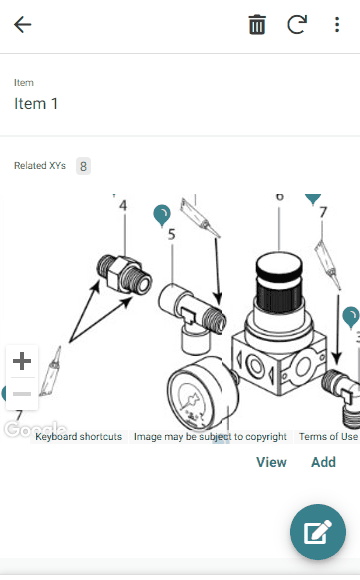- AppSheet
- Tips & Resources
- Tips & Tricks
- Multi Select in Map View
- Subscribe to RSS Feed
- Mark Topic as New
- Mark Topic as Read
- Float this Topic for Current User
- Bookmark
- Subscribe
- Mute
- Printer Friendly Page
- Mark as New
- Bookmark
- Subscribe
- Mute
- Subscribe to RSS Feed
- Permalink
- Report Inappropriate Content
- Mark as New
- Bookmark
- Subscribe
- Mute
- Subscribe to RSS Feed
- Permalink
- Report Inappropriate Content
We cannot do bulk select in map view
Here is a way to somehow multi select map pins.
Please see my Test App “Bulk Select” on my Portfolio.
When you select / deselect an pin, it jumps to the nearest next pin. With that you save one click ![]()
When you’re done it jumps back to the detail view.
It uses the DISTANCE() expression to calculate the nearest pin. When you use XY (like in my sample) you have to convert the XY value to a LatLong. Simply by using a VC with column type LatLong.
- Labels:
-
Automation
-
UX
- Mark as New
- Bookmark
- Subscribe
- Mute
- Subscribe to RSS Feed
- Permalink
- Report Inappropriate Content
- Mark as New
- Bookmark
- Subscribe
- Mute
- Subscribe to RSS Feed
- Permalink
- Report Inappropriate Content
Super nice !!! ![]() Thanks for sharing this !
Thanks for sharing this !
- Mark as New
- Bookmark
- Subscribe
- Mute
- Subscribe to RSS Feed
- Permalink
- Report Inappropriate Content
- Mark as New
- Bookmark
- Subscribe
- Mute
- Subscribe to RSS Feed
- Permalink
- Report Inappropriate Content
@Fabian That is awesome…I assume this would function the same in a map view with lat,long…But for my use case - data sources with 20,000+ rows, I assume the expression would create too many issues. I would love to be wrong though…
- Mark as New
- Bookmark
- Subscribe
- Mute
- Subscribe to RSS Feed
- Permalink
- Report Inappropriate Content
- Mark as New
- Bookmark
- Subscribe
- Mute
- Subscribe to RSS Feed
- Permalink
- Report Inappropriate Content
Hi @Ryan_Wagner It does not calculate the nearest pin of every row. This would take too much time.
But when you select a pin, the ID will be written in the User Table. This is one row per user. Here in the User Table, the nearest Pin to the selected Pin is calculated.
So I don’t think you will have problems with 20k rows.
- Mark as New
- Bookmark
- Subscribe
- Mute
- Subscribe to RSS Feed
- Permalink
- Report Inappropriate Content
- Mark as New
- Bookmark
- Subscribe
- Mute
- Subscribe to RSS Feed
- Permalink
- Report Inappropriate Content
Hi @tsuji_koichi I also use a deeplink action.
LINKTOFILTEREDVIEW("XY_Map",[Item]=[_THISROW].[Item])
&"&row="&ANY(User[Nearest])
&"&_zoom=1"
But the goal here is to go to the nearest pin.
How do you do that?
Can you please share your deeplink expression?
- Mark as New
- Bookmark
- Subscribe
- Mute
- Subscribe to RSS Feed
- Permalink
- Report Inappropriate Content
- Mark as New
- Bookmark
- Subscribe
- Mute
- Subscribe to RSS Feed
- Permalink
- Report Inappropriate Content
We are just moving to “next row”, not taking into accout the distance. Once move the the end of row, then push back to the beginning.
- Mark as New
- Bookmark
- Subscribe
- Mute
- Subscribe to RSS Feed
- Permalink
- Report Inappropriate Content
- Mark as New
- Bookmark
- Subscribe
- Mute
- Subscribe to RSS Feed
- Permalink
- Report Inappropriate Content
OK I see. Thank you for sharing. This is a more easier way then my solution. When the rows are ordered. If not you will jump from side to side like watching a tennis match ![]()
-
Account
6 -
App Management
21 -
Automation
186 -
Data
140 -
Errors
19 -
Expressions
206 -
Integrations
103 -
Intelligence
17 -
Other
57 -
Resources
24 -
Security
14 -
Templates
56 -
Users
19 -
UX
218

 Twitter
Twitter