- AppSheet
- AppSheet Forum
- AppSheet Q&A
- Multi-Select Text and Image Label Rows
- Subscribe to RSS Feed
- Mark Topic as New
- Mark Topic as Read
- Float this Topic for Current User
- Bookmark
- Subscribe
- Mute
- Printer Friendly Page
- Mark as New
- Bookmark
- Subscribe
- Mute
- Subscribe to RSS Feed
- Permalink
- Report Inappropriate Content
- Mark as New
- Bookmark
- Subscribe
- Mute
- Subscribe to RSS Feed
- Permalink
- Report Inappropriate Content
Hello All,
I have an issue I have been working on for a few days and keep getting stumped.
I have two tables 1) Cookie Cutter Inventory and 2) Orders.
I have a field in the orders table where I want the user to be able to choose from the list of Cookie Cutters in the Cutter Inventory. This is simple enough, but there are some additional criteria…
-
What I NeedThey need to be able to select multiple cookie cutters. What I’ve Tried: Tried a REF column but couldn’t choose more than one cutter. So, I’ve made the column an ENUMLIST with a ValidIf statement for the Cookie Cutter Inventory Table. However this only allows me to display either the cutter name or a photo, leading to requirement 2.
-
What I Need User to see both name and photo of cutter when selecting from list. The end result that is put in the field can be either just the image or just the text but I want to see both when they are choosing What I’ve Tried: ValidIf Statements work for one or the other but I can’t get it to show both. If I do text and a validif statement for the cutter name I get the name and the same for the photo.
3.What I Need A way to search the within the list when selecting an option. Some users may have hundreds or thousands of cookie cutters so scrolling through all the photos and/or names wouldn’t be as efficient as if I could start typing in the name and have the list narrowed down.
I’ll include some photos below! Appreciate the help!
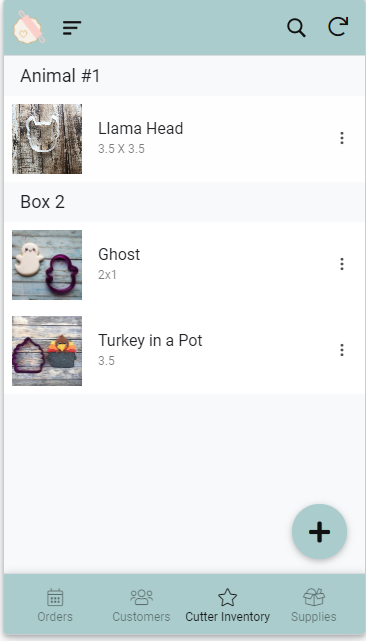
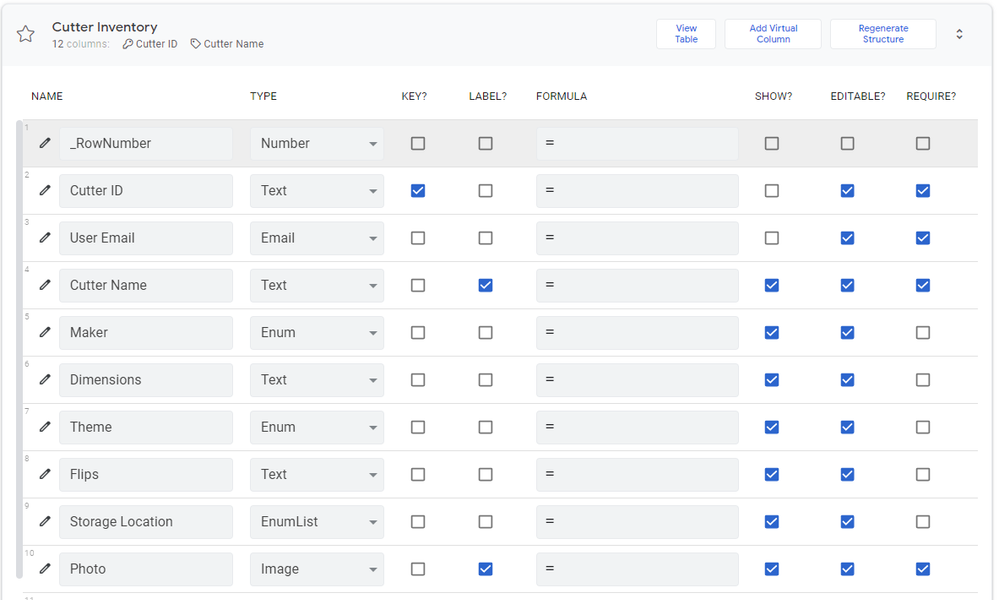
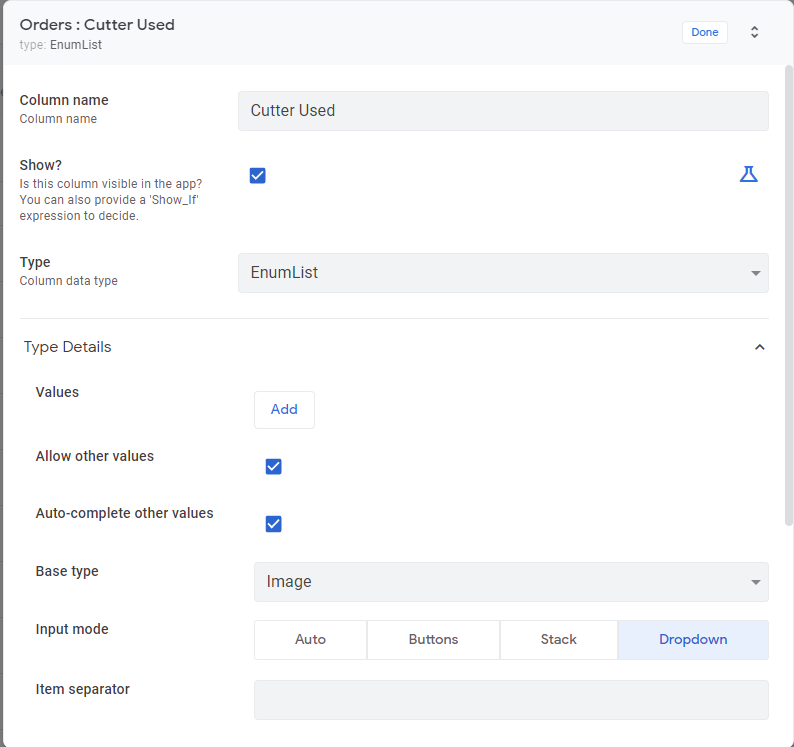
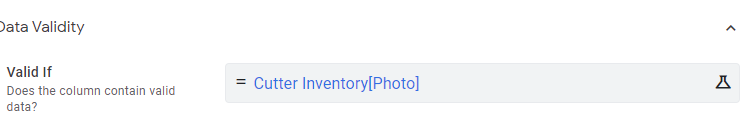
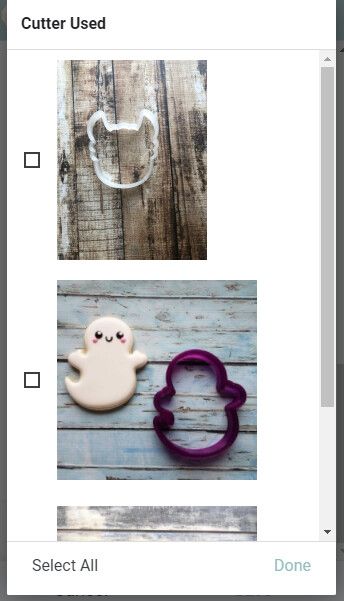
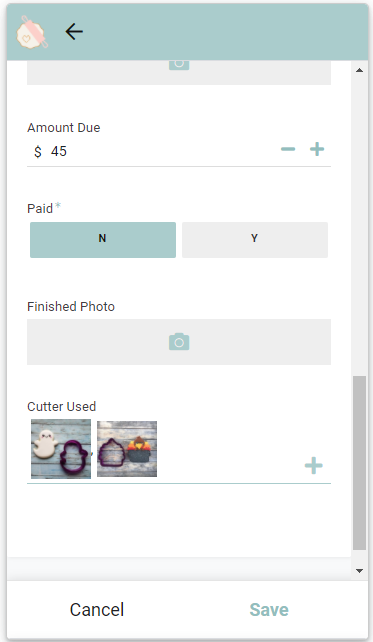
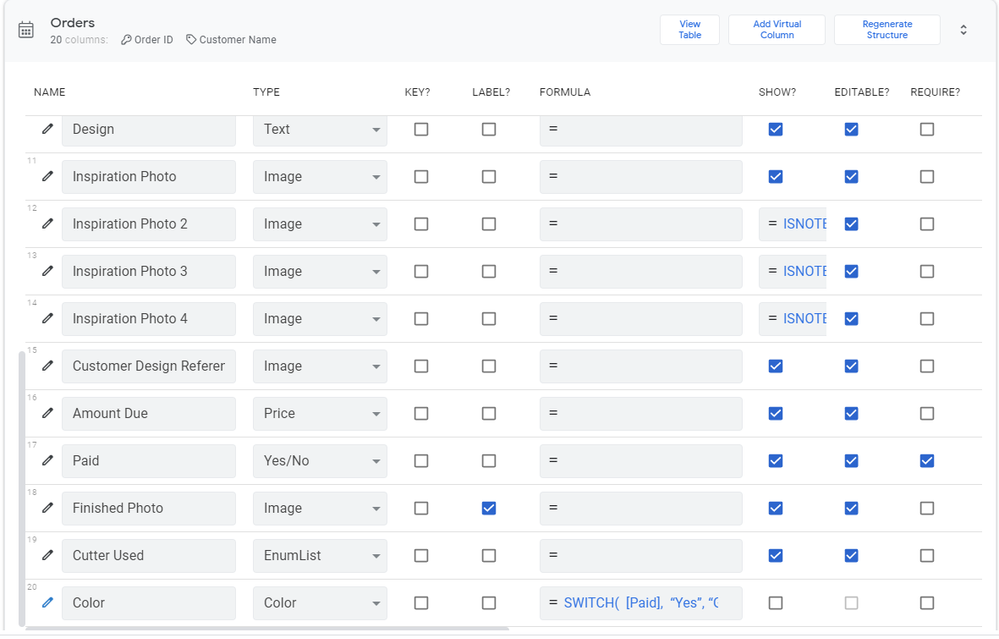
- Labels:
-
Automation
-
Data
-
UX
- Mark as New
- Bookmark
- Subscribe
- Mute
- Subscribe to RSS Feed
- Permalink
- Report Inappropriate Content
- Mark as New
- Bookmark
- Subscribe
- Mute
- Subscribe to RSS Feed
- Permalink
- Report Inappropriate Content
One last thing…when I tried EnumList basetype ref pointing at the cookie cutter inventory table I get this
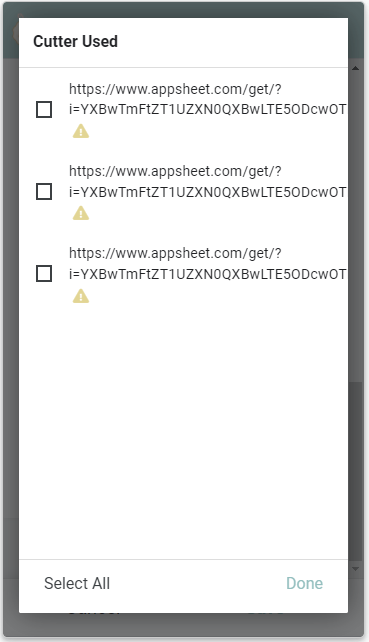
- Mark as New
- Bookmark
- Subscribe
- Mute
- Subscribe to RSS Feed
- Permalink
- Report Inappropriate Content
- Mark as New
- Bookmark
- Subscribe
- Mute
- Subscribe to RSS Feed
- Permalink
- Report Inappropriate Content
I believe you could have both Cutter name and image columns in Cutter table defined as label columns so that both will display in Enumlist selection. AppSheet allows one image and one text column as labels simultaneously.
In the Orders table, please make the Cutter table key column as Enumlist type with base type as reference.
- Mark as New
- Bookmark
- Subscribe
- Mute
- Subscribe to RSS Feed
- Permalink
- Report Inappropriate Content
- Mark as New
- Bookmark
- Subscribe
- Mute
- Subscribe to RSS Feed
- Permalink
- Report Inappropriate Content
Sadly it’s still not working. The frustrating thing is that it was working before and I’m not sure what happened. I’ve included some photos to show how I tried to implement your suggestion if you can see if its right…Do I need a Valid If formula?
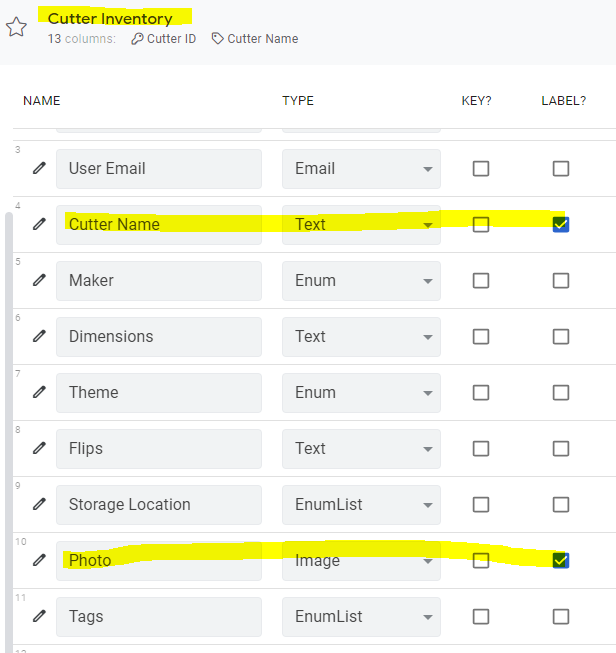
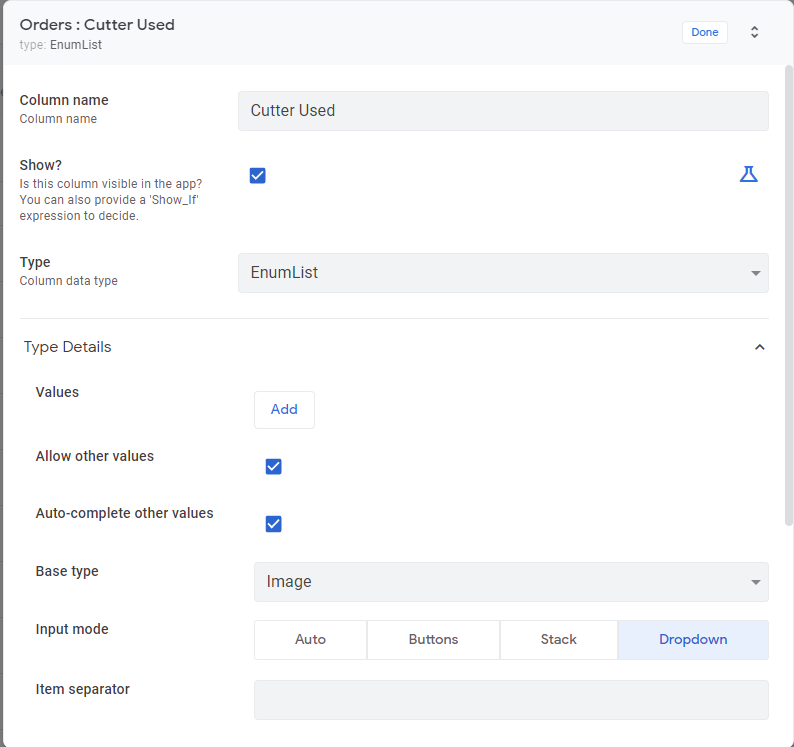
- Mark as New
- Bookmark
- Subscribe
- Mute
- Subscribe to RSS Feed
- Permalink
- Report Inappropriate Content
- Mark as New
- Bookmark
- Subscribe
- Mute
- Subscribe to RSS Feed
- Permalink
- Report Inappropriate Content
As suggested, in the orders table, please make the base type as ref instead of image and reference table as “cutter table”
- Mark as New
- Bookmark
- Subscribe
- Mute
- Subscribe to RSS Feed
- Permalink
- Report Inappropriate Content
- Mark as New
- Bookmark
- Subscribe
- Mute
- Subscribe to RSS Feed
- Permalink
- Report Inappropriate Content
Woops I overlooked that. Changed it and now I’m just getting a blank list ![]()
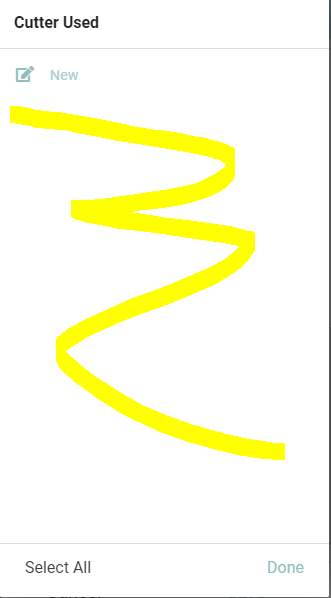
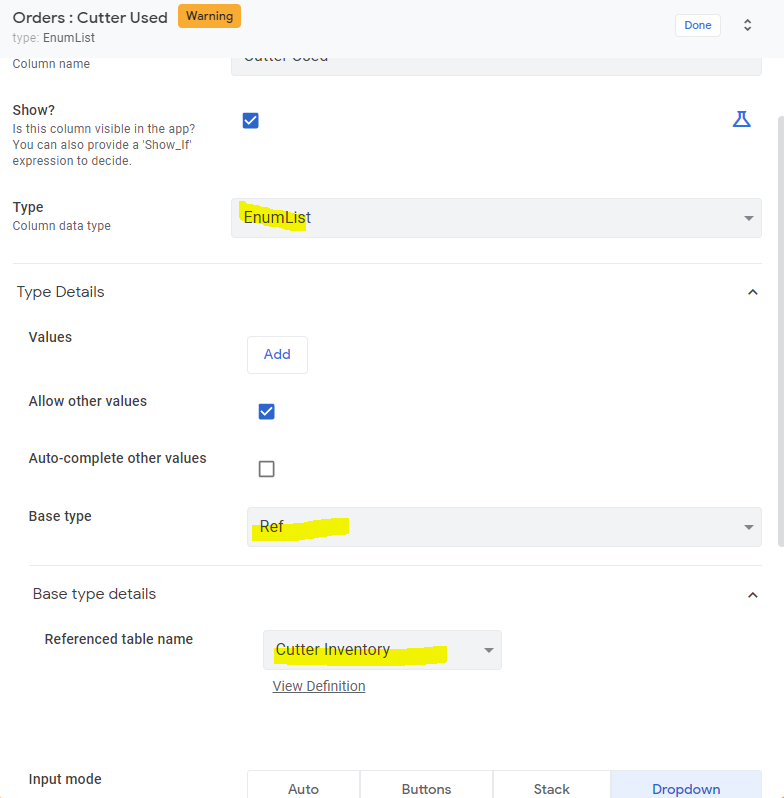
- Mark as New
- Bookmark
- Subscribe
- Mute
- Subscribe to RSS Feed
- Permalink
- Report Inappropriate Content
- Mark as New
- Bookmark
- Subscribe
- Mute
- Subscribe to RSS Feed
- Permalink
- Report Inappropriate Content
Could you mention what warning you are getting in that column setting.
- Mark as New
- Bookmark
- Subscribe
- Mute
- Subscribe to RSS Feed
- Permalink
- Report Inappropriate Content
- Mark as New
- Bookmark
- Subscribe
- Mute
- Subscribe to RSS Feed
- Permalink
- Report Inappropriate Content
Column Name ‘Cutter Used’ in Schema ‘Orders_Schema’ of Column Type ‘EnumList’ should have a list of allowed values or allow the user to add other values.
I have allowed other values…
- Mark as New
- Bookmark
- Subscribe
- Mute
- Subscribe to RSS Feed
- Permalink
- Report Inappropriate Content
- Mark as New
- Bookmark
- Subscribe
- Mute
- Subscribe to RSS Feed
- Permalink
- Report Inappropriate Content
Please make the display , sorry input mode as “dropdown” for that column.
Edit: changed display to input
- Mark as New
- Bookmark
- Subscribe
- Mute
- Subscribe to RSS Feed
- Permalink
- Report Inappropriate Content
- Mark as New
- Bookmark
- Subscribe
- Mute
- Subscribe to RSS Feed
- Permalink
- Report Inappropriate Content
Also is the column set as editable?
- Mark as New
- Bookmark
- Subscribe
- Mute
- Subscribe to RSS Feed
- Permalink
- Report Inappropriate Content
- Mark as New
- Bookmark
- Subscribe
- Mute
- Subscribe to RSS Feed
- Permalink
- Report Inappropriate Content
Yes editable and dropdown selected. Still nothing returned on the list.
- Mark as New
- Bookmark
- Subscribe
- Mute
- Subscribe to RSS Feed
- Permalink
- Report Inappropriate Content
- Mark as New
- Bookmark
- Subscribe
- Mute
- Subscribe to RSS Feed
- Permalink
- Report Inappropriate Content
Thank you please set " auto complete other values" to yes
- Mark as New
- Bookmark
- Subscribe
- Mute
- Subscribe to RSS Feed
- Permalink
- Report Inappropriate Content
- Mark as New
- Bookmark
- Subscribe
- Mute
- Subscribe to RSS Feed
- Permalink
- Report Inappropriate Content
Yes this was selected and it is till returning a blank popup with no values to select.
- Mark as New
- Bookmark
- Subscribe
- Mute
- Subscribe to RSS Feed
- Permalink
- Report Inappropriate Content
- Mark as New
- Bookmark
- Subscribe
- Mute
- Subscribe to RSS Feed
- Permalink
- Report Inappropriate Content
Thank you. I believe it is one setting that is causing issue.
I will revert in case I find something concrete. Of course, each previous suggestion I had tested on a test app and the functionality is working correctly at my end.
Could you update what is the key column of Cutters table.
- Mark as New
- Bookmark
- Subscribe
- Mute
- Subscribe to RSS Feed
- Permalink
- Report Inappropriate Content
- Mark as New
- Bookmark
- Subscribe
- Mute
- Subscribe to RSS Feed
- Permalink
- Report Inappropriate Content
Thank you so much for all your time trying to help me! I’m new at this so I really appreciate it!
The Key Column is called Cutter ID and uses the UNIQUEID() expression to populate.
- Mark as New
- Bookmark
- Subscribe
- Mute
- Subscribe to RSS Feed
- Permalink
- Report Inappropriate Content
- Mark as New
- Bookmark
- Subscribe
- Mute
- Subscribe to RSS Feed
- Permalink
- Report Inappropriate Content
Thank you. Nothing that immediately occurs remaining to be tried.
I will revert in case I find a solution.
- Mark as New
- Bookmark
- Subscribe
- Mute
- Subscribe to RSS Feed
- Permalink
- Report Inappropriate Content
- Mark as New
- Bookmark
- Subscribe
- Mute
- Subscribe to RSS Feed
- Permalink
- Report Inappropriate Content
Just to be doubly sure that all settings of the enumlist column are as required, you may wish to reshare all the settings of that Enumlist column.
- Mark as New
- Bookmark
- Subscribe
- Mute
- Subscribe to RSS Feed
- Permalink
- Report Inappropriate Content
- Mark as New
- Bookmark
- Subscribe
- Mute
- Subscribe to RSS Feed
- Permalink
- Report Inappropriate Content
Hi Brittney_Neal. I have exactly the same problem. Even thinking that there was something wrong with the definitions, I made another couple of example tables to create a case of EnumList Type ByRef and the exact same thing happens to me. THE LIST IS EMPTY !!!
Have you been able to solve it?
- Mark as New
- Bookmark
- Subscribe
- Mute
- Subscribe to RSS Feed
- Permalink
- Report Inappropriate Content
- Mark as New
- Bookmark
- Subscribe
- Mute
- Subscribe to RSS Feed
- Permalink
- Report Inappropriate Content
its a 17 Monts later and i just had the same problem, so i want to share my experience
I add to Suggested values (In the "Auto Compute" section) a list of the ID column from the ref table and it worked fine.
like this:
in column Family Contact Name ID List, its a EnumList type, the base type is ref to Family Members, the Suggested values are: "Family Menbers[ID]"
Valid If May do the job but that's designed for adding a list
- Mark as New
- Bookmark
- Subscribe
- Mute
- Subscribe to RSS Feed
- Permalink
- Report Inappropriate Content
- Mark as New
- Bookmark
- Subscribe
- Mute
- Subscribe to RSS Feed
- Permalink
- Report Inappropriate Content
To see both name and photo, you have to enable the Image and the Name column as "label"
-
Account
1,673 -
App Management
3,073 -
AppSheet
1 -
Automation
10,293 -
Bug
967 -
Data
9,657 -
Errors
5,719 -
Expressions
11,750 -
General Miscellaneous
1 -
Google Cloud Deploy
1 -
image and text
1 -
Integrations
1,599 -
Intelligence
578 -
Introductions
85 -
Other
2,882 -
Photos
1 -
Resources
535 -
Security
827 -
Templates
1,300 -
Users
1,551 -
UX
9,096
- « Previous
- Next »
| User | Count |
|---|---|
| 44 | |
| 29 | |
| 22 | |
| 20 | |
| 14 |

 Twitter
Twitter