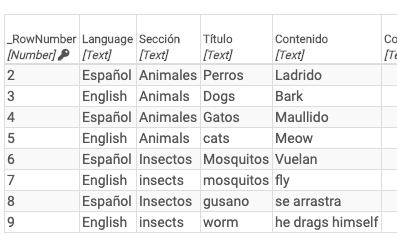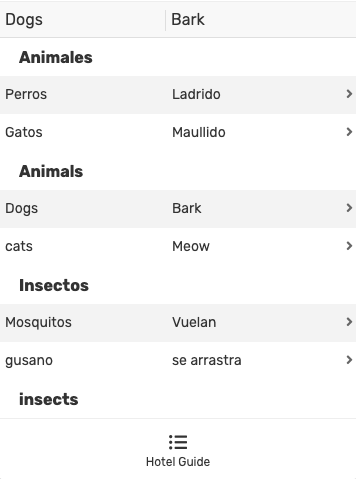- AppSheet
- AppSheet Forum
- AppSheet Q&A
- Multilingual app
- Subscribe to RSS Feed
- Mark Topic as New
- Mark Topic as Read
- Float this Topic for Current User
- Bookmark
- Subscribe
- Mute
- Printer Friendly Page
- Mark as New
- Bookmark
- Subscribe
- Mute
- Subscribe to RSS Feed
- Permalink
- Report Inappropriate Content
- Mark as New
- Bookmark
- Subscribe
- Mute
- Subscribe to RSS Feed
- Permalink
- Report Inappropriate Content
Hello everyone,
So I´m working on a bilingual test app (spanish/english). I´ve managed to change the Display names so far of the UX Views and Columns in tables, using the User Settings Language option.
What I´ve having trouble with, is to apply the same LOOKUP expression to the content of the columns.
This my table “Contenido Bilingüe”:
This is what I get in the app:
I´ve achieved using the following Display expression to change the UX View name AND Columns to the correct language chosen by the user in User Settings:
lookup(usersettings(Language), Sistema bilingüe, Language, “Hotel Guide”)
I am not being able to apply that formula to the Show_if expression so that only the rows that are English are shown when English selected, and viceversa with Spanish.
Would this be the best way to make it work?
Any ideas?
I´ve found many tutorials and posts on how to make the UX views and system keys i.e. save, cancel, sync, etc. but not for only-read content.
Thanks again for reading.
Nico
Solved! Go to Solution.
- Mark as New
- Bookmark
- Subscribe
- Mute
- Subscribe to RSS Feed
- Permalink
- Report Inappropriate Content
- Mark as New
- Bookmark
- Subscribe
- Mute
- Subscribe to RSS Feed
- Permalink
- Report Inappropriate Content
- Mark as New
- Bookmark
- Subscribe
- Mute
- Subscribe to RSS Feed
- Permalink
- Report Inappropriate Content
- Mark as New
- Bookmark
- Subscribe
- Mute
- Subscribe to RSS Feed
- Permalink
- Report Inappropriate Content
Have you tried with slices?
usersettings(Language)=[Language]
- Mark as New
- Bookmark
- Subscribe
- Mute
- Subscribe to RSS Feed
- Permalink
- Report Inappropriate Content
- Mark as New
- Bookmark
- Subscribe
- Mute
- Subscribe to RSS Feed
- Permalink
- Report Inappropriate Content
Thank you Suvrutt!
-
Account
1,677 -
App Management
3,099 -
AppSheet
1 -
Automation
10,322 -
Bug
983 -
Data
9,676 -
Errors
5,733 -
Expressions
11,779 -
General Miscellaneous
1 -
Google Cloud Deploy
1 -
image and text
1 -
Integrations
1,610 -
Intelligence
578 -
Introductions
85 -
Other
2,904 -
Photos
1 -
Resources
538 -
Security
827 -
Templates
1,309 -
Users
1,559 -
UX
9,110
- « Previous
- Next »
| User | Count |
|---|---|
| 43 | |
| 28 | |
| 24 | |
| 24 | |
| 13 |

 Twitter
Twitter