- AppSheet
- AppSheet Forum
- AppSheet Q&A
- Multiple Columns in dropdown option
- Subscribe to RSS Feed
- Mark Topic as New
- Mark Topic as Read
- Float this Topic for Current User
- Bookmark
- Subscribe
- Mute
- Printer Friendly Page
- Mark as New
- Bookmark
- Subscribe
- Mute
- Subscribe to RSS Feed
- Permalink
- Report Inappropriate Content
- Mark as New
- Bookmark
- Subscribe
- Mute
- Subscribe to RSS Feed
- Permalink
- Report Inappropriate Content
Hello
I have a field in my data to represent country tax code and would like to set this up as a dropdown. In the dropdown I would like to have a country description next to the tax code so users can select easily.
Country Code
United Kingdom GB
Germany DE
I created a reference table to contain values as above. Code is the unique key. Is it possible to show both values in the dropdown?
Thanks
Paul
- Labels:
-
Data
- Mark as New
- Bookmark
- Subscribe
- Mute
- Subscribe to RSS Feed
- Permalink
- Report Inappropriate Content
- Mark as New
- Bookmark
- Subscribe
- Mute
- Subscribe to RSS Feed
- Permalink
- Report Inappropriate Content
You need to create a virtual column with a CONCATENATE expression:
CONCATENATE([Country Code],"-",[Tax Code])
OR
[Country Code]&"-"&[Tax Code]
- Mark as New
- Bookmark
- Subscribe
- Mute
- Subscribe to RSS Feed
- Permalink
- Report Inappropriate Content
- Mark as New
- Bookmark
- Subscribe
- Mute
- Subscribe to RSS Feed
- Permalink
- Report Inappropriate Content
Many thanks. Just need to work out now how to create the ref to this data.
- Mark as New
- Bookmark
- Subscribe
- Mute
- Subscribe to RSS Feed
- Permalink
- Report Inappropriate Content
- Mark as New
- Bookmark
- Subscribe
- Mute
- Subscribe to RSS Feed
- Permalink
- Report Inappropriate Content
After creating virtual column, set it as Label so you can see concatenated values in dropdown list.
Cheers
Furkan
- Mark as New
- Bookmark
- Subscribe
- Mute
- Subscribe to RSS Feed
- Permalink
- Report Inappropriate Content
- Mark as New
- Bookmark
- Subscribe
- Mute
- Subscribe to RSS Feed
- Permalink
- Report Inappropriate Content
You saved my day. thanks
- Mark as New
- Bookmark
- Subscribe
- Mute
- Subscribe to RSS Feed
- Permalink
- Report Inappropriate Content
- Mark as New
- Bookmark
- Subscribe
- Mute
- Subscribe to RSS Feed
- Permalink
- Report Inappropriate Content
Hi, im tried to set the concentrated column as label and it worked in the form. But i have another question..
The data entered will be the concentrated one, ans i tried to reset all the setting regenerate the tabel, i cant reset it.
After i regenerate the tables, the reference column of the form show a singel dropdown(e.g. item) but the data entered will be the computedkey (e.g. date & item)
Is thete anyway i can reaolve this problem? Thank you🙇🏻♀️
- Mark as New
- Bookmark
- Subscribe
- Mute
- Subscribe to RSS Feed
- Permalink
- Report Inappropriate Content
- Mark as New
- Bookmark
- Subscribe
- Mute
- Subscribe to RSS Feed
- Permalink
- Report Inappropriate Content
Please start a new topic for your question.
- Mark as New
- Bookmark
- Subscribe
- Mute
- Subscribe to RSS Feed
- Permalink
- Report Inappropriate Content
- Mark as New
- Bookmark
- Subscribe
- Mute
- Subscribe to RSS Feed
- Permalink
- Report Inappropriate Content
Thanks for the responses. So I have a country table -
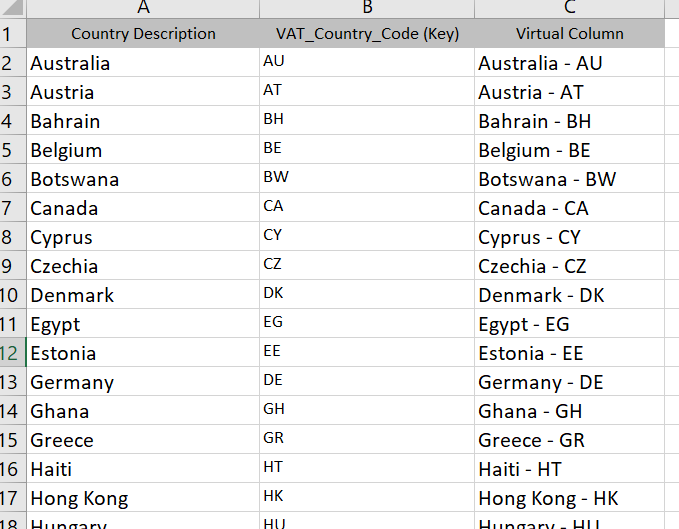
I have 2 fields in another table, 1 field is for Country as part of address, 1 field is for Tax Code. For both fields I would like to reference this table, use the virtual column as a list but when selected the data is stored as description or Tax Code depending on the field.
Many thanks
- Mark as New
- Bookmark
- Subscribe
- Mute
- Subscribe to RSS Feed
- Permalink
- Report Inappropriate Content
- Mark as New
- Bookmark
- Subscribe
- Mute
- Subscribe to RSS Feed
- Permalink
- Report Inappropriate Content
Mate,
Virtual column is added on Appsheet. Not in google sheets. Click Add Virtual Column on columns of your table (highlighted with blue). After that type formula CONCATENATE([Country Description],"-",[VAT_Country_Code (Key)]) and save.
Set the virtual column as Label (highlighted with red) and save again.
Now you can see in the dropdowns this newly created virtual column values. Instead of key, the concatenated values will be shown
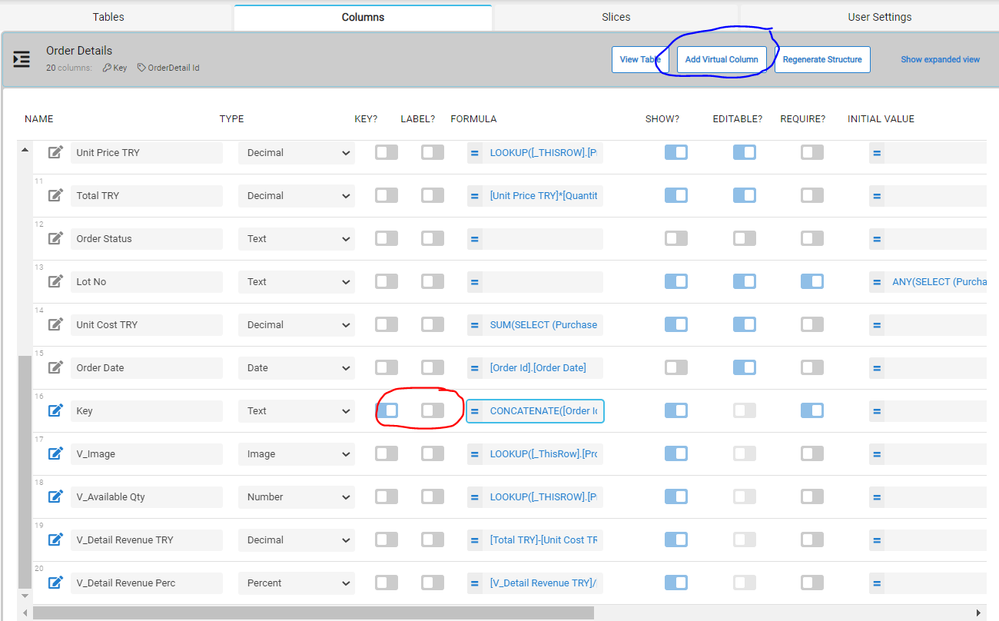
- Mark as New
- Bookmark
- Subscribe
- Mute
- Subscribe to RSS Feed
- Permalink
- Report Inappropriate Content
- Mark as New
- Bookmark
- Subscribe
- Mute
- Subscribe to RSS Feed
- Permalink
- Report Inappropriate Content
Hi
Thanks for the reply. Yes I’ve done that. The column is virtual, not excel. I can see the concatenated description in the dropdown. How do I control which column populates the field? For one field I just want the country code and for the other I just want the description.
- Mark as New
- Bookmark
- Subscribe
- Mute
- Subscribe to RSS Feed
- Permalink
- Report Inappropriate Content
- Mark as New
- Bookmark
- Subscribe
- Mute
- Subscribe to RSS Feed
- Permalink
- Report Inappropriate Content
I guess that is not possible. If you use your as Ref column type in another table, then your label column will be shown as description in the dropdown. You cannot set 2 label at the same time ![]()
Furkan
- Mark as New
- Bookmark
- Subscribe
- Mute
- Subscribe to RSS Feed
- Permalink
- Report Inappropriate Content
- Mark as New
- Bookmark
- Subscribe
- Mute
- Subscribe to RSS Feed
- Permalink
- Report Inappropriate Content
there's a solution actually. you need to add another column name "Country code2 and add an expression of lookup for your new column to generate only the country code.
- Mark as New
- Bookmark
- Subscribe
- Mute
- Subscribe to RSS Feed
- Permalink
- Report Inappropriate Content
- Mark as New
- Bookmark
- Subscribe
- Mute
- Subscribe to RSS Feed
- Permalink
- Report Inappropriate Content
Hi, I have a similar problem. Thanks to this I can manage. However my question is how to present the values of selected dropdown values into the spreadsheet where there is a column 1, and Column2.
Why this came to my mind? I want to use a bar code reader to select the product from a product list but also I would like to have a possibility to use a product typing the name not bar code to select it.
Do u have any idea?
- Mark as New
- Bookmark
- Subscribe
- Mute
- Subscribe to RSS Feed
- Permalink
- Report Inappropriate Content
- Mark as New
- Bookmark
- Subscribe
- Mute
- Subscribe to RSS Feed
- Permalink
- Report Inappropriate Content
Dzien dobry kolego,
Can you please send your spreadsheet screen shot and also columns from appsheet app?
As far as i understand, you want 2 way search. Either you will search barcode no and appsheet will find product name or you will type product name manually and appsheet automatically find barcode no and show. Is it what you want?
Pozdrawiam
- Mark as New
- Bookmark
- Subscribe
- Mute
- Subscribe to RSS Feed
- Permalink
- Report Inappropriate Content
- Mark as New
- Bookmark
- Subscribe
- Mute
- Subscribe to RSS Feed
- Permalink
- Report Inappropriate Content
Dear Furkan
Thank you for your reply.
That is how I would like to search.
I have used vc with concatenate however in the result it gave me “a: a” instead just the name or barcode related to this name
Roman
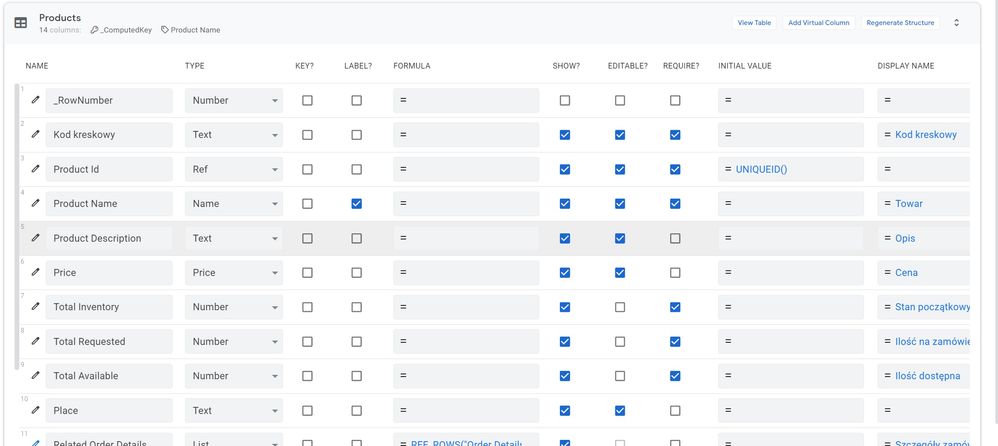
- Mark as New
- Bookmark
- Subscribe
- Mute
- Subscribe to RSS Feed
- Permalink
- Report Inappropriate Content
- Mark as New
- Bookmark
- Subscribe
- Mute
- Subscribe to RSS Feed
- Permalink
- Report Inappropriate Content
Hi mate
Sorry but I didn’t get the case. Can you please show your virtual column? When you select 2 columns as key then appsheet automatically concatenate 2 values with ": "
But you can edit your vc and remove/change this character. And if you want this column values to be shown when it is used as Ref, then you have to select your vc as label. Once it is selected as label and used in another table like customer orders, then you can search by vc values.
If you need some more help, reach me at +48 532 746 147 and we can have a look remotely
Furkan
-
!
1 -
Account
1,686 -
App Management
3,137 -
AppSheet
1 -
Automation
10,369 -
Bug
996 -
Data
9,719 -
Errors
5,767 -
Expressions
11,836 -
General Miscellaneous
1 -
Google Cloud Deploy
1 -
image and text
1 -
Integrations
1,623 -
Intelligence
580 -
Introductions
86 -
Other
2,932 -
Photos
1 -
Resources
543 -
Security
833 -
Templates
1,315 -
Users
1,565 -
UX
9,138
- « Previous
- Next »
| User | Count |
|---|---|
| 36 | |
| 33 | |
| 27 | |
| 23 | |
| 18 |

 Twitter
Twitter