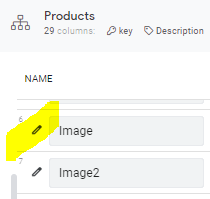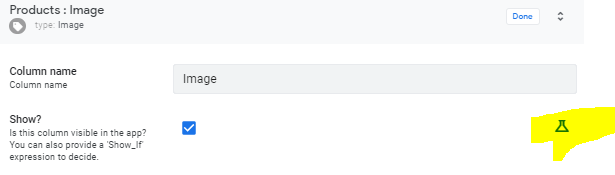- AppSheet
- AppSheet Forum
- AppSheet Q&A
- Multiple Dependent Dropdown
- Subscribe to RSS Feed
- Mark Topic as New
- Mark Topic as Read
- Float this Topic for Current User
- Bookmark
- Subscribe
- Mute
- Printer Friendly Page
- Mark as New
- Bookmark
- Subscribe
- Mute
- Subscribe to RSS Feed
- Permalink
- Report Inappropriate Content
- Mark as New
- Bookmark
- Subscribe
- Mute
- Subscribe to RSS Feed
- Permalink
- Report Inappropriate Content
Here is the preview of the app
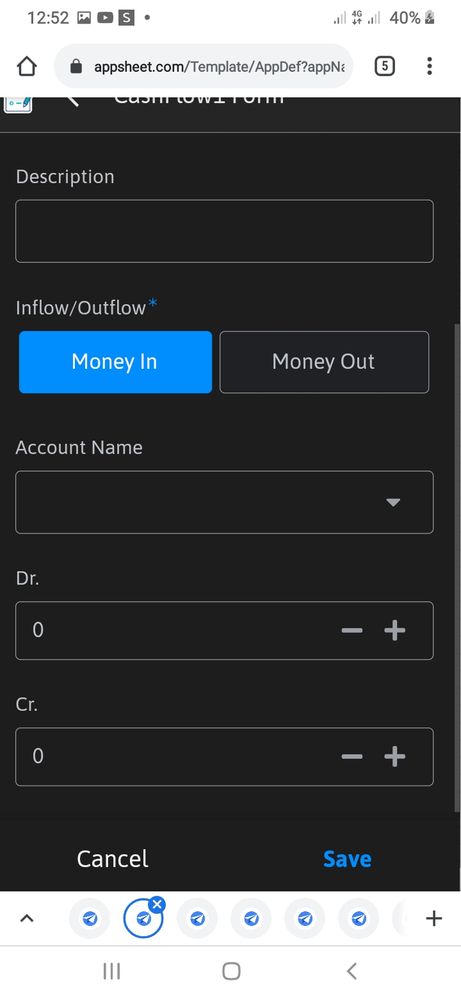
If the users select Money In, I only want Dr. to appear in the app not both, Dr and Cr.
What expressions do I need to use or formula if any?
Thank you.
Solved! Go to Solution.
- Mark as New
- Bookmark
- Subscribe
- Mute
- Subscribe to RSS Feed
- Permalink
- Report Inappropriate Content
- Mark as New
- Bookmark
- Subscribe
- Mute
- Subscribe to RSS Feed
- Permalink
- Report Inappropriate Content
Hi @ekoy
I don’t think your question is about dependent dropdown, it’s rather a dependent show/hide.
I suggest you have a look to the AppSheet documentation provided.
The first result I get at typing “hide” is the answer to your question:
To do so:
You need to click on the black pen attached to the field you want to show/hide
Then, click on the expression icon:
Then, type your Yes/No expression. For example:
[Inflow/Outflow]="Money In"
or
[Inflow/Outflow]="Money Out"
Let us know if that works for you !
- Mark as New
- Bookmark
- Subscribe
- Mute
- Subscribe to RSS Feed
- Permalink
- Report Inappropriate Content
- Mark as New
- Bookmark
- Subscribe
- Mute
- Subscribe to RSS Feed
- Permalink
- Report Inappropriate Content
Hi @ekoy
I don’t think your question is about dependent dropdown, it’s rather a dependent show/hide.
I suggest you have a look to the AppSheet documentation provided.
The first result I get at typing “hide” is the answer to your question:
To do so:
You need to click on the black pen attached to the field you want to show/hide
Then, click on the expression icon:
Then, type your Yes/No expression. For example:
[Inflow/Outflow]="Money In"
or
[Inflow/Outflow]="Money Out"
Let us know if that works for you !
- Mark as New
- Bookmark
- Subscribe
- Mute
- Subscribe to RSS Feed
- Permalink
- Report Inappropriate Content
- Mark as New
- Bookmark
- Subscribe
- Mute
- Subscribe to RSS Feed
- Permalink
- Report Inappropriate Content
Hi @Aurelien
I already solved my problem through your recommendation. I really appreciate your response. Until next time.
Have a good day ahead.
-
Account
1,672 -
App Management
3,067 -
AppSheet
1 -
Automation
10,288 -
Bug
966 -
Data
9,653 -
Errors
5,717 -
Expressions
11,744 -
General Miscellaneous
1 -
Google Cloud Deploy
1 -
image and text
1 -
Integrations
1,599 -
Intelligence
578 -
Introductions
85 -
Other
2,880 -
Photos
1 -
Resources
534 -
Security
827 -
Templates
1,300 -
Users
1,551 -
UX
9,094
- « Previous
- Next »
| User | Count |
|---|---|
| 40 | |
| 29 | |
| 22 | |
| 20 | |
| 15 |

 Twitter
Twitter