- AppSheet
- AppSheet Forum
- AppSheet Q&A
- Multiple email addresses
- Subscribe to RSS Feed
- Mark Topic as New
- Mark Topic as Read
- Float this Topic for Current User
- Bookmark
- Subscribe
- Mute
- Printer Friendly Page
- Mark as New
- Bookmark
- Subscribe
- Mute
- Subscribe to RSS Feed
- Permalink
- Report Inappropriate Content
- Mark as New
- Bookmark
- Subscribe
- Mute
- Subscribe to RSS Feed
- Permalink
- Report Inappropriate Content
I am learning AppSheet, so forgive the fairly simple question…
I’ve built a few apps for my office, mostly centering around work requests. In my data structure, I often have a column for [Email Address] of the user who submits some request. In another column, I often use a [Processed By] header (by the way, isnt shown in the original form, and is included in a slice with its own view), which is meant to also display an email address (that of the person who completed the work, etc.)
If I use the formula, “=USEREMAIL()” for both [Email Address] and [Processed By], I obviously don’t see two unique email addresses.
As a work-around, I’ve been making the users type in their email address, and I’ve reserved “=USEREMAIL()” for the workers who complete requests.
I know I can do better than this. The beauty of using AppSheet is that it knows the email address of the person filling out the form.
My expression building stinks, there’s probably something easy here.
Anyone have a suggestion?
- Labels:
-
Expressions
- Mark as New
- Bookmark
- Subscribe
- Mute
- Subscribe to RSS Feed
- Permalink
- Report Inappropriate Content
- Mark as New
- Bookmark
- Subscribe
- Mute
- Subscribe to RSS Feed
- Permalink
- Report Inappropriate Content
Maybe you can use this for the slice
OR(USEREMAIL()= [Email Address], USEREMAIL()=[Processed By])
- Mark as New
- Bookmark
- Subscribe
- Mute
- Subscribe to RSS Feed
- Permalink
- Report Inappropriate Content
- Mark as New
- Bookmark
- Subscribe
- Mute
- Subscribe to RSS Feed
- Permalink
- Report Inappropriate Content
I’ll test it, thank you Bellave
- Mark as New
- Bookmark
- Subscribe
- Mute
- Subscribe to RSS Feed
- Permalink
- Report Inappropriate Content
- Mark as New
- Bookmark
- Subscribe
- Mute
- Subscribe to RSS Feed
- Permalink
- Report Inappropriate Content
Perhaps more information is helpful:
To set the [Processed By] column, I’ve created an action…when the action is fired, the column is populated with “=USEREMAIL()”
I’m not really sure where/how I’d use
OR(USEREMAIL()= [Email Address], USEREMAIL()=[Processed By])
- Mark as New
- Bookmark
- Subscribe
- Mute
- Subscribe to RSS Feed
- Permalink
- Report Inappropriate Content
- Mark as New
- Bookmark
- Subscribe
- Mute
- Subscribe to RSS Feed
- Permalink
- Report Inappropriate Content
That slice formula I suggested will allow a user who is either the creator or processor of a row to view that row.
You should use USEREMAIL() as initial value for [Email Address] and set that column’s Editable_If to FALSE.
You can set [Processed By] to USEREMAIL() as you are doing with an action
- Mark as New
- Bookmark
- Subscribe
- Mute
- Subscribe to RSS Feed
- Permalink
- Report Inappropriate Content
- Mark as New
- Bookmark
- Subscribe
- Mute
- Subscribe to RSS Feed
- Permalink
- Report Inappropriate Content
OK, I found a configuration that works. Both email addresses are preserved (if they’re different).
A second issue is that I have a workflow that sends an email to the requestor when an order is complete. Our maintenance guy is sometimes the requestor, but he explicitly told me he does not want an email everytime he completes these work requests.
So, I guess I need an expression that still allows for [Email Address], but not if Email Address=maintenance.guy@solvay.com
Again, theres probably a very easy expression for this…
- Mark as New
- Bookmark
- Subscribe
- Mute
- Subscribe to RSS Feed
- Permalink
- Report Inappropriate Content
- Mark as New
- Bookmark
- Subscribe
- Mute
- Subscribe to RSS Feed
- Permalink
- Report Inappropriate Content
Use [Email Address] <> “maintenance.guy@solvay.com” for the If this is true… condition for the workflow rule.
- Mark as New
- Bookmark
- Subscribe
- Mute
- Subscribe to RSS Feed
- Permalink
- Report Inappropriate Content
- Mark as New
- Bookmark
- Subscribe
- Mute
- Subscribe to RSS Feed
- Permalink
- Report Inappropriate Content
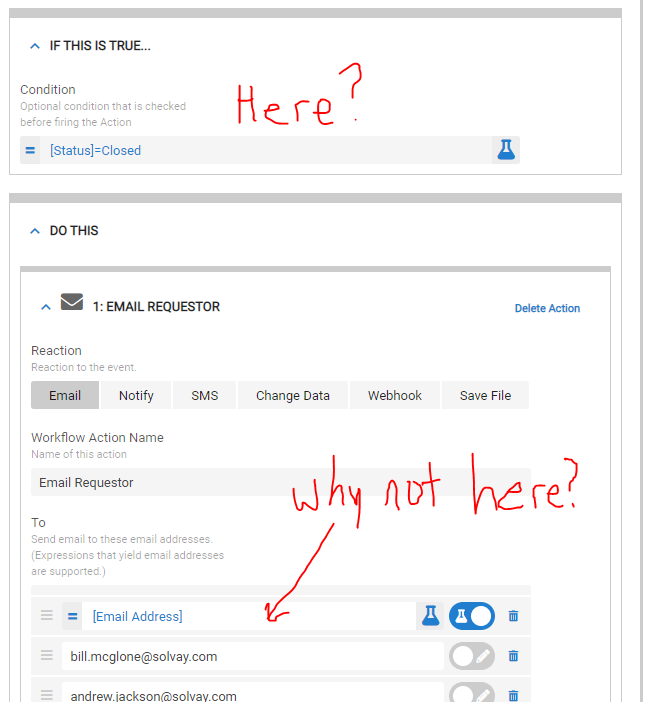
- Mark as New
- Bookmark
- Subscribe
- Mute
- Subscribe to RSS Feed
- Permalink
- Report Inappropriate Content
- Mark as New
- Bookmark
- Subscribe
- Mute
- Subscribe to RSS Feed
- Permalink
- Report Inappropriate Content
I still want the email to go to [Email Address], but not if maintenance.guy@solvay.com is in [Email Address]
- Mark as New
- Bookmark
- Subscribe
- Mute
- Subscribe to RSS Feed
- Permalink
- Report Inappropriate Content
- Mark as New
- Bookmark
- Subscribe
- Mute
- Subscribe to RSS Feed
- Permalink
- Report Inappropriate Content
@abjackso
Your conditional statement shall be then like this:
AND(
[Status] = "Closed",
NOT([Email Address] = "maintenance.guy@solvay.com")
)
- Mark as New
- Bookmark
- Subscribe
- Mute
- Subscribe to RSS Feed
- Permalink
- Report Inappropriate Content
- Mark as New
- Bookmark
- Subscribe
- Mute
- Subscribe to RSS Feed
- Permalink
- Report Inappropriate Content
Thank you Levent and Bellave!
- Mark as New
- Bookmark
- Subscribe
- Mute
- Subscribe to RSS Feed
- Permalink
- Report Inappropriate Content
- Mark as New
- Bookmark
- Subscribe
- Mute
- Subscribe to RSS Feed
- Permalink
- Report Inappropriate Content
You’re welcome
-
Account
1,676 -
App Management
3,097 -
AppSheet
1 -
Automation
10,315 -
Bug
981 -
Data
9,673 -
Errors
5,730 -
Expressions
11,775 -
General Miscellaneous
1 -
Google Cloud Deploy
1 -
image and text
1 -
Integrations
1,606 -
Intelligence
578 -
Introductions
85 -
Other
2,900 -
Photos
1 -
Resources
537 -
Security
827 -
Templates
1,305 -
Users
1,557 -
UX
9,109
- « Previous
- Next »
| User | Count |
|---|---|
| 44 | |
| 28 | |
| 28 | |
| 21 | |
| 13 |

 Twitter
Twitter