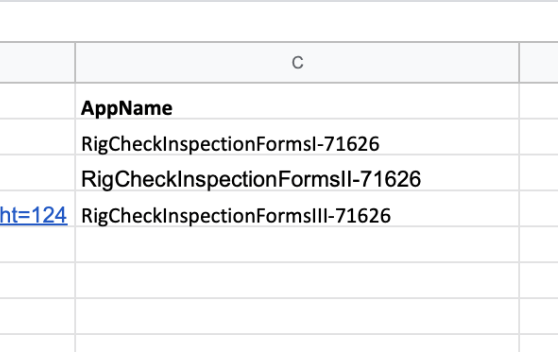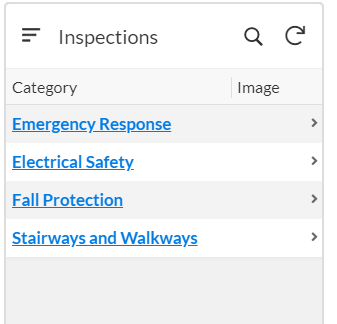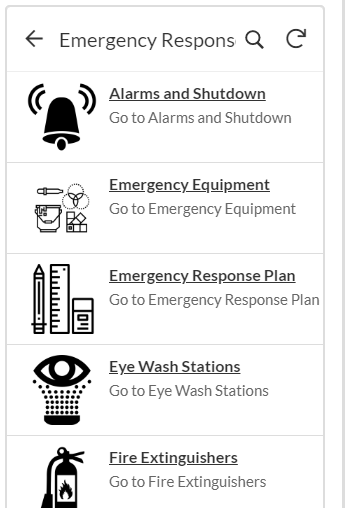- AppSheet
- AppSheet Forum
- AppSheet Q&A
- Multiple forms in Single app
- Subscribe to RSS Feed
- Mark Topic as New
- Mark Topic as Read
- Float this Topic for Current User
- Bookmark
- Subscribe
- Mute
- Printer Friendly Page
- Mark as New
- Bookmark
- Subscribe
- Mute
- Subscribe to RSS Feed
- Permalink
- Report Inappropriate Content
- Mark as New
- Bookmark
- Subscribe
- Mute
- Subscribe to RSS Feed
- Permalink
- Report Inappropriate Content
i have created an app for inspections.
for different type of activities there are different forms or Tables or inspection forms.
i would like to create a single interface or dashboard where in there will be a list , using which the user can select which form he wants to use.
once he selects the forms , the respective form shall open & there would be save option at the end of the form.
i have created different spread sheets in google sheet & converted them in to forms in Appsheet.
Request your guidance.
- Labels:
-
Data
- Mark as New
- Bookmark
- Subscribe
- Mute
- Subscribe to RSS Feed
- Permalink
- Report Inappropriate Content
- Mark as New
- Bookmark
- Subscribe
- Mute
- Subscribe to RSS Feed
- Permalink
- Report Inappropriate Content
Hi @Raju_Tadepally Have a look at the Rig Inspection forms sample apps.
https://www.appsheet.com/SampleApps/Index/account
- Mark as New
- Bookmark
- Subscribe
- Mute
- Subscribe to RSS Feed
- Permalink
- Report Inappropriate Content
- Mark as New
- Bookmark
- Subscribe
- Mute
- Subscribe to RSS Feed
- Permalink
- Report Inappropriate Content
Thank you for the sample app. However i couldn’t understand the following ![]()
- How the “categories” sheet view is linked to “form category views” sheet ?
- there is no link used in "form category view "in column “App”
please guide.
- Mark as New
- Bookmark
- Subscribe
- Mute
- Subscribe to RSS Feed
- Permalink
- Report Inappropriate Content
- Mark as New
- Bookmark
- Subscribe
- Mute
- Subscribe to RSS Feed
- Permalink
- Report Inappropriate Content
I am not familiar with this method of linking to other apps but perhaps I can offer a few observations that may be helpful.
First, in order to learn from sample apps like this one, I think you should copy it so that you have unrestricted access to all part of the app and the associated table.
Second, the key seems to be the “App” column type:
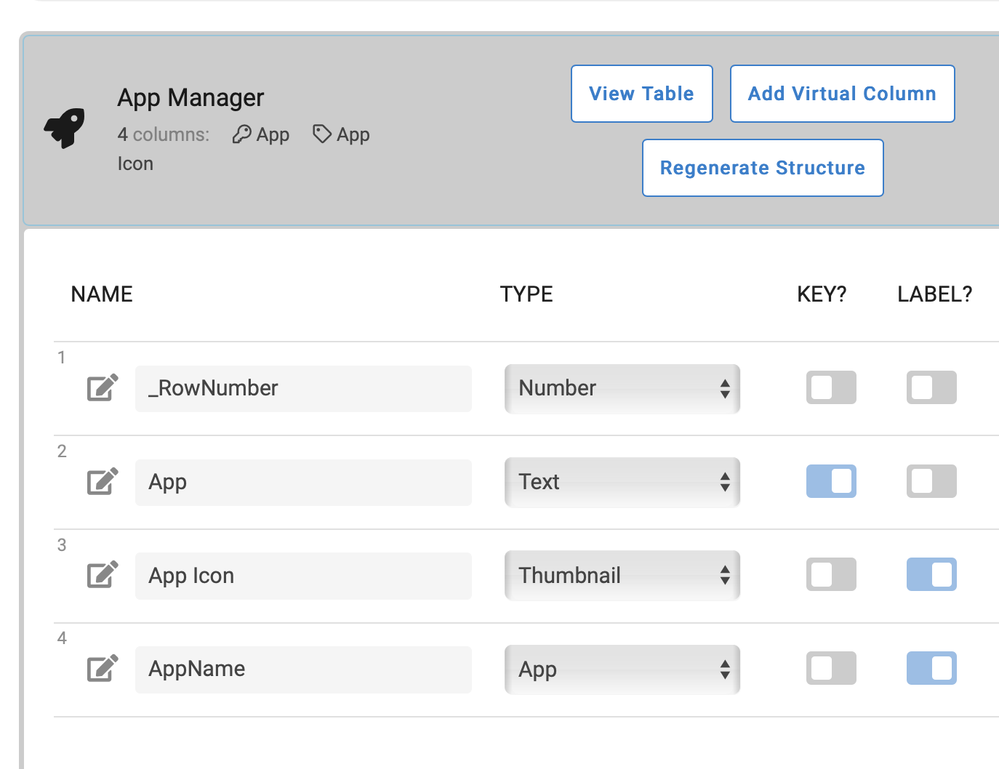
If you look at the sheet, you can see the app names that are contained there:
If seems that the “link” is constructed automatically as a “System action,” perhaps when this column type is designated:
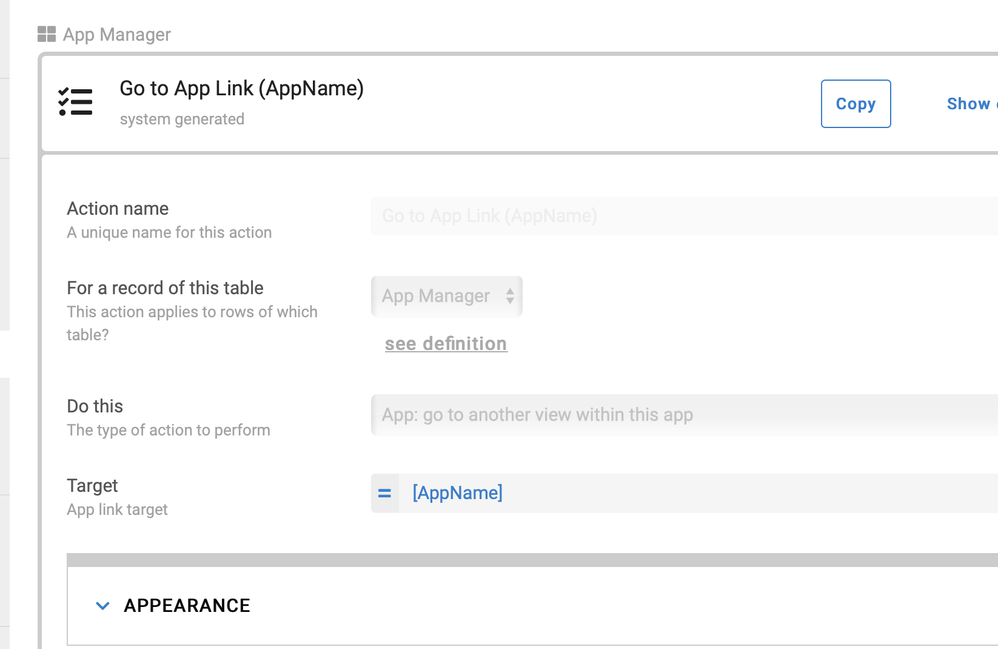
I hope this helps. Good luck!
- Mark as New
- Bookmark
- Subscribe
- Mute
- Subscribe to RSS Feed
- Permalink
- Report Inappropriate Content
- Mark as New
- Bookmark
- Subscribe
- Mute
- Subscribe to RSS Feed
- Permalink
- Report Inappropriate Content
Dear @Kirk_Masden , Thank you for the quick response. i hope i am not clear while conveying my point. the issue is as follows :
- in the Rig check Inspection forms -1 App , there is a view called " Inspections. In the inspections view under the categories i.e. Emergency response , Electrical Safety Etc.
how the next level menus like Alarms & Shutdown , Emergency Equipment Etc. are linked ?
in laymans language , when i click the button “Emergency Response” in Inspections View , How the Alarms & shutdown / emergency equipment table is opening with out giving any link in Inspections View / Table.
- Mark as New
- Bookmark
- Subscribe
- Mute
- Subscribe to RSS Feed
- Permalink
- Report Inappropriate Content
- Mark as New
- Bookmark
- Subscribe
- Mute
- Subscribe to RSS Feed
- Permalink
- Report Inappropriate Content
To be honest, I am new to this particular technique. I’m learning through this conversation. I think, though, that I was able to figure out how it is working.
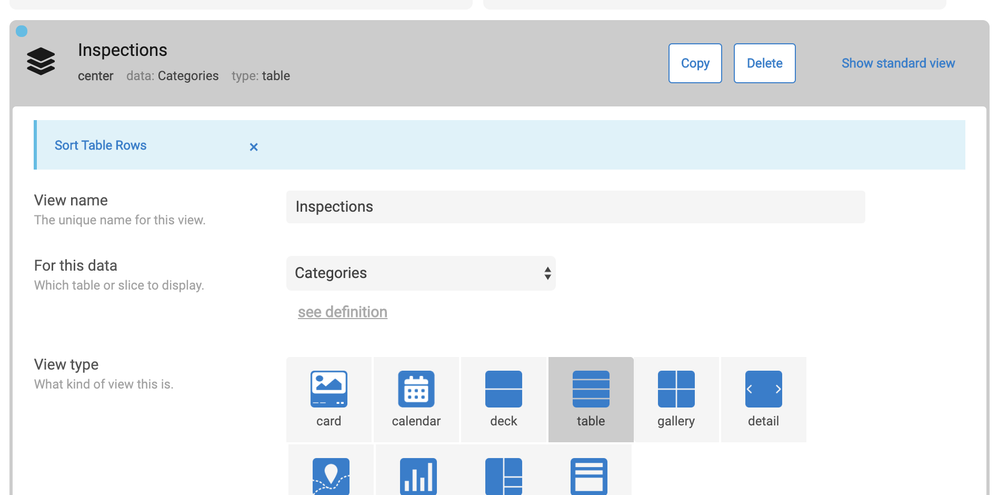
If you scroll down to the bottom of this “Inspectioins” UX, you should see the following:
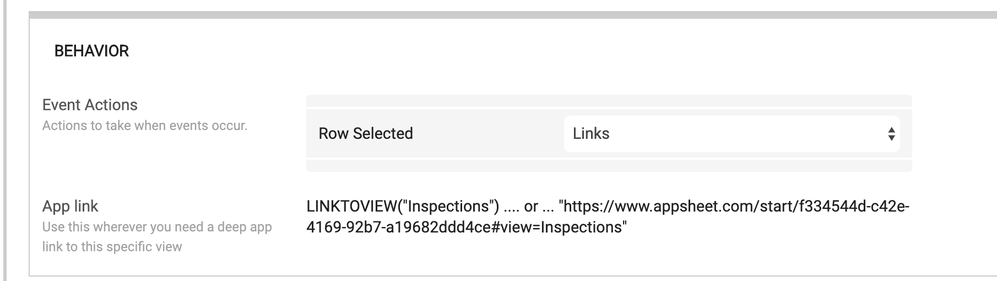
If you go to “Behavior” to find the “Links” action, you should see this:
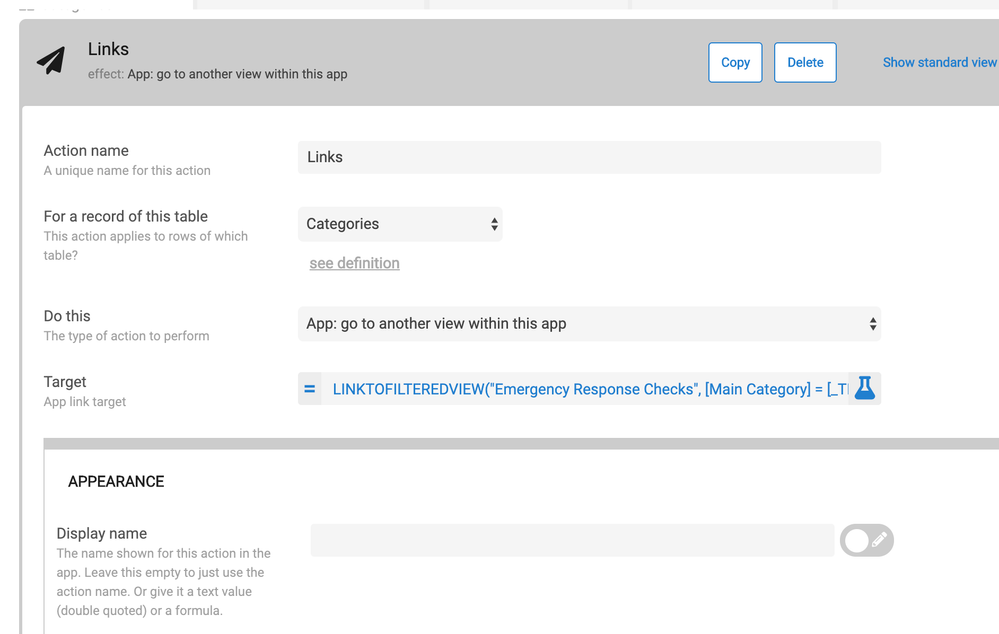
I think the answer to your question is in th LINKTOFILTEREDVIEW() expression.
As I say, I’m new to this particular technique. I haven’t tried to build an app like this myself but I think I’m on the right track.
- Mark as New
- Bookmark
- Subscribe
- Mute
- Subscribe to RSS Feed
- Permalink
- Report Inappropriate Content
- Mark as New
- Bookmark
- Subscribe
- Mute
- Subscribe to RSS Feed
- Permalink
- Report Inappropriate Content
HI @Kirk_Masden,
i found a way to get this work.
in every sheet we have to give app link & then it gets nested to the next view.
Thank you for your guidance.
Raju
- Mark as New
- Bookmark
- Subscribe
- Mute
- Subscribe to RSS Feed
- Permalink
- Report Inappropriate Content
- Mark as New
- Bookmark
- Subscribe
- Mute
- Subscribe to RSS Feed
- Permalink
- Report Inappropriate Content
Hi @Raju_Tadepally and @Kirk_Masden Glad you got it work. Let me know if you have any problems.
- Mark as New
- Bookmark
- Subscribe
- Mute
- Subscribe to RSS Feed
- Permalink
- Report Inappropriate Content
- Mark as New
- Bookmark
- Subscribe
- Mute
- Subscribe to RSS Feed
- Permalink
- Report Inappropriate Content
Can you please give a detailed description of how you got it to work? I'm facing the same challenge.
-
Account
1,676 -
App Management
3,097 -
AppSheet
1 -
Automation
10,317 -
Bug
981 -
Data
9,674 -
Errors
5,730 -
Expressions
11,775 -
General Miscellaneous
1 -
Google Cloud Deploy
1 -
image and text
1 -
Integrations
1,606 -
Intelligence
578 -
Introductions
85 -
Other
2,900 -
Photos
1 -
Resources
537 -
Security
827 -
Templates
1,306 -
Users
1,558 -
UX
9,109
- « Previous
- Next »
| User | Count |
|---|---|
| 41 | |
| 28 | |
| 28 | |
| 23 | |
| 13 |

 Twitter
Twitter