- AppSheet
- AppSheet Forum
- AppSheet Q&A
- Multiple selection dropdown
- Subscribe to RSS Feed
- Mark Topic as New
- Mark Topic as Read
- Float this Topic for Current User
- Bookmark
- Subscribe
- Mute
- Printer Friendly Page
- Mark as New
- Bookmark
- Subscribe
- Mute
- Subscribe to RSS Feed
- Permalink
- Report Inappropriate Content
- Mark as New
- Bookmark
- Subscribe
- Mute
- Subscribe to RSS Feed
- Permalink
- Report Inappropriate Content
I know this has been asked before but the solutions I see are not satisfactory for various reasons.
If I have an enumlist column I can add fixed values to the list. Then when the user sees the field they can select multiple values from this list. I want to store all those separated values in the one enumlist field.
But now I want the values list to come from another reference table and I still want multiple selection capability.
There seems to be no way to do this easily. I can create a list of suggested values from the other table, but they are not “real” references. I can use a third joining table, but the user interface is too complcated compared to the fixed value enum and I cannot predict what it should contain.
Is there a simple ie user friendly, way to do this?
- Labels:
-
Data
-
Expressions
- Mark as New
- Bookmark
- Subscribe
- Mute
- Subscribe to RSS Feed
- Permalink
- Report Inappropriate Content
- Mark as New
- Bookmark
- Subscribe
- Mute
- Subscribe to RSS Feed
- Permalink
- Report Inappropriate Content
EnumList with “base type” of Ref.
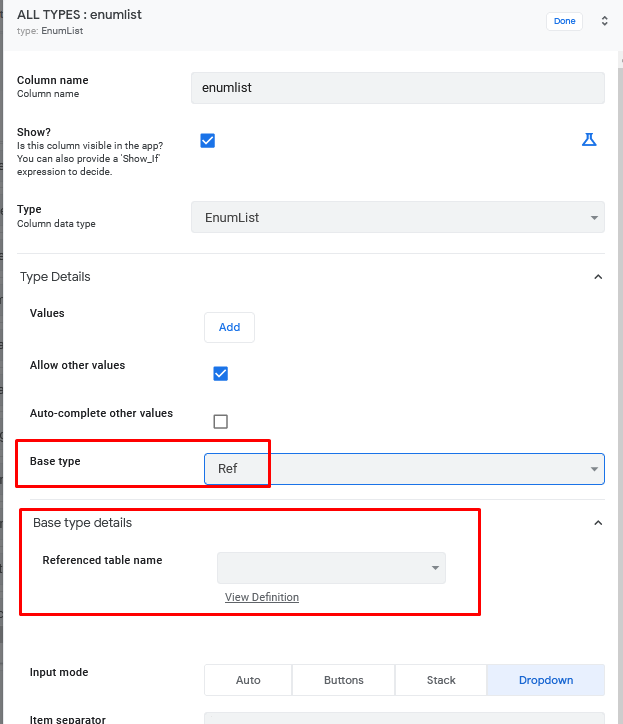
- Mark as New
- Bookmark
- Subscribe
- Mute
- Subscribe to RSS Feed
- Permalink
- Report Inappropriate Content
- Mark as New
- Bookmark
- Subscribe
- Mute
- Subscribe to RSS Feed
- Permalink
- Report Inappropriate Content
Yes but this does not work. A list appears and each entry in the list is marked with a yellow triangle because its not a “real” reference. I referred to this in my question. Alodo, When the user selects one or multiple items a message says “The entry is invalid”.
Further in another post it recommends in addition using a select to give suggested values (in the same dialog you showed). this makes no difference either.
I agree logically it should work and behave as if the liist was hard coded in that dialog, it just doesn’t.
- Mark as New
- Bookmark
- Subscribe
- Mute
- Subscribe to RSS Feed
- Permalink
- Report Inappropriate Content
- Mark as New
- Bookmark
- Subscribe
- Mute
- Subscribe to RSS Feed
- Permalink
- Report Inappropriate Content
Ah, I see you have answered this before. The column I wanted to show is not a key column. Therefore it really does not have a valid reference. In my particular case I can make the column also a key column since the values will always be unique.
Now it works as you indicated.
But if the list had to be from a non-key column, what would I do?
- Mark as New
- Bookmark
- Subscribe
- Mute
- Subscribe to RSS Feed
- Permalink
- Report Inappropriate Content
- Mark as New
- Bookmark
- Subscribe
- Mute
- Subscribe to RSS Feed
- Permalink
- Report Inappropriate Content
I suggested base type Ref since you mentioned something about “not a real reference”. If you’re not looking to establish a reference, then just use base type Text. I’m not really sure what the problem is here. Have you read this article?
- Mark as New
- Bookmark
- Subscribe
- Mute
- Subscribe to RSS Feed
- Permalink
- Report Inappropriate Content
- Mark as New
- Bookmark
- Subscribe
- Mute
- Subscribe to RSS Feed
- Permalink
- Report Inappropriate Content
Yes I read the article.
There is no problem now. The issue was that I was referencing the lookup table which had a key that was not what was to be displayed. This was because the table comes from a non appsheet db which already had a different separate key to the values to be displayed.
Changing the lookup table got rid of the yellow triangle since now the look up values ARE the keys and there is a proper reference,
I cannot think of a scenario where the values cannot be the keys since presumable what is displayed should always be a unique set of values.
-
Account
1,676 -
App Management
3,091 -
AppSheet
1 -
Automation
10,314 -
Bug
980 -
Data
9,672 -
Errors
5,728 -
Expressions
11,772 -
General Miscellaneous
1 -
Google Cloud Deploy
1 -
image and text
1 -
Integrations
1,606 -
Intelligence
578 -
Introductions
85 -
Other
2,898 -
Photos
1 -
Resources
536 -
Security
827 -
Templates
1,305 -
Users
1,557 -
UX
9,109
- « Previous
- Next »
| User | Count |
|---|---|
| 41 | |
| 27 | |
| 27 | |
| 20 | |
| 13 |

 Twitter
Twitter