- AppSheet
- AppSheet Forum
- AppSheet Q&A
- Multiple Selection Reference Field
- Subscribe to RSS Feed
- Mark Topic as New
- Mark Topic as Read
- Float this Topic for Current User
- Bookmark
- Subscribe
- Mute
- Printer Friendly Page
- Mark as New
- Bookmark
- Subscribe
- Mute
- Subscribe to RSS Feed
- Permalink
- Report Inappropriate Content
- Mark as New
- Bookmark
- Subscribe
- Mute
- Subscribe to RSS Feed
- Permalink
- Report Inappropriate Content
Hi,
Is it possible to have a reference field that allows multiple select?
For example, in my tasks table, I have a field for assigned to, which links to a staff table, and want to be able to select multiple staff.
Possible? Had a quick look around the editor and on the forums and couldn’t find much.
Solved! Go to Solution.
- Mark as New
- Bookmark
- Subscribe
- Mute
- Subscribe to RSS Feed
- Permalink
- Report Inappropriate Content
- Mark as New
- Bookmark
- Subscribe
- Mute
- Subscribe to RSS Feed
- Permalink
- Report Inappropriate Content
You have to save the app after selecting EnumList and setting the type to Ref, then you can set the base type table.
First set the Type to EnumList, then set Base Type to Ref. Then SAVE!
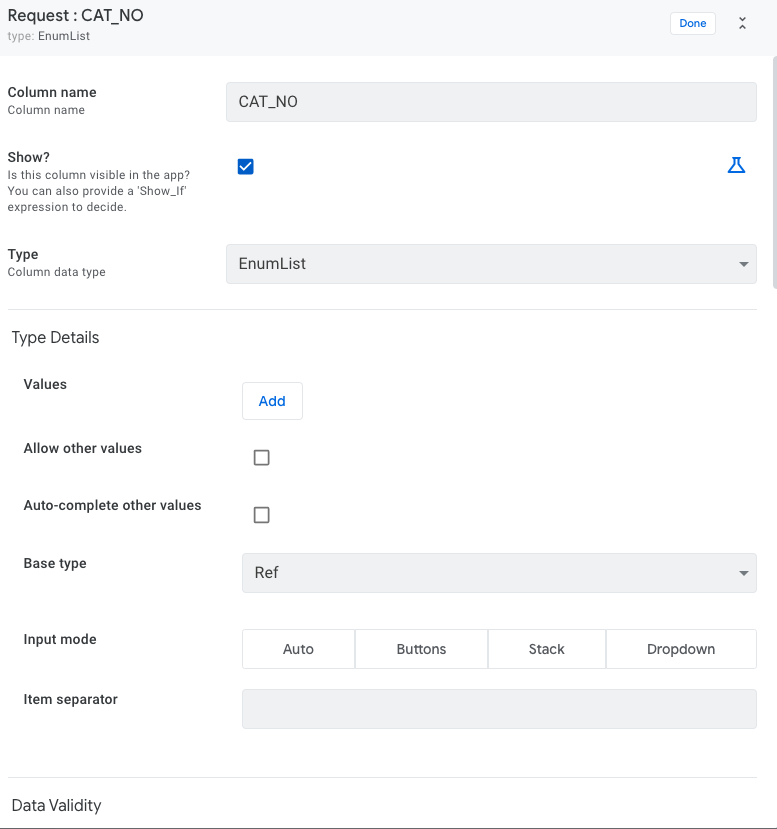
It will give an error because you couldn’t set the table before but now you can. See Referenced Table Name. It’s been like this as long as I’ve been using AppSheet. I don’t understand why they make it a two step process.
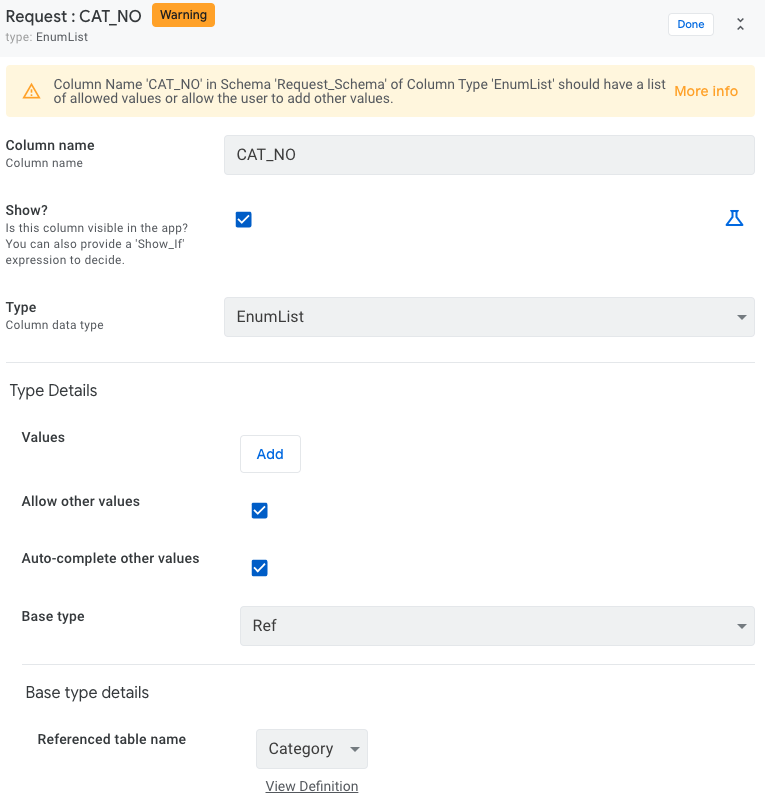
- Mark as New
- Bookmark
- Subscribe
- Mute
- Subscribe to RSS Feed
- Permalink
- Report Inappropriate Content
- Mark as New
- Bookmark
- Subscribe
- Mute
- Subscribe to RSS Feed
- Permalink
- Report Inappropriate Content
- Mark as New
- Bookmark
- Subscribe
- Mute
- Subscribe to RSS Feed
- Permalink
- Report Inappropriate Content
- Mark as New
- Bookmark
- Subscribe
- Mute
- Subscribe to RSS Feed
- Permalink
- Report Inappropriate Content
I’ve had a look through this but was unable to find the exact answer I was after, I found a sample app below, which does what I need, allows for an Enumlist where multiple entries from a referenced table can be selected by using a EnumList Type, Base type set to Ref and a section called Base Type Details where the referenced table is selected. However, I was unable to replicate this in my app, the Base Type Details is not visible in my view.
- Mark as New
- Bookmark
- Subscribe
- Mute
- Subscribe to RSS Feed
- Permalink
- Report Inappropriate Content
- Mark as New
- Bookmark
- Subscribe
- Mute
- Subscribe to RSS Feed
- Permalink
- Report Inappropriate Content
You have to save the app after selecting EnumList and setting the type to Ref, then you can set the base type table.
First set the Type to EnumList, then set Base Type to Ref. Then SAVE!
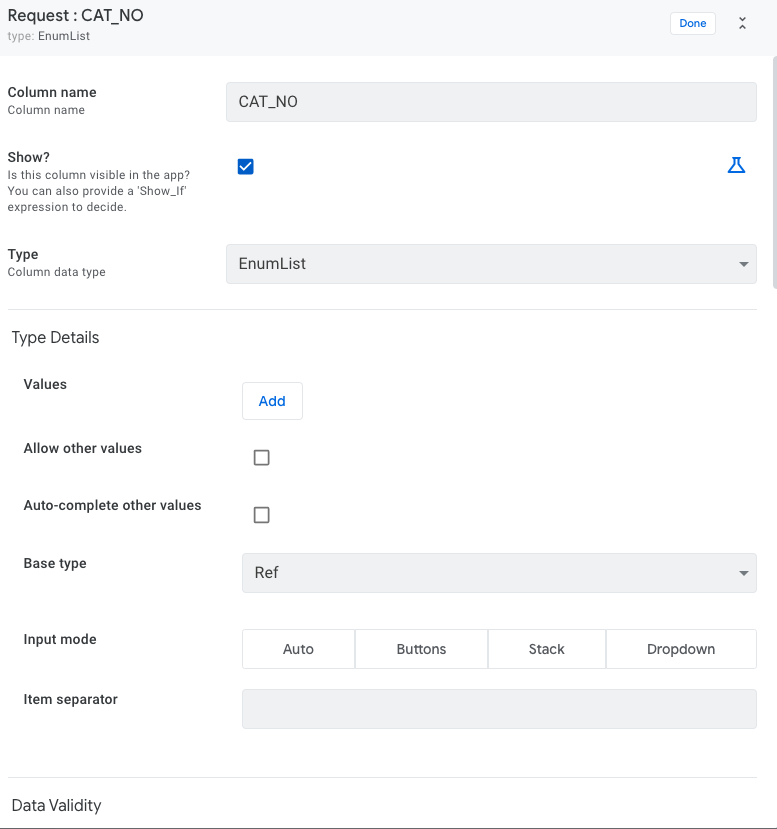
It will give an error because you couldn’t set the table before but now you can. See Referenced Table Name. It’s been like this as long as I’ve been using AppSheet. I don’t understand why they make it a two step process.
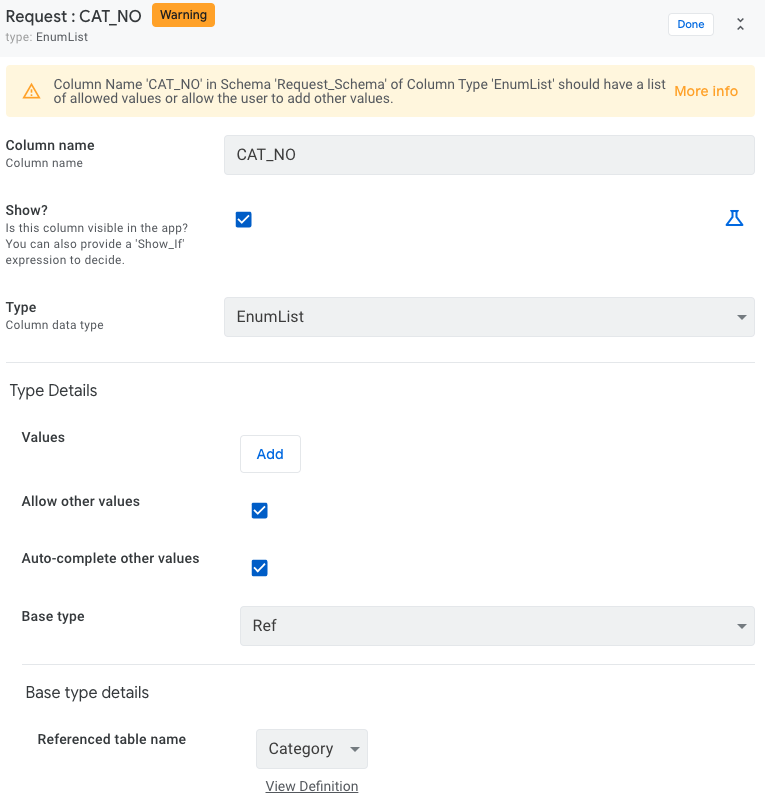
- Mark as New
- Bookmark
- Subscribe
- Mute
- Subscribe to RSS Feed
- Permalink
- Report Inappropriate Content
- Mark as New
- Bookmark
- Subscribe
- Mute
- Subscribe to RSS Feed
- Permalink
- Report Inappropriate Content
Hi @Lucinda_Mason,
Thank you for your solution.
Once that relationship is established using EnumList and Ref as the base how would go about (de)referencing it given the result for each record is a cell containing multiple related key values as text.
Using the Tasks to multiple Staff example from David2 how would you display related tasks for a given staff member? A virtual column on the Staff table with a select() against matching values in the column or something else?
RefRows complains about column types and I’m wondering how well supported this column / relationship type is within AppSheet.
- Mark as New
- Bookmark
- Subscribe
- Mute
- Subscribe to RSS Feed
- Permalink
- Report Inappropriate Content
- Mark as New
- Bookmark
- Subscribe
- Mute
- Subscribe to RSS Feed
- Permalink
- Report Inappropriate Content
- Mark as New
- Bookmark
- Subscribe
- Mute
- Subscribe to RSS Feed
- Permalink
- Report Inappropriate Content
- Mark as New
- Bookmark
- Subscribe
- Mute
- Subscribe to RSS Feed
- Permalink
- Report Inappropriate Content
Hi @Lucinda_Mason,
Thank you for giving a detailed view on the problem. As @Adam_Lawton is asking, I’m also having the same issue. How should we display related tasks for a given staff member?
I tried the “SELECT(Tasks[Member], IN([ID], [_THISROW].[Related Tasks]))” under App Formula for column Related Tasks as per the reference of @Steve in List Dereference article:
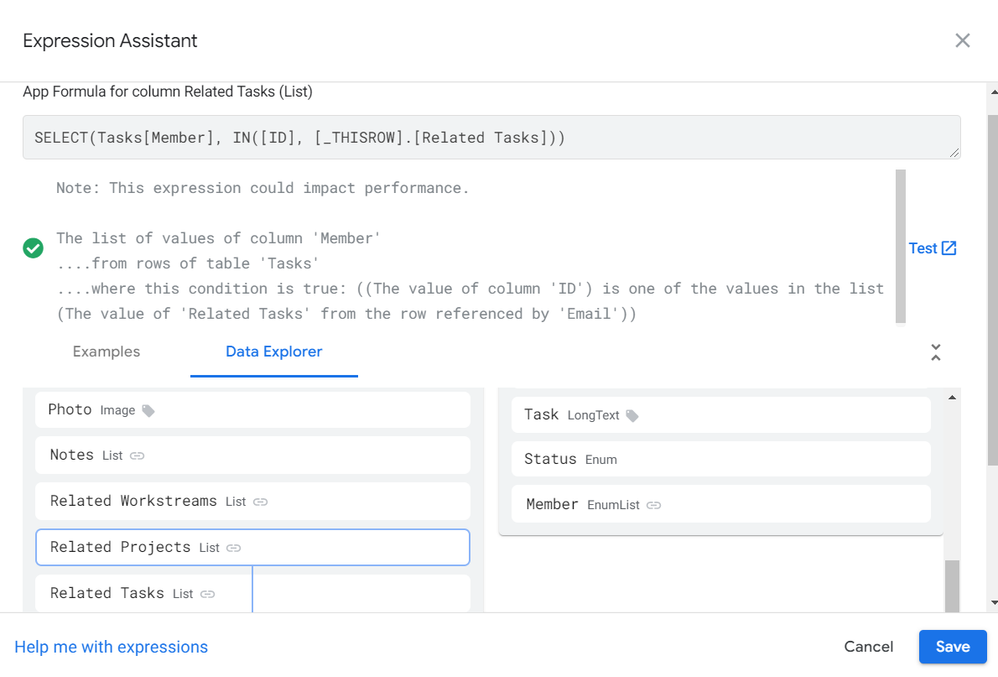
I have 3 Tasks:
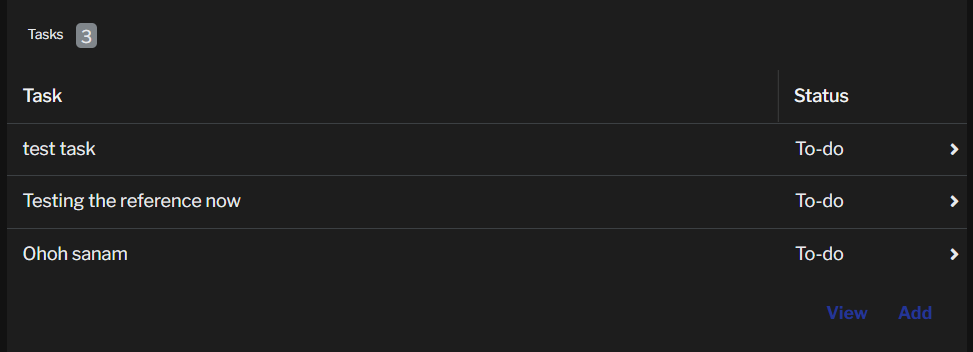
But the Related Tasks shows 0:
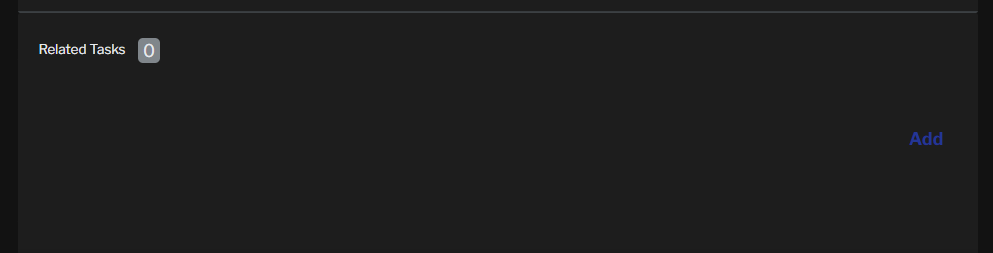
Kindly guide me on this please.
- Mark as New
- Bookmark
- Subscribe
- Mute
- Subscribe to RSS Feed
- Permalink
- Report Inappropriate Content
- Mark as New
- Bookmark
- Subscribe
- Mute
- Subscribe to RSS Feed
- Permalink
- Report Inappropriate Content
Is the Related Tasks column a normal column, or a virtual column? It should be a virtual column.
- Mark as New
- Bookmark
- Subscribe
- Mute
- Subscribe to RSS Feed
- Permalink
- Report Inappropriate Content
- Mark as New
- Bookmark
- Subscribe
- Mute
- Subscribe to RSS Feed
- Permalink
- Report Inappropriate Content
Lovely, was looking for exact same thing. thanks a ton
- Mark as New
- Bookmark
- Subscribe
- Mute
- Subscribe to RSS Feed
- Permalink
- Report Inappropriate Content
- Mark as New
- Bookmark
- Subscribe
- Mute
- Subscribe to RSS Feed
- Permalink
- Report Inappropriate Content
Bless you David for asking and bless you Lucinda for the answer. 🙏
- Mark as New
- Bookmark
- Subscribe
- Mute
- Subscribe to RSS Feed
- Permalink
- Report Inappropriate Content
- Mark as New
- Bookmark
- Subscribe
- Mute
- Subscribe to RSS Feed
- Permalink
- Report Inappropriate Content
Thank you so much @Lucinda_Mason! That’s extremely helpful, I’ll try this tonight. Never considered saving the app to see if it allowed for me to complete this process. Thank you.
- Mark as New
- Bookmark
- Subscribe
- Mute
- Subscribe to RSS Feed
- Permalink
- Report Inappropriate Content
- Mark as New
- Bookmark
- Subscribe
- Mute
- Subscribe to RSS Feed
- Permalink
- Report Inappropriate Content
I am having one issue with this method. In my tasks view, I have three columns that reference my staff table, and these are ‘task by’ ‘assigned to’ and ‘completed by’.
I have attached images of each, for some reason. As I progress through the fields, I seem to loose an option each time. Can anyone suggest why this might be?
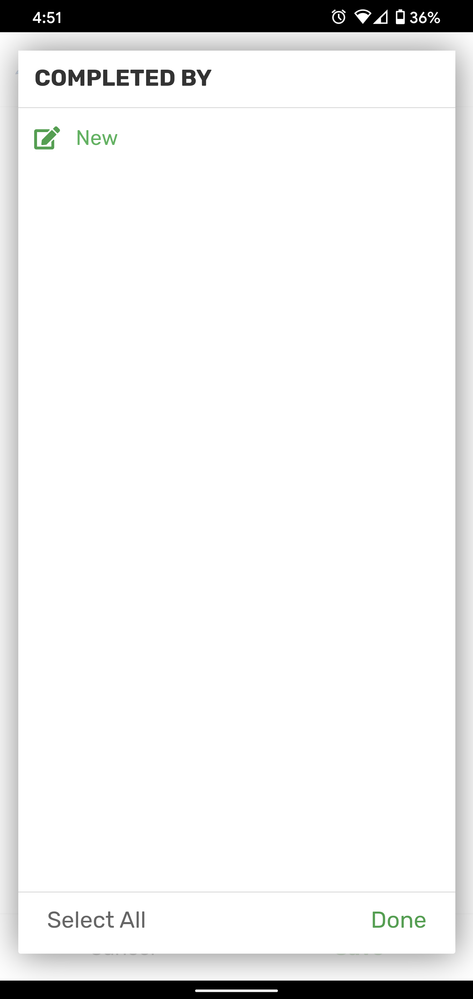
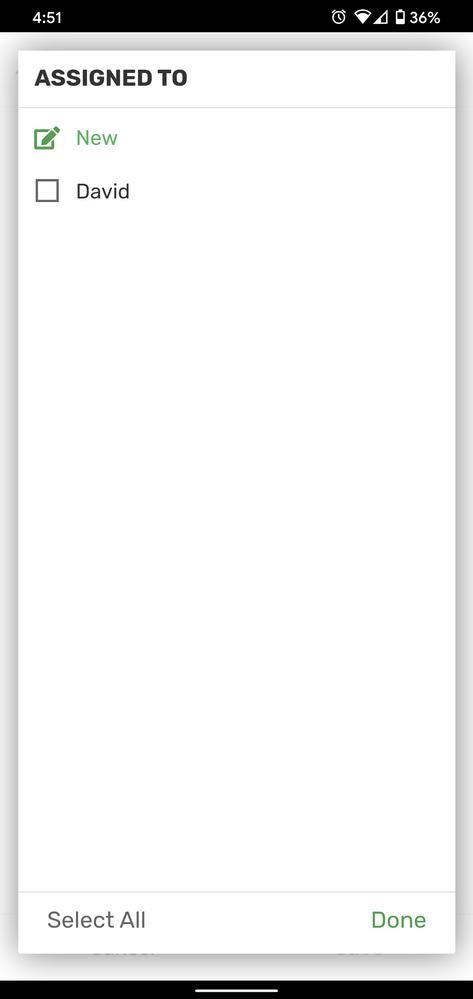
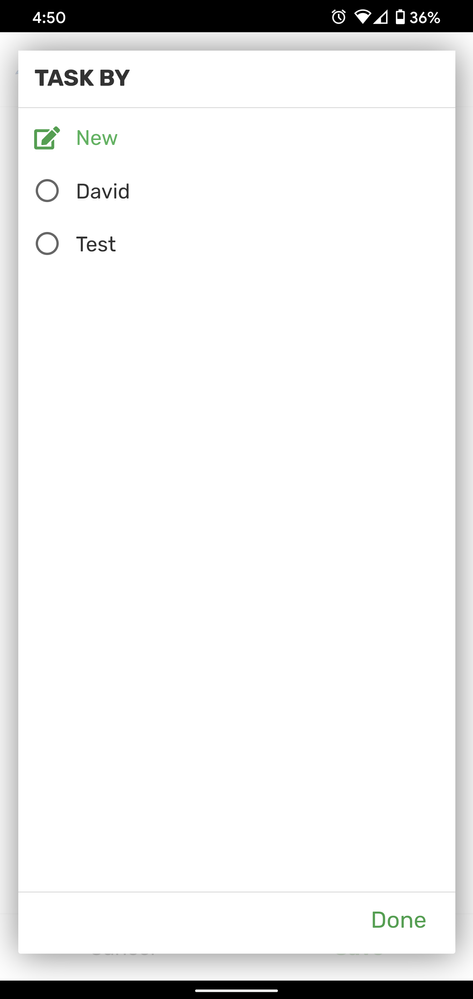
- Mark as New
- Bookmark
- Subscribe
- Mute
- Subscribe to RSS Feed
- Permalink
- Report Inappropriate Content
- Mark as New
- Bookmark
- Subscribe
- Mute
- Subscribe to RSS Feed
- Permalink
- Report Inappropriate Content
Hi @David2
I stumbled against the same issue.
Solved by adding a “Valid if” rule in the data validity section like that:
=ref_table[column_name]
I think appsheet need some rules on what information it will display from the refs.
An example in the link below:
- Mark as New
- Bookmark
- Subscribe
- Mute
- Subscribe to RSS Feed
- Permalink
- Report Inappropriate Content
- Mark as New
- Bookmark
- Subscribe
- Mute
- Subscribe to RSS Feed
- Permalink
- Report Inappropriate Content
Thanks that help me too
in a visiting app to add how much people will be send to visit a sick guy in hospital by an organization
and it save only the id but shows the label from the ( CONTACTS[Full Info])
and It works Great
Thanks Again
- Mark as New
- Bookmark
- Subscribe
- Mute
- Subscribe to RSS Feed
- Permalink
- Report Inappropriate Content
- Mark as New
- Bookmark
- Subscribe
- Mute
- Subscribe to RSS Feed
- Permalink
- Report Inappropriate Content
Thanks, you saved my life
- Mark as New
- Bookmark
- Subscribe
- Mute
- Subscribe to RSS Feed
- Permalink
- Report Inappropriate Content
- Mark as New
- Bookmark
- Subscribe
- Mute
- Subscribe to RSS Feed
- Permalink
- Report Inappropriate Content
I notice on a few things in Appsheet, that you can’t complete a whole section in one ‘save’ - this example being perfect. We choose a ref base, save (knowing we’ll get an error), so that we can then see the next box needed to save without an error.
Are there any plans to remove these additional steps?
- Mark as New
- Bookmark
- Subscribe
- Mute
- Subscribe to RSS Feed
- Permalink
- Report Inappropriate Content
- Mark as New
- Bookmark
- Subscribe
- Mute
- Subscribe to RSS Feed
- Permalink
- Report Inappropriate Content
Apologies I haven’t responded to the previous responses, after continuously hitting walls with Appsheet I switched over to Ninox Database, far better implementation and much easier to work with.
-
Account
1,676 -
App Management
3,098 -
AppSheet
1 -
Automation
10,319 -
Bug
982 -
Data
9,676 -
Errors
5,732 -
Expressions
11,777 -
General Miscellaneous
1 -
Google Cloud Deploy
1 -
image and text
1 -
Integrations
1,608 -
Intelligence
578 -
Introductions
85 -
Other
2,902 -
Photos
1 -
Resources
537 -
Security
827 -
Templates
1,308 -
Users
1,558 -
UX
9,109
- « Previous
- Next »
| User | Count |
|---|---|
| 39 | |
| 28 | |
| 23 | |
| 23 | |
| 13 |

 Twitter
Twitter