- AppSheet
- AppSheet Forum
- AppSheet Q&A
- Multiple value lookup
- Subscribe to RSS Feed
- Mark Topic as New
- Mark Topic as Read
- Float this Topic for Current User
- Bookmark
- Subscribe
- Mute
- Printer Friendly Page
- Mark as New
- Bookmark
- Subscribe
- Mute
- Subscribe to RSS Feed
- Permalink
- Report Inappropriate Content
- Mark as New
- Bookmark
- Subscribe
- Mute
- Subscribe to RSS Feed
- Permalink
- Report Inappropriate Content
Hi,
I have an expression where based on the logged in user’s team name, a slice will return a subset of data from my main table. I went with an assumption that 1 user has 1 team, but now have a use case where a user wants to see multiple team allocations. Can anyone suggest an edit to the formula below, please?
I’m looking to return the rows where the user could have 2 x “Team Name” listed in the Users table, i.e., Team A , Team B
AND([Portfolio Status]= “Active” ,
[team name] = LOOKUP( USEREMAIL() , “Users” , “Useremail” , “Team Name” ))
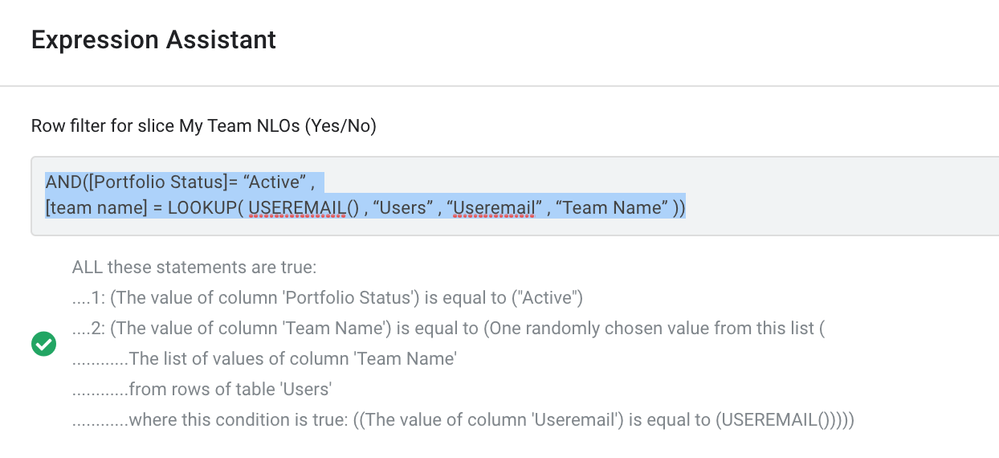
Solved! Go to Solution.
- Mark as New
- Bookmark
- Subscribe
- Mute
- Subscribe to RSS Feed
- Permalink
- Report Inappropriate Content
- Mark as New
- Bookmark
- Subscribe
- Mute
- Subscribe to RSS Feed
- Permalink
- Report Inappropriate Content
Oh , I am sorry, my bad of an in advertently inserted incorrect operator in the expression
Please try
AND([Portfolio Status]= “Active” ,
IN([Team Name], SELECT(Users [Team Name] , [Useremail] =USEREMAIL())))
- Mark as New
- Bookmark
- Subscribe
- Mute
- Subscribe to RSS Feed
- Permalink
- Report Inappropriate Content
- Mark as New
- Bookmark
- Subscribe
- Mute
- Subscribe to RSS Feed
- Permalink
- Report Inappropriate Content
Maybe
AND([Portfolio Status]= “Active” ,
IN([Team Name] = SELECT(Users [Team Name] , [Useremail] =USEREMAIL())))
- Mark as New
- Bookmark
- Subscribe
- Mute
- Subscribe to RSS Feed
- Permalink
- Report Inappropriate Content
- Mark as New
- Bookmark
- Subscribe
- Mute
- Subscribe to RSS Feed
- Permalink
- Report Inappropriate Content
Thanks, @Suvrutt_Gurjar
Error:
Cannot compare Ref with List in ([Team Name] = SELECT(Users[Team Name],([Useremail] = USEREMAIL())))
- Mark as New
- Bookmark
- Subscribe
- Mute
- Subscribe to RSS Feed
- Permalink
- Report Inappropriate Content
- Mark as New
- Bookmark
- Subscribe
- Mute
- Subscribe to RSS Feed
- Permalink
- Report Inappropriate Content
Could you mention, in which table is the [Team Name] as key column, Users or where the slice is based on?
And type of [Team Name] columns in bot the tables
- Mark as New
- Bookmark
- Subscribe
- Mute
- Subscribe to RSS Feed
- Permalink
- Report Inappropriate Content
- Mark as New
- Bookmark
- Subscribe
- Mute
- Subscribe to RSS Feed
- Permalink
- Report Inappropriate Content
The slice is based upon table ‘New Legal Obligations’
Within this table [Team Name] is Enum of type Ref to lookup table ‘Teams’
Within Table ‘Teams’, column [Team Name] is of column type ‘Name’
And [Team Name] is key within table Teams
- Mark as New
- Bookmark
- Subscribe
- Mute
- Subscribe to RSS Feed
- Permalink
- Report Inappropriate Content
- Mark as New
- Bookmark
- Subscribe
- Mute
- Subscribe to RSS Feed
- Permalink
- Report Inappropriate Content
Could you please share the final expression screenshot and the error as in the first post.
Any specific reason, you added a parenthesis before [Useremail] in the above expression?
- Mark as New
- Bookmark
- Subscribe
- Mute
- Subscribe to RSS Feed
- Permalink
- Report Inappropriate Content
- Mark as New
- Bookmark
- Subscribe
- Mute
- Subscribe to RSS Feed
- Permalink
- Report Inappropriate Content
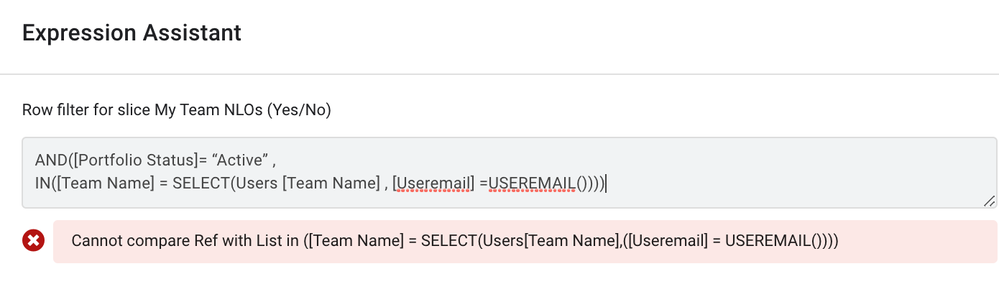
No reason I added the extra parenthesis, maybe just poor coding.
- Mark as New
- Bookmark
- Subscribe
- Mute
- Subscribe to RSS Feed
- Permalink
- Report Inappropriate Content
- Mark as New
- Bookmark
- Subscribe
- Mute
- Subscribe to RSS Feed
- Permalink
- Report Inappropriate Content
Actually that extra parenthesis is just showing in the error, not in the actual expression
- Mark as New
- Bookmark
- Subscribe
- Mute
- Subscribe to RSS Feed
- Permalink
- Report Inappropriate Content
- Mark as New
- Bookmark
- Subscribe
- Mute
- Subscribe to RSS Feed
- Permalink
- Report Inappropriate Content
Oh , I am sorry, my bad of an in advertently inserted incorrect operator in the expression
Please try
AND([Portfolio Status]= “Active” ,
IN([Team Name], SELECT(Users [Team Name] , [Useremail] =USEREMAIL())))
- Mark as New
- Bookmark
- Subscribe
- Mute
- Subscribe to RSS Feed
- Permalink
- Report Inappropriate Content
- Mark as New
- Bookmark
- Subscribe
- Mute
- Subscribe to RSS Feed
- Permalink
- Report Inappropriate Content
Spot on! Thanks so much, @Suvrutt_Gurjar
- Mark as New
- Bookmark
- Subscribe
- Mute
- Subscribe to RSS Feed
- Permalink
- Report Inappropriate Content
- Mark as New
- Bookmark
- Subscribe
- Mute
- Subscribe to RSS Feed
- Permalink
- Report Inappropriate Content
You are welcome @Colin_Lough
I am sorry that my one inadvertent and unintended placement of an equality opertor caused the post thread to get extended. Otherwise, the post thread need not have extended beyond post 2. I am sorry , however also happy now that it finally works per requirement. ![]()
-
Account
1,676 -
App Management
3,099 -
AppSheet
1 -
Automation
10,322 -
Bug
983 -
Data
9,676 -
Errors
5,733 -
Expressions
11,779 -
General Miscellaneous
1 -
Google Cloud Deploy
1 -
image and text
1 -
Integrations
1,609 -
Intelligence
578 -
Introductions
85 -
Other
2,904 -
Photos
1 -
Resources
538 -
Security
827 -
Templates
1,308 -
Users
1,558 -
UX
9,110
- « Previous
- Next »
| User | Count |
|---|---|
| 41 | |
| 28 | |
| 24 | |
| 24 | |
| 13 |

 Twitter
Twitter