- AppSheet
- AppSheet Forum
- AppSheet Q&A
- My Action buttons are not appearing
- Subscribe to RSS Feed
- Mark Topic as New
- Mark Topic as Read
- Float this Topic for Current User
- Bookmark
- Subscribe
- Mute
- Printer Friendly Page
- Mark as New
- Bookmark
- Subscribe
- Mute
- Subscribe to RSS Feed
- Permalink
- Report Inappropriate Content
- Mark as New
- Bookmark
- Subscribe
- Mute
- Subscribe to RSS Feed
- Permalink
- Report Inappropriate Content
Hi,
I have created a simple workflow application, and added two action buttons, “Approve” and “Reject”. Both are built on same Show-if condition, only the action is different. My problem is when the form is running , only approve button is visible. I have done all type of settings , but always approve button is showing and its action is working fine. Any Idea what could be the issue.!
In below you can see only approve button is appearing. Both button have “Display Prominently” property.
Solved! Go to Solution.
- Mark as New
- Bookmark
- Subscribe
- Mute
- Subscribe to RSS Feed
- Permalink
- Report Inappropriate Content
- Mark as New
- Bookmark
- Subscribe
- Mute
- Subscribe to RSS Feed
- Permalink
- Report Inappropriate Content
Hi All,
I got the problem ( after a long time of trial ![]() !!!) . I have used a slice to display the data. All actions supposed to be added under the action tab of particular slice.
!!!) . I have used a slice to display the data. All actions supposed to be added under the action tab of particular slice.
Closing this topic
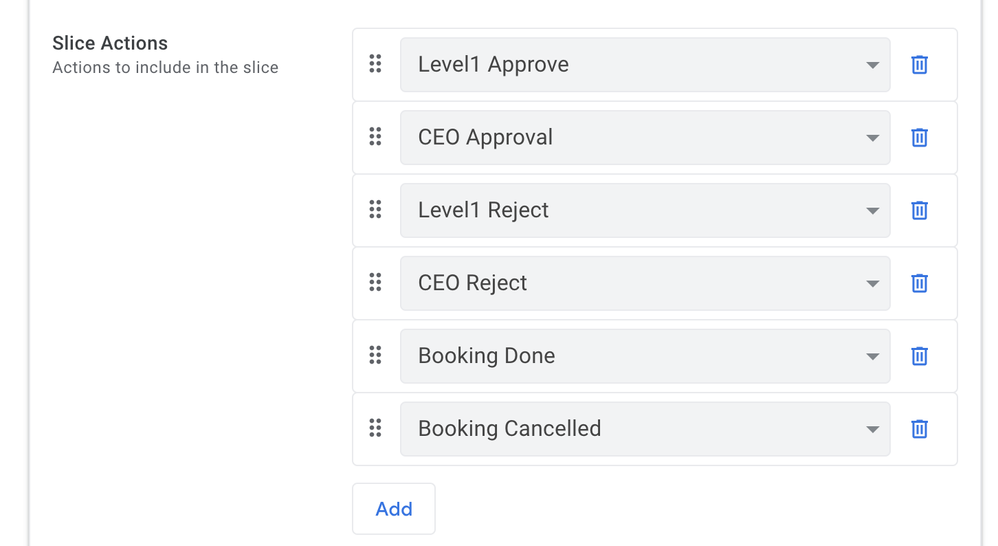
- Mark as New
- Bookmark
- Subscribe
- Mute
- Subscribe to RSS Feed
- Permalink
- Report Inappropriate Content
- Mark as New
- Bookmark
- Subscribe
- Mute
- Subscribe to RSS Feed
- Permalink
- Report Inappropriate Content
Hi All,
I got the problem ( after a long time of trial ![]() !!!) . I have used a slice to display the data. All actions supposed to be added under the action tab of particular slice.
!!!) . I have used a slice to display the data. All actions supposed to be added under the action tab of particular slice.
Closing this topic
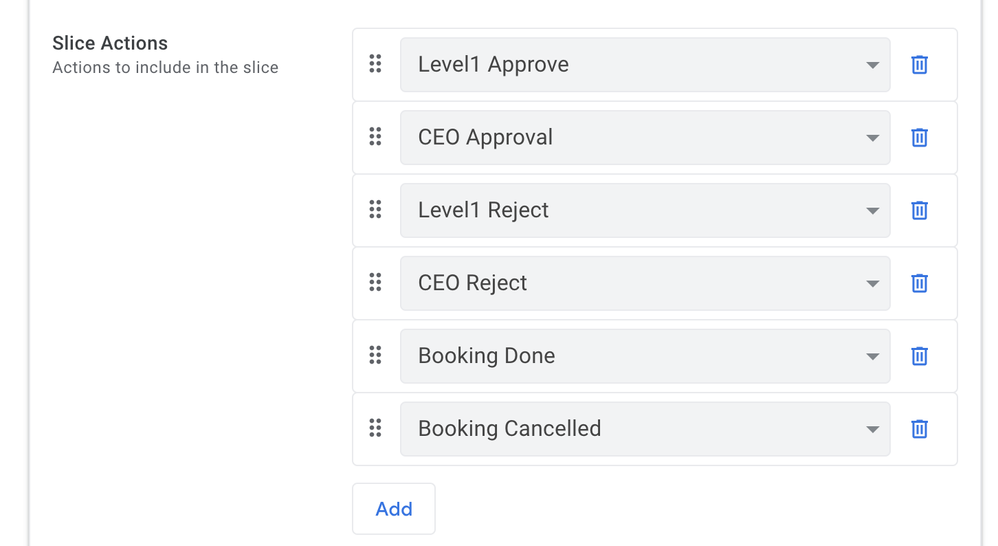
- Mark as New
- Bookmark
- Subscribe
- Mute
- Subscribe to RSS Feed
- Permalink
- Report Inappropriate Content
- Mark as New
- Bookmark
- Subscribe
- Mute
- Subscribe to RSS Feed
- Permalink
- Report Inappropriate Content
Hi and welcome to the Community!!
Just to clarify for you, you only need to specify the actions in a slice if you want to LIMIT which actions are available to that particular Slice. This will save you from some messy action behavior expressions that control when an action is shown.
However, If you want ALL actions for that data table to also be available to the particular Slice, then simply set the first Slice action entry to “auto” and delete the rest of the entries. From then on, any new actions created will be made automatically available to the slice as well. This can save you time of having to update each of the slices (some apps can have many). It can also save you aggravation in trying to find out why an action doesn’t show up when you forget to update the slice to add the new action.
So to summarize, specifically list the actions when you need to prevent certain actions from showing for that slice. If you have no need to limit actions shown, then set the Slice actions to “auto”.
- Mark as New
- Bookmark
- Subscribe
- Mute
- Subscribe to RSS Feed
- Permalink
- Report Inappropriate Content
- Mark as New
- Bookmark
- Subscribe
- Mute
- Subscribe to RSS Feed
- Permalink
- Report Inappropriate Content
man this was a life saver, thanks!
-
Account
1,673 -
App Management
3,073 -
AppSheet
1 -
Automation
10,293 -
Bug
967 -
Data
9,657 -
Errors
5,719 -
Expressions
11,750 -
General Miscellaneous
1 -
Google Cloud Deploy
1 -
image and text
1 -
Integrations
1,599 -
Intelligence
578 -
Introductions
85 -
Other
2,882 -
Photos
1 -
Resources
535 -
Security
827 -
Templates
1,300 -
Users
1,551 -
UX
9,096
- « Previous
- Next »
| User | Count |
|---|---|
| 44 | |
| 29 | |
| 22 | |
| 20 | |
| 14 |

 Twitter
Twitter