- AppSheet
- AppSheet Forum
- AppSheet Q&A
- My pdf attachement didn't generate the child recor...
- Subscribe to RSS Feed
- Mark Topic as New
- Mark Topic as Read
- Float this Topic for Current User
- Bookmark
- Subscribe
- Mute
- Printer Friendly Page
- Mark as New
- Bookmark
- Subscribe
- Mute
- Subscribe to RSS Feed
- Permalink
- Report Inappropriate Content
- Mark as New
- Bookmark
- Subscribe
- Mute
- Subscribe to RSS Feed
- Permalink
- Report Inappropriate Content
Hi everyone,
I have created two tables DIPP (Parent) and DIPC (Child). I want to generate table in pdf for the child record after form (DIPP) submitted and send to my email.
The situation is I have successful generated pdf and send to my email but none of the child record generated.
I do the Test and Execute the Run task “Send an email” for the bot and I successfuly received the email with the pdf attachment that contains all the child record.
Please anyone help me to find what is the problem with my formula or any other possible problems.
This is the formula in my email template:
Date: <<Start: [Related DIPCs]>><<[date]>>
Time: <<[startTime]>> - <<[endTime]>>
Duration: <<[duration]>>
Method: <<[method]>>
Mode: <<[mode]>>
Class: <<[class]>>
<>
The following are the pdf that I captured.
The first screenshot is the pdf that I received after the form submitted and the second screenshot is the pdf received after I do the Test and Execute the Run task “Send an email” for the bot.
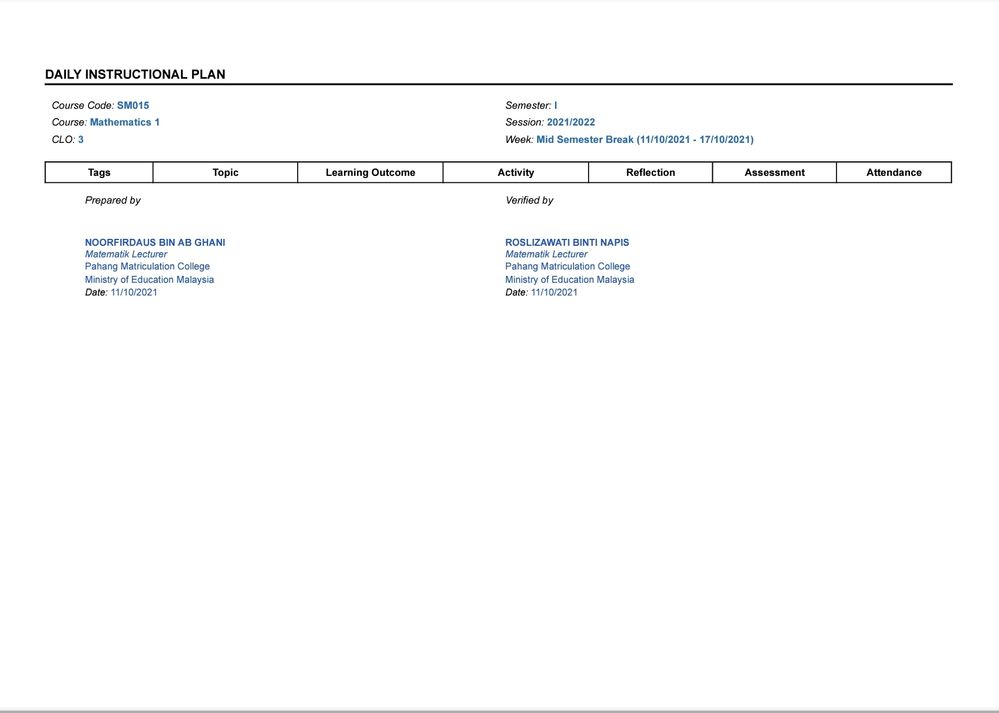
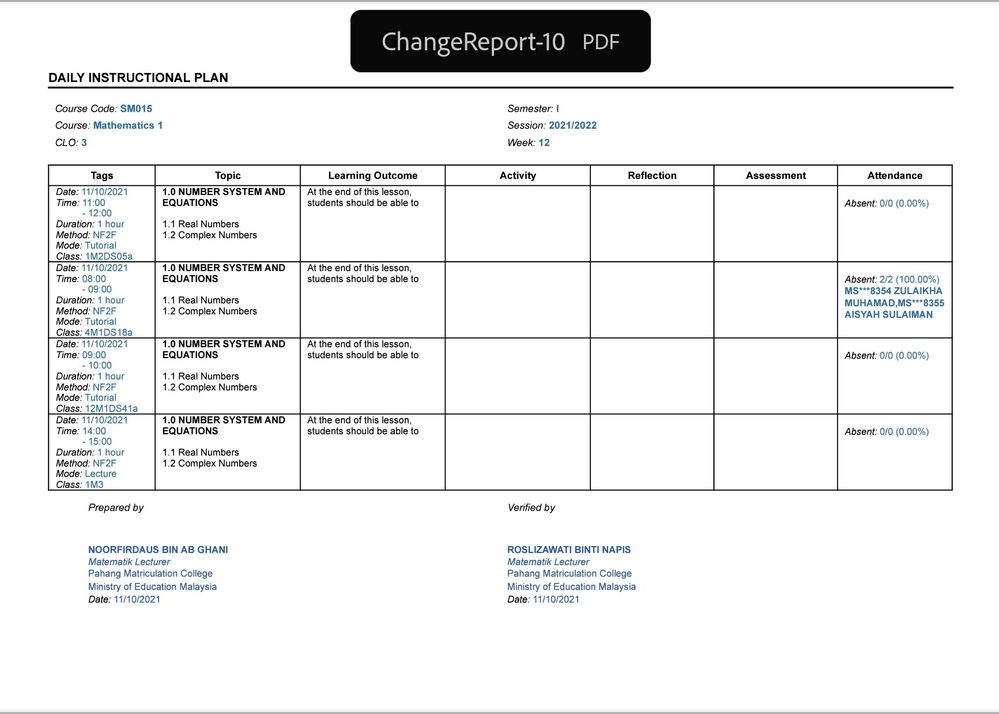
- Labels:
-
Automation
- Mark as New
- Bookmark
- Subscribe
- Mute
- Subscribe to RSS Feed
- Permalink
- Report Inappropriate Content
- Mark as New
- Bookmark
- Subscribe
- Mute
- Subscribe to RSS Feed
- Permalink
- Report Inappropriate Content
We need some more info here:
1 = Is it a bot, workflow or report?
2 = How is it triggered
3 = Send a screenshot of the actual template file
It’s not clear what your doing as I don’t know where “Test and Execute the Run task” you refer to is.
Based on what you have sent so far I con only suggest these two guesses:
A = Try turning on "Bypass Security Filters?" in the trigger that causes this to run
B = Change the Start condition to <<Start: [Related DIPCs][DIPC Key Column>><<[date]>> as start conditions need to reference the key column
- Mark as New
- Bookmark
- Subscribe
- Mute
- Subscribe to RSS Feed
- Permalink
- Report Inappropriate Content
- Mark as New
- Bookmark
- Subscribe
- Mute
- Subscribe to RSS Feed
- Permalink
- Report Inappropriate Content
- A bot
- When data change (Adds only) in DIPP table, then process the Task, i.e. Send an email with attachment. Here I attached the Attachment Template => Daily Instructional Plan.pdf (22.8 KB)
DIPP table <= Parent
timestamp
changeTimestamp
id <= Key
userId
email
department
unit
courseCode
course
clo
semester
session
week
prepared
preparedRole
checked
checkedRole
DIPC table <= Child
timestamp
changeTimestamp
Id <= Key
DIPPId <= Ref with source table DIPP (Is part of)
userId
courseCode
course
clo
semester
session
week
mode
method
date
startTime
endTime
duration
class
topic
subTopic
learningOutcome
reflection
assessement
attendance
status
- Mark as New
- Bookmark
- Subscribe
- Mute
- Subscribe to RSS Feed
- Permalink
- Report Inappropriate Content
- Mark as New
- Bookmark
- Subscribe
- Mute
- Subscribe to RSS Feed
- Permalink
- Report Inappropriate Content
I have try A and B suggestions and It doesn’t work.
- Mark as New
- Bookmark
- Subscribe
- Mute
- Subscribe to RSS Feed
- Permalink
- Report Inappropriate Content
- Mark as New
- Bookmark
- Subscribe
- Mute
- Subscribe to RSS Feed
- Permalink
- Report Inappropriate Content
I am fairly certain you are experiencing a common issue with parent/child relationships and automation. Basicaly, a parent row is saved first then the children. The bot will trigger as soon as the parent is saved (i.e. no children) UNLESS you create a mechanism to wait.
Please refer to my recent response and info in this post below (and there are many others in the community) to work out the resolution:
- Mark as New
- Bookmark
- Subscribe
- Mute
- Subscribe to RSS Feed
- Permalink
- Report Inappropriate Content
- Mark as New
- Bookmark
- Subscribe
- Mute
- Subscribe to RSS Feed
- Permalink
- Report Inappropriate Content
Thank you so much. Everything seems ok now.
-
Account
1,672 -
App Management
3,067 -
AppSheet
1 -
Automation
10,288 -
Bug
966 -
Data
9,653 -
Errors
5,716 -
Expressions
11,744 -
General Miscellaneous
1 -
Google Cloud Deploy
1 -
image and text
1 -
Integrations
1,599 -
Intelligence
578 -
Introductions
85 -
Other
2,880 -
Photos
1 -
Resources
534 -
Security
827 -
Templates
1,300 -
Users
1,551 -
UX
9,094
- « Previous
- Next »
| User | Count |
|---|---|
| 40 | |
| 29 | |
| 22 | |
| 20 | |
| 15 |

 Twitter
Twitter