- AppSheet
- AppSheet Forum
- AppSheet Q&A
- Need Help Creating Workflow Template
- Subscribe to RSS Feed
- Mark Topic as New
- Mark Topic as Read
- Float this Topic for Current User
- Bookmark
- Subscribe
- Mute
- Printer Friendly Page
- Mark as New
- Bookmark
- Subscribe
- Mute
- Subscribe to RSS Feed
- Permalink
- Report Inappropriate Content
- Mark as New
- Bookmark
- Subscribe
- Mute
- Subscribe to RSS Feed
- Permalink
- Report Inappropriate Content
I’ve got a gSheet that contains a database of orders. In this table I have the column [Status]. Whenever [Status] contains the value “AVAILABLE”, i want to bring all of the orders that are AVAILABLE and contain only the columns [Pickup], [Delivery], [Farm], [Customer], and [Rate] to the gDoc so that I can attach it to a Workflow.
Basically I’m wanting my gDoc template to contain a 5 column table, showing all AVAILABLE orders in my system.
This is what I have so far…
<<If: [Status] = “AVAILABLE”>>
Pickup: <<LIST([Pickup])>>
<>
Solved! Go to Solution.
- Mark as New
- Bookmark
- Subscribe
- Mute
- Subscribe to RSS Feed
- Permalink
- Report Inappropriate Content
- Mark as New
- Bookmark
- Subscribe
- Mute
- Subscribe to RSS Feed
- Permalink
- Report Inappropriate Content
Try this:
<<Start: FILTER(Orders, [Status] = “AVAILABLE”)>>
Pickup: <<[Pickup]>>
Delivery: <<[Delivery]>>
Farm: <<[Farm]>>
Customer: <<[Customer]>>
Rate: <<[Rate]>>
<< End >>
- Mark as New
- Bookmark
- Subscribe
- Mute
- Subscribe to RSS Feed
- Permalink
- Report Inappropriate Content
- Mark as New
- Bookmark
- Subscribe
- Mute
- Subscribe to RSS Feed
- Permalink
- Report Inappropriate Content
Try this:
<<Start: FILTER(Orders, [Status] = “AVAILABLE”)>>
Pickup: <<[Pickup]>>
Delivery: <<[Delivery]>>
Farm: <<[Farm]>>
Customer: <<[Customer]>>
Rate: <<[Rate]>>
<< End >>
- Mark as New
- Bookmark
- Subscribe
- Mute
- Subscribe to RSS Feed
- Permalink
- Report Inappropriate Content
- Mark as New
- Bookmark
- Subscribe
- Mute
- Subscribe to RSS Feed
- Permalink
- Report Inappropriate Content
Thanks Phil, that did the trick!
- Mark as New
- Bookmark
- Subscribe
- Mute
- Subscribe to RSS Feed
- Permalink
- Report Inappropriate Content
- Mark as New
- Bookmark
- Subscribe
- Mute
- Subscribe to RSS Feed
- Permalink
- Report Inappropriate Content
Glad it worked for you.
- Mark as New
- Bookmark
- Subscribe
- Mute
- Subscribe to RSS Feed
- Permalink
- Report Inappropriate Content
- Mark as New
- Bookmark
- Subscribe
- Mute
- Subscribe to RSS Feed
- Permalink
- Report Inappropriate Content
How can I sort the results to show the [Pickup] column in Ascending order?
<<Start: FILTER(Orders, AND([Status] = “Available”,[Pickup]>=TODAY(),[Pickup]<=TODAY()+2 ))>>
<<[Order #]>> <<[Pickup]>> <<[Delivery]>> <<[Appt]>> <<[Customer]>>
<< End >>
- Mark as New
- Bookmark
- Subscribe
- Mute
- Subscribe to RSS Feed
- Permalink
- Report Inappropriate Content
- Mark as New
- Bookmark
- Subscribe
- Mute
- Subscribe to RSS Feed
- Permalink
- Report Inappropriate Content
- Mark as New
- Bookmark
- Subscribe
- Mute
- Subscribe to RSS Feed
- Permalink
- Report Inappropriate Content
- Mark as New
- Bookmark
- Subscribe
- Mute
- Subscribe to RSS Feed
- Permalink
- Report Inappropriate Content
I’ve almost got this thing put together, just struggling on the last step which is using SPLIT() to remove the first two digits “19” in front of the 19xxxx Ref number. For some reason I keep getting a comma as a result, and I can’t figure it out. Any ideas?
The Ref column is my Key so I used this Start Expression:
<<Start: ORDERBY(FILTER(Orders, AND([Status] = “Available”,[Pickup]>=TODAY(),[Pickup]<=TODAY()+2 )),[Pickup])>><<SPLIT([Order #],”19”)>>
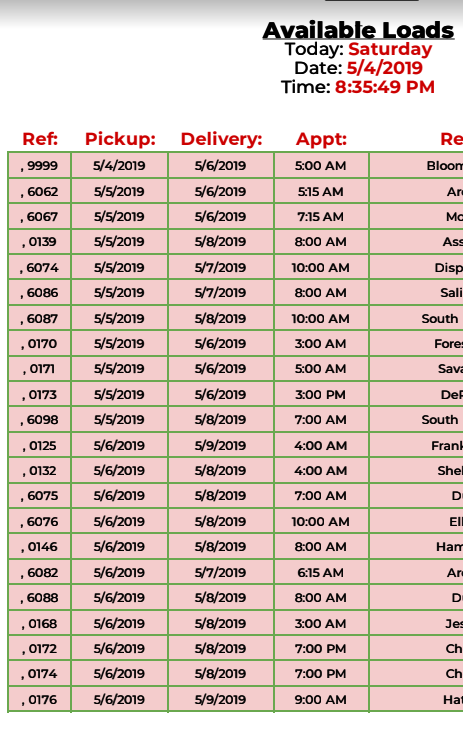
- Mark as New
- Bookmark
- Subscribe
- Mute
- Subscribe to RSS Feed
- Permalink
- Report Inappropriate Content
- Mark as New
- Bookmark
- Subscribe
- Mute
- Subscribe to RSS Feed
- Permalink
- Report Inappropriate Content
If all of the Order# are the same length, you can use the Right function to get the rightmost N characters of the Order#.
If not, you can use the expression SUBSTITUTE(Order#, Left(Order#,2),"")
- Mark as New
- Bookmark
- Subscribe
- Mute
- Subscribe to RSS Feed
- Permalink
- Report Inappropriate Content
- Mark as New
- Bookmark
- Subscribe
- Mute
- Subscribe to RSS Feed
- Permalink
- Report Inappropriate Content
The RIGHT() function did the trick, much appreciated.
-
Account
1,675 -
App Management
3,087 -
AppSheet
1 -
Automation
10,310 -
Bug
977 -
Data
9,666 -
Errors
5,725 -
Expressions
11,767 -
General Miscellaneous
1 -
Google Cloud Deploy
1 -
image and text
1 -
Integrations
1,604 -
Intelligence
578 -
Introductions
85 -
Other
2,894 -
Photos
1 -
Resources
536 -
Security
827 -
Templates
1,304 -
Users
1,557 -
UX
9,109
- « Previous
- Next »
| User | Count |
|---|---|
| 43 | |
| 29 | |
| 24 | |
| 22 | |
| 13 |

 Twitter
Twitter