- AppSheet
- AppSheet Forum
- AppSheet Q&A
- Need help updating a table from another table with...
- Subscribe to RSS Feed
- Mark Topic as New
- Mark Topic as Read
- Float this Topic for Current User
- Bookmark
- Subscribe
- Mute
- Printer Friendly Page
- Mark as New
- Bookmark
- Subscribe
- Mute
- Subscribe to RSS Feed
- Permalink
- Report Inappropriate Content
- Mark as New
- Bookmark
- Subscribe
- Mute
- Subscribe to RSS Feed
- Permalink
- Report Inappropriate Content
Hello,
I have an app with 2 tables, Owners and Pets. Each table has a Status column, Status and Pet Status respectively. The Pets table references the Owners table, i.e. each Owner can have one or more pets, and this reference is set to IsPartOf, so that from the Owners form view I see all of the registered pets and if I delete an Owner, the Pets should be deleted as well.
What I’m trying to do is, if I update the Pet Status for a particular Pet in the Pets table, I then need to also update the Status for the owner. (It can’t be the other way around as there may be multiple pets with different status’ so the Owner status must follow the active pet status.) However, I cannot find a way to do this. I setup an Event that triggers when the Pet Status is updated, then I know I need to create a Bot that contains a Process and probably some tasks, but I’m not sure how to go about doing this in a way that will allow me to update the Owner’s Status for a pet. I created a virtual column on the Pet table that references the Owner Status, but I cannot make it editable, it shows up as read only, and any drop down to set this to a value won’t show virtual columns.
Can someone help? Is there I way I can contact developer support at appsheet? I’m paying for this after all and it seems like there is absolutely no support, and I’m getting rather frustrated.
Thanks.
- Mark as New
- Bookmark
- Subscribe
- Mute
- Subscribe to RSS Feed
- Permalink
- Report Inappropriate Content
- Mark as New
- Bookmark
- Subscribe
- Mute
- Subscribe to RSS Feed
- Permalink
- Report Inappropriate Content
First thing, you can always email support at support@appsheet.com a representative will be there to help you out.
Regarding what you are trying to do.
-
You can create a Bot that triggers on an event on the owner table, a delete event for example. You can create a task that has a “Execute action on a sequence of rows” the action can be a delete from the pets table. In that way you could delete all pets if an owner is deleted.
-
If you want to update an owners status when the pets status has updated you can create a Process works on the Owners table, it can have a data action step to update the columns you want. Then create a bot with an event that triggers on changes to the Pets table, have it call the “Owners Process” you created before with the key for the owner.
Hope this helps
- Mark as New
- Bookmark
- Subscribe
- Mute
- Subscribe to RSS Feed
- Permalink
- Report Inappropriate Content
- Mark as New
- Bookmark
- Subscribe
- Mute
- Subscribe to RSS Feed
- Permalink
- Report Inappropriate Content
Hi Dan, well this is the response I got from the support team, not helpful at all.
Hello,
Thank you for contacting Google Cloud Support.
It is highly recommended you post these type of questions in the Community at https://community.appsheet.com where we and other Appsheet experts will answer it there.
We try to use the community for these kinds of how-to questions, so they’re public and discover able by people who may have the same question. Another good source is our documentation & sample app page. These you can find from Customer Support - AppSheet .
If you need help with the designing, you could also check our partners from www.appsheet.com/partners .
Our support is generally for errors, bugs, and billing assistance. While we are happy to answer your questions, we think it’s most beneficial for you to refer to the community for help with specific design and “how to” questions.
So, basically there is no support is what the answer seems to be. Perhaps I should use a different solution as this new automation functionality seems to be quite poorly documented.
I can create an action to update the table on the Owners table, but how do I pass in the Status from the Pet table to update it to? There seems to be no way to do this unless maybe I create a separate bot for every status?
- Mark as New
- Bookmark
- Subscribe
- Mute
- Subscribe to RSS Feed
- Permalink
- Report Inappropriate Content
- Mark as New
- Bookmark
- Subscribe
- Mute
- Subscribe to RSS Feed
- Permalink
- Report Inappropriate Content
Hi @Sheldon_Lee-Wen may I was in your exact situation about 4 years ago when I started with Appsheet. In that I knew a bit but I kept getting stuck on various items I didn’t really understand.
@Dan_Bahir has created a good summary of what you need to do. But the whole Bots thing is a PITA for us Appsheet veterans. So its going to take someone like me 5 times longer to explain how to do it than just to jump in an do it for you.
I recommend you do what I did at the start. When you get a problem that isn’t an easy answer, contact an Appsheet Partner (https://www.appsheet.com/Partners) local to you and just pay them 15mins work to do it and then show you how it works. Trust me, it is worth it
- Mark as New
- Bookmark
- Subscribe
- Mute
- Subscribe to RSS Feed
- Permalink
- Report Inappropriate Content
- Mark as New
- Bookmark
- Subscribe
- Mute
- Subscribe to RSS Feed
- Permalink
- Report Inappropriate Content
I hear you, but I shouldn’t have to do that if there was actually support and good documentation, which there is not unfortunately.
- Mark as New
- Bookmark
- Subscribe
- Mute
- Subscribe to RSS Feed
- Permalink
- Report Inappropriate Content
- Mark as New
- Bookmark
- Subscribe
- Mute
- Subscribe to RSS Feed
- Permalink
- Report Inappropriate Content
So, I’m trying to follow this. I created a process called Owners: Set Status, as can be see on the attached screen shot. It runs a task to change data, but then needs an Action to run. How can I pass in the value of the current pet’s Status into this Action to have it set appropriately? Or, do I need to do a separate one for every Status I have? As you can see in the second screen shot, if I choose an action I created for the Owners table to set the status to “Waitlist” which is a specific status (I have 7 different statuses) it only allows me to access things from the Owners table. I’d like to pass in the value of [Pet Status] from the Pet record that triggered this.
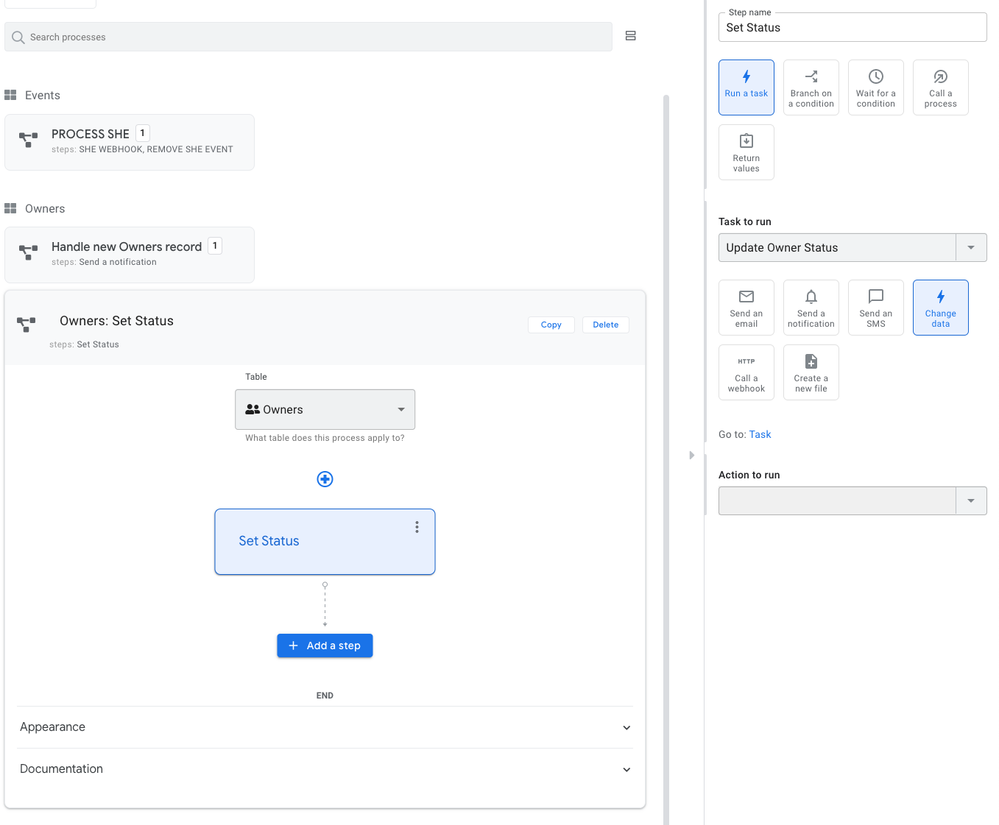
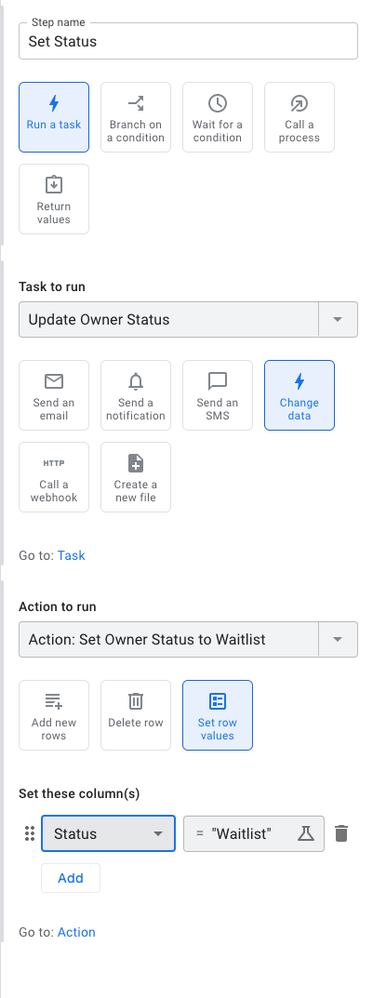
- Mark as New
- Bookmark
- Subscribe
- Mute
- Subscribe to RSS Feed
- Permalink
- Report Inappropriate Content
- Mark as New
- Bookmark
- Subscribe
- Mute
- Subscribe to RSS Feed
- Permalink
- Report Inappropriate Content
So I’ve created a Bot with an event, process and action as shown above to just set the Owner status to “Waitlist” once the Pet Status is sent to “Waitlist” and I get this error:
Error encountered in step with name [Set Owner Status to Waitlist]: Could not find row with key: in table:Owners.
What am I doing wrong?
- Mark as New
- Bookmark
- Subscribe
- Mute
- Subscribe to RSS Feed
- Permalink
- Report Inappropriate Content
- Mark as New
- Bookmark
- Subscribe
- Mute
- Subscribe to RSS Feed
- Permalink
- Report Inappropriate Content
I saw in another post that you were able to figure this out, great.
If you have further questions we will be happy to assist.
- Mark as New
- Bookmark
- Subscribe
- Mute
- Subscribe to RSS Feed
- Permalink
- Report Inappropriate Content
- Mark as New
- Bookmark
- Subscribe
- Mute
- Subscribe to RSS Feed
- Permalink
- Report Inappropriate Content
can you please share the link of that post?
-
Account
1,675 -
App Management
3,091 -
AppSheet
1 -
Automation
10,314 -
Bug
979 -
Data
9,671 -
Errors
5,728 -
Expressions
11,772 -
General Miscellaneous
1 -
Google Cloud Deploy
1 -
image and text
1 -
Integrations
1,606 -
Intelligence
578 -
Introductions
85 -
Other
2,898 -
Photos
1 -
Resources
536 -
Security
827 -
Templates
1,305 -
Users
1,557 -
UX
9,109
- « Previous
- Next »
| User | Count |
|---|---|
| 41 | |
| 27 | |
| 27 | |
| 20 | |
| 13 |

 Twitter
Twitter