This website uses Cookies. Click Accept to agree to our website's cookie use as described in our Privacy Policy. Click Preferences to customize your cookie settings.
Turn on suggestions
Auto-suggest helps you quickly narrow down your search results by suggesting possible matches as you type.
Showing results for
- AppSheet
- Feature Ideas
- Nested Grouped Actions
Topic Options
- Subscribe to RSS Feed
- Mark as New
- Mark as Read
- Bookmark
- Subscribe
- Printer Friendly Page
- Report Inappropriate Content
Idea Options
- Mark as New
- Bookmark
- Subscribe
- Mute
- Subscribe to RSS Feed
- Permalink
- Report Inappropriate Content
I would like to be able to set a Grouped action as part of another Grouped action.
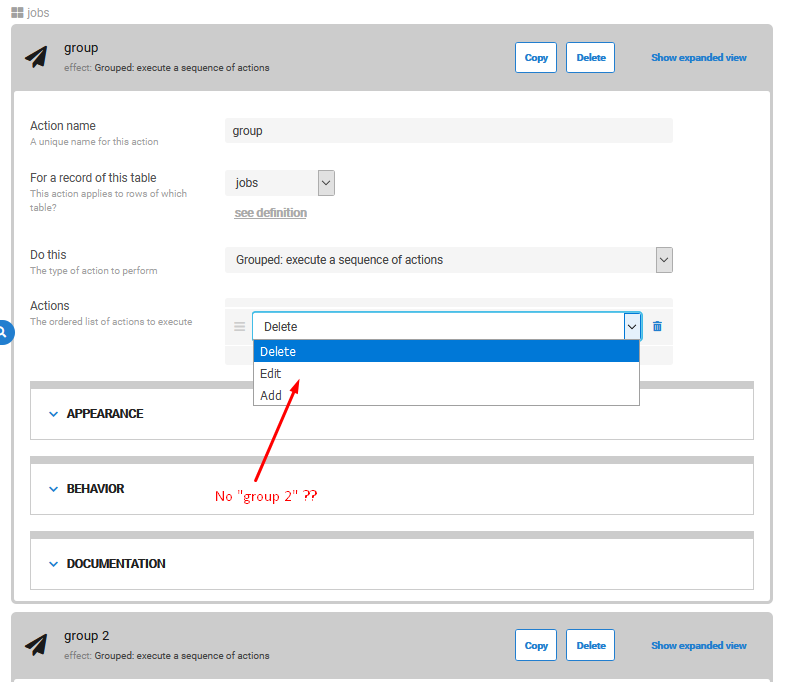
To add context, I have a “universal” input form for users to input what work they did, which upon saving executes the first Grouped action. Most of the sub-actions in the parent group have Behavior expressions so they only run in certain conditions. I would like to add another sub-action for another condition, but I want that sub-action to be another group that executes a large number of other actions. Yes, I could just put all of those new actions as sub-action to the original group, but that would be less resource-efficient (more behavior expressions to evaluate), and less organized.

 Twitter
Twitter