- AppSheet
- AppSheet Forum
- AppSheet Q&A
- Nested Table Location in Form
- Subscribe to RSS Feed
- Mark Topic as New
- Mark Topic as Read
- Float this Topic for Current User
- Bookmark
- Subscribe
- Mute
- Printer Friendly Page
- Mark as New
- Bookmark
- Subscribe
- Mute
- Subscribe to RSS Feed
- Permalink
- Report Inappropriate Content
- Mark as New
- Bookmark
- Subscribe
- Mute
- Subscribe to RSS Feed
- Permalink
- Report Inappropriate Content
Hey Everyone,
This is my first post so bear with me,
I have an app that keeps track of hay inventory, customers, and orders on a farm. Orders are distributed by truckloads, referred to as “loads”. A customer can have multiple orders, and each order can have multiple loads. Right now I’m working on the new order (parent) and new load (child) relationship. I’m using nested tables to achieve this.
I want the structure of the order form to be as follows:
Section about Customer (name, address, phone number, etc)
Section for Loads (table of loads associated with this order and the button to add a new load)
Section for Order Summary (total amount of hay ordered from all loads, total due, payment info, etc)
The problem I’m running into is that all of the nested load information (table and button to add new loads) is automatically being placed at the very bottom of the form, below the summary information and the Load Section is blank in the center of the form. Any suggestions on how I would move the nested table to the center of the form in the correct section? I’ve tried everything I can think of.
Thanks!
Solved! Go to Solution.
- Mark as New
- Bookmark
- Subscribe
- Mute
- Subscribe to RSS Feed
- Permalink
- Report Inappropriate Content
- Mark as New
- Bookmark
- Subscribe
- Mute
- Subscribe to RSS Feed
- Permalink
- Report Inappropriate Content
Create a new Slice pointed at the table in question. You can use the Slice to reorder the columns any way you want. Point your view(s) to the new Slice.
- Mark as New
- Bookmark
- Subscribe
- Mute
- Subscribe to RSS Feed
- Permalink
- Report Inappropriate Content
- Mark as New
- Bookmark
- Subscribe
- Mute
- Subscribe to RSS Feed
- Permalink
- Report Inappropriate Content
Create a new Slice pointed at the table in question. You can use the Slice to reorder the columns any way you want. Point your view(s) to the new Slice.
- Mark as New
- Bookmark
- Subscribe
- Mute
- Subscribe to RSS Feed
- Permalink
- Report Inappropriate Content
- Mark as New
- Bookmark
- Subscribe
- Mute
- Subscribe to RSS Feed
- Permalink
- Report Inappropriate Content
Thanks Dave, this answered the same question that I was about to ask. A question comes to mind though, what within the original view would cause this new view (slice) to fire?
- Mark as New
- Bookmark
- Subscribe
- Mute
- Subscribe to RSS Feed
- Permalink
- Report Inappropriate Content
- Mark as New
- Bookmark
- Subscribe
- Mute
- Subscribe to RSS Feed
- Permalink
- Report Inappropriate Content
The slice will “fire” any time a row in the underlying table is added, updated, or deleted, or if any value used by the row filter expression changes. In effect, you can assume it’s always as current as the underlying table.
- Mark as New
- Bookmark
- Subscribe
- Mute
- Subscribe to RSS Feed
- Permalink
- Report Inappropriate Content
- Mark as New
- Bookmark
- Subscribe
- Mute
- Subscribe to RSS Feed
- Permalink
- Report Inappropriate Content
Ok, thanks Steve! God bless you man.
- Mark as New
- Bookmark
- Subscribe
- Mute
- Subscribe to RSS Feed
- Permalink
- Report Inappropriate Content
- Mark as New
- Bookmark
- Subscribe
- Mute
- Subscribe to RSS Feed
- Permalink
- Report Inappropriate Content
Hey Steve, once I create the slices that will be “nested” in the View of choice what do I do next? Do my slices need to some how be designated as a “reference slice”?
My goal here is to view the nested slices in the dispatch view. These slices are labeled: Broker information, Shipper Information, etc… However, when I click on “Nested Table Column” there are no options available…
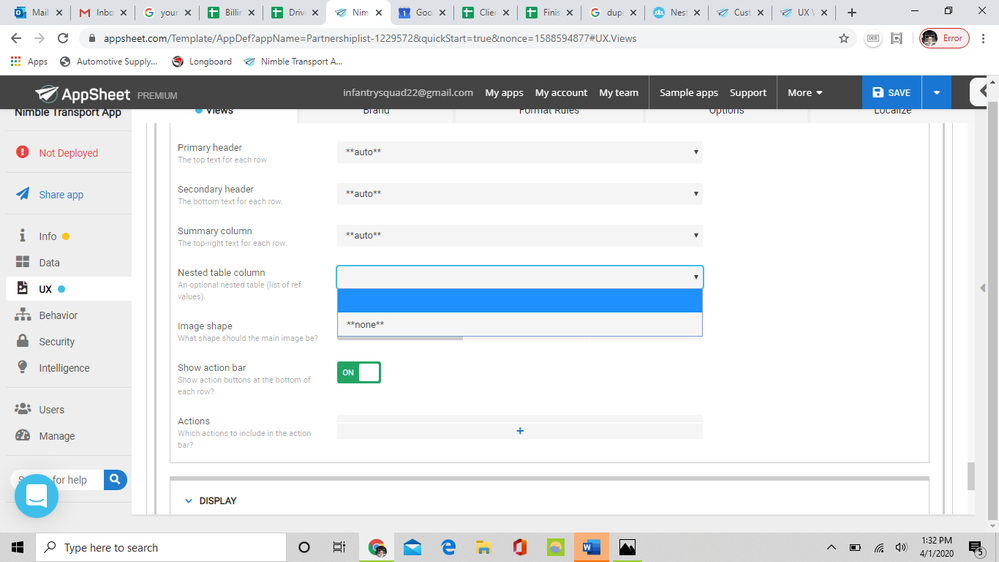
Thank you in advance for your help.
- Mark as New
- Bookmark
- Subscribe
- Mute
- Subscribe to RSS Feed
- Permalink
- Report Inappropriate Content
- Mark as New
- Bookmark
- Subscribe
- Mute
- Subscribe to RSS Feed
- Permalink
- Report Inappropriate Content
You’ll need a virtual column in the table you’re putting the view on that contains a list of key column values of the rows in your slice you want displayed. If you want all rows of the slice, you can use the app formula:
slice[keycolumn]
replacing slice with the slice’s name, and keycolumn with the name of the slice’s key column.
- Mark as New
- Bookmark
- Subscribe
- Mute
- Subscribe to RSS Feed
- Permalink
- Report Inappropriate Content
- Mark as New
- Bookmark
- Subscribe
- Mute
- Subscribe to RSS Feed
- Permalink
- Report Inappropriate Content
Steve,
This seems like next level stuff. You’re like an App Super Technician. Thank you!!! !
Hope you are well by the way ![]()
- Mark as New
- Bookmark
- Subscribe
- Mute
- Subscribe to RSS Feed
- Permalink
- Report Inappropriate Content
- Mark as New
- Bookmark
- Subscribe
- Mute
- Subscribe to RSS Feed
- Permalink
- Report Inappropriate Content
Ok, created the virtual column. Or, does there need to be one virtual column for each slice?
Also, when I enter Brokerage Information[keycolumn] do I need to input each column in sequence within the brackets?
That would be cumbersome, because each slice has like 9-15 columns each… ![]()
- Mark as New
- Bookmark
- Subscribe
- Mute
- Subscribe to RSS Feed
- Permalink
- Report Inappropriate Content
- Mark as New
- Bookmark
- Subscribe
- Mute
- Subscribe to RSS Feed
- Permalink
- Report Inappropriate Content
The Brokerage Information slice has exactly one key column: it’s the same as the key column of the table the slice is built on. You only need to use that one column.
Alternatively, use this as the app formula of the virtual column instead:
FILTER("Brokerage Information", TRUE)
- Mark as New
- Bookmark
- Subscribe
- Mute
- Subscribe to RSS Feed
- Permalink
- Report Inappropriate Content
- Mark as New
- Bookmark
- Subscribe
- Mute
- Subscribe to RSS Feed
- Permalink
- Report Inappropriate Content
The first method you gave worked! Thank you SO MUCH!
- Mark as New
- Bookmark
- Subscribe
- Mute
- Subscribe to RSS Feed
- Permalink
- Report Inappropriate Content
- Mark as New
- Bookmark
- Subscribe
- Mute
- Subscribe to RSS Feed
- Permalink
- Report Inappropriate Content
Thanks!!
-
Account
1,675 -
App Management
3,088 -
AppSheet
1 -
Automation
10,310 -
Bug
977 -
Data
9,667 -
Errors
5,725 -
Expressions
11,767 -
General Miscellaneous
1 -
Google Cloud Deploy
1 -
image and text
1 -
Integrations
1,604 -
Intelligence
578 -
Introductions
85 -
Other
2,894 -
Photos
1 -
Resources
536 -
Security
827 -
Templates
1,304 -
Users
1,557 -
UX
9,109
- « Previous
- Next »
| User | Count |
|---|---|
| 43 | |
| 29 | |
| 24 | |
| 22 | |
| 13 |

 Twitter
Twitter