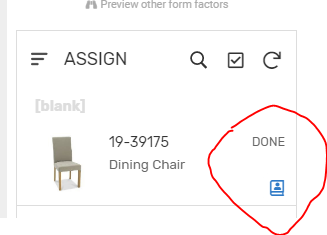- AppSheet
- AppSheet Forum
- AppSheet Q&A
- New Bug Encountered: Action condition suddenly not...
- Subscribe to RSS Feed
- Mark Topic as New
- Mark Topic as Read
- Float this Topic for Current User
- Bookmark
- Subscribe
- Mute
- Printer Friendly Page
- Mark as New
- Bookmark
- Subscribe
- Mute
- Subscribe to RSS Feed
- Permalink
- Report Inappropriate Content
- Mark as New
- Bookmark
- Subscribe
- Mute
- Subscribe to RSS Feed
- Permalink
- Report Inappropriate Content
Suddenly today a condition on an action (Only if this condition is true) is no longer preventing that action from being invoked. This is the case on earlier versions of the same app of mine so I’m sure it’s not something that I have done. It must be related to a change in the AppSheet platform in the past 24 hours. Am I the only one to experience such a problem? If needed I’ll send a more complete description of the problem to AppSheet support.
UPDATE: The problem only occurs on a web interface, including the AppSheet editor. The app works on my smartphone.
SECOND UPDATE: The difference between my phone and my browser occurred because my phone did not update immediately.
Solved! Go to Solution.
- Mark as New
- Bookmark
- Subscribe
- Mute
- Subscribe to RSS Feed
- Permalink
- Report Inappropriate Content
- Mark as New
- Bookmark
- Subscribe
- Mute
- Subscribe to RSS Feed
- Permalink
- Report Inappropriate Content
This should be fixed. Could one of you confirm please? You would need to kill/restart the app, or refresh the browser.
- Mark as New
- Bookmark
- Subscribe
- Mute
- Subscribe to RSS Feed
- Permalink
- Report Inappropriate Content
- Mark as New
- Bookmark
- Subscribe
- Mute
- Subscribe to RSS Feed
- Permalink
- Report Inappropriate Content
Is it resolved.?
I am also facing the same problem
I have tried to change the formulas to List,text and other possible formats
Still the problem is not solved
- Mark as New
- Bookmark
- Subscribe
- Mute
- Subscribe to RSS Feed
- Permalink
- Report Inappropriate Content
- Mark as New
- Bookmark
- Subscribe
- Mute
- Subscribe to RSS Feed
- Permalink
- Report Inappropriate Content
Same here. The action buttons don’t show anymore.
- Mark as New
- Bookmark
- Subscribe
- Mute
- Subscribe to RSS Feed
- Permalink
- Report Inappropriate Content
- Mark as New
- Bookmark
- Subscribe
- Mute
- Subscribe to RSS Feed
- Permalink
- Report Inappropriate Content
We are having the same issue. Action buttons are inexplicably missing.
- Mark as New
- Bookmark
- Subscribe
- Mute
- Subscribe to RSS Feed
- Permalink
- Report Inappropriate Content
- Mark as New
- Bookmark
- Subscribe
- Mute
- Subscribe to RSS Feed
- Permalink
- Report Inappropriate Content
Update - It was working on Android, but not anymore. I’ve sent several emails to support@appsheet.com but still no answer.
It is a major issue for our company.
- Mark as New
- Bookmark
- Subscribe
- Mute
- Subscribe to RSS Feed
- Permalink
- Report Inappropriate Content
- Mark as New
- Bookmark
- Subscribe
- Mute
- Subscribe to RSS Feed
- Permalink
- Report Inappropriate Content
@praveen Can we have someone look into this? Looks like it’s still flying under the radar but it might be making some big waves and might not be immediately noticed by those it impacts.
- Mark as New
- Bookmark
- Subscribe
- Mute
- Subscribe to RSS Feed
- Permalink
- Report Inappropriate Content
- Mark as New
- Bookmark
- Subscribe
- Mute
- Subscribe to RSS Feed
- Permalink
- Report Inappropriate Content
Same here, navigation actions are not working. Do we know if this is affecting clients as well?
- Mark as New
- Bookmark
- Subscribe
- Mute
- Subscribe to RSS Feed
- Permalink
- Report Inappropriate Content
- Mark as New
- Bookmark
- Subscribe
- Mute
- Subscribe to RSS Feed
- Permalink
- Report Inappropriate Content
I believe it is being investigated as a top priority since this morning. Will get the status and post here!
- Mark as New
- Bookmark
- Subscribe
- Mute
- Subscribe to RSS Feed
- Permalink
- Report Inappropriate Content
- Mark as New
- Bookmark
- Subscribe
- Mute
- Subscribe to RSS Feed
- Permalink
- Report Inappropriate Content
This should be fixed. Could one of you confirm please? You would need to kill/restart the app, or refresh the browser.
- Mark as New
- Bookmark
- Subscribe
- Mute
- Subscribe to RSS Feed
- Permalink
- Report Inappropriate Content
- Mark as New
- Bookmark
- Subscribe
- Mute
- Subscribe to RSS Feed
- Permalink
- Report Inappropriate Content
Hi @praveen!
I just tried my app in my browser and the problem is basically unchanged there. And, as I wrote in my message to support@appsheet.com, my app is working on my phone but not in my browser.
The reason I say “basically” unchanged is that I had two issues and one has been resolved. I also reported in my message to “support” that menus in one view were not appearing properly. That is no longer a problem. The problem with the action condition in the browser, however, is unchanged.
@Appsheet-GLM, you indicated that your app is working on Android. So, do you also only see the problem in your browser? I wonder if @Gaurav_Khandelwal, @APiCC_Conor, and @Daisy_Ramirez are also experiencing differences between performance on mobile devices and browsers.
- Mark as New
- Bookmark
- Subscribe
- Mute
- Subscribe to RSS Feed
- Permalink
- Report Inappropriate Content
- Mark as New
- Bookmark
- Subscribe
- Mute
- Subscribe to RSS Feed
- Permalink
- Report Inappropriate Content
@Adam has helped me see that this is not a platform issue. For some reason, web pages update immediately but the AppSheet app on our phones may not. To replicate the problem on my phone, I erased AppSheet and then reinstalled it. Now, my app works (or doesn’t work) in the same way on both my mobile device and my browser.
This leads me to another question: How can we be sure that our mobile devices have the latest version of the AppSheet platform without going to the trouble of erasing AppSheet and downloading it again?
- Mark as New
- Bookmark
- Subscribe
- Mute
- Subscribe to RSS Feed
- Permalink
- Report Inappropriate Content
- Mark as New
- Bookmark
- Subscribe
- Mute
- Subscribe to RSS Feed
- Permalink
- Report Inappropriate Content
Doesn’t the updater for the AppSheet container work like any other mobile app? I mean, you find there is an update and tap the “Update” option. No need to erase and re-install…or am I missing something?
As far as knowing WHEN there is an update…it would be nice for us developers to know when and what is updated. Or is that already available somehow?
- Mark as New
- Bookmark
- Subscribe
- Mute
- Subscribe to RSS Feed
- Permalink
- Report Inappropriate Content
- Mark as New
- Bookmark
- Subscribe
- Mute
- Subscribe to RSS Feed
- Permalink
- Report Inappropriate Content
Thanks @WillowMobileSystems! I posted a separate inquiry about this:
I hope we get some enlightening comments / explanations.
- Mark as New
- Bookmark
- Subscribe
- Mute
- Subscribe to RSS Feed
- Permalink
- Report Inappropriate Content
- Mark as New
- Bookmark
- Subscribe
- Mute
- Subscribe to RSS Feed
- Permalink
- Report Inappropriate Content
Agree with John here. I was moments from presenting the newest changes with a client and thank goodness they had to reschedule ![]() A heads up would be outstanding.
A heads up would be outstanding.
- Mark as New
- Bookmark
- Subscribe
- Mute
- Subscribe to RSS Feed
- Permalink
- Report Inappropriate Content
- Mark as New
- Bookmark
- Subscribe
- Mute
- Subscribe to RSS Feed
- Permalink
- Report Inappropriate Content
It is fixed
Thank you
- Mark as New
- Bookmark
- Subscribe
- Mute
- Subscribe to RSS Feed
- Permalink
- Report Inappropriate Content
- Mark as New
- Bookmark
- Subscribe
- Mute
- Subscribe to RSS Feed
- Permalink
- Report Inappropriate Content
Yup! My app is now working properly too. Thanks!
- Mark as New
- Bookmark
- Subscribe
- Mute
- Subscribe to RSS Feed
- Permalink
- Report Inappropriate Content
- Mark as New
- Bookmark
- Subscribe
- Mute
- Subscribe to RSS Feed
- Permalink
- Report Inappropriate Content
Ours appear to be fixed as well! Thanks.
- Mark as New
- Bookmark
- Subscribe
- Mute
- Subscribe to RSS Feed
- Permalink
- Report Inappropriate Content
- Mark as New
- Bookmark
- Subscribe
- Mute
- Subscribe to RSS Feed
- Permalink
- Report Inappropriate Content
Hi @Kirk_Masden I couldn’t find the email you mentioned. Can you forward it to adam@appsheet.com directly? As well as any details I would need to reproduce the behavior, if not already included.
- Mark as New
- Bookmark
- Subscribe
- Mute
- Subscribe to RSS Feed
- Permalink
- Report Inappropriate Content
- Mark as New
- Bookmark
- Subscribe
- Mute
- Subscribe to RSS Feed
- Permalink
- Report Inappropriate Content
Hi Adam! Just resent. Thanks!
- Mark as New
- Bookmark
- Subscribe
- Mute
- Subscribe to RSS Feed
- Permalink
- Report Inappropriate Content
- Mark as New
- Bookmark
- Subscribe
- Mute
- Subscribe to RSS Feed
- Permalink
- Report Inappropriate Content
- Mark as New
- Bookmark
- Subscribe
- Mute
- Subscribe to RSS Feed
- Permalink
- Report Inappropriate Content
- Mark as New
- Bookmark
- Subscribe
- Mute
- Subscribe to RSS Feed
- Permalink
- Report Inappropriate Content
Thank you for confirming Gaurav.
Thierry
- Mark as New
- Bookmark
- Subscribe
- Mute
- Subscribe to RSS Feed
- Permalink
- Report Inappropriate Content
- Mark as New
- Bookmark
- Subscribe
- Mute
- Subscribe to RSS Feed
- Permalink
- Report Inappropriate Content
hi all,
My action is to hide the action icon if any of these conditions is true:
AND(IN(USEREMAIL(),TM[Email]),CONTEXT(“View”)<>“START & STOP”,CONTEXT(“View”)<>“CCV”,Status<>“DONE”,ISNOTBLANK([TM Number]),OR(IN(“Admin1”,TM[APP ROLE]),IN(“Admin2”,TM[APP ROLE]),IN(“Admin3”,TM[APP ROLE])))
it was working yesterday (unless inadvertently touched).
Nevertheless, i have sliced the formula bit by bit and still not working now.
I have closed the app, refreshed the browser but to no avail.
please see image
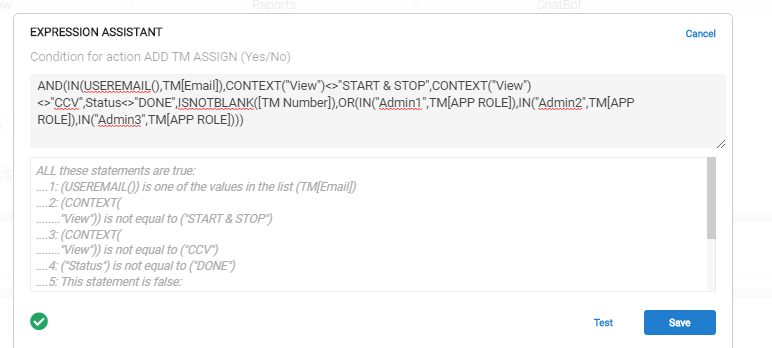
it is supposed not to appear as the Status is already DONE
as i have said above, i even just put the [Status]<>“DONE” only to see if it will be hidden, but no.
even in Iphone not hidden.
thanks.
- Mark as New
- Bookmark
- Subscribe
- Mute
- Subscribe to RSS Feed
- Permalink
- Report Inappropriate Content
- Mark as New
- Bookmark
- Subscribe
- Mute
- Subscribe to RSS Feed
- Permalink
- Report Inappropriate Content
When a new platform update is released the app learns of it on the next sync, but the update is not actually applied until the next time the app is launched from a fully closed state (not just going to the homescreen and back, but actually closing the running app and restarting it).
This issue emphasized how lack of visibility of which platform version is running or when an update is available makes things confusing for you and your users when seeing inconsistent behavior, confusing for us when trying to troubleshoot issues, and hard to know whether bug fixes were effective or have been received by end users. So we’re going to try to address this. Initially that will involve
- Adding more logging and analytics around this so we have better visibility of build version problems that need attention and can recognize these situations when doing customer support.
- Reintroducing a menu option to update the app when a new version is available, so users can tell whether they’re running an old version and have a simple way to know they’ve received bug fixes.
- Mark as New
- Bookmark
- Subscribe
- Mute
- Subscribe to RSS Feed
- Permalink
- Report Inappropriate Content
- Mark as New
- Bookmark
- Subscribe
- Mute
- Subscribe to RSS Feed
- Permalink
- Report Inappropriate Content
Thanks @Adam! By the way, I’m pretty sure that on my Android phone, fully closing that app and restarting it wasn’t enough. For some reason, it was necessary to uninstall and then reinstall it. Perhaps not all phones work in the same way in this regard.
- Mark as New
- Bookmark
- Subscribe
- Mute
- Subscribe to RSS Feed
- Permalink
- Report Inappropriate Content
- Mark as New
- Bookmark
- Subscribe
- Mute
- Subscribe to RSS Feed
- Permalink
- Report Inappropriate Content
@Kirk_Masden Thanks for emphasizing that, we are investigating now whether there’s an additional problem with Android not detecting when updates are available.
- Mark as New
- Bookmark
- Subscribe
- Mute
- Subscribe to RSS Feed
- Permalink
- Report Inappropriate Content
- Mark as New
- Bookmark
- Subscribe
- Mute
- Subscribe to RSS Feed
- Permalink
- Report Inappropriate Content
Hi All, i have sorted my issue and sorry if this added confusion.
apparently one column which i intended to hide (with formula of NOW()) is automatically filling the values even it is hidden in the form.
i have modified the action behavior and put more restraining condition,
i am very glad and have more confident and spending time in appsheet after i am gradually seeing the powerful usefulness of it.
much thanks.
- Mark as New
- Bookmark
- Subscribe
- Mute
- Subscribe to RSS Feed
- Permalink
- Report Inappropriate Content
- Mark as New
- Bookmark
- Subscribe
- Mute
- Subscribe to RSS Feed
- Permalink
- Report Inappropriate Content
Yes, columns that are part of the datasource, even when hidden, will continue to run the Initial Value and App Formulas. Sometimes this is what you want, for example when using the UNIQUEID() function to assign a key value to a record. End users don’t really care about this value so shy show it but the key still needs to be assigned.
If there are data values you DO NOT wish to “participate” in the record activity, then the best solution is to create a Slice that does not contain such columns and use that Slice in your View.
Columns not included in Slice will NOT execute the Initial Value and App Formula expressions. They will remain blank if it is a new record creation OR will retain the previous value if in the case of an existing record.
-
Account
1,672 -
App Management
3,067 -
AppSheet
1 -
Automation
10,287 -
Bug
966 -
Data
9,653 -
Errors
5,715 -
Expressions
11,743 -
General Miscellaneous
1 -
Google Cloud Deploy
1 -
image and text
1 -
Integrations
1,599 -
Intelligence
578 -
Introductions
85 -
Other
2,880 -
Photos
1 -
Resources
534 -
Security
826 -
Templates
1,300 -
Users
1,551 -
UX
9,094
- « Previous
- Next »
| User | Count |
|---|---|
| 40 | |
| 27 | |
| 22 | |
| 20 | |
| 15 |

 Twitter
Twitter