- AppSheet
- AppSheet Forum
- AppSheet Q&A
- New Bug Encountered: Advance forms automatically N...
- Subscribe to RSS Feed
- Mark Topic as New
- Mark Topic as Read
- Float this Topic for Current User
- Bookmark
- Subscribe
- Mute
- Printer Friendly Page
- Mark as New
- Bookmark
- Subscribe
- Mute
- Subscribe to RSS Feed
- Permalink
- Report Inappropriate Content
- Mark as New
- Bookmark
- Subscribe
- Mute
- Subscribe to RSS Feed
- Permalink
- Report Inappropriate Content
I’ve enabled Advance forms automatically.
My first column is [NFC1] and it is set to required. When I open the form, the NFC Scanner is active and I can scan the NCF chip. Perfekt!
When I edit the form, the first column [NFC1] will be hidden. Instead of that I see the second column [NFC2]. This one is also required. But the NFC scanner will not be active. I have to press the NFC-sign first.
Is this a bug, or is “Advance forms automatically” not working in form while editing?
Adding @Aleksi
My App is TimeTracking-622224
Solved! Go to Solution.
- Mark as New
- Bookmark
- Subscribe
- Mute
- Subscribe to RSS Feed
- Permalink
- Report Inappropriate Content
- Mark as New
- Bookmark
- Subscribe
- Mute
- Subscribe to RSS Feed
- Permalink
- Report Inappropriate Content
Focusing the first entry in the form was an older behavior that predated “advance forms automatically” and doesn’t depend on it. But it looks like it was applied specifically to adding new rows and not to edits. I think we supposed that in an add you are more likely to be going through the whole form in sequence, while in an edit you are usually intending just to update one or more specific columns and there’s generally no reason to assume the first field is one of them.
But this is an odd case where you have an existing row with a blank required field, and at that point it’s obvious the user will need to update it even in an edit. So I think we can apply the autofocus in that situation. Look for that to take effect within a day or two @Fabian.
- Mark as New
- Bookmark
- Subscribe
- Mute
- Subscribe to RSS Feed
- Permalink
- Report Inappropriate Content
- Mark as New
- Bookmark
- Subscribe
- Mute
- Subscribe to RSS Feed
- Permalink
- Report Inappropriate Content
Adding @Adam to investigate further
- Mark as New
- Bookmark
- Subscribe
- Mute
- Subscribe to RSS Feed
- Permalink
- Report Inappropriate Content
- Mark as New
- Bookmark
- Subscribe
- Mute
- Subscribe to RSS Feed
- Permalink
- Report Inappropriate Content
Hi @Fabian, I was unable to debug the app due to firewall restrictions of the source database. Please make sure all of the IPs in this article have been whitelisted:
- Mark as New
- Bookmark
- Subscribe
- Mute
- Subscribe to RSS Feed
- Permalink
- Report Inappropriate Content
- Mark as New
- Bookmark
- Subscribe
- Mute
- Subscribe to RSS Feed
- Permalink
- Report Inappropriate Content
Sorry @Adam. Could you try it again? We have added the IP addresses.
- Mark as New
- Bookmark
- Subscribe
- Mute
- Subscribe to RSS Feed
- Permalink
- Report Inappropriate Content
- Mark as New
- Bookmark
- Subscribe
- Mute
- Subscribe to RSS Feed
- Permalink
- Report Inappropriate Content
Hi Adam. Did you have the opportunity to look at my App?
- Mark as New
- Bookmark
- Subscribe
- Mute
- Subscribe to RSS Feed
- Permalink
- Report Inappropriate Content
- Mark as New
- Bookmark
- Subscribe
- Mute
- Subscribe to RSS Feed
- Permalink
- Report Inappropriate Content
- Mark as New
- Bookmark
- Subscribe
- Mute
- Subscribe to RSS Feed
- Permalink
- Report Inappropriate Content
- Mark as New
- Bookmark
- Subscribe
- Mute
- Subscribe to RSS Feed
- Permalink
- Report Inappropriate Content
- Mark as New
- Bookmark
- Subscribe
- Mute
- Subscribe to RSS Feed
- Permalink
- Report Inappropriate Content
- Mark as New
- Bookmark
- Subscribe
- Mute
- Subscribe to RSS Feed
- Permalink
- Report Inappropriate Content
Focusing the first entry in the form was an older behavior that predated “advance forms automatically” and doesn’t depend on it. But it looks like it was applied specifically to adding new rows and not to edits. I think we supposed that in an add you are more likely to be going through the whole form in sequence, while in an edit you are usually intending just to update one or more specific columns and there’s generally no reason to assume the first field is one of them.
But this is an odd case where you have an existing row with a blank required field, and at that point it’s obvious the user will need to update it even in an edit. So I think we can apply the autofocus in that situation. Look for that to take effect within a day or two @Fabian.
- Mark as New
- Bookmark
- Subscribe
- Mute
- Subscribe to RSS Feed
- Permalink
- Report Inappropriate Content
- Mark as New
- Bookmark
- Subscribe
- Mute
- Subscribe to RSS Feed
- Permalink
- Report Inappropriate Content
Thank you very much @Adam.
It’s working ![]()
- Mark as New
- Bookmark
- Subscribe
- Mute
- Subscribe to RSS Feed
- Permalink
- Report Inappropriate Content
- Mark as New
- Bookmark
- Subscribe
- Mute
- Subscribe to RSS Feed
- Permalink
- Report Inappropriate Content
@Adam Hi Adam. I found another potential Bug relating the Advance forms automatically.
In a Form that has it’s Child Inline I can add a Child. My first Column is a dropdown and it should open immediately. But it doesn’t.
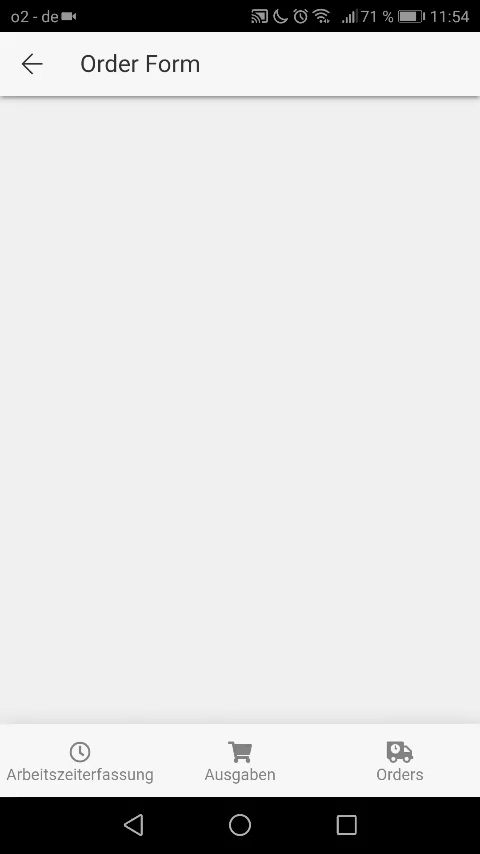
- Mark as New
- Bookmark
- Subscribe
- Mute
- Subscribe to RSS Feed
- Permalink
- Report Inappropriate Content
- Mark as New
- Bookmark
- Subscribe
- Mute
- Subscribe to RSS Feed
- Permalink
- Report Inappropriate Content
@Adam @Aleksi This is working now with my Test App (the one seen in the Video) but not in my real Apps.
Did I miss something?
For example in the App Wartungsliste_Test-38452-651676
When you are in “Objekte” and add a new row, you can add a new child “Ansprechpartner”. This brings you to a form and the first column is a dropdown that should open automatically. But it doesn’t.
Thank you for your help ![]()
- Mark as New
- Bookmark
- Subscribe
- Mute
- Subscribe to RSS Feed
- Permalink
- Report Inappropriate Content
- Mark as New
- Bookmark
- Subscribe
- Mute
- Subscribe to RSS Feed
- Permalink
- Report Inappropriate Content
Hi @Aleksi Do you know of any solution for this problem?
In a Form that has it’s Child Inline I can add a Child. My first Column is a dropdown and it should open immediately. But it doesn’t.
I have the same problem.
- Mark as New
- Bookmark
- Subscribe
- Mute
- Subscribe to RSS Feed
- Permalink
- Report Inappropriate Content
- Mark as New
- Bookmark
- Subscribe
- Mute
- Subscribe to RSS Feed
- Permalink
- Report Inappropriate Content
- Mark as New
- Bookmark
- Subscribe
- Mute
- Subscribe to RSS Feed
- Permalink
- Report Inappropriate Content
- Mark as New
- Bookmark
- Subscribe
- Mute
- Subscribe to RSS Feed
- Permalink
- Report Inappropriate Content
Adding @Aleksi
- Mark as New
- Bookmark
- Subscribe
- Mute
- Subscribe to RSS Feed
- Permalink
- Report Inappropriate Content
- Mark as New
- Bookmark
- Subscribe
- Mute
- Subscribe to RSS Feed
- Permalink
- Report Inappropriate Content
@Fabian Thanks, I will forward this question to our developers.
- Mark as New
- Bookmark
- Subscribe
- Mute
- Subscribe to RSS Feed
- Permalink
- Report Inappropriate Content
- Mark as New
- Bookmark
- Subscribe
- Mute
- Subscribe to RSS Feed
- Permalink
- Report Inappropriate Content
Hello, i have the same problem.
- Mark as New
- Bookmark
- Subscribe
- Mute
- Subscribe to RSS Feed
- Permalink
- Report Inappropriate Content
- Mark as New
- Bookmark
- Subscribe
- Mute
- Subscribe to RSS Feed
- Permalink
- Report Inappropriate Content
Hello, I am having problems with the Advance forms function automatically, in my “MC” application, when I open a form view the first field is a drop-down list and it does not open automatically.
If I do the same in a new app of the same account, it does show the drop-down list automatically.
The prblem is in my app “MC” ![]()
Could you help me with this?
THANKS!
********************************** SOLUTION ****************************************
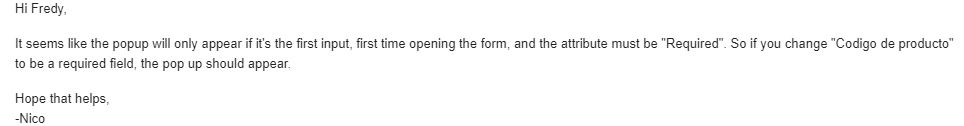
- Mark as New
- Bookmark
- Subscribe
- Mute
- Subscribe to RSS Feed
- Permalink
- Report Inappropriate Content
- Mark as New
- Bookmark
- Subscribe
- Mute
- Subscribe to RSS Feed
- Permalink
- Report Inappropriate Content
@Fabian I tested your app and for me the dropdown opens automatically when the form is opened. I tested this with the emulator.
- Mark as New
- Bookmark
- Subscribe
- Mute
- Subscribe to RSS Feed
- Permalink
- Report Inappropriate Content
- Mark as New
- Bookmark
- Subscribe
- Mute
- Subscribe to RSS Feed
- Permalink
- Report Inappropriate Content
Sorry you are right. I think yesterday it was not working, but perhaps I was wrong. For now it is working and I’m very happy about it ![]()
But in my other App it still doesn’t work.
QualityGate-622224
In the User Settings please choose “Montage” in the [Department] column.
In the View DASHBOARD you open RECORDS and add a new Row.
In [Serial Number] please write “12345678”.
In [Is the vehicle in order?] please tap NO.
This brings you to the DEFECTS Tab and you can click NEW to add a child.
The first column [Assignment] is a dropdown, set as required. It should open automatically. But it doesn’t.
- Mark as New
- Bookmark
- Subscribe
- Mute
- Subscribe to RSS Feed
- Permalink
- Report Inappropriate Content
- Mark as New
- Bookmark
- Subscribe
- Mute
- Subscribe to RSS Feed
- Permalink
- Report Inappropriate Content
Unfortunately I can’t add any record because of the table’s definition.
- Mark as New
- Bookmark
- Subscribe
- Mute
- Subscribe to RSS Feed
- Permalink
- Report Inappropriate Content
- Mark as New
- Bookmark
- Subscribe
- Mute
- Subscribe to RSS Feed
- Permalink
- Report Inappropriate Content
Hello,
I am also having issue with reading NFC tags and the auto advance form option.
The first field in my table/form is a Text/NFC and is set TRUE for show, editable and required.
When I open the form the “Ready to scan NFC” screen does not appear automatically. I have to click the scan button manually.
What makes it stranger, is occasionally it does work as expected (maybe 10% of the time).
I am testing on Android Galaxy 10
- Mark as New
- Bookmark
- Subscribe
- Mute
- Subscribe to RSS Feed
- Permalink
- Report Inappropriate Content
- Mark as New
- Bookmark
- Subscribe
- Mute
- Subscribe to RSS Feed
- Permalink
- Report Inappropriate Content
@adambc : I am facing the same issue. I have only the input text field in the form . It’s editable and required but still not focus that field automatically every time. 7/10 times it focused but 3/10 it’s not. @Aleksi @Adam @Steve Can you guys help me with that? I am using external RFID readet to read the staff badge. I must need to focus the input field and it would be great if outside touch of field will not change the focus of input field.
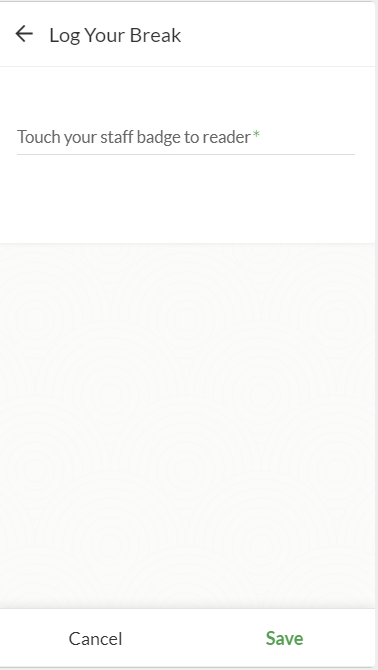
Any suggestion would be great. Thanks ![]()
- Mark as New
- Bookmark
- Subscribe
- Mute
- Subscribe to RSS Feed
- Permalink
- Report Inappropriate Content
- Mark as New
- Bookmark
- Subscribe
- Mute
- Subscribe to RSS Feed
- Permalink
- Report Inappropriate Content
I have no explanation for the variation in behavior. This may be a bug in AppSheet. Consider contacting support@appsheet.com directly for help.
- Mark as New
- Bookmark
- Subscribe
- Mute
- Subscribe to RSS Feed
- Permalink
- Report Inappropriate Content
- Mark as New
- Bookmark
- Subscribe
- Mute
- Subscribe to RSS Feed
- Permalink
- Report Inappropriate Content
Thanks for the suggestion @Steve. Let me drop am email to the Support Team.
- Mark as New
- Bookmark
- Subscribe
- Mute
- Subscribe to RSS Feed
- Permalink
- Report Inappropriate Content
- Mark as New
- Bookmark
- Subscribe
- Mute
- Subscribe to RSS Feed
- Permalink
- Report Inappropriate Content
@Adam Hi Adam,
there is another App where Advance forms automatically is not working.
Please have a look at the App IMAGES.
When you click on the Action “Add Image”, the camera should open.
- Mark as New
- Bookmark
- Subscribe
- Mute
- Subscribe to RSS Feed
- Permalink
- Report Inappropriate Content
- Mark as New
- Bookmark
- Subscribe
- Mute
- Subscribe to RSS Feed
- Permalink
- Report Inappropriate Content
I’ve never been able to get repeatable results with the advance forms and auto open settings.
- Mark as New
- Bookmark
- Subscribe
- Mute
- Subscribe to RSS Feed
- Permalink
- Report Inappropriate Content
- Mark as New
- Bookmark
- Subscribe
- Mute
- Subscribe to RSS Feed
- Permalink
- Report Inappropriate Content
Everything is working now.
- Mark as New
- Bookmark
- Subscribe
- Mute
- Subscribe to RSS Feed
- Permalink
- Report Inappropriate Content
- Mark as New
- Bookmark
- Subscribe
- Mute
- Subscribe to RSS Feed
- Permalink
- Report Inappropriate Content
Following
- Mark as New
- Bookmark
- Subscribe
- Mute
- Subscribe to RSS Feed
- Permalink
- Report Inappropriate Content
- Mark as New
- Bookmark
- Subscribe
- Mute
- Subscribe to RSS Feed
- Permalink
- Report Inappropriate Content
hello friends…when i put the photo field in the first position in my form the camera is automatically starting ![]() … the field is required…if i put the field in other positions it dont open the camera automatically, even if the two fields are required and the first was already filled…using samsung galaxy note 10 here.
… the field is required…if i put the field in other positions it dont open the camera automatically, even if the two fields are required and the first was already filled…using samsung galaxy note 10 here.
BUT when the form is full filled, it is auto saved OK, then i invoke “LINKTOFORM” to reopen the same form for input another entry (i have 1 - N structure), so the photo field isnt opened automatically.
- Mark as New
- Bookmark
- Subscribe
- Mute
- Subscribe to RSS Feed
- Permalink
- Report Inappropriate Content
- Mark as New
- Bookmark
- Subscribe
- Mute
- Subscribe to RSS Feed
- Permalink
- Report Inappropriate Content
@jader_james I see the same bug. It seems so, that when you use the Form Saved Event Action, it doesn’t open the Camera automatically.
So I have a Linktoform Action.
When I fire the action with a button, the camera opens automatically.
When I set the same action to the Form Saved Event, the camera does not open automatically.
- Mark as New
- Bookmark
- Subscribe
- Mute
- Subscribe to RSS Feed
- Permalink
- Report Inappropriate Content
- Mark as New
- Bookmark
- Subscribe
- Mute
- Subscribe to RSS Feed
- Permalink
- Report Inappropriate Content
Please contact support@appsheet.com to report this bug.
- Mark as New
- Bookmark
- Subscribe
- Mute
- Subscribe to RSS Feed
- Permalink
- Report Inappropriate Content
- Mark as New
- Bookmark
- Subscribe
- Mute
- Subscribe to RSS Feed
- Permalink
- Report Inappropriate Content
A general question @Steve: Is it better to contact the AppSheet Support, or to open a Bug Report here in the Community?
- Mark as New
- Bookmark
- Subscribe
- Mute
- Subscribe to RSS Feed
- Permalink
- Report Inappropriate Content
- Mark as New
- Bookmark
- Subscribe
- Mute
- Subscribe to RSS Feed
- Permalink
- Report Inappropriate Content
I’d say the best approach is to post here and let someone from AppSheet refer you to Support. Probably best to vet the bug reports first. Is that reasonable?
- Mark as New
- Bookmark
- Subscribe
- Mute
- Subscribe to RSS Feed
- Permalink
- Report Inappropriate Content
- Mark as New
- Bookmark
- Subscribe
- Mute
- Subscribe to RSS Feed
- Permalink
- Report Inappropriate Content
Yes that’s reasonable, thank you.
- Mark as New
- Bookmark
- Subscribe
- Mute
- Subscribe to RSS Feed
- Permalink
- Report Inappropriate Content
- Mark as New
- Bookmark
- Subscribe
- Mute
- Subscribe to RSS Feed
- Permalink
- Report Inappropriate Content
Note that this item is not actually tagged as a bug. It has its own bug! ![]()
If you are not aware, when you open the bug item it appears to have the bug tag included. Unfortunately that doesn’t stick when you save. You must manually select the bug tag regardless.
- Mark as New
- Bookmark
- Subscribe
- Mute
- Subscribe to RSS Feed
- Permalink
- Report Inappropriate Content
- Mark as New
- Bookmark
- Subscribe
- Mute
- Subscribe to RSS Feed
- Permalink
- Report Inappropriate Content
Fixed!
- Mark as New
- Bookmark
- Subscribe
- Mute
- Subscribe to RSS Feed
- Permalink
- Report Inappropriate Content
- Mark as New
- Bookmark
- Subscribe
- Mute
- Subscribe to RSS Feed
- Permalink
- Report Inappropriate Content
I never got a solution from AppSheet Support so I will pin @Adam them again and will include your case @Luke_Bosson.
- Mark as New
- Bookmark
- Subscribe
- Mute
- Subscribe to RSS Feed
- Permalink
- Report Inappropriate Content
- Mark as New
- Bookmark
- Subscribe
- Mute
- Subscribe to RSS Feed
- Permalink
- Report Inappropriate Content
Thanks @Fabian, Appreciate the help
- Mark as New
- Bookmark
- Subscribe
- Mute
- Subscribe to RSS Feed
- Permalink
- Report Inappropriate Content
- Mark as New
- Bookmark
- Subscribe
- Mute
- Subscribe to RSS Feed
- Permalink
- Report Inappropriate Content
I didn’t want to suggest going straight to support because many app creators aren’t as familiar with the platform as others. For those, I’d like Aleksi and I to have a chance to vet… ![]()
- Mark as New
- Bookmark
- Subscribe
- Mute
- Subscribe to RSS Feed
- Permalink
- Report Inappropriate Content
- Mark as New
- Bookmark
- Subscribe
- Mute
- Subscribe to RSS Feed
- Permalink
- Report Inappropriate Content
Agreed ![]()
Revised
-
Account
1,673 -
App Management
3,068 -
AppSheet
1 -
Automation
10,289 -
Bug
966 -
Data
9,654 -
Errors
5,717 -
Expressions
11,745 -
General Miscellaneous
1 -
Google Cloud Deploy
1 -
image and text
1 -
Integrations
1,599 -
Intelligence
578 -
Introductions
85 -
Other
2,880 -
Photos
1 -
Resources
534 -
Security
827 -
Templates
1,300 -
Users
1,551 -
UX
9,094
- « Previous
- Next »
| User | Count |
|---|---|
| 41 | |
| 29 | |
| 22 | |
| 20 | |
| 15 |

 Twitter
Twitter