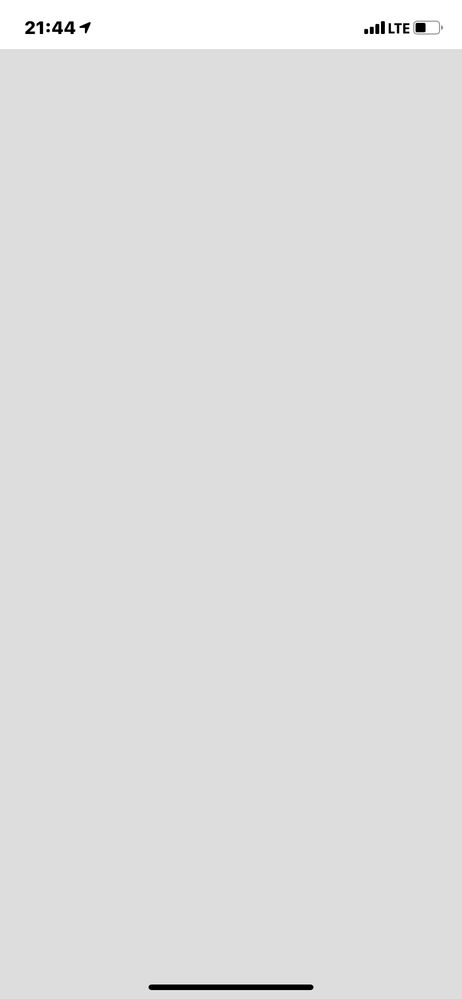- AppSheet
- AppSheet Forum
- AppSheet Q&A
- New Bug Encountered:App doesn't reopen
- Subscribe to RSS Feed
- Mark Topic as New
- Mark Topic as Read
- Float this Topic for Current User
- Bookmark
- Subscribe
- Mute
- Printer Friendly Page
- Mark as New
- Bookmark
- Subscribe
- Mute
- Subscribe to RSS Feed
- Permalink
- Report Inappropriate Content
- Mark as New
- Bookmark
- Subscribe
- Mute
- Subscribe to RSS Feed
- Permalink
- Report Inappropriate Content
I have an app that contains approximately 100 pdf separated into 4 tabs, all in table view in the UX, in read-only mode.
The app seems to open as expected on the initial touch.
Sometimes (~½) of the time, when I open the app & view a pdf, sometimes, the pdf overlays the status bar and there is no way to get out other than to force close (ignore the error…I know why the files isn’t ‘gettable’…).
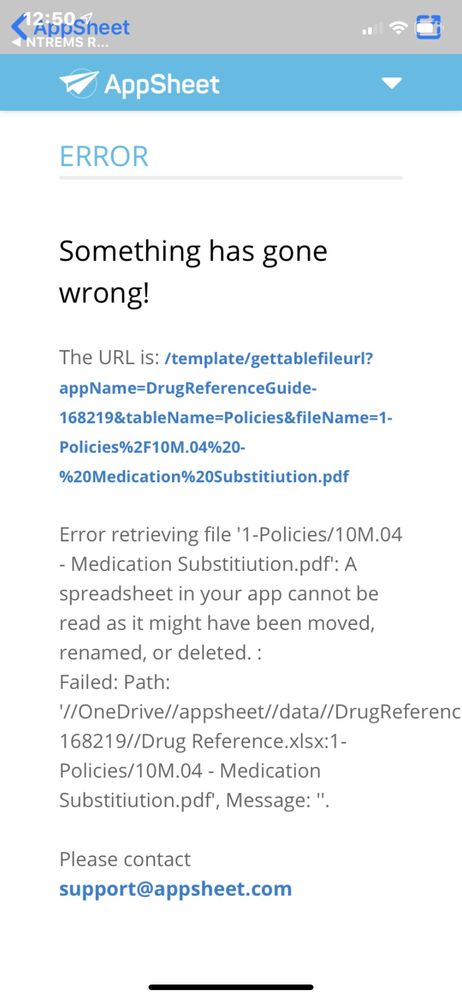
When the app is forced closed and then attempted to be reopened, all that appears is a blank page.
blank page
If a different app is opened, the appsheet splashpage/background appears & then the second/different app opens as expected.
splash page
But when attempting to reopen the 1st app, all that shows is a blank screen/page.
blank page
The ONLY way to open the first app is to restart the device.
Is anyone else experiencing this?
Solved! Go to Solution.
- Mark as New
- Bookmark
- Subscribe
- Mute
- Subscribe to RSS Feed
- Permalink
- Report Inappropriate Content
- Mark as New
- Bookmark
- Subscribe
- Mute
- Subscribe to RSS Feed
- Permalink
- Report Inappropriate Content
@Tim_Martin @Jake_Tunney,
We just released a fix for this problem.
If you create a new shortcut (menu -> add shortcut) it would work.
As for existing shortcuts: if you reboot your device I believe it may fix the existing shortcut (not just for the first launch after reboot).
This problem was caused by an iOS update that broke the way our shortcuts work.
I’m sorry for any inconvenience caused by this issue!
- Mark as New
- Bookmark
- Subscribe
- Mute
- Subscribe to RSS Feed
- Permalink
- Report Inappropriate Content
- Mark as New
- Bookmark
- Subscribe
- Mute
- Subscribe to RSS Feed
- Permalink
- Report Inappropriate Content
as an update…
The issue of the Appsheet splashpage opening (or not) appears to be on the iPhone Xr.
I’ve had the issue of the blank page occasionally popping up without the requested pdf opening on an iPad (MH2M2LL/A - 64G iPad Air 2, wi-fi + 4G), but have been able to force close both my app & the appsheet app, and have successfully reopened my app, noting the Appsheet splash page each time.
Any thoughts or suggestions would be greatly appreciated.
- Mark as New
- Bookmark
- Subscribe
- Mute
- Subscribe to RSS Feed
- Permalink
- Report Inappropriate Content
- Mark as New
- Bookmark
- Subscribe
- Mute
- Subscribe to RSS Feed
- Permalink
- Report Inappropriate Content
Adding @Gil to the thread
- Mark as New
- Bookmark
- Subscribe
- Mute
- Subscribe to RSS Feed
- Permalink
- Report Inappropriate Content
- Mark as New
- Bookmark
- Subscribe
- Mute
- Subscribe to RSS Feed
- Permalink
- Report Inappropriate Content
Hi @Tim_Martin, sorry for not getting back to you on this.
This may be something related to the pdf cache. Could you please try uninstalling and reinstalling the app from the AppStore?
- Mark as New
- Bookmark
- Subscribe
- Mute
- Subscribe to RSS Feed
- Permalink
- Report Inappropriate Content
- Mark as New
- Bookmark
- Subscribe
- Mute
- Subscribe to RSS Feed
- Permalink
- Report Inappropriate Content
I’m having the same issue. Re-installed everything, worked on the first go then back to the same issue. I’m on the iPhone X. For me it seems like my home screen shortcut is not redirecting to my native Appsheet app.
- Mark as New
- Bookmark
- Subscribe
- Mute
- Subscribe to RSS Feed
- Permalink
- Report Inappropriate Content
- Mark as New
- Bookmark
- Subscribe
- Mute
- Subscribe to RSS Feed
- Permalink
- Report Inappropriate Content
hallelujah!!! Thanks @Jake_Tunney for helping me figure out I’m not crazy!!
- Mark as New
- Bookmark
- Subscribe
- Mute
- Subscribe to RSS Feed
- Permalink
- Report Inappropriate Content
- Mark as New
- Bookmark
- Subscribe
- Mute
- Subscribe to RSS Feed
- Permalink
- Report Inappropriate Content
@Gil - I’ve done that…a couple of times now…
- Mark as New
- Bookmark
- Subscribe
- Mute
- Subscribe to RSS Feed
- Permalink
- Report Inappropriate Content
- Mark as New
- Bookmark
- Subscribe
- Mute
- Subscribe to RSS Feed
- Permalink
- Report Inappropriate Content
Ok, I didn’t realize you are opening your apps from shortcuts (so I couldn’t reproduce this issue). Thanks for the clarification @Jake_Tunney!
I am going to continue investigate this, but for now you can open your apps from the AppSheet app (the app with the AppSheet’s icon).
I will let you know as soon as I have a solution.
- Mark as New
- Bookmark
- Subscribe
- Mute
- Subscribe to RSS Feed
- Permalink
- Report Inappropriate Content
- Mark as New
- Bookmark
- Subscribe
- Mute
- Subscribe to RSS Feed
- Permalink
- Report Inappropriate Content
@Tim_Martin @Jake_Tunney,
We just released a fix for this problem.
If you create a new shortcut (menu -> add shortcut) it would work.
As for existing shortcuts: if you reboot your device I believe it may fix the existing shortcut (not just for the first launch after reboot).
This problem was caused by an iOS update that broke the way our shortcuts work.
I’m sorry for any inconvenience caused by this issue!
- Mark as New
- Bookmark
- Subscribe
- Mute
- Subscribe to RSS Feed
- Permalink
- Report Inappropriate Content
- Mark as New
- Bookmark
- Subscribe
- Mute
- Subscribe to RSS Feed
- Permalink
- Report Inappropriate Content
thank you!!! ![]()
- Mark as New
- Bookmark
- Subscribe
- Mute
- Subscribe to RSS Feed
- Permalink
- Report Inappropriate Content
- Mark as New
- Bookmark
- Subscribe
- Mute
- Subscribe to RSS Feed
- Permalink
- Report Inappropriate Content
Hey!!! That’s great! Thanks @Gil
Thanks,
Tim
*Sent from my iPhone - please excuse any mis-spellings. *
-
Account
1,677 -
App Management
3,099 -
AppSheet
1 -
Automation
10,322 -
Bug
983 -
Data
9,676 -
Errors
5,733 -
Expressions
11,779 -
General Miscellaneous
1 -
Google Cloud Deploy
1 -
image and text
1 -
Integrations
1,610 -
Intelligence
578 -
Introductions
85 -
Other
2,904 -
Photos
1 -
Resources
538 -
Security
827 -
Templates
1,309 -
Users
1,559 -
UX
9,110
- « Previous
- Next »
| User | Count |
|---|---|
| 43 | |
| 28 | |
| 24 | |
| 24 | |
| 13 |

 Twitter
Twitter