- AppSheet
- AppSheet Forum
- AppSheet Q&A
- New Bug Encountered: App transfered but data not f...
- Subscribe to RSS Feed
- Mark Topic as New
- Mark Topic as Read
- Float this Topic for Current User
- Bookmark
- Subscribe
- Mute
- Printer Friendly Page
- Mark as New
- Bookmark
- Subscribe
- Mute
- Subscribe to RSS Feed
- Permalink
- Report Inappropriate Content
- Mark as New
- Bookmark
- Subscribe
- Mute
- Subscribe to RSS Feed
- Permalink
- Report Inappropriate Content
I transfered an app from one account to another.
But the new app is not runnable because the data is not reachable !! I can’t find it !!
Please help and tell me that Appsheet can find all my data.
Thanks
- Labels:
-
Data
- Mark as New
- Bookmark
- Subscribe
- Mute
- Subscribe to RSS Feed
- Permalink
- Report Inappropriate Content
- Mark as New
- Bookmark
- Subscribe
- Mute
- Subscribe to RSS Feed
- Permalink
- Report Inappropriate Content
@Wizir_Detector
Provided you have used Transfer Ownership method via Manage > Author > Transfer then the base gSheet of your app is not copied. Delete the app copy from the transferred account first. Than open your base app (that you want to transfer) and add other account’s email address as a co-author to this app. Switch to the other account and you will notice the app under Co-Authored Apps section. Just click the small down arrow next to the Preview button and choose Copy. Give your app a name and select Copy App. Depending on your apps back-end data size and app’s complexity, the copy will take a few minutes and it will opened in the app editor.
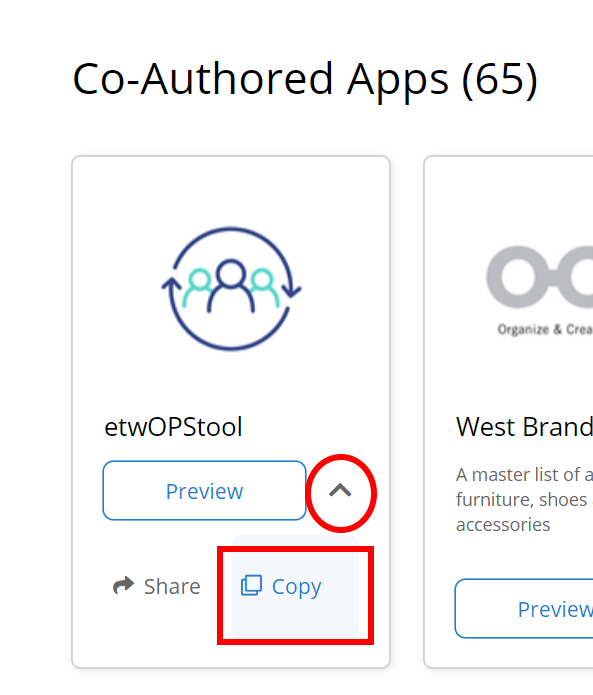
- Mark as New
- Bookmark
- Subscribe
- Mute
- Subscribe to RSS Feed
- Permalink
- Report Inappropriate Content
- Mark as New
- Bookmark
- Subscribe
- Mute
- Subscribe to RSS Feed
- Permalink
- Report Inappropriate Content
To add on to what Levent said, the root issue is likely that the new account does not have access to the underlying spreadsheet. You can either copy the sheet over to the new account’s cloud storage and set the table to that copy. Or you can give the new account access to the file on your cloud provider (in Google Sheets its a matter of sharing it).
- Mark as New
- Bookmark
- Subscribe
- Mute
- Subscribe to RSS Feed
- Permalink
- Report Inappropriate Content
- Mark as New
- Bookmark
- Subscribe
- Mute
- Subscribe to RSS Feed
- Permalink
- Report Inappropriate Content
Thanks for the heads-up @tony, but I would like to add one important thing here. You are correct, the gSheet can be shared, but as the ownership of the gSheet cannot be transferred unless both users are under the same domain, than in case of any accidental deletion of the shared gSheet will create a problem. In such case, I may humbly advise creating a copy of that shared gSheet and assign that created copy to the transferred app rather than the sharingly accessible copy.
-
Account
1,673 -
App Management
3,068 -
AppSheet
1 -
Automation
10,289 -
Bug
966 -
Data
9,655 -
Errors
5,717 -
Expressions
11,746 -
General Miscellaneous
1 -
Google Cloud Deploy
1 -
image and text
1 -
Integrations
1,599 -
Intelligence
578 -
Introductions
85 -
Other
2,881 -
Photos
1 -
Resources
534 -
Security
827 -
Templates
1,300 -
Users
1,551 -
UX
9,094
- « Previous
- Next »
| User | Count |
|---|---|
| 41 | |
| 29 | |
| 22 | |
| 20 | |
| 15 |

 Twitter
Twitter