- AppSheet
- AppSheet Forum
- AppSheet Q&A
- New Bug Encountered: AppSheet reading the wrong nu...
- Subscribe to RSS Feed
- Mark Topic as New
- Mark Topic as Read
- Float this Topic for Current User
- Bookmark
- Subscribe
- Mute
- Printer Friendly Page
- Mark as New
- Bookmark
- Subscribe
- Mute
- Subscribe to RSS Feed
- Permalink
- Report Inappropriate Content
- Mark as New
- Bookmark
- Subscribe
- Mute
- Subscribe to RSS Feed
- Permalink
- Report Inappropriate Content
I have been seeing errors appearing for formulas that used to work, even though neither they or the underlying table have been updated.
A probable cause of the formula error appears to stem from AppSheet incorrectly reading the table in the MySql database. I.e it reads 6 columns, when there are in fact 21. Hence some of the formulas appear to be referring to fields that do not exist, but they physically do in the database. The first screenshot shows AppSheet thinking there are only 6 columns.
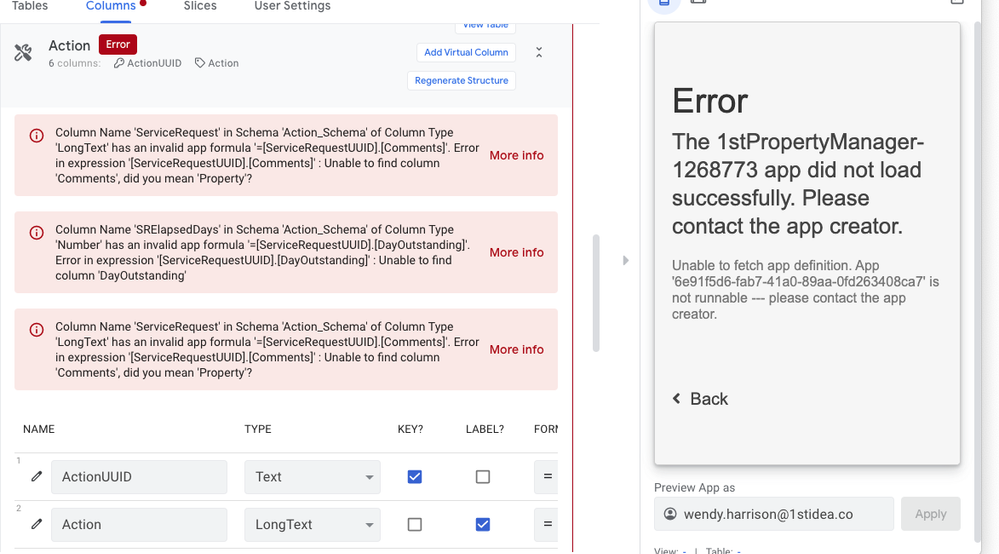
The next screenshot shows the physical table definition.
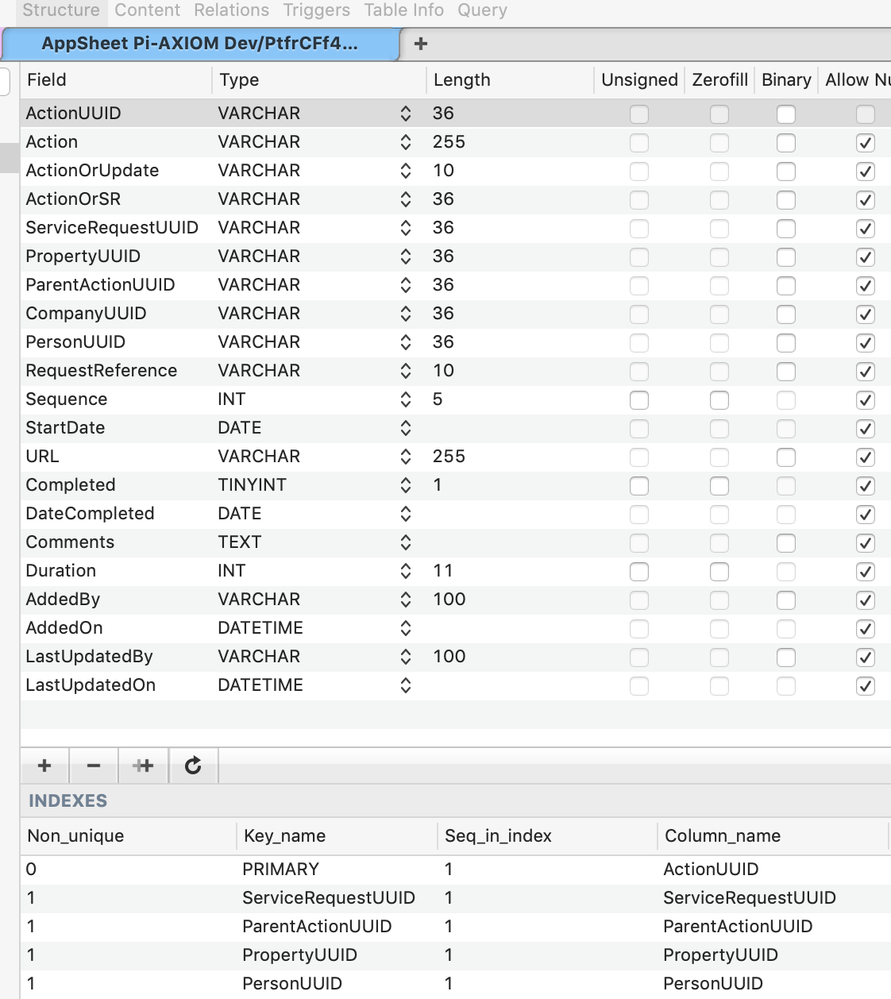
I have raised the issue with the support team and wonder if anyone else has experienced this issue? At present the issue is one application and not any others. ![]()
- Mark as New
- Bookmark
- Subscribe
- Mute
- Subscribe to RSS Feed
- Permalink
- Report Inappropriate Content
- Mark as New
- Bookmark
- Subscribe
- Mute
- Subscribe to RSS Feed
- Permalink
- Report Inappropriate Content
Surely silly question to you, but
Regenerateing table is not going to help at all?
- Mark as New
- Bookmark
- Subscribe
- Mute
- Subscribe to RSS Feed
- Permalink
- Report Inappropriate Content
- Mark as New
- Bookmark
- Subscribe
- Mute
- Subscribe to RSS Feed
- Permalink
- Report Inappropriate Content
Hi @tsuji_koichi thank you for your suggestion; unfortunately no. That was my first port-of-call.
The only way I can resolve the issue is to revert to a previous version, where the errors are not occurring. However, having done that while doing an update, sometimes on a different table, the errors start again. Someone on the AppSheet team thinks it relates to the database connection.
But why this app and not another app that uses the same the database?
Puzzling, hence the reason for reaching out to the community to see if this ‘type’ of issue has occurred before.
- Mark as New
- Bookmark
- Subscribe
- Mute
- Subscribe to RSS Feed
- Permalink
- Report Inappropriate Content
- Mark as New
- Bookmark
- Subscribe
- Mute
- Subscribe to RSS Feed
- Permalink
- Report Inappropriate Content
Yeah, sounds like the problem is ODBC or something, only Appsheet dev team could solve.
-
Account
1,675 -
App Management
3,091 -
AppSheet
1 -
Automation
10,314 -
Bug
979 -
Data
9,671 -
Errors
5,729 -
Expressions
11,772 -
General Miscellaneous
1 -
Google Cloud Deploy
1 -
image and text
1 -
Integrations
1,606 -
Intelligence
579 -
Introductions
85 -
Other
2,898 -
Photos
1 -
Resources
536 -
Security
827 -
Templates
1,305 -
Users
1,557 -
UX
9,109
- « Previous
- Next »
| User | Count |
|---|---|
| 41 | |
| 27 | |
| 27 | |
| 20 | |
| 13 |

 Twitter
Twitter