- AppSheet
- AppSheet Forum
- AppSheet Q&A
- New Bug Encountered: Can't Login. App not Verified...
- Subscribe to RSS Feed
- Mark Topic as New
- Mark Topic as Read
- Float this Topic for Current User
- Bookmark
- Subscribe
- Mute
- Printer Friendly Page
- Mark as New
- Bookmark
- Subscribe
- Mute
- Subscribe to RSS Feed
- Permalink
- Report Inappropriate Content
- Mark as New
- Bookmark
- Subscribe
- Mute
- Subscribe to RSS Feed
- Permalink
- Report Inappropriate Content
I get this when logging in from my Chromebook. At the moment I can login from my phone but am concerned that tomorrow I may not. I rely on this app everyday for my work. Thanks.
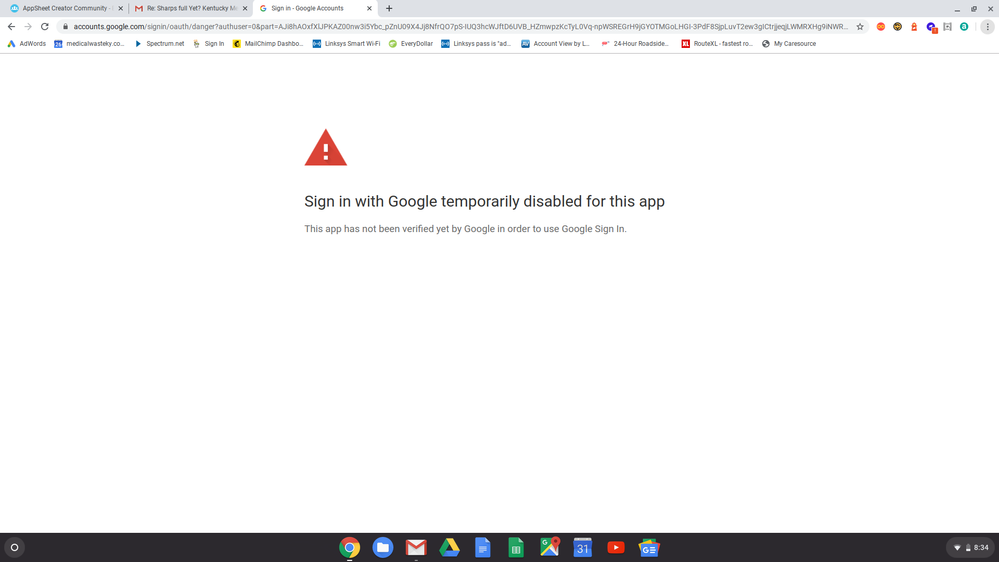
- Labels:
-
Errors
- Mark as New
- Bookmark
- Subscribe
- Mute
- Subscribe to RSS Feed
- Permalink
- Report Inappropriate Content
- Mark as New
- Bookmark
- Subscribe
- Mute
- Subscribe to RSS Feed
- Permalink
- Report Inappropriate Content
This process worked for me.
- Go to https://myaccount.google.com/permissions
- Under “Third party apps with account access”, find AppSheet, click on it, and then “Remove Access”
- Go to https://www.appsheet.com/account/login and sign in via Google … this should now work.
- If you had set up any Google Calendar data source, or any Google Domain auth source, please go to your account page in AppSheet, find the appropriate Calendar data source or Domain auth source, click on its icon, and go thru its signin process once again.
- Mark as New
- Bookmark
- Subscribe
- Mute
- Subscribe to RSS Feed
- Permalink
- Report Inappropriate Content
- Mark as New
- Bookmark
- Subscribe
- Mute
- Subscribe to RSS Feed
- Permalink
- Report Inappropriate Content
same here
- Mark as New
- Bookmark
- Subscribe
- Mute
- Subscribe to RSS Feed
- Permalink
- Report Inappropriate Content
- Mark as New
- Bookmark
- Subscribe
- Mute
- Subscribe to RSS Feed
- Permalink
- Report Inappropriate Content
Please check this post…
- Mark as New
- Bookmark
- Subscribe
- Mute
- Subscribe to RSS Feed
- Permalink
- Report Inappropriate Content
- Mark as New
- Bookmark
- Subscribe
- Mute
- Subscribe to RSS Feed
- Permalink
- Report Inappropriate Content
I used those instructions, above, and was successful last evening. However this morning, I have been kicked off twice. The solution works but the problem keeps coming back.
-I have removed access from google permissions
-Resigned back into Appsheet and re granted permissions.
-granted permissions again to the calendar
-uninstalled and reinstalled the app on my mobile deice.
The problem has returned twice.
Has anyone else had problems persist? Is there any other information?
Thank you.
- Mark as New
- Bookmark
- Subscribe
- Mute
- Subscribe to RSS Feed
- Permalink
- Report Inappropriate Content
- Mark as New
- Bookmark
- Subscribe
- Mute
- Subscribe to RSS Feed
- Permalink
- Report Inappropriate Content
Same issue here.
Logging out and resetting permissions only seems to work for a small amount of time. This is extremely frustrating.
- Mark as New
- Bookmark
- Subscribe
- Mute
- Subscribe to RSS Feed
- Permalink
- Report Inappropriate Content
- Mark as New
- Bookmark
- Subscribe
- Mute
- Subscribe to RSS Feed
- Permalink
- Report Inappropriate Content
@tbolhuis @Pinda_App Are you using Google Calendar in your App? My issue seemed to be that Google Calendar was causing the issue. For my app, calendar is nice to have but it was set up as read only and I was able to delete the calendar table and the app loaded successfully. This is what the screenshot for my app looked like.
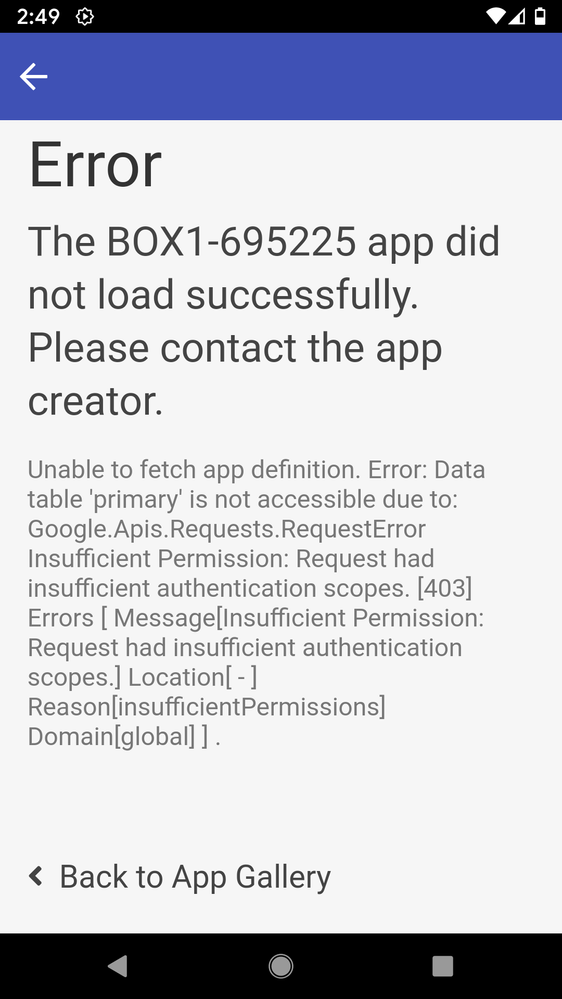
If you are using calendar and it is not critical to your app you might try the same. When deleted from my app, it loaded without having to remove permissions or clear cache memory etc…
- Mark as New
- Bookmark
- Subscribe
- Mute
- Subscribe to RSS Feed
- Permalink
- Report Inappropriate Content
- Mark as New
- Bookmark
- Subscribe
- Mute
- Subscribe to RSS Feed
- Permalink
- Report Inappropriate Content
Thank you for the advice.
Removing the Calendar fixed the issue for me
- Mark as New
- Bookmark
- Subscribe
- Mute
- Subscribe to RSS Feed
- Permalink
- Report Inappropriate Content
- Mark as New
- Bookmark
- Subscribe
- Mute
- Subscribe to RSS Feed
- Permalink
- Report Inappropriate Content
To clarify, after further trial, Scott was able to add the Calendar data source back to his app.
-
Account
1,673 -
App Management
3,072 -
AppSheet
1 -
Automation
10,293 -
Bug
967 -
Data
9,657 -
Errors
5,719 -
Expressions
11,750 -
General Miscellaneous
1 -
Google Cloud Deploy
1 -
image and text
1 -
Integrations
1,599 -
Intelligence
578 -
Introductions
85 -
Other
2,882 -
Photos
1 -
Resources
535 -
Security
827 -
Templates
1,300 -
Users
1,551 -
UX
9,096
- « Previous
- Next »
| User | Count |
|---|---|
| 44 | |
| 29 | |
| 23 | |
| 20 | |
| 15 |

 Twitter
Twitter