- AppSheet
- AppSheet Forum
- AppSheet Q&A
- New Bug Encountered:column width issue- 3 dots
- Subscribe to RSS Feed
- Mark Topic as New
- Mark Topic as Read
- Float this Topic for Current User
- Bookmark
- Subscribe
- Mute
- Printer Friendly Page
- Mark as New
- Bookmark
- Subscribe
- Mute
- Subscribe to RSS Feed
- Permalink
- Report Inappropriate Content
- Mark as New
- Bookmark
- Subscribe
- Mute
- Subscribe to RSS Feed
- Permalink
- Report Inappropriate Content
I’m encountering a new issue with column widths that I just noticed in the past 2 weeks. The first column in a Table UX is being truncated such that “long” entries only show up as 3 dots (not even a truncated version of the name). This column is not a virtual column. I have tried changing the UX choice (narrow, default, wide), regenerating the table, and save and verify. None of those have fixed the issue where I can see all entries. Prior to the past 2 weeks I had the UX set at default width without issue. Has something changed? The names do have a lat-long tied to them, and they do have a conditional format (but they had these same things before the issue started). I’m stumped.
- Labels:
-
Errors
- Mark as New
- Bookmark
- Subscribe
- Mute
- Subscribe to RSS Feed
- Permalink
- Report Inappropriate Content
- Mark as New
- Bookmark
- Subscribe
- Mute
- Subscribe to RSS Feed
- Permalink
- Report Inappropriate Content
This is a known issue and we are investigating what is the main reason for this behavior. Would you please send an email with all possible details to support@appsheet.com
- Mark as New
- Bookmark
- Subscribe
- Mute
- Subscribe to RSS Feed
- Permalink
- Report Inappropriate Content
- Mark as New
- Bookmark
- Subscribe
- Mute
- Subscribe to RSS Feed
- Permalink
- Report Inappropriate Content
Will do! Thank you.
- Mark as New
- Bookmark
- Subscribe
- Mute
- Subscribe to RSS Feed
- Permalink
- Report Inappropriate Content
- Mark as New
- Bookmark
- Subscribe
- Mute
- Subscribe to RSS Feed
- Permalink
- Report Inappropriate Content
Same problem here. I’ve noticed that the sheet columns from the same table as the view display most of the text, and only truncate the remaining text after a certain length.
(icon)ColumnValu…
But if the column is a Ref to another table, the data being displayed is the label from the reference table. These values from other tables are the only ones replacing the entire text with an ellipse, at least in my case.
(icon)… <- Icon still displays, but ALL text is missing, regardless of length.
I’ve tried adjusting the Min/Max column length, creating a custom label using IF(LEN()>X,…, etc. Nothing seems to make a difference.
- Mark as New
- Bookmark
- Subscribe
- Mute
- Subscribe to RSS Feed
- Permalink
- Report Inappropriate Content
- Mark as New
- Bookmark
- Subscribe
- Mute
- Subscribe to RSS Feed
- Permalink
- Report Inappropriate Content
i am also having this problem can you let me know how you are going solving it ![]()
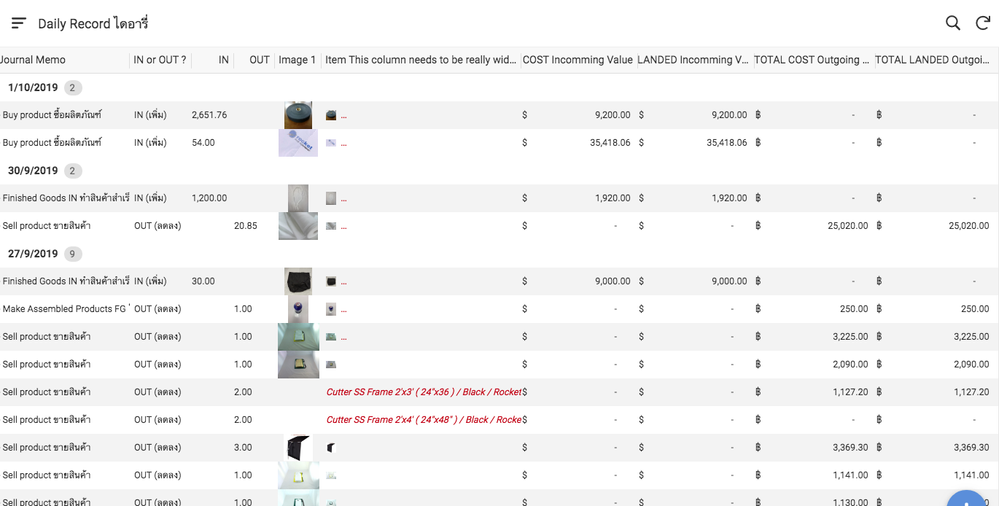
- Mark as New
- Bookmark
- Subscribe
- Mute
- Subscribe to RSS Feed
- Permalink
- Report Inappropriate Content
- Mark as New
- Bookmark
- Subscribe
- Mute
- Subscribe to RSS Feed
- Permalink
- Report Inappropriate Content
@Devina_Maxwell and @GreenFlux - I have not yet found a solution to this bug. In my case, the column with the issue is a Ref column and it has a icon. I have tried setting column widths to all the choices, changing the order of the columns so the Ref column was not the first column, verifying the data, regenerating the table… you name it. The only solution I’ve found was to remove the icon formatting. Then I still get truncating (i.e. a name may show the first part and then the …) but not just the “…”(which is pretty useless).
AppSheet support contacted me to send screen shots when I initially posted the issue, but I have not heard any updates in a few weeks. A solution would be great!
- Mark as New
- Bookmark
- Subscribe
- Mute
- Subscribe to RSS Feed
- Permalink
- Report Inappropriate Content
- Mark as New
- Bookmark
- Subscribe
- Mute
- Subscribe to RSS Feed
- Permalink
- Report Inappropriate Content
Yes same with me it’s a Reference column.
-
Account
1,673 -
App Management
3,073 -
AppSheet
1 -
Automation
10,293 -
Bug
967 -
Data
9,657 -
Errors
5,719 -
Expressions
11,750 -
General Miscellaneous
1 -
Google Cloud Deploy
1 -
image and text
1 -
Integrations
1,599 -
Intelligence
578 -
Introductions
85 -
Other
2,882 -
Photos
1 -
Resources
535 -
Security
827 -
Templates
1,300 -
Users
1,551 -
UX
9,096
- « Previous
- Next »
| User | Count |
|---|---|
| 44 | |
| 29 | |
| 22 | |
| 20 | |
| 14 |

 Twitter
Twitter