- AppSheet
- AppSheet Forum
- AppSheet Q&A
- New Bug Encountered: Columns being removed when vi...
- Subscribe to RSS Feed
- Mark Topic as New
- Mark Topic as Read
- Float this Topic for Current User
- Bookmark
- Subscribe
- Mute
- Printer Friendly Page
- Mark as New
- Bookmark
- Subscribe
- Mute
- Subscribe to RSS Feed
- Permalink
- Report Inappropriate Content
- Mark as New
- Bookmark
- Subscribe
- Mute
- Subscribe to RSS Feed
- Permalink
- Report Inappropriate Content
When viewing some app object in Detail view that has Related items list, I click on on the “View” button to see the Inline Table in Full Screen. I find that the column for the main object I was viewing has been removed…regardless if the column was explicitly added to the view column order or not.
So if I am viewing a Product that has a list of Product Options and click “View” on the Inline Table, the Product column is not shown in the full screen view.
But if I am viewing an Option that also has a list of Product Options and click “View” on the Inline Table (same defined view as above), this time the Option column is not shown.
Just to round things out. If I am viewing a Kit that has a list of Related Parts and I click “View” on that Inline Table, the Kit column is not shown.
Viewing Product and its Related Product Options named "Assigned Option Details"
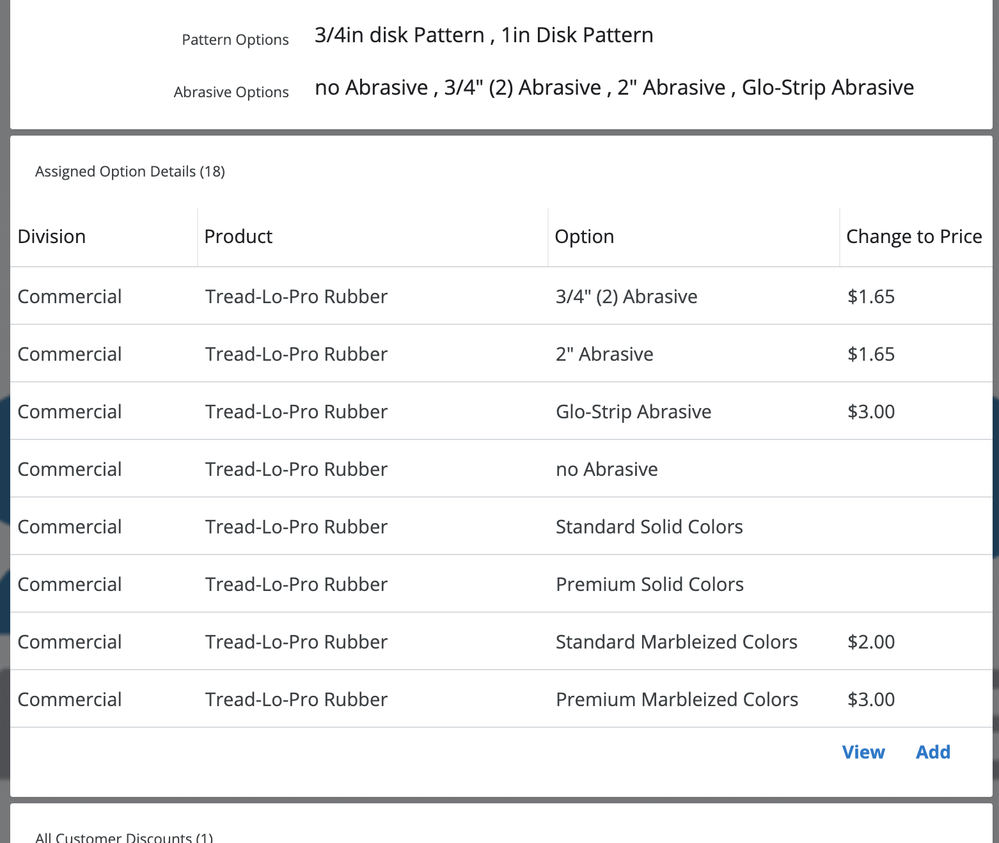
Full Screen view of Product Options_Inline table - Product column not present
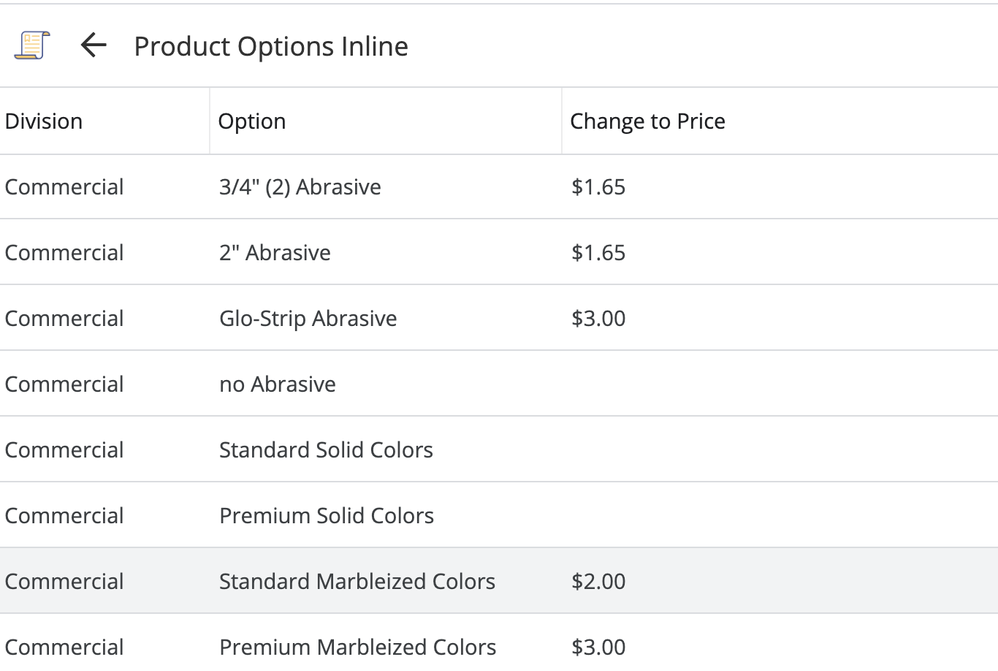
Viewing Option and its Related Product Options"
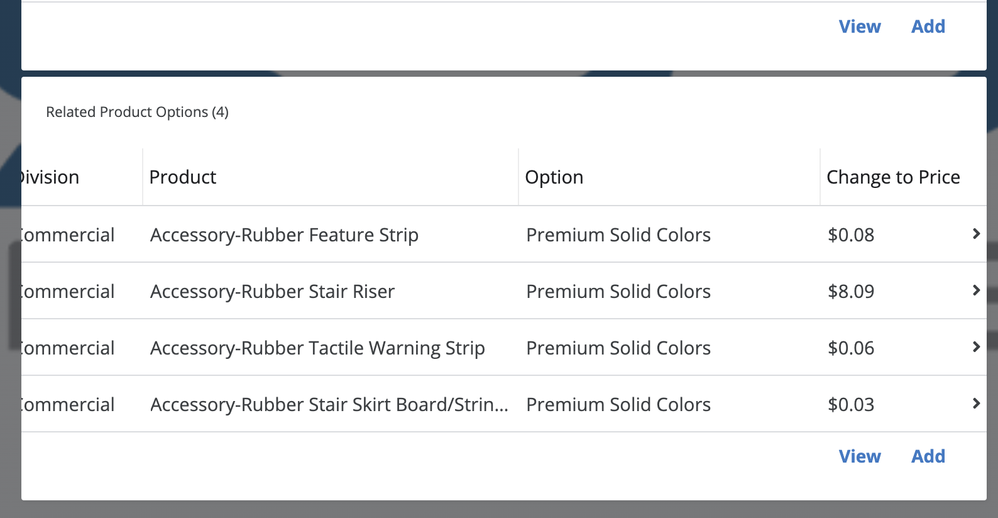
Full Screen view of Product Options_Inline table - This time Option column not present
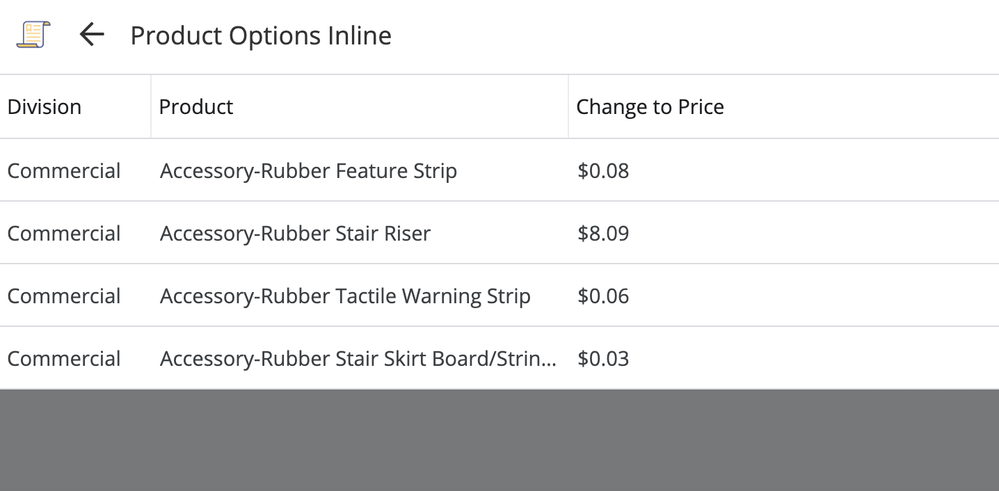
- Labels:
-
UX
- Mark as New
- Bookmark
- Subscribe
- Mute
- Subscribe to RSS Feed
- Permalink
- Report Inappropriate Content
- Mark as New
- Bookmark
- Subscribe
- Mute
- Subscribe to RSS Feed
- Permalink
- Report Inappropriate Content
Your observation is correct.
If I may add my observations, as per my understanding, the reference column to the parent consistently gets removed when one navigates to the table view from “View” button.
In all the examples you have shared and in my testing, it sounds that the reference column gets removed whether it is included in the inline view’s column order or not. One attribute to consider is, this reference column has identical values for all the children records.
If you are observing any other columns getting dropped, then it is definitely bug. Or else it could be by design due to the fact that it is a repetitive value for all inline records. However, I agree that if included in the view’s column order, the columns need to display.
- Mark as New
- Bookmark
- Subscribe
- Mute
- Subscribe to RSS Feed
- Permalink
- Report Inappropriate Content
- Mark as New
- Bookmark
- Subscribe
- Mute
- Subscribe to RSS Feed
- Permalink
- Report Inappropriate Content
Understood.
The interesting thing is that the Inline table shows the column but the full screen doesn’t. The full screen view is where the removed column would be most needed because a user no longer has the context provided by the other columns in the detail view.
Also, remember, the View button is there as kind of a “more” option to view all of the rows that may not be made visible in the inline table.
I believe, the Inline View and the full screen view should remain consistent and the developer should have the control whether columns are shown or not - even if they are redundant.
Honestly, I don’t believe AppSheet would choose to remove an explicitly defined column on purpose which is why I think this is a bug.
- Mark as New
- Bookmark
- Subscribe
- Mute
- Subscribe to RSS Feed
- Permalink
- Report Inappropriate Content
- Mark as New
- Bookmark
- Subscribe
- Mute
- Subscribe to RSS Feed
- Permalink
- Report Inappropriate Content
Thank you. I agree with your thoughts that in general it should be possible to display as required by the app design.
The main aspect I thought of sharing observation is that, it is reference column that is consistently getting removed and not other columns.
I am sure we will have more insights on this.
- Mark as New
- Bookmark
- Subscribe
- Mute
- Subscribe to RSS Feed
- Permalink
- Report Inappropriate Content
- Mark as New
- Bookmark
- Subscribe
- Mute
- Subscribe to RSS Feed
- Permalink
- Report Inappropriate Content
Adding my observations I recently noticed in terms of line-table view is inconsistency between inlne view and full screen view for “grouping”.
In case we have multiple grouping, such as firstly grouped by Col1, then followed by Col2, and Col3 and so on, the full screen view is showing what we expect. We keep drilling down until we reach to the lowest grouping to display the related set of rows.
However, in the position of inline view, it is by default displaying the set or row based on the lowest grouping key.
There is dispute which is better UI, current default behavior or consistant views, opinion may be splitted.
I confirmed appsheet team that this is not a bug, but it is by design.
-
Account
1,676 -
App Management
3,098 -
AppSheet
1 -
Automation
10,320 -
Bug
982 -
Data
9,676 -
Errors
5,732 -
Expressions
11,777 -
General Miscellaneous
1 -
Google Cloud Deploy
1 -
image and text
1 -
Integrations
1,609 -
Intelligence
578 -
Introductions
85 -
Other
2,902 -
Photos
1 -
Resources
537 -
Security
827 -
Templates
1,308 -
Users
1,558 -
UX
9,109
- « Previous
- Next »
| User | Count |
|---|---|
| 39 | |
| 28 | |
| 23 | |
| 23 | |
| 13 |

 Twitter
Twitter