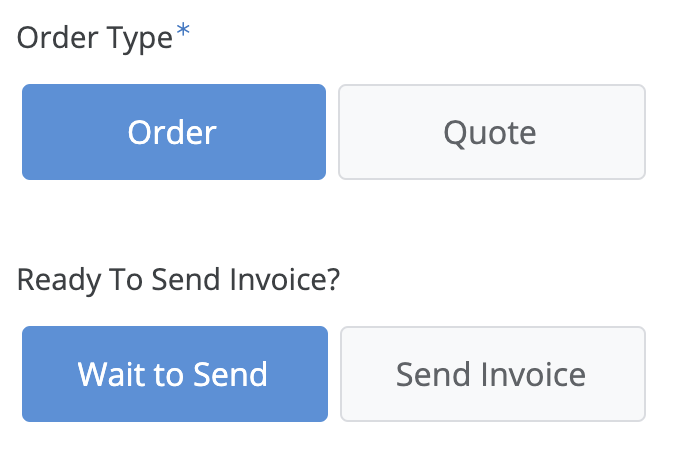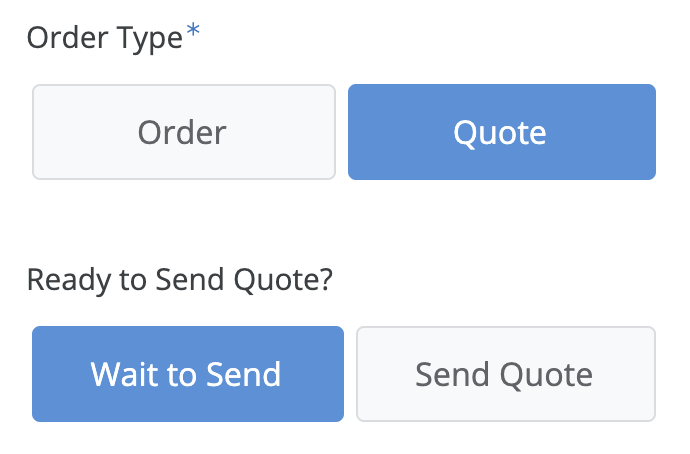- AppSheet
- AppSheet Forum
- AppSheet Q&A
- New Bug Encountered: Custom Y/N text set by expres...
- Subscribe to RSS Feed
- Mark Topic as New
- Mark Topic as Read
- Float this Topic for Current User
- Bookmark
- Subscribe
- Mute
- Printer Friendly Page
- Mark as New
- Bookmark
- Subscribe
- Mute
- Subscribe to RSS Feed
- Permalink
- Report Inappropriate Content
- Mark as New
- Bookmark
- Subscribe
- Mute
- Subscribe to RSS Feed
- Permalink
- Report Inappropriate Content
EDITED: I didn’t think to include, and test, one important detail in this description initially. The field label expression I am using is in the “Description” property. When I place the same expression in the “Display name” property it works as expected.
I am using expressions to set the Display Name as well as the button text in the [Ready To Send?] column based on the setting of the [Order Type] column. The expression is (the field label is slightly different of course):
IF([Order Type] = "Quote",
"Send Quote",
"Send Invoice"
)
When [Order Type] field is changed, these expressions are not activated immediately to update the button text and field label. The Y/N button must be tapped first and then the text and label update. ALSO, it takes 2 taps to change the Y/N selection - first tap updates and then second tap selects. See this progression in the images below.
Correct Initial Y/N button based on Order Type = Order
Changing Order Type to Quote - Expect Y/N button and field label to change to "Send Quote"
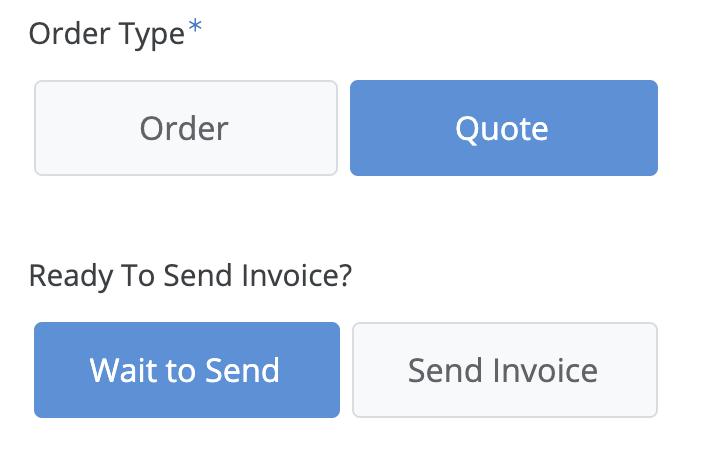
Tapping the “Send Invoice” button - button and label changes to “Send Quote” but button is NOT selected
Tapping same button, now named “Send Quote”, selects the button
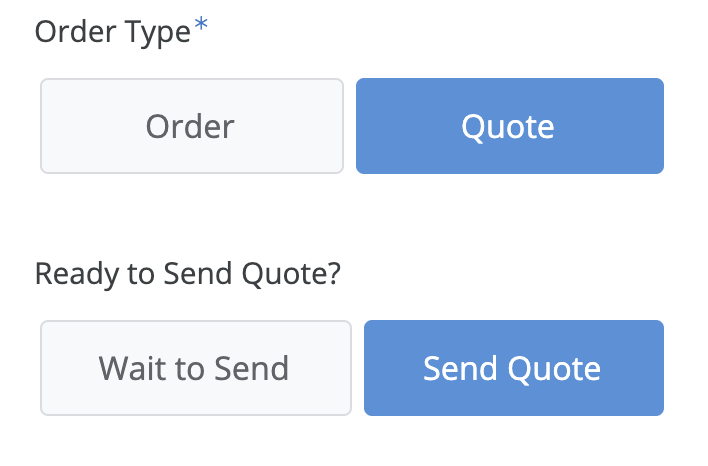
Tapping “Wait to Send” immediately selects it - no expression implemented there
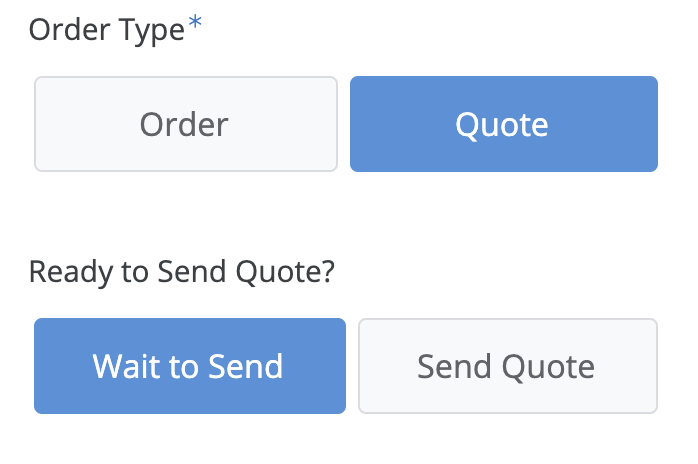
- Mark as New
- Bookmark
- Subscribe
- Mute
- Subscribe to RSS Feed
- Permalink
- Report Inappropriate Content
- Mark as New
- Bookmark
- Subscribe
- Mute
- Subscribe to RSS Feed
- Permalink
- Report Inappropriate Content
Hi John,
So if I understand this properly, both the Description field (a formula that gets you “Ready to Send Quote/Invoice?”) and the Yes/Non Display Values fields (formulas that get you “Send Invoice/Quote”) for a Y/N column do not immediaately evaluate the expressions after you make some changes. Ideally, you’d like to see the displayed values be updated as soon as there is a change to the condition formula. Is that correct?
Follow-up question: After the last step you described (the fourth screenshot), if you click on “Send Quote” does it take two clicks to select the button again?
- Mark as New
- Bookmark
- Subscribe
- Mute
- Subscribe to RSS Feed
- Permalink
- Report Inappropriate Content
- Mark as New
- Bookmark
- Subscribe
- Mute
- Subscribe to RSS Feed
- Permalink
- Report Inappropriate Content
Correct. In fact, with the formula in the Display name property this is exactly how it works. And for most other columns (I haven’t tested them all) it works this way.
No, it does not.
-
Account
1,673 -
App Management
3,070 -
AppSheet
1 -
Automation
10,290 -
Bug
966 -
Data
9,655 -
Errors
5,718 -
Expressions
11,747 -
General Miscellaneous
1 -
Google Cloud Deploy
1 -
image and text
1 -
Integrations
1,599 -
Intelligence
578 -
Introductions
85 -
Other
2,881 -
Photos
1 -
Resources
534 -
Security
827 -
Templates
1,300 -
Users
1,551 -
UX
9,094
- « Previous
- Next »
| User | Count |
|---|---|
| 43 | |
| 29 | |
| 22 | |
| 20 | |
| 15 |

 Twitter
Twitter