- AppSheet
- AppSheet Forum
- AppSheet Q&A
- New Bug Encountered: Dashboard Actions use wrong d...
- Subscribe to RSS Feed
- Mark Topic as New
- Mark Topic as Read
- Float this Topic for Current User
- Bookmark
- Subscribe
- Mute
- Printer Friendly Page
- Mark as New
- Bookmark
- Subscribe
- Mute
- Subscribe to RSS Feed
- Permalink
- Report Inappropriate Content
- Mark as New
- Bookmark
- Subscribe
- Mute
- Subscribe to RSS Feed
- Permalink
- Report Inappropriate Content
Some pictures resized after posting. You’ll need to click on images to see highlighted areas.
In have a Work Dashboard that shows various views of Work Orders. For some reason, the app establishes the datasource as the main base data table - Work Orders. I’m not sure how this is derived as some Dashboards are based on completely different tables.
As Part of Dashboard ____________Same view as Standalone
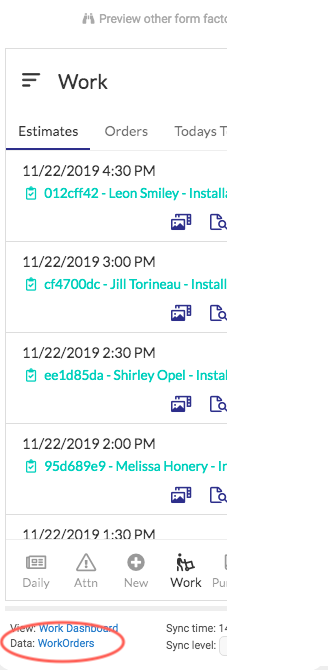
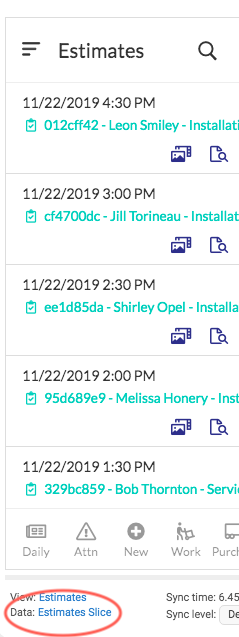
Some views in the Work Dashboard, are based on Slices. As in the example above, the Estimates Deck view is based on the Estimates Slice.
When I attempt to use the system “Edit” or “View Detail” Actions in this Deck view as part of the Dashboard, the views navigated to are based on the Work Orders datasource and NOT the Estimates Slice datasource the Deck view was built on. Because this view is using Show columns to create a tabbed Form, the columns are not correctly placed since I cannot control the column order in the base table - especially when it comes to Virtual Columns. The navigation should be based on the Slice the view was built on.
View on row selected in Dashboard___View on row selected in the standalone view
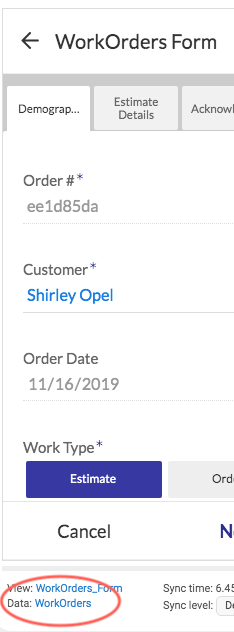
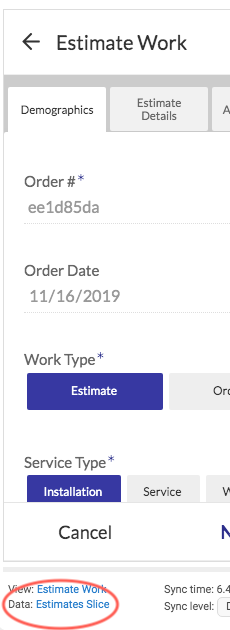
The workaround is to create Actions to force navigation to the desired view but this becomes tedious.
A side note,
I also have an Inventory Dashboard with an Alert Deck view. It also starts with the datasource showing as Work Orders. BUT when I select a row in the Deck view, it navigates to the expected Slice view and datasource.
Dashboard showing data as Work Orders____Row selection goes to correct view and Slice
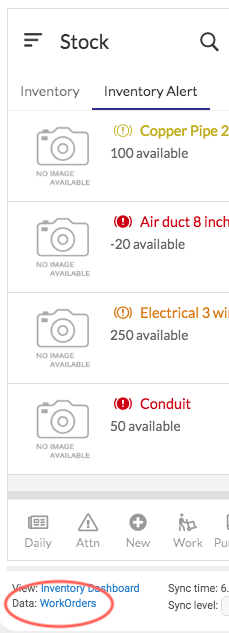
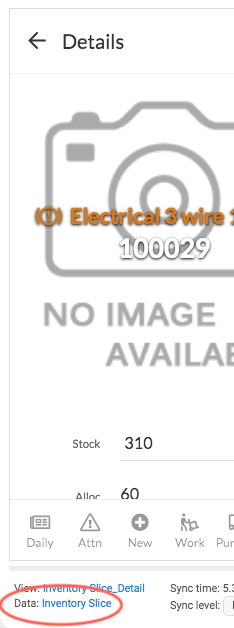
-
Account
1,673 -
App Management
3,071 -
AppSheet
1 -
Automation
10,291 -
Bug
966 -
Data
9,657 -
Errors
5,718 -
Expressions
11,747 -
General Miscellaneous
1 -
Google Cloud Deploy
1 -
image and text
1 -
Integrations
1,599 -
Intelligence
578 -
Introductions
85 -
Other
2,881 -
Photos
1 -
Resources
534 -
Security
827 -
Templates
1,300 -
Users
1,551 -
UX
9,094
- « Previous
- Next »
| User | Count |
|---|---|
| 44 | |
| 29 | |
| 23 | |
| 20 | |
| 15 |

 Twitter
Twitter