- AppSheet
- AppSheet Forum
- AppSheet Q&A
- New bug encountered: Dashboard interactive mode
- Subscribe to RSS Feed
- Mark Topic as New
- Mark Topic as Read
- Float this Topic for Current User
- Bookmark
- Subscribe
- Mute
- Printer Friendly Page
- Mark as New
- Bookmark
- Subscribe
- Mute
- Subscribe to RSS Feed
- Permalink
- Report Inappropriate Content
- Mark as New
- Bookmark
- Subscribe
- Mute
- Subscribe to RSS Feed
- Permalink
- Report Inappropriate Content
It is very confusing when in a dashboard (interactive mode) you have several dependant views. If you select one line on the first view to show details and keep selecting on the rest of views (ecample attached) and then you change the first selection some views of the dashboard still showing the data from the previous line selected. And this is an error because the 2 inline views marked in red should be blank and so their respective views of details until I selected a line on each previous view! In the example attached when I change my selected line on Partes view, Dispositivos averiados view has no lines selected, which is correct, but Averías view has a line selected but it shouldnt because this view depends on what you select on Dispositivos averiados view
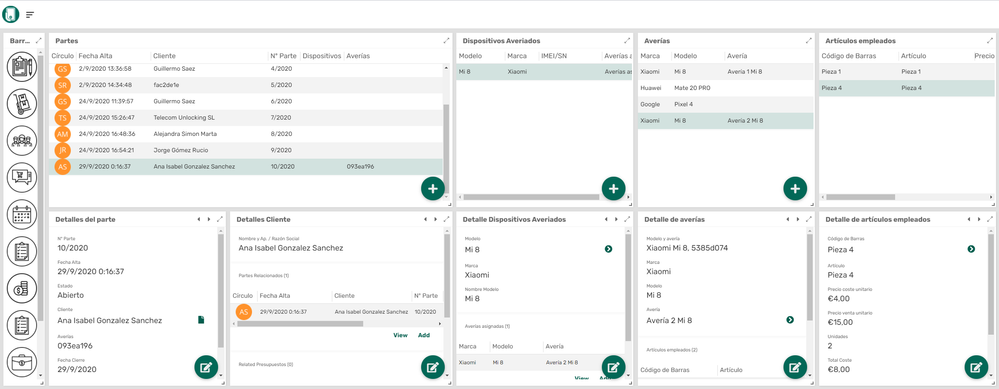
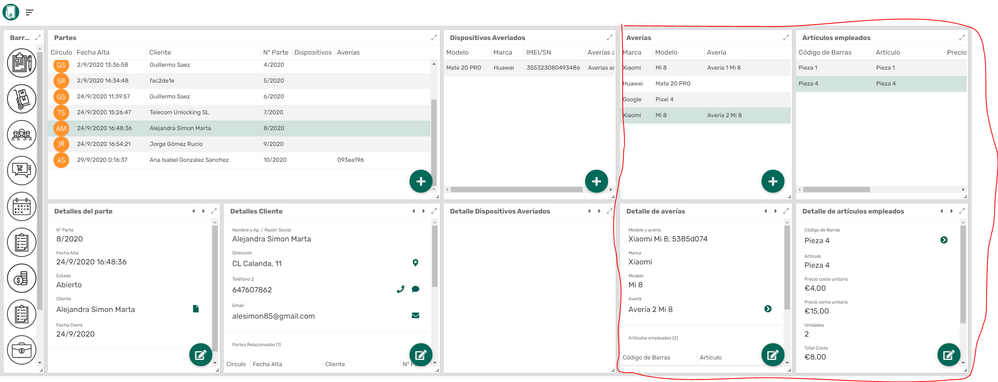
I hope this can be understood well enough. Feel free to contact me if needed
Thanks for your time and for your incessant work
- Mark as New
- Bookmark
- Subscribe
- Mute
- Subscribe to RSS Feed
- Permalink
- Report Inappropriate Content
- Mark as New
- Bookmark
- Subscribe
- Mute
- Subscribe to RSS Feed
- Permalink
- Report Inappropriate Content
It may help to add a ‘dummy’ row as the first row in each child table, to be displayed when no related parent record exists.
- Mark as New
- Bookmark
- Subscribe
- Mute
- Subscribe to RSS Feed
- Permalink
- Report Inappropriate Content
- Mark as New
- Bookmark
- Subscribe
- Mute
- Subscribe to RSS Feed
- Permalink
- Report Inappropriate Content
Thanks a lot for your answer @GreenFlux
The problem is that I have 4 sublevels of childs and if i dont select a Line it doesn’t show me the first one, it shows all the lines of this views. And This doesnt make sense because all the views are conected by a reference column to the parent of each view
Any ideas?
Thanks in advance!
- Mark as New
- Bookmark
- Subscribe
- Mute
- Subscribe to RSS Feed
- Permalink
- Report Inappropriate Content
- Mark as New
- Bookmark
- Subscribe
- Mute
- Subscribe to RSS Feed
- Permalink
- Report Inappropriate Content
I believe this is by design, to allow for navigating from the context of the child records and viewing related parents.
Someone, somewhere in another app may want to start from the list of child records and browse related parents. The interactive row selecting works both directions, and there’s no way to tell the editor that you only intend to use it in one direction.
- Mark as New
- Bookmark
- Subscribe
- Mute
- Subscribe to RSS Feed
- Permalink
- Report Inappropriate Content
- Mark as New
- Bookmark
- Subscribe
- Mute
- Subscribe to RSS Feed
- Permalink
- Report Inappropriate Content
Thanks @GreenFlux That’s reasonable. Thank you for your help!
-
Account
1,676 -
App Management
3,096 -
AppSheet
1 -
Automation
10,315 -
Bug
981 -
Data
9,672 -
Errors
5,730 -
Expressions
11,774 -
General Miscellaneous
1 -
Google Cloud Deploy
1 -
image and text
1 -
Integrations
1,606 -
Intelligence
578 -
Introductions
85 -
Other
2,900 -
Photos
1 -
Resources
537 -
Security
827 -
Templates
1,305 -
Users
1,557 -
UX
9,109
- « Previous
- Next »
| User | Count |
|---|---|
| 44 | |
| 28 | |
| 28 | |
| 21 | |
| 13 |

 Twitter
Twitter