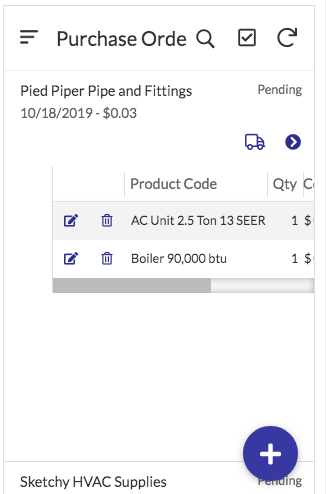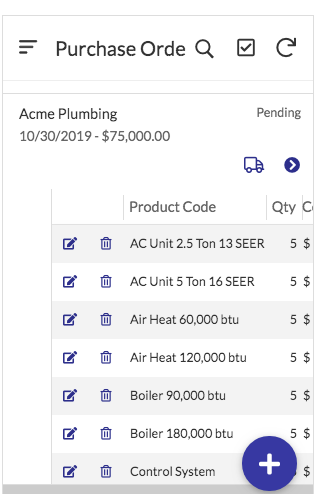- AppSheet
- AppSheet Forum
- AppSheet Q&A
- New Bug Encountered: Deck View - Nested Tables hav...
- Subscribe to RSS Feed
- Mark Topic as New
- Mark Topic as Read
- Float this Topic for Current User
- Bookmark
- Subscribe
- Mute
- Printer Friendly Page
- Mark as New
- Bookmark
- Subscribe
- Mute
- Subscribe to RSS Feed
- Permalink
- Report Inappropriate Content
- Mark as New
- Bookmark
- Subscribe
- Mute
- Subscribe to RSS Feed
- Permalink
- Report Inappropriate Content
I like the concept of nested tables in a Deck View. But there are a few issues that keep me from using them related to the Deck View fixed height when the Nested Tables are added.
-
When a table has only a few lines there is a large gap left between one Deck View item and the next - due to a fixed height. This gap should be dynamic up to any size limiting factor meaning it should dynamically reduce the white space gap between Deck View items until it reaches the maximum Deck View item height.
-
When the number of rows grow beyond the fixed Deck View height, rows are cut off from the view. There needs to be some row limiting property much like that found in Detail Views that limit reference item lists to a set property and then shows a count indicating additional rows are available.
Large white space gap between Deck View items
Rows are cut off with no indicator of additional rows - table shows 7 out of 8 rows
- Mark as New
- Bookmark
- Subscribe
- Mute
- Subscribe to RSS Feed
- Permalink
- Report Inappropriate Content
- Mark as New
- Bookmark
- Subscribe
- Mute
- Subscribe to RSS Feed
- Permalink
- Report Inappropriate Content
Thank you for your feedback @WillowMobileSystems. We are always looking at ways to improve the UX experience and will take this in consideration as we iterate.
Are you experiencing the same issue with the table view by chance or is it isolated to the deck view?
- Mark as New
- Bookmark
- Subscribe
- Mute
- Subscribe to RSS Feed
- Permalink
- Report Inappropriate Content
- Mark as New
- Bookmark
- Subscribe
- Mute
- Subscribe to RSS Feed
- Permalink
- Report Inappropriate Content
The main scenario we had in mind was to see embedded charts for a nested table within each deck row. So it is quite likely we haven’t handled the various other display types well for this embedded case, especially those that show all rows rather than a summary (like a chart or map view).
- Mark as New
- Bookmark
- Subscribe
- Mute
- Subscribe to RSS Feed
- Permalink
- Report Inappropriate Content
- Mark as New
- Bookmark
- Subscribe
- Mute
- Subscribe to RSS Feed
- Permalink
- Report Inappropriate Content
- Mark as New
- Bookmark
- Subscribe
- Mute
- Subscribe to RSS Feed
- Permalink
- Report Inappropriate Content
- Mark as New
- Bookmark
- Subscribe
- Mute
- Subscribe to RSS Feed
- Permalink
- Report Inappropriate Content
@WillowMobileSystems, once you decide to show the nested table, the question is: how will the system choose to show it.
If you have a Ref view definition for this (just the same way that a nested table is shown inside a Details view), then that view definition will be used. If none exists, then the table view format is chosen by default.
- Mark as New
- Bookmark
- Subscribe
- Mute
- Subscribe to RSS Feed
- Permalink
- Report Inappropriate Content
- Mark as New
- Bookmark
- Subscribe
- Mute
- Subscribe to RSS Feed
- Permalink
- Report Inappropriate Content
I see. I’ll give it a try. Thanks!!
-
Account
1,673 -
App Management
3,070 -
AppSheet
1 -
Automation
10,290 -
Bug
966 -
Data
9,655 -
Errors
5,718 -
Expressions
11,747 -
General Miscellaneous
1 -
Google Cloud Deploy
1 -
image and text
1 -
Integrations
1,599 -
Intelligence
578 -
Introductions
85 -
Other
2,881 -
Photos
1 -
Resources
534 -
Security
827 -
Templates
1,300 -
Users
1,551 -
UX
9,094
- « Previous
- Next »
| User | Count |
|---|---|
| 43 | |
| 29 | |
| 22 | |
| 20 | |
| 15 |

 Twitter
Twitter