- AppSheet
- AppSheet Forum
- AppSheet Q&A
- New Bug Encountered: Duplicate Images saving in On...
- Subscribe to RSS Feed
- Mark Topic as New
- Mark Topic as Read
- Float this Topic for Current User
- Bookmark
- Subscribe
- Mute
- Printer Friendly Page
- Mark as New
- Bookmark
- Subscribe
- Mute
- Subscribe to RSS Feed
- Permalink
- Report Inappropriate Content
- Mark as New
- Bookmark
- Subscribe
- Mute
- Subscribe to RSS Feed
- Permalink
- Report Inappropriate Content
I’m moving a client from GoogleSheets to OneDrive/Excel and while testing noticed that when I upload an image, it copies to the directory several times and continues to copy until I reset changes on the application. The issue didn’t happen on GoogleSheets. I checked Audit History based on some notes found here by Adam and found the error below. It mentions “You do not have permission to access one or or tables in the app” yet I was able to access the data and make adjustments etc. Can someone assist?
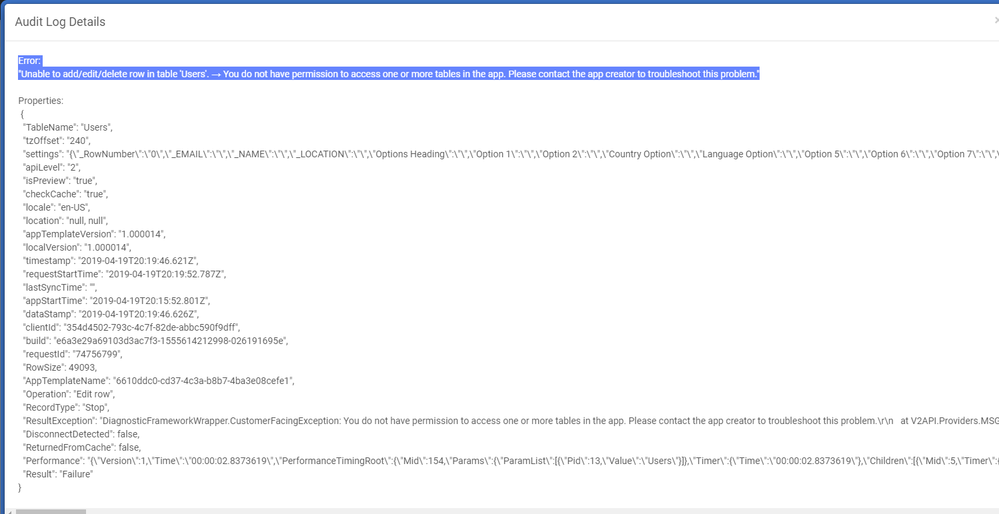
- Labels:
-
Data
- Mark as New
- Bookmark
- Subscribe
- Mute
- Subscribe to RSS Feed
- Permalink
- Report Inappropriate Content
- Mark as New
- Bookmark
- Subscribe
- Mute
- Subscribe to RSS Feed
- Permalink
- Report Inappropriate Content
Looks to me like the app or app user doesn’t have permission to update the Users table, presumably with the name of the uploaded file (and probably other things). Given that you’re seeing multiple copies of the uploaded file, I speculate the app uploads the file before attempting to update the table. The table update fails, but the uploaded file is not removed.
You need to figure out why the app can’t modify the table.
If the app knows in advance the app user doesn’t have access to the table, it should have the opportunity to prevent the file upload. This might be an enhancement request.
- Mark as New
- Bookmark
- Subscribe
- Mute
- Subscribe to RSS Feed
- Permalink
- Report Inappropriate Content
- Mark as New
- Bookmark
- Subscribe
- Mute
- Subscribe to RSS Feed
- Permalink
- Report Inappropriate Content
Thanks Steve, I see my changes are not being stored. Is there something I’m supposed to do on the excel spreadsheet to provide Appsheet with permission to access the spreadsheet? When selecting OneDrive/Excel as the data source you go through inserting credentials for the Office365 account etc but is something more that’s required?
- Mark as New
- Bookmark
- Subscribe
- Mute
- Subscribe to RSS Feed
- Permalink
- Report Inappropriate Content
- Mark as New
- Bookmark
- Subscribe
- Mute
- Subscribe to RSS Feed
- Permalink
- Report Inappropriate Content
I’m afraid I have no experience with anything but Google Sheets. Perhaps @Aleksi can chime in?
-
Account
1,675 -
App Management
3,088 -
AppSheet
1 -
Automation
10,310 -
Bug
977 -
Data
9,667 -
Errors
5,725 -
Expressions
11,767 -
General Miscellaneous
1 -
Google Cloud Deploy
1 -
image and text
1 -
Integrations
1,604 -
Intelligence
578 -
Introductions
85 -
Other
2,894 -
Photos
1 -
Resources
536 -
Security
827 -
Templates
1,304 -
Users
1,557 -
UX
9,109
- « Previous
- Next »
| User | Count |
|---|---|
| 43 | |
| 29 | |
| 24 | |
| 22 | |
| 13 |

 Twitter
Twitter