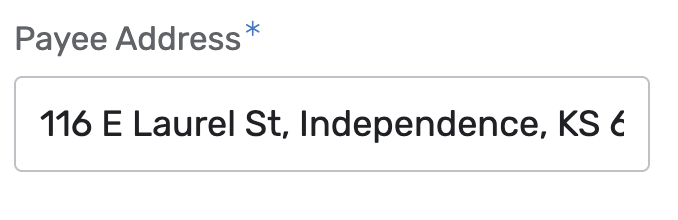- AppSheet
- AppSheet Forum
- AppSheet Q&A
- New Bug Encountered: Entering a PO Box address is,...
- Subscribe to RSS Feed
- Mark Topic as New
- Mark Topic as Read
- Float this Topic for Current User
- Bookmark
- Subscribe
- Mute
- Printer Friendly Page
- Mark as New
- Bookmark
- Subscribe
- Mute
- Subscribe to RSS Feed
- Permalink
- Report Inappropriate Content
- Mark as New
- Bookmark
- Subscribe
- Mute
- Subscribe to RSS Feed
- Permalink
- Report Inappropriate Content
In a column of Address type, when entering a PO Box address, the auto-completion feature will resolve to a single address as shown in the image below. Exiting the address field will result in the user entered PO Box being replaced with the single auto-complete address found.
I can see where if a user is typing out an address and auto-complete finds a matching one, that we would want to be able to hit enter, tab or move to the next field and have that matching address automatically applied.
In the case of PO Box, and I would bet military APO/FPO, addresses we wouldn’t want this auto replacement feature to occur.
Not sure of the fix. Maybe if a user begins with “po box”, “p.o. box”, etc then DON’T replace the entered address??
User Entered PO Box with auto-complete resolving to a single address
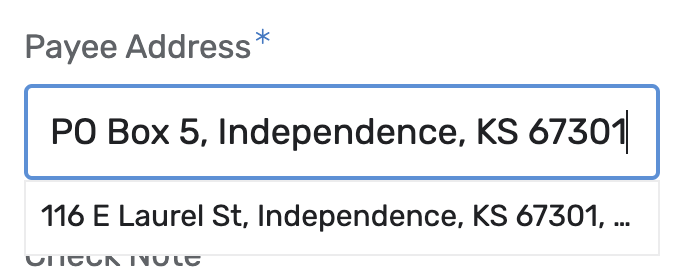
After moving the next input field - PO Box address is automatically replaced
- Mark as New
- Bookmark
- Subscribe
- Mute
- Subscribe to RSS Feed
- Permalink
- Report Inappropriate Content
- Mark as New
- Bookmark
- Subscribe
- Mute
- Subscribe to RSS Feed
- Permalink
- Report Inappropriate Content
Attn @Arthur_Rallu
- Mark as New
- Bookmark
- Subscribe
- Mute
- Subscribe to RSS Feed
- Permalink
- Report Inappropriate Content
- Mark as New
- Bookmark
- Subscribe
- Mute
- Subscribe to RSS Feed
- Permalink
- Report Inappropriate Content
We are in Japan so address value is not really confusing like others. For instance , we enter Newcasle, it could be in us or UK or even aust. This is causing the problem with AppSheet users, where unintended address is picked up after we enter some values to address type fields.
AppSheet should be using google map api for address type column.
It looks like google map api should have eparams to specify the country. Why we don’t have option to localize the address type fields?
For us , the problem for address type fields is always return the English converted address values instead of our local languages ……
-
Account
1,676 -
App Management
3,097 -
AppSheet
1 -
Automation
10,318 -
Bug
981 -
Data
9,674 -
Errors
5,731 -
Expressions
11,775 -
General Miscellaneous
1 -
Google Cloud Deploy
1 -
image and text
1 -
Integrations
1,607 -
Intelligence
578 -
Introductions
85 -
Other
2,900 -
Photos
1 -
Resources
537 -
Security
827 -
Templates
1,306 -
Users
1,558 -
UX
9,109
- « Previous
- Next »
| User | Count |
|---|---|
| 38 | |
| 27 | |
| 23 | |
| 23 | |
| 13 |

 Twitter
Twitter