- AppSheet
- AppSheet Forum
- AppSheet Q&A
- New Bug Encountered: Enumlist
- Subscribe to RSS Feed
- Mark Topic as New
- Mark Topic as Read
- Float this Topic for Current User
- Bookmark
- Subscribe
- Mute
- Printer Friendly Page
- Mark as New
- Bookmark
- Subscribe
- Mute
- Subscribe to RSS Feed
- Permalink
- Report Inappropriate Content
- Mark as New
- Bookmark
- Subscribe
- Mute
- Subscribe to RSS Feed
- Permalink
- Report Inappropriate Content
I believe I have noticed in more than one app of mine that I do not get the option to add a drop down in an EnumList type if there is no data in any records in a table of the column where the enumlist was selected, or if there are not values added with below type details option selected.
However if there is an dropdown option present if there is starting data either in the table or values have been included in the type details section.
I believe I do not have the same issue in enum column type.
Please verify if you can replicate the issue or if I am just missing something
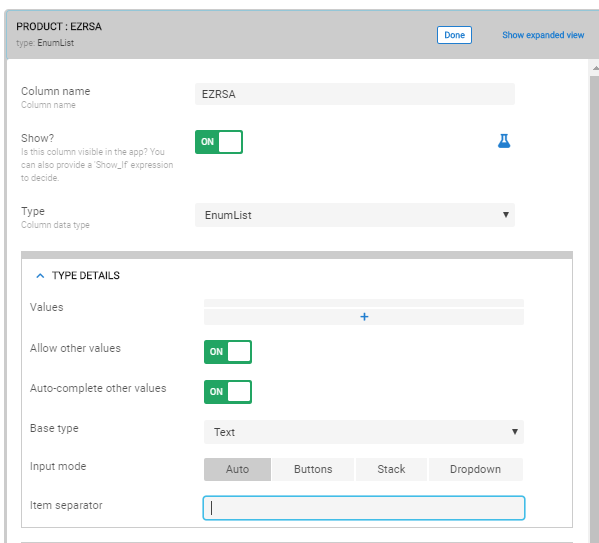
- Labels:
-
Errors
- Mark as New
- Bookmark
- Subscribe
- Mute
- Subscribe to RSS Feed
- Permalink
- Report Inappropriate Content
- Mark as New
- Bookmark
- Subscribe
- Mute
- Subscribe to RSS Feed
- Permalink
- Report Inappropriate Content
I am not sure I am following you. The statement above doesn’t seem to match the image since the image DOES have a Dropdown option listed.
Maybe what you are referring to is that the EnumList column does not show when the list of items to pick from is empty? If so, I see this same thing and I presume you want the dropdown to show to get the add option to add EnumList items as needed?
If the above is what you are referring to, I am also seeing the same behavior for an Enum.
EDIT: removed some comments that were incorrect. “Add other values” options only applies when you use the hard coded values. I was confusing with Ref columns
- Mark as New
- Bookmark
- Subscribe
- Mute
- Subscribe to RSS Feed
- Permalink
- Report Inappropriate Content
- Mark as New
- Bookmark
- Subscribe
- Mute
- Subscribe to RSS Feed
- Permalink
- Report Inappropriate Content
By dropdown…I mean the ability to edit / add data.
I am referring to you below statement. Just to be clear…are you noticing the same issue?
With reference to my below statement.
It seems that only the second part of the below statement is correct:
- At least one value is needed to be added to the Values section in the Type Details section to be able to initiate the ability to edit / add a enumlist value to the column in question.
- Having initial data entered directly into the sheet does not seem to help.
- Mark as New
- Bookmark
- Subscribe
- Mute
- Subscribe to RSS Feed
- Permalink
- Report Inappropriate Content
- Mark as New
- Bookmark
- Subscribe
- Mute
- Subscribe to RSS Feed
- Permalink
- Report Inappropriate Content
Just to make sure there is complete understanding, Enum and EnumList Dropdowns are not meant to add/edit data, merely to select data. They have enhanced so that you can ADD items when the item you seek is not present. But typically cannot edit an item from the dropdown.
Yes I am seeing the same thing you are - no field on the form when list is empty - but I believe it is by design. The ADD capability is for adding OTHER values and this only applies when you have manually added items to the list in the column definition. This feature is to be used when you have a list of common items you insert initially but want to accommodate other entries that are not common.
When you have NO items in this list then it makes sense not to show the Enum or EnumList column since their are no values to select from. Additionally, if no items then there is nothing to add OTHER values to.
In contrast, you could have a list of items show in an Enum or EnumList by placing a list selection expression in the Valid_If property of the column definition - e.g. SELECT( Items[Item Name], true). When you add a list in this manner the “Allow other values” option does NOT apply.
In your case, a better fit might using a Ref column. To do this, create a separate utility table that is simply for listing the items, make your form entry column of Ref type and select the utility table as the source. When you reference the table in this way and it is empty, your dropdown will look like this:
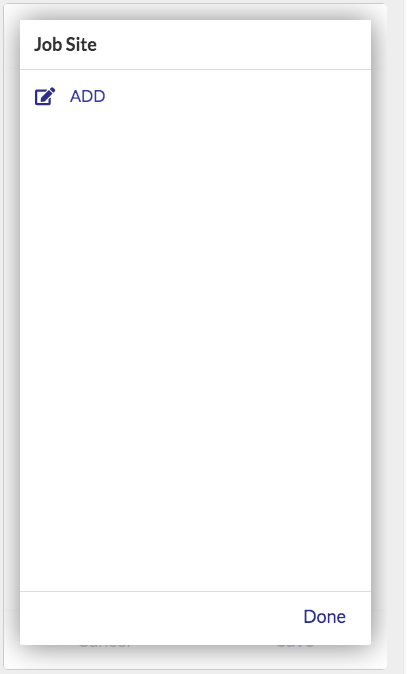
- Mark as New
- Bookmark
- Subscribe
- Mute
- Subscribe to RSS Feed
- Permalink
- Report Inappropriate Content
- Mark as New
- Bookmark
- Subscribe
- Mute
- Subscribe to RSS Feed
- Permalink
- Report Inappropriate Content
Thanks…I understand the principle.
If I remember correctly and as mentioned… the Enum did not seem to have the same constrains when I tested it vs Enumlist.
It seems to contradict the principle you mentioned as Enum seems allow it vs Enumlist and I would think that a Enum list should be more “constrained” then a Enumlist that allows more than one value.
Regardless, I see a good use case for being able to add values from Enumlist without having any initial value added to start with.
I would think that a beneficial use case of Enum and Enumlist is to ensuring data integrity.
I.E. Making sure that the same data is consistent among records (eg: spelled the same) and less about restricting or needing to provide an initial subset of values that have not been determined yet.
-
Account
1,675 -
App Management
3,088 -
AppSheet
1 -
Automation
10,311 -
Bug
978 -
Data
9,667 -
Errors
5,726 -
Expressions
11,767 -
General Miscellaneous
1 -
Google Cloud Deploy
1 -
image and text
1 -
Integrations
1,604 -
Intelligence
578 -
Introductions
85 -
Other
2,894 -
Photos
1 -
Resources
536 -
Security
827 -
Templates
1,304 -
Users
1,557 -
UX
9,109
- « Previous
- Next »
| User | Count |
|---|---|
| 45 | |
| 29 | |
| 24 | |
| 21 | |
| 13 |

 Twitter
Twitter