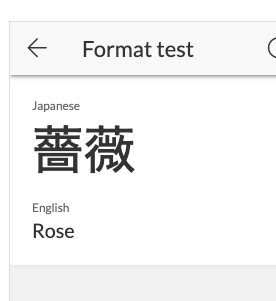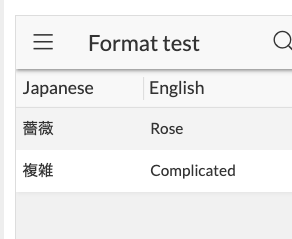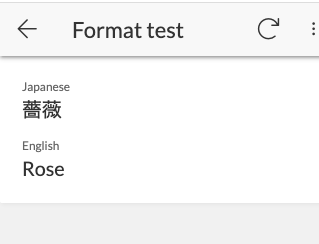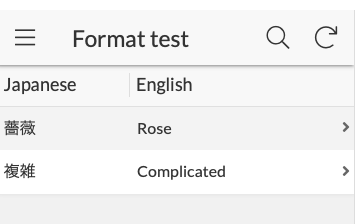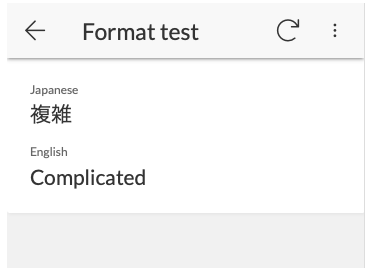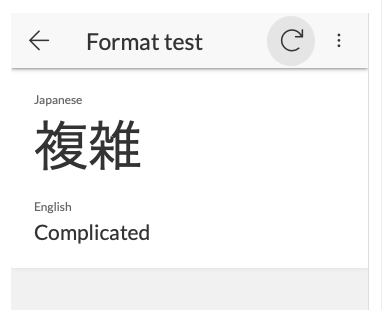- AppSheet
- AppSheet Forum
- AppSheet Q&A
- New Bug Encountered: Format with CONTEXT("ViewType...
- Subscribe to RSS Feed
- Mark Topic as New
- Mark Topic as Read
- Float this Topic for Current User
- Bookmark
- Subscribe
- Mute
- Printer Friendly Page
- Mark as New
- Bookmark
- Subscribe
- Mute
- Subscribe to RSS Feed
- Permalink
- Report Inappropriate Content
- Mark as New
- Bookmark
- Subscribe
- Mute
- Subscribe to RSS Feed
- Permalink
- Report Inappropriate Content
I’ve made an app to demonstrate the issue I’ll describe here. It’s called “Format test” and can be found here.
https://www.appsheet.com/portfolio/230844
What I want to do is make the Japanese column big in the detail view but not in the deck view. So, I used the following condition:
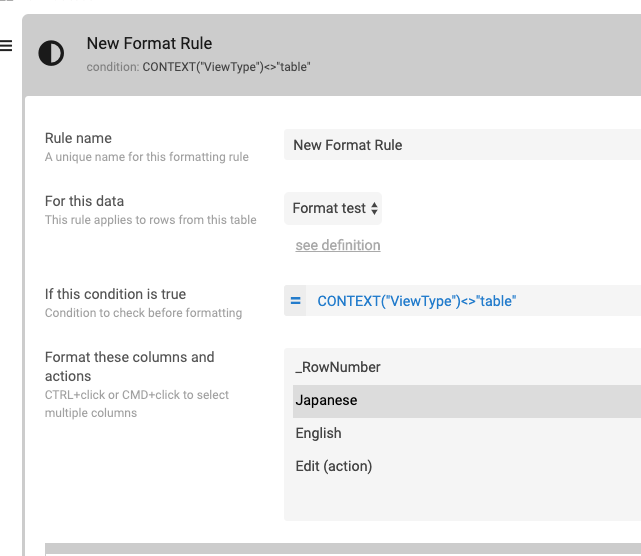
It works at first:
But when I navigate from the table to the detail view, it no longer works:
By the way, I was also unable, in a different app, to get it to distinguish on the basis of the view name. In either case, the app seems to “remember” the format that it applies to the table view and does not adjust when the user navigates to the detail view.
Thanks in advance. I hope this can be fixed easily.
Solved! Go to Solution.
- Mark as New
- Bookmark
- Subscribe
- Mute
- Subscribe to RSS Feed
- Permalink
- Report Inappropriate Content
- Mark as New
- Bookmark
- Subscribe
- Mute
- Subscribe to RSS Feed
- Permalink
- Report Inappropriate Content
Recently, I have been avoiding “context” expressions with format rules. Instead, I make virtual columns that I only use in contexts where I want the rule to be applied and then make a format rule just for that virtual column. That seems to work well.
- Mark as New
- Bookmark
- Subscribe
- Mute
- Subscribe to RSS Feed
- Permalink
- Report Inappropriate Content
- Mark as New
- Bookmark
- Subscribe
- Mute
- Subscribe to RSS Feed
- Permalink
- Report Inappropriate Content
Even though I’ve been using AppSheet for a while and should know how to share a prototype on my “free” account, I still wind up getting messages like this. I’m requiring sign in, but I’m the only user and I expect people to copy my app if they want to look into it in. If someone could help my understand the proper procedure for sharing prototype apps on a free account, I’d appreciate it.
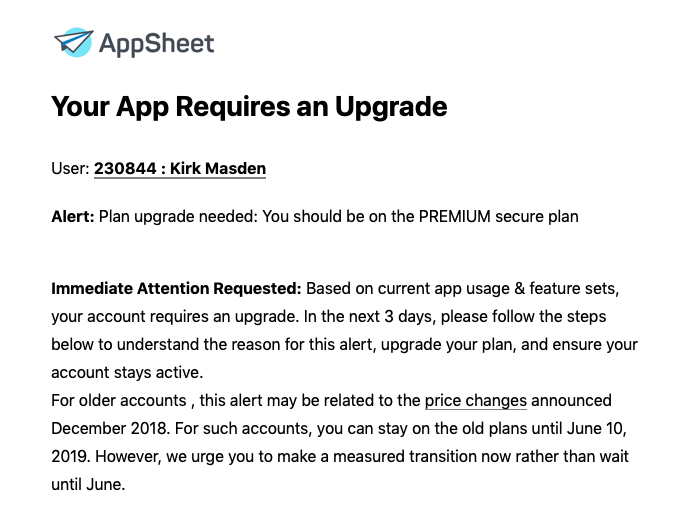
- Mark as New
- Bookmark
- Subscribe
- Mute
- Subscribe to RSS Feed
- Permalink
- Report Inappropriate Content
- Mark as New
- Bookmark
- Subscribe
- Mute
- Subscribe to RSS Feed
- Permalink
- Report Inappropriate Content
Hi @Kirk_Masden I posted a tips and tricks, hope that helps. App needs to be deployed. Profile apps are free.
- Mark as New
- Bookmark
- Subscribe
- Mute
- Subscribe to RSS Feed
- Permalink
- Report Inappropriate Content
- Mark as New
- Bookmark
- Subscribe
- Mute
- Subscribe to RSS Feed
- Permalink
- Report Inappropriate Content
By the way, it’s interesting to me that the order of operations seems to make a difference.
- Start with the table
- Tap to view
- Tap on the refresh icon
- Mark as New
- Bookmark
- Subscribe
- Mute
- Subscribe to RSS Feed
- Permalink
- Report Inappropriate Content
- Mark as New
- Bookmark
- Subscribe
- Mute
- Subscribe to RSS Feed
- Permalink
- Report Inappropriate Content
This suggests a format rule’s condition is evaluated only at sync-time, not dynamically as the user interacts with the app. Similar to the way an app formula is only evaluated on sync (except in forms).
- Mark as New
- Bookmark
- Subscribe
- Mute
- Subscribe to RSS Feed
- Permalink
- Report Inappropriate Content
- Mark as New
- Bookmark
- Subscribe
- Mute
- Subscribe to RSS Feed
- Permalink
- Report Inappropriate Content
I can confirm that other format rules work without syncing. Also, even after the refresh (sync), if I navigate back to the table view and then tap on one of the records to view the detail view, I’m back where I started – the format is gone again. So, I think it’s a matter of some kind of influence that the table view has on the related detail view that follows it – not just sync issues.
For now, I’ve resolved the problem by using a VC column to make a duplicate of the column I need to format differently in different contexts. This has allowed me to make format rules that are not dependent on context (“Make column A normal size and make column A-VC big” etc). I just need to decide which column to make visible in various views. Still, it would be nice if context expressions worked reliably in format rules.
- Mark as New
- Bookmark
- Subscribe
- Mute
- Subscribe to RSS Feed
- Permalink
- Report Inappropriate Content
- Mark as New
- Bookmark
- Subscribe
- Mute
- Subscribe to RSS Feed
- Permalink
- Report Inappropriate Content
@morgan Any thoughts?
- Mark as New
- Bookmark
- Subscribe
- Mute
- Subscribe to RSS Feed
- Permalink
- Report Inappropriate Content
- Mark as New
- Bookmark
- Subscribe
- Mute
- Subscribe to RSS Feed
- Permalink
- Report Inappropriate Content
Recently, I have been avoiding “context” expressions with format rules. Instead, I make virtual columns that I only use in contexts where I want the rule to be applied and then make a format rule just for that virtual column. That seems to work well.
-
Account
1,676 -
App Management
3,095 -
AppSheet
1 -
Automation
10,314 -
Bug
980 -
Data
9,672 -
Errors
5,729 -
Expressions
11,774 -
General Miscellaneous
1 -
Google Cloud Deploy
1 -
image and text
1 -
Integrations
1,606 -
Intelligence
578 -
Introductions
85 -
Other
2,899 -
Photos
1 -
Resources
536 -
Security
827 -
Templates
1,305 -
Users
1,557 -
UX
9,109
- « Previous
- Next »
| User | Count |
|---|---|
| 44 | |
| 28 | |
| 28 | |
| 21 | |
| 13 |

 Twitter
Twitter