- AppSheet
- AppSheet Forum
- AppSheet Q&A
- New Bug Encountered : Horizontal Scrolling in iOS
- Subscribe to RSS Feed
- Mark Topic as New
- Mark Topic as Read
- Float this Topic for Current User
- Bookmark
- Subscribe
- Mute
- Printer Friendly Page
- Mark as New
- Bookmark
- Subscribe
- Mute
- Subscribe to RSS Feed
- Permalink
- Report Inappropriate Content
- Mark as New
- Bookmark
- Subscribe
- Mute
- Subscribe to RSS Feed
- Permalink
- Report Inappropriate Content
Hello,
I have been having issues while Horizontal scrolling on my iOS devices. (iPhone, iPad mini)
Sometimes the horizontal scrolling in table view works smoothly but sometimes it stops responding for a couple of seconds. Have to then scroll a couple of times to make it work.
It seems super glitchy sometimes.
It works fine in the Appsheet editor and desktop view.
Is this happening to anyone else?
How can we fix this?
- Labels:
-
Errors
- Mark as New
- Bookmark
- Subscribe
- Mute
- Subscribe to RSS Feed
- Permalink
- Report Inappropriate Content
- Mark as New
- Bookmark
- Subscribe
- Mute
- Subscribe to RSS Feed
- Permalink
- Report Inappropriate Content
Please contact support@appsheet.com for help with this.
- Mark as New
- Bookmark
- Subscribe
- Mute
- Subscribe to RSS Feed
- Permalink
- Report Inappropriate Content
- Mark as New
- Bookmark
- Subscribe
- Mute
- Subscribe to RSS Feed
- Permalink
- Report Inappropriate Content
Yes, we noticed it
It only happens on iphone, not on Android.
We need a bit of trick to start the horizontal momemtum scrolling on Iphone. Once the view compatiple with horizontal scrolling, like table view, we need to scroll up / down first. Then start to swipe left or light to scroll horizontally.
Without srolling up and down , we are unable to scroll horizontally.
Just like a hidden command…
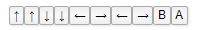
yes this is a glitch.
I also noticed we are able to scroll any direction … this happens on desktop and i phone, not happening to Android though.
- Mark as New
- Bookmark
- Subscribe
- Mute
- Subscribe to RSS Feed
- Permalink
- Report Inappropriate Content
- Mark as New
- Bookmark
- Subscribe
- Mute
- Subscribe to RSS Feed
- Permalink
- Report Inappropriate Content
Escalated.
- Mark as New
- Bookmark
- Subscribe
- Mute
- Subscribe to RSS Feed
- Permalink
- Report Inappropriate Content
- Mark as New
- Bookmark
- Subscribe
- Mute
- Subscribe to RSS Feed
- Permalink
- Report Inappropriate Content
Hi
Any update on this?
Can this be resolved?
I have emailed AppSheet support as well on 7th April. But haven’t got any resolution yet.
Thank you.
- Mark as New
- Bookmark
- Subscribe
- Mute
- Subscribe to RSS Feed
- Permalink
- Report Inappropriate Content
- Mark as New
- Bookmark
- Subscribe
- Mute
- Subscribe to RSS Feed
- Permalink
- Report Inappropriate Content
I have no new information. ![]()
- Mark as New
- Bookmark
- Subscribe
- Mute
- Subscribe to RSS Feed
- Permalink
- Report Inappropriate Content
- Mark as New
- Bookmark
- Subscribe
- Mute
- Subscribe to RSS Feed
- Permalink
- Report Inappropriate Content
Hi. Any updates on the AppSheet not scrolling horizontally in table view issue?
The scrolling has been buggy (iPhone iOS 14.5.1) for months now. Sometimes scrolling, somtimes not scrolling.
This, and the update back in October that destroyed my font formatting, has rendered all of my apps basically unusable.
Thank you.
- Mark as New
- Bookmark
- Subscribe
- Mute
- Subscribe to RSS Feed
- Permalink
- Report Inappropriate Content
- Mark as New
- Bookmark
- Subscribe
- Mute
- Subscribe to RSS Feed
- Permalink
- Report Inappropriate Content
I’m not aware of any change. Please contact support@appsheet.com for more help with this.
- Mark as New
- Bookmark
- Subscribe
- Mute
- Subscribe to RSS Feed
- Permalink
- Report Inappropriate Content
- Mark as New
- Bookmark
- Subscribe
- Mute
- Subscribe to RSS Feed
- Permalink
- Report Inappropriate Content
Hi. Any updates on the AppSheet not scrolling horizontally in table view issue?
The scrolling has been buggy (iPhone iOS 14.5.1) for months now. Sometimes scrolling, somtimes not scrolling.
It’s rendering all my apps unusable.
Thank you.
- Mark as New
- Bookmark
- Subscribe
- Mute
- Subscribe to RSS Feed
- Permalink
- Report Inappropriate Content
- Mark as New
- Bookmark
- Subscribe
- Mute
- Subscribe to RSS Feed
- Permalink
- Report Inappropriate Content
What did Support tell you?
- Mark as New
- Bookmark
- Subscribe
- Mute
- Subscribe to RSS Feed
- Permalink
- Report Inappropriate Content
- Mark as New
- Bookmark
- Subscribe
- Mute
- Subscribe to RSS Feed
- Permalink
- Report Inappropriate Content
I haven’t heard back from them yet.
But I noticed that the “Horizontal Scrolling” option has disappeared from the Table View options with one of the latest AppSheet updates.
I will post more on this later, with screenshots from the old interface and the new. I’m wondering if taking away this option is creating the problem. Or if they moved this option, I’m not finding it anywhere. I was going to go uncheck it, then check it again to see if that would make horizontal scrolling in Table View work again. But I couldn’t find the option.
(I will send this question and the screenshots to support as well.)
Thanks Steve!
- Mark as New
- Bookmark
- Subscribe
- Mute
- Subscribe to RSS Feed
- Permalink
- Report Inappropriate Content
- Mark as New
- Bookmark
- Subscribe
- Mute
- Subscribe to RSS Feed
- Permalink
- Report Inappropriate Content
The Appsheet Support team is inactive these days. Sometimes it takes many days to get a reply from support.
- Mark as New
- Bookmark
- Subscribe
- Mute
- Subscribe to RSS Feed
- Permalink
- Report Inappropriate Content
- Mark as New
- Bookmark
- Subscribe
- Mute
- Subscribe to RSS Feed
- Permalink
- Report Inappropriate Content
I’m also experiencing this issue. It’s been a while since this bug was encountered to still not have a fix.
Even vertical scrolling on iOS is weird. It works eventually, but also needs a “secret code” to get it going.
- Mark as New
- Bookmark
- Subscribe
- Mute
- Subscribe to RSS Feed
- Permalink
- Report Inappropriate Content
- Mark as New
- Bookmark
- Subscribe
- Mute
- Subscribe to RSS Feed
- Permalink
- Report Inappropriate Content
Apologies for the lack of attention to this. Horizontal scrolling is now always-on and the option was removed, but there is a known issue where swiping horizontally doesn't reliably trigger the scrolling on iOS. We've identified the underlying problem and are working on a fix. In the meantime, one potential workaround is to start scrolling a bit vertically first and then shift to horizontal.
-
Account
1,676 -
App Management
3,097 -
AppSheet
1 -
Automation
10,317 -
Bug
981 -
Data
9,674 -
Errors
5,730 -
Expressions
11,775 -
General Miscellaneous
1 -
Google Cloud Deploy
1 -
image and text
1 -
Integrations
1,606 -
Intelligence
578 -
Introductions
85 -
Other
2,900 -
Photos
1 -
Resources
537 -
Security
827 -
Templates
1,306 -
Users
1,558 -
UX
9,109
- « Previous
- Next »
| User | Count |
|---|---|
| 41 | |
| 28 | |
| 28 | |
| 23 | |
| 13 |

 Twitter
Twitter