- AppSheet
- AppSheet Forum
- AppSheet Q&A
- New Bug Encountered: PDF Template not opening corr...
- Subscribe to RSS Feed
- Mark Topic as New
- Mark Topic as Read
- Float this Topic for Current User
- Bookmark
- Subscribe
- Mute
- Printer Friendly Page
- Mark as New
- Bookmark
- Subscribe
- Mute
- Subscribe to RSS Feed
- Permalink
- Report Inappropriate Content
- Mark as New
- Bookmark
- Subscribe
- Mute
- Subscribe to RSS Feed
- Permalink
- Report Inappropriate Content
One of my apps continues to have intermitting issues with the PDF attachment on a workflow email rule. When the receiving party attempts of open the PDF template it shows this. Any other PDF attachments in the same workflow open as expected.
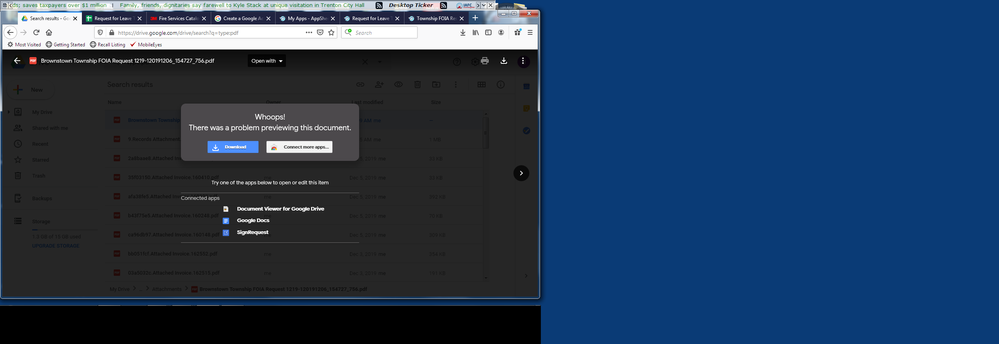
Solved! Go to Solution.
- Mark as New
- Bookmark
- Subscribe
- Mute
- Subscribe to RSS Feed
- Permalink
- Report Inappropriate Content
- Mark as New
- Bookmark
- Subscribe
- Mute
- Subscribe to RSS Feed
- Permalink
- Report Inappropriate Content
- Do you know if the problem is with the PDF file or with the PDF viewer on the recipient’s device?
- Is the PDF file being archived? If so can it be viewed from the archive location? If you are not archiving the PDF you may want to enable that to diagnose the problem.
- Is the workflow rule sending the PDF to more than one user? If so, can any of the other users view the PDF file? If not, can you add yourself or someone else as a recipient?
- Can you reproduce the problem? For example, if you go to the Audit History, find the failing workflow action, and click the “Retry” button to repeat the Add, Update, or Delete that triggered the workflow, does the problem reoccur?
- Mark as New
- Bookmark
- Subscribe
- Mute
- Subscribe to RSS Feed
- Permalink
- Report Inappropriate Content
- Mark as New
- Bookmark
- Subscribe
- Mute
- Subscribe to RSS Feed
- Permalink
- Report Inappropriate Content
I assume you have not identified a particular pattern? Perhaps some data inside the pdf (i.e. some data from your dataset being used by your app) has somehow corrupted the PDF? Any extended characters or foreign language characters?
Does the application’s workflow log show anything strange? Or even the entire app’s audit log?
That’s strange that it is intermittent.
- Mark as New
- Bookmark
- Subscribe
- Mute
- Subscribe to RSS Feed
- Permalink
- Report Inappropriate Content
- Mark as New
- Bookmark
- Subscribe
- Mute
- Subscribe to RSS Feed
- Permalink
- Report Inappropriate Content
Hi All,
I have had the same issues for the past month. 1 day the attachments work fine, the next day i get the same message as posted above. Any potential solutions or reasons for the above issue?
Kind Regards,
- Mark as New
- Bookmark
- Subscribe
- Mute
- Subscribe to RSS Feed
- Permalink
- Report Inappropriate Content
- Mark as New
- Bookmark
- Subscribe
- Mute
- Subscribe to RSS Feed
- Permalink
- Report Inappropriate Content
- Do you know if the problem is with the PDF file or with the PDF viewer on the recipient’s device?
- Is the PDF file being archived? If so can it be viewed from the archive location? If you are not archiving the PDF you may want to enable that to diagnose the problem.
- Is the workflow rule sending the PDF to more than one user? If so, can any of the other users view the PDF file? If not, can you add yourself or someone else as a recipient?
- Can you reproduce the problem? For example, if you go to the Audit History, find the failing workflow action, and click the “Retry” button to repeat the Add, Update, or Delete that triggered the workflow, does the problem reoccur?
- Mark as New
- Bookmark
- Subscribe
- Mute
- Subscribe to RSS Feed
- Permalink
- Report Inappropriate Content
- Mark as New
- Bookmark
- Subscribe
- Mute
- Subscribe to RSS Feed
- Permalink
- Report Inappropriate Content
I have resolved the issue, there was a problem with my doc template and using the if expression
- Mark as New
- Bookmark
- Subscribe
- Mute
- Subscribe to RSS Feed
- Permalink
- Report Inappropriate Content
- Mark as New
- Bookmark
- Subscribe
- Mute
- Subscribe to RSS Feed
- Permalink
- Report Inappropriate Content
Good work Jeff!
- Mark as New
- Bookmark
- Subscribe
- Mute
- Subscribe to RSS Feed
- Permalink
- Report Inappropriate Content
- Mark as New
- Bookmark
- Subscribe
- Mute
- Subscribe to RSS Feed
- Permalink
- Report Inappropriate Content
Hi Phil,
The problem on my end still persists. Would it be possible to take a look at my attachment template to figure out if you could identify the issue?
Kind Regards,
- Mark as New
- Bookmark
- Subscribe
- Mute
- Subscribe to RSS Feed
- Permalink
- Report Inappropriate Content
- Mark as New
- Bookmark
- Subscribe
- Mute
- Subscribe to RSS Feed
- Permalink
- Report Inappropriate Content
Hi Containium Trading Enterprises,
I am happy to investigate. To do that I really need a reproducible test case.
For example, if you go to the Audit History, find the failing workflow action, and click the “Retry” button to repeat the Add, Update, or Delete that triggered the workflow, does the problem reoccur? If so, I have a good chance of finding the problem.
- Mark as New
- Bookmark
- Subscribe
- Mute
- Subscribe to RSS Feed
- Permalink
- Report Inappropriate Content
- Mark as New
- Bookmark
- Subscribe
- Mute
- Subscribe to RSS Feed
- Permalink
- Report Inappropriate Content
Hi Phil,
Thanks for the feedback. I just recreated my templates from scratch and it worked. Still not sure where the issue was but atleast it is sorted.
Thanks Again.
- Mark as New
- Bookmark
- Subscribe
- Mute
- Subscribe to RSS Feed
- Permalink
- Report Inappropriate Content
- Mark as New
- Bookmark
- Subscribe
- Mute
- Subscribe to RSS Feed
- Permalink
- Report Inappropriate Content
Glad to hear that you sorted it out!
-
!
1 -
Account
1,686 -
App Management
3,137 -
AppSheet
1 -
Automation
10,369 -
Bug
996 -
Data
9,719 -
Errors
5,767 -
Expressions
11,836 -
General Miscellaneous
1 -
Google Cloud Deploy
1 -
image and text
1 -
Integrations
1,623 -
Intelligence
580 -
Introductions
86 -
Other
2,932 -
Photos
1 -
Resources
543 -
Security
833 -
Templates
1,315 -
Users
1,565 -
UX
9,138
- « Previous
- Next »
| User | Count |
|---|---|
| 36 | |
| 33 | |
| 27 | |
| 23 | |
| 18 |

 Twitter
Twitter