- AppSheet
- AppSheet Forum
- AppSheet Q&A
- New Bug Encountered (Possibly): UX Description iss...
- Subscribe to RSS Feed
- Mark Topic as New
- Mark Topic as Read
- Float this Topic for Current User
- Bookmark
- Subscribe
- Mute
- Printer Friendly Page
- Mark as New
- Bookmark
- Subscribe
- Mute
- Subscribe to RSS Feed
- Permalink
- Report Inappropriate Content
- Mark as New
- Bookmark
- Subscribe
- Mute
- Subscribe to RSS Feed
- Permalink
- Report Inappropriate Content
Column Description: The description, if provided, is shown to the user instead of the field name in forms. It is automatically populated from comments on the column header cells in the spreadsheet.
I have updated the comments, but only some of the column header fields are changing in the app view after regenerating the structure. Any tips or advice?
- Labels:
-
UX
- Mark as New
- Bookmark
- Subscribe
- Mute
- Subscribe to RSS Feed
- Permalink
- Report Inappropriate Content
- Mark as New
- Bookmark
- Subscribe
- Mute
- Subscribe to RSS Feed
- Permalink
- Report Inappropriate Content
Are you using a google forms and updating the comments from the column header fields of google sheet?
are you referring to a a form view type?
- Mark as New
- Bookmark
- Subscribe
- Mute
- Subscribe to RSS Feed
- Permalink
- Report Inappropriate Content
- Mark as New
- Bookmark
- Subscribe
- Mute
- Subscribe to RSS Feed
- Permalink
- Report Inappropriate Content
I am using google sheets, with comments on the column header fields of google sheet.
For app view, I just meant the view that you see on the app as well as on the right side when making changes on the backend. In some sense, I guess this is irrelevant.
The key thing is my comments on the column header are not updating all the descriptions.
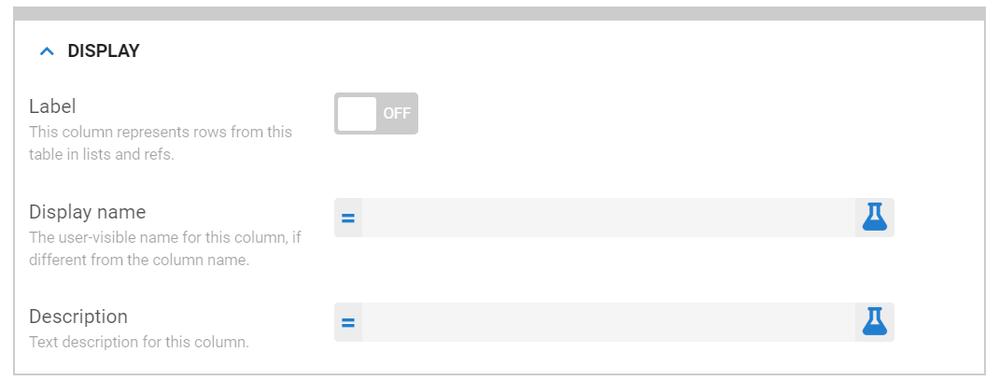
Previously, the description would autofill, but now it is not.
- Mark as New
- Bookmark
- Subscribe
- Mute
- Subscribe to RSS Feed
- Permalink
- Report Inappropriate Content
- Mark as New
- Bookmark
- Subscribe
- Mute
- Subscribe to RSS Feed
- Permalink
- Report Inappropriate Content
For a test, I populate some new descriptions:
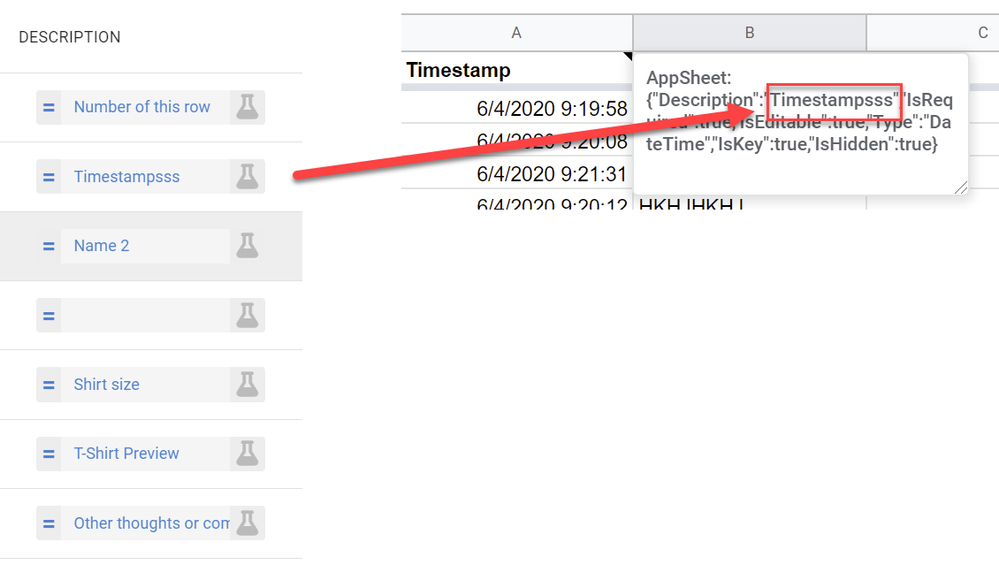
and after regenerate, those were shown in the editor. I am afraid that I am not able to reproduce this specific issue.
These description also is those that are shown in a Form view (not other type of view), to provide a longer wording as we may wish to clarify the column content. We can always add description inside the editor.
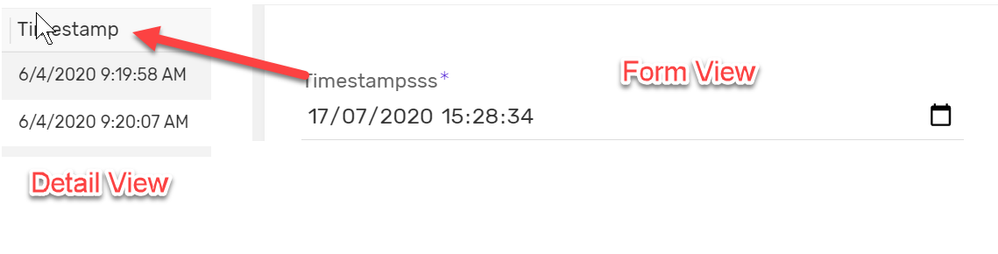
As an additional note, I would suggest to remove the comments on the column header as it could potentially create some confusion later.
- Mark as New
- Bookmark
- Subscribe
- Mute
- Subscribe to RSS Feed
- Permalink
- Report Inappropriate Content
- Mark as New
- Bookmark
- Subscribe
- Mute
- Subscribe to RSS Feed
- Permalink
- Report Inappropriate Content
This could reflect some changes AppSheet is making to the app editor. It’s possible @Heru hasn’t gotten the changes yet.
I encourage you to contact support@appsheet.com about this issue.
-
Account
1,675 -
App Management
3,086 -
AppSheet
1 -
Automation
10,309 -
Bug
976 -
Data
9,666 -
Errors
5,724 -
Expressions
11,767 -
General Miscellaneous
1 -
Google Cloud Deploy
1 -
image and text
1 -
Integrations
1,604 -
Intelligence
578 -
Introductions
85 -
Other
2,893 -
Photos
1 -
Resources
536 -
Security
827 -
Templates
1,304 -
Users
1,557 -
UX
9,109
- « Previous
- Next »
| User | Count |
|---|---|
| 43 | |
| 29 | |
| 24 | |
| 22 | |
| 13 |

 Twitter
Twitter