- AppSheet
- AppSheet Forum
- AppSheet Q&A
- New Bug Encountered: Saving photos
- Subscribe to RSS Feed
- Mark Topic as New
- Mark Topic as Read
- Float this Topic for Current User
- Bookmark
- Subscribe
- Mute
- Printer Friendly Page
- Mark as New
- Bookmark
- Subscribe
- Mute
- Subscribe to RSS Feed
- Permalink
- Report Inappropriate Content
- Mark as New
- Bookmark
- Subscribe
- Mute
- Subscribe to RSS Feed
- Permalink
- Report Inappropriate Content
Sometimes the app saves photos as files and not as images (the format is “jpg”).
It is random.
Why?
- Labels:
-
Errors
- Mark as New
- Bookmark
- Subscribe
- Mute
- Subscribe to RSS Feed
- Permalink
- Report Inappropriate Content
- Mark as New
- Bookmark
- Subscribe
- Mute
- Subscribe to RSS Feed
- Permalink
- Report Inappropriate Content
@Gil Any thoughts with this issue?
- Mark as New
- Bookmark
- Subscribe
- Mute
- Subscribe to RSS Feed
- Permalink
- Report Inappropriate Content
- Mark as New
- Bookmark
- Subscribe
- Mute
- Subscribe to RSS Feed
- Permalink
- Report Inappropriate Content
Hi @Geaimaforni_Service,
As far as I know this occurs when selecting a photo from the gallery on Android devices only.
A fix is will be included in the next update from the play store.
- Mark as New
- Bookmark
- Subscribe
- Mute
- Subscribe to RSS Feed
- Permalink
- Report Inappropriate Content
- Mark as New
- Bookmark
- Subscribe
- Mute
- Subscribe to RSS Feed
- Permalink
- Report Inappropriate Content
It happens also when taking a photo from “camera” and in a random way.
I tried to use an other app to take photos but it happened again.
- Mark as New
- Bookmark
- Subscribe
- Mute
- Subscribe to RSS Feed
- Permalink
- Report Inappropriate Content
- Mark as New
- Bookmark
- Subscribe
- Mute
- Subscribe to RSS Feed
- Permalink
- Report Inappropriate Content
That’s strange,
Could you please let me know the app’s name, and point me to an audit log of a photo taken from the camera and was saved without the file extension?
- Mark as New
- Bookmark
- Subscribe
- Mute
- Subscribe to RSS Feed
- Permalink
- Report Inappropriate Content
- Mark as New
- Bookmark
- Subscribe
- Mute
- Subscribe to RSS Feed
- Permalink
- Report Inappropriate Content
I use “Camera” (default app for Android) and also I tried to use “Open Camera”.
Sometimes Appsheet saves photos like “text document” (0 KB) and not like “file JPG”. The problem is after data saving.
- Mark as New
- Bookmark
- Subscribe
- Mute
- Subscribe to RSS Feed
- Permalink
- Report Inappropriate Content
- Mark as New
- Bookmark
- Subscribe
- Mute
- Subscribe to RSS Feed
- Permalink
- Report Inappropriate Content
@Gil
When will be able the next update?
If you need some photos/informations/…, let me know.
Thanks
- Mark as New
- Bookmark
- Subscribe
- Mute
- Subscribe to RSS Feed
- Permalink
- Report Inappropriate Content
- Mark as New
- Bookmark
- Subscribe
- Mute
- Subscribe to RSS Feed
- Permalink
- Report Inappropriate Content
@Geaimaforni_Service
I meant what’s the name of your AppSheet app. I’ll also need the timestamp from the audit log of an image the wasn’t saved properly.
It will probably take a few weeks until the next update is in the play store.
- Mark as New
- Bookmark
- Subscribe
- Mute
- Subscribe to RSS Feed
- Permalink
- Report Inappropriate Content
- Mark as New
- Bookmark
- Subscribe
- Mute
- Subscribe to RSS Feed
- Permalink
- Report Inappropriate Content
The name is Reparti.
Sorry but I’m not a programmer and I don’t understand your request.
I attach a photo that was not saved correctly.

Let me know, if you need other.
- Mark as New
- Bookmark
- Subscribe
- Mute
- Subscribe to RSS Feed
- Permalink
- Report Inappropriate Content
- Mark as New
- Bookmark
- Subscribe
- Mute
- Subscribe to RSS Feed
- Permalink
- Report Inappropriate Content
I attach a screen about saving property.
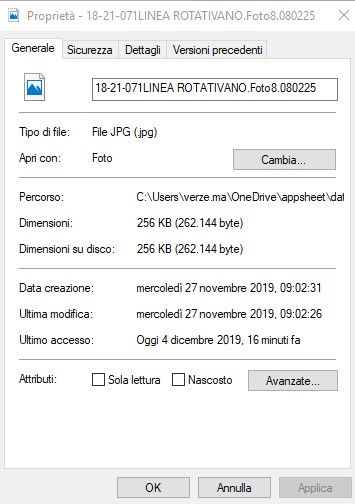
- Mark as New
- Bookmark
- Subscribe
- Mute
- Subscribe to RSS Feed
- Permalink
- Report Inappropriate Content
- Mark as New
- Bookmark
- Subscribe
- Mute
- Subscribe to RSS Feed
- Permalink
- Report Inappropriate Content
Hi @Geaimaforni_Service,
We still don’t have a fix for the second issue you mentioned, but the original issue of this post (missing file extension) should be solved in the coming app update (version 13.7). This update will be rolling out over the next couple of week.
- Mark as New
- Bookmark
- Subscribe
- Mute
- Subscribe to RSS Feed
- Permalink
- Report Inappropriate Content
- Mark as New
- Bookmark
- Subscribe
- Mute
- Subscribe to RSS Feed
- Permalink
- Report Inappropriate Content
Hi Gil,
thanks for the answer but it is not clear to me.
In particolar the problem of the pictures obscurated, which is the main and casually appears, will be solved or not? And if so do you know indicatively when? Is this something that has happened only to me?
Because this is an extremely heavy bug being the app not reliable and at least I have to understand if it is related to the app itself or some other area (wifi connection or other).
I had a premium account and already developed several app to save photos, and this will jeopardize all the job and time spent.
Have you at least some suggestion in order to reduce its occurency?
Please help me.
Thank you very much.
Regards.
- Mark as New
- Bookmark
- Subscribe
- Mute
- Subscribe to RSS Feed
- Permalink
- Report Inappropriate Content
- Mark as New
- Bookmark
- Subscribe
- Mute
- Subscribe to RSS Feed
- Permalink
- Report Inappropriate Content
Hi @Geaimaforni_Service,
I’m only aware of one more user who have been seeing a similar issue. We’re still not sure what’s causing it, so it’s hard to say when will we have a fix for it.
Try running the app on your mobile browser, instead of the AppSheet app. You’ll still have most of the same functionality you have in the app, and this issue will probably not reproduce in the browser.
Please note that in the browser you won’t be able to select photos from the phone’s gallery, only to take photos from the camera.
Could you please let me know the model of the device you use to upload those photos? Are you only using the app on one device?
- Mark as New
- Bookmark
- Subscribe
- Mute
- Subscribe to RSS Feed
- Permalink
- Report Inappropriate Content
- Mark as New
- Bookmark
- Subscribe
- Mute
- Subscribe to RSS Feed
- Permalink
- Report Inappropriate Content
I have about 10 devices, many Samsung Galaxy J3 and few Samsung Galaxy S5.
The operating system is Android 8 or Android 9.
The problem happens casually with all devices and only after saving photos.
I can’t use my mobile browser, it’s too long; I need an easy and fast app.
If there is no solution, I will be forced to change the app.
Thanks.
- Mark as New
- Bookmark
- Subscribe
- Mute
- Subscribe to RSS Feed
- Permalink
- Report Inappropriate Content
- Mark as New
- Bookmark
- Subscribe
- Mute
- Subscribe to RSS Feed
- Permalink
- Report Inappropriate Content
I see.
Can you please try this experiment for me:
Try uploading the same image that has previously failed to upload properly and see if it happens again the second time? Please make sure you are uploading the same file.
Also, does the broken image shows in the app before you save the form and sync? Or only after the sync?
Thanks,
-Gil
- Mark as New
- Bookmark
- Subscribe
- Mute
- Subscribe to RSS Feed
- Permalink
- Report Inappropriate Content
- Mark as New
- Bookmark
- Subscribe
- Mute
- Subscribe to RSS Feed
- Permalink
- Report Inappropriate Content
Yes, it happens again but not in the same way (i.e. the obscurated area is different).
The broken image is only after saving.
- Mark as New
- Bookmark
- Subscribe
- Mute
- Subscribe to RSS Feed
- Permalink
- Report Inappropriate Content
- Mark as New
- Bookmark
- Subscribe
- Mute
- Subscribe to RSS Feed
- Permalink
- Report Inappropriate Content
That’s actually good.
Could you please send the original image file to gil@appsheet.com ?
- Mark as New
- Bookmark
- Subscribe
- Mute
- Subscribe to RSS Feed
- Permalink
- Report Inappropriate Content
- Mark as New
- Bookmark
- Subscribe
- Mute
- Subscribe to RSS Feed
- Permalink
- Report Inappropriate Content
Sorry for the late reply, now I’ll send you the mail
- Mark as New
- Bookmark
- Subscribe
- Mute
- Subscribe to RSS Feed
- Permalink
- Report Inappropriate Content
- Mark as New
- Bookmark
- Subscribe
- Mute
- Subscribe to RSS Feed
- Permalink
- Report Inappropriate Content
I have a bug in which what I trying to add an image the sync errors but it works if I manually upload an image using the same capture image problem.
Presumably this is because the image is not saving in the correct format. I am using an Android phone!
Regards
Dave
- Mark as New
- Bookmark
- Subscribe
- Mute
- Subscribe to RSS Feed
- Permalink
- Report Inappropriate Content
- Mark as New
- Bookmark
- Subscribe
- Mute
- Subscribe to RSS Feed
- Permalink
- Report Inappropriate Content
@David_Gordon Please check what happens if you download a different photo app than the original one.
- Mark as New
- Bookmark
- Subscribe
- Mute
- Subscribe to RSS Feed
- Permalink
- Report Inappropriate Content
- Mark as New
- Bookmark
- Subscribe
- Mute
- Subscribe to RSS Feed
- Permalink
- Report Inappropriate Content
Hi Aleksi
It’s all good now and must have been something else that was causing the problem.
Many thanks
Dave
- Mark as New
- Bookmark
- Subscribe
- Mute
- Subscribe to RSS Feed
- Permalink
- Report Inappropriate Content
- Mark as New
- Bookmark
- Subscribe
- Mute
- Subscribe to RSS Feed
- Permalink
- Report Inappropriate Content
Okay good!
-
Account
1,677 -
App Management
3,099 -
AppSheet
1 -
Automation
10,322 -
Bug
983 -
Data
9,676 -
Errors
5,733 -
Expressions
11,779 -
General Miscellaneous
1 -
Google Cloud Deploy
1 -
image and text
1 -
Integrations
1,610 -
Intelligence
578 -
Introductions
85 -
Other
2,904 -
Photos
1 -
Resources
538 -
Security
827 -
Templates
1,309 -
Users
1,559 -
UX
9,110
- « Previous
- Next »
| User | Count |
|---|---|
| 43 | |
| 28 | |
| 24 | |
| 24 | |
| 13 |

 Twitter
Twitter