- AppSheet
- AppSheet Forum
- AppSheet Q&A
- New Bug Encountered: Sorting a SPLIT() list is not...
- Subscribe to RSS Feed
- Mark Topic as New
- Mark Topic as Read
- Float this Topic for Current User
- Bookmark
- Subscribe
- Mute
- Printer Friendly Page
- Mark as New
- Bookmark
- Subscribe
- Mute
- Subscribe to RSS Feed
- Permalink
- Report Inappropriate Content
- Mark as New
- Bookmark
- Subscribe
- Mute
- Subscribe to RSS Feed
- Permalink
- Report Inappropriate Content
Consider the sample text string below:
**`SomeText, 123.124, 1513.56.338, 6BT6613, SA 415+416'**
If I use the expression SORT(SPLIT([Sample Text], ",")) to sort ascending, the list order is:
`6BT6613 , 123.124 , 1513.56.338 , SA415+416 , SomeText`
But, If I use the expression SORT(SPLIT([Sample Text], ","), true) to sort descending, the list order is:
`SomeText , SA415+416 , 6BT6613 , 1513.56.338 , 123.124`
Note the placement of the value “6BT6613”
I know that when sorting non-homogenous data some unexpected things can happen. But in this case I can’t think of any reason why the sorting would be like this!!
- Labels:
-
Data
-
Errors
-
Expressions
- Mark as New
- Bookmark
- Subscribe
- Mute
- Subscribe to RSS Feed
- Permalink
- Report Inappropriate Content
- Mark as New
- Bookmark
- Subscribe
- Mute
- Subscribe to RSS Feed
- Permalink
- Report Inappropriate Content
Hi. In your first result, I don’t get the same sort. Wondering if this is database specific. Using your text of “SomeText, 123.124, 1513.56.338, 6BT6613, SA 415+416” (I removed the ** and also noticed your single quotes don’t match, one is curly ![]() )
)
I get the following for both ASC and DESC. I am using google sheets, and I have marked my virtual fields as “element type text”:
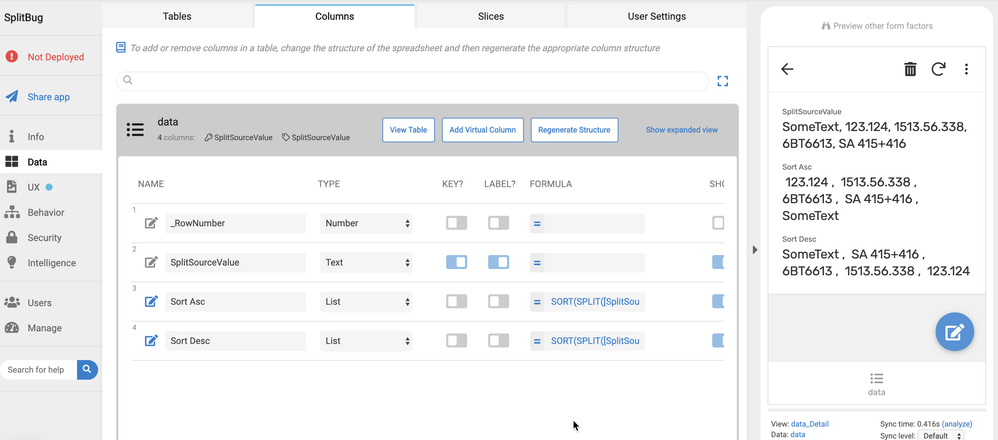
- Mark as New
- Bookmark
- Subscribe
- Mute
- Subscribe to RSS Feed
- Permalink
- Report Inappropriate Content
- Mark as New
- Bookmark
- Subscribe
- Mute
- Subscribe to RSS Feed
- Permalink
- Report Inappropriate Content
Interesting! I went back to my tester app and basically re-synced, and now I show the order I expect. I did not change anything with those formulas. I did delete some other virtual columns that were not important but surely that wouldn’t have made a difference.
I’m using the same string input from my google sheet.
Could someone have already addressed this issue? Maybe as part of work unrelated to this bug?
No matter…it seems to be addressed now!!!
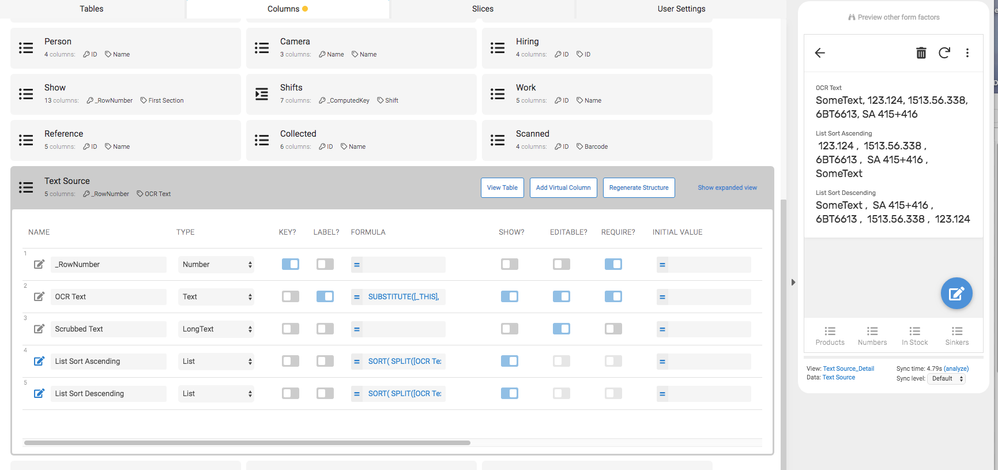
-
Account
1,676 -
App Management
3,096 -
AppSheet
1 -
Automation
10,315 -
Bug
981 -
Data
9,672 -
Errors
5,730 -
Expressions
11,774 -
General Miscellaneous
1 -
Google Cloud Deploy
1 -
image and text
1 -
Integrations
1,606 -
Intelligence
578 -
Introductions
85 -
Other
2,900 -
Photos
1 -
Resources
537 -
Security
827 -
Templates
1,305 -
Users
1,557 -
UX
9,109
- « Previous
- Next »
| User | Count |
|---|---|
| 44 | |
| 28 | |
| 28 | |
| 21 | |
| 13 |

 Twitter
Twitter