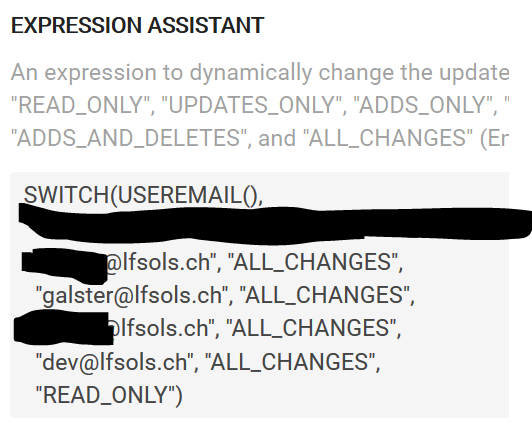- AppSheet
- AppSheet Forum
- AppSheet Q&A
- New Bug Encountered:The caller does not have permi...
- Subscribe to RSS Feed
- Mark Topic as New
- Mark Topic as Read
- Float this Topic for Current User
- Bookmark
- Subscribe
- Mute
- Printer Friendly Page
- Mark as New
- Bookmark
- Subscribe
- Mute
- Subscribe to RSS Feed
- Permalink
- Report Inappropriate Content
- Mark as New
- Bookmark
- Subscribe
- Mute
- Subscribe to RSS Feed
- Permalink
- Report Inappropriate Content
Hi all,
I met an issue at changing app owner.
I made a few research, looks similar to the one with [Fouad_H_Saad1], but even if I try to follow instructions, I cannot solve it.
Here is what I get at syncing :
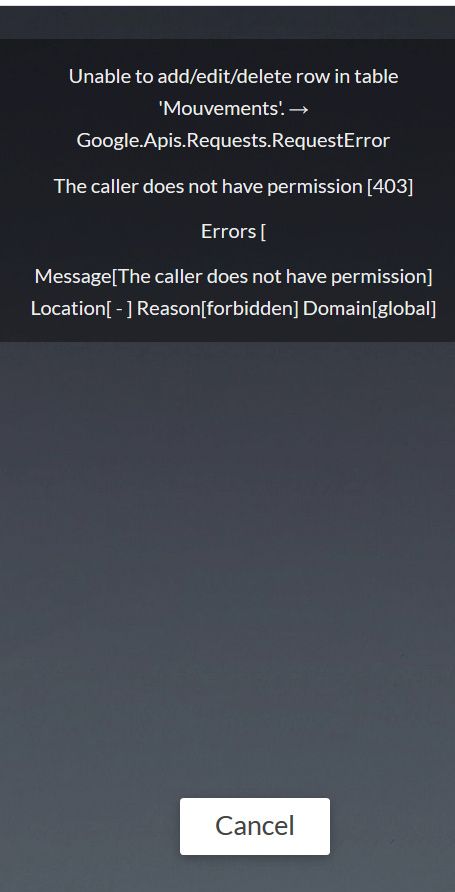
Here are my settings on the tables (for this example : “Mouvements”) :
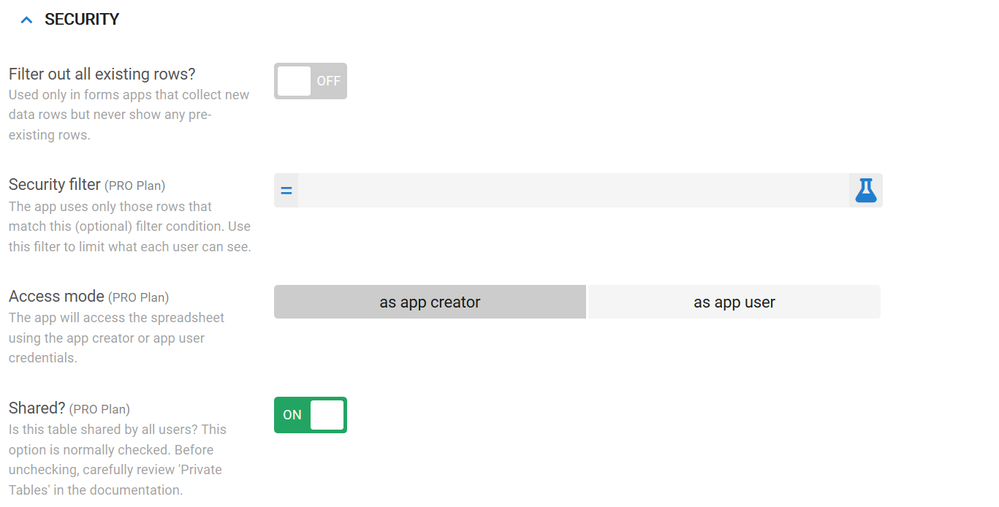
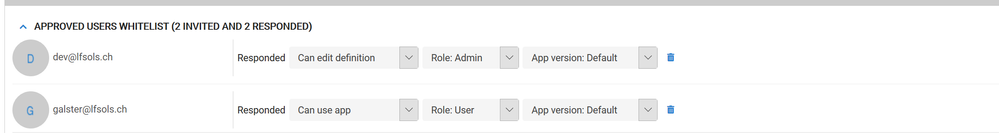
dev ==> me, as editor of the app
galster ==> owner of the app
Any clue of what to do at this stage ?
Thanks
Aurelien
Solved! Go to Solution.
- Mark as New
- Bookmark
- Subscribe
- Mute
- Subscribe to RSS Feed
- Permalink
- Report Inappropriate Content
- Mark as New
- Bookmark
- Subscribe
- Mute
- Subscribe to RSS Feed
- Permalink
- Report Inappropriate Content
Hi @WillowMobileSystems and @praveen,
@WillowMobileSystems I think I was not touched with that issue, fortunately : none of me or my first user had the warning message at authentication.
I tried what you say : to log out, then log in (even with two different google accounts), but the issue remained.
@praveen the folder (including google sheets) belonged to me, and my first user could at first use the app ; in the opposite way, once the app belongs to him and with me as a co-author, I cannot explain we can not sync it anymore ? Must be what you describe, but I’m afraid I will make a mistake at trying to share it.
EDIT : I tried a different way (very hard-making way) : I logged in as the new owner, then copy the app from here, and shared it back to me as “dev”. I cannot explain why, but that worked.
It must be something related to what you describe, but that goes beyond my understanding.
However, my main concern was for it to work, so…I’ll deal with that.
Thank you so much to you both, with your two suggestions I finally successed in solving it.
- Mark as New
- Bookmark
- Subscribe
- Mute
- Subscribe to RSS Feed
- Permalink
- Report Inappropriate Content
- Mark as New
- Bookmark
- Subscribe
- Mute
- Subscribe to RSS Feed
- Permalink
- Report Inappropriate Content
Have you checked that all tables are using the “as app creator” option?
- Mark as New
- Bookmark
- Subscribe
- Mute
- Subscribe to RSS Feed
- Permalink
- Report Inappropriate Content
- Mark as New
- Bookmark
- Subscribe
- Mute
- Subscribe to RSS Feed
- Permalink
- Report Inappropriate Content
Hi Aleksi
yes I just checked, all the tables are on the access mode option “as app creator”.
- Mark as New
- Bookmark
- Subscribe
- Mute
- Subscribe to RSS Feed
- Permalink
- Report Inappropriate Content
- Mark as New
- Bookmark
- Subscribe
- Mute
- Subscribe to RSS Feed
- Permalink
- Report Inappropriate Content
Hi @Aleksi
I checked again the “as app creator” option.
I removed the formula in the “are updates allowed” option.
I checked the authorization on the spreadsheet, I am still the owner.
However, I still cannot sync the app when I proceed to a change.
Do you think I should look further on the google sheets authorizations ?
My google account depend on a G-suite domain, however the other apps are still working, so that I guess that if the owner had proceed to any changes, that would impact all apps and not just this one. The error started occurring when I swapped the app ownership.
Thanks
- Mark as New
- Bookmark
- Subscribe
- Mute
- Subscribe to RSS Feed
- Permalink
- Report Inappropriate Content
- Mark as New
- Bookmark
- Subscribe
- Mute
- Subscribe to RSS Feed
- Permalink
- Report Inappropriate Content
Are you using Excel?
If your spreadsheet is open, you’ll get that.
For that reason I am using now Google Spreadsheets
- Mark as New
- Bookmark
- Subscribe
- Mute
- Subscribe to RSS Feed
- Permalink
- Report Inappropriate Content
- Mark as New
- Bookmark
- Subscribe
- Mute
- Subscribe to RSS Feed
- Permalink
- Report Inappropriate Content
Hi @AlexM,
Thanks for your answer.
I’m using Google Sheets as well.
- Mark as New
- Bookmark
- Subscribe
- Mute
- Subscribe to RSS Feed
- Permalink
- Report Inappropriate Content
- Mark as New
- Bookmark
- Subscribe
- Mute
- Subscribe to RSS Feed
- Permalink
- Report Inappropriate Content
Grasping at straws here.
Because it looks like the error is coming from Google, I wonder if you are hitting the recent Google Authentication problem in a different way - if you haven’t encountered it yet?
First, review the article below and have it handy to refer to in a separate window. Then, from AppSheet Logout. Now, log back in using your Google account.
If you get the “AppSheet is not authenticated error message”, refer back to the article to resolve that issue (its simple).
- Mark as New
- Bookmark
- Subscribe
- Mute
- Subscribe to RSS Feed
- Permalink
- Report Inappropriate Content
- Mark as New
- Bookmark
- Subscribe
- Mute
- Subscribe to RSS Feed
- Permalink
- Report Inappropriate Content
Hi @WillowMobileSystems and @praveen,
@WillowMobileSystems I think I was not touched with that issue, fortunately : none of me or my first user had the warning message at authentication.
I tried what you say : to log out, then log in (even with two different google accounts), but the issue remained.
@praveen the folder (including google sheets) belonged to me, and my first user could at first use the app ; in the opposite way, once the app belongs to him and with me as a co-author, I cannot explain we can not sync it anymore ? Must be what you describe, but I’m afraid I will make a mistake at trying to share it.
EDIT : I tried a different way (very hard-making way) : I logged in as the new owner, then copy the app from here, and shared it back to me as “dev”. I cannot explain why, but that worked.
It must be something related to what you describe, but that goes beyond my understanding.
However, my main concern was for it to work, so…I’ll deal with that.
Thank you so much to you both, with your two suggestions I finally successed in solving it.
- Mark as New
- Bookmark
- Subscribe
- Mute
- Subscribe to RSS Feed
- Permalink
- Report Inappropriate Content
- Mark as New
- Bookmark
- Subscribe
- Mute
- Subscribe to RSS Feed
- Permalink
- Report Inappropriate Content
The problem is definitely because you changed app ownership. The new app owner doesn’t have access to read the Google sheet (which is probably still owned by the original account). So there is a (403) permission error.
- Mark as New
- Bookmark
- Subscribe
- Mute
- Subscribe to RSS Feed
- Permalink
- Report Inappropriate Content
- Mark as New
- Bookmark
- Subscribe
- Mute
- Subscribe to RSS Feed
- Permalink
- Report Inappropriate Content
I had the same problem
what I did was to give access the the new owner email to the sheet (Im using google sheets) shared and refreshed and its all good
Hope this helps! 😄
-
Account
1,673 -
App Management
3,074 -
AppSheet
1 -
Automation
10,294 -
Bug
967 -
Data
9,657 -
Errors
5,719 -
Expressions
11,750 -
General Miscellaneous
1 -
Google Cloud Deploy
1 -
image and text
1 -
Integrations
1,599 -
Intelligence
578 -
Introductions
85 -
Other
2,882 -
Photos
1 -
Resources
535 -
Security
827 -
Templates
1,300 -
Users
1,551 -
UX
9,096
- « Previous
- Next »
| User | Count |
|---|---|
| 44 | |
| 29 | |
| 22 | |
| 20 | |
| 14 |

 Twitter
Twitter