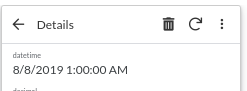- AppSheet
- AppSheet Forum
- AppSheet Q&A
- New Bug Encountered: Timestamp displaying incorrec...
- Subscribe to RSS Feed
- Mark Topic as New
- Mark Topic as Read
- Float this Topic for Current User
- Bookmark
- Subscribe
- Mute
- Printer Friendly Page
- Mark as New
- Bookmark
- Subscribe
- Mute
- Subscribe to RSS Feed
- Permalink
- Report Inappropriate Content
- Mark as New
- Bookmark
- Subscribe
- Mute
- Subscribe to RSS Feed
- Permalink
- Report Inappropriate Content
Hi,
There seems to be an issue when a timestamp is displayed using an attachment in a workflow.
It is showing up as per below with the “PM” at the end. However it should show up as eg. 1:18:48 PM 2/12/2021
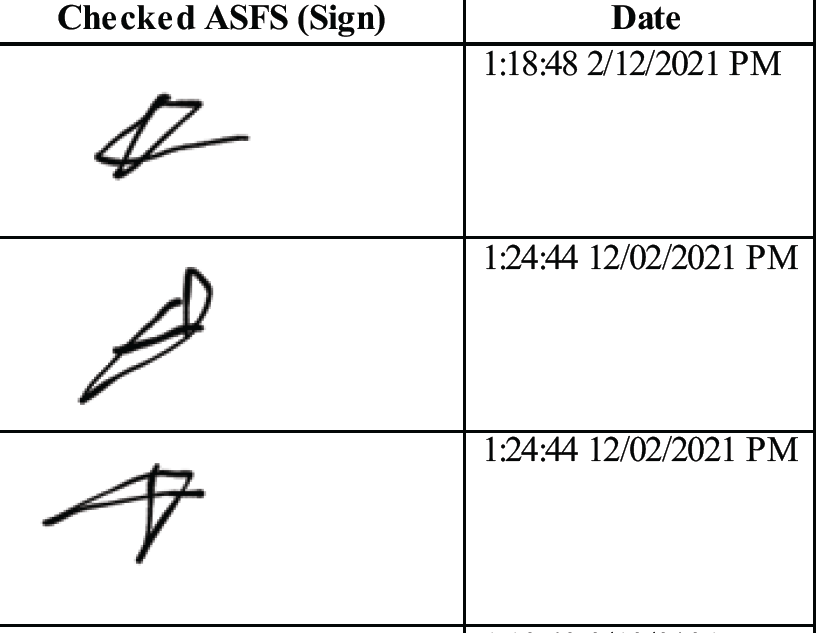
- Labels:
-
Errors
- Mark as New
- Bookmark
- Subscribe
- Mute
- Subscribe to RSS Feed
- Permalink
- Report Inappropriate Content
- Mark as New
- Bookmark
- Subscribe
- Mute
- Subscribe to RSS Feed
- Permalink
- Report Inappropriate Content
My first thought is your locales aren’t set correctly. I encourage you to review the help docs about locale and make sure everything is configured appropriate for your location.
Is this a change in behavior, or have your generated files always had this timestamp format? If it’s a change, and you haven’t changed anything, this may be a bug that you should contact support@appsheet.com about.
- Mark as New
- Bookmark
- Subscribe
- Mute
- Subscribe to RSS Feed
- Permalink
- Report Inappropriate Content
- Mark as New
- Bookmark
- Subscribe
- Mute
- Subscribe to RSS Feed
- Permalink
- Report Inappropriate Content
Hi @Steve ,
I have checked my locales and they are all set up as English (Australia).
The issue isn’t really the format, as it is displaying correctly as DD:MM:YYYY.
It is just the “AM/PM” displaying after the date, instead of after the time.
- Mark as New
- Bookmark
- Subscribe
- Mute
- Subscribe to RSS Feed
- Permalink
- Report Inappropriate Content
- Mark as New
- Bookmark
- Subscribe
- Mute
- Subscribe to RSS Feed
- Permalink
- Report Inappropriate Content
Not an issue with English (US):
Therefore, it’s likely your locale.
Please contact support@appsheet.com for help with this.
-
Account
1,675 -
App Management
3,087 -
AppSheet
1 -
Automation
10,309 -
Bug
977 -
Data
9,666 -
Errors
5,725 -
Expressions
11,767 -
General Miscellaneous
1 -
Google Cloud Deploy
1 -
image and text
1 -
Integrations
1,604 -
Intelligence
578 -
Introductions
85 -
Other
2,894 -
Photos
1 -
Resources
536 -
Security
827 -
Templates
1,304 -
Users
1,557 -
UX
9,109
- « Previous
- Next »
| User | Count |
|---|---|
| 43 | |
| 29 | |
| 24 | |
| 22 | |
| 13 |

 Twitter
Twitter