- AppSheet
- AppSheet Forum
- AppSheet Q&A
- New Bug Encountered: Web doesn't match smartphone ...
- Subscribe to RSS Feed
- Mark Topic as New
- Mark Topic as Read
- Float this Topic for Current User
- Bookmark
- Subscribe
- Mute
- Printer Friendly Page
- Mark as New
- Bookmark
- Subscribe
- Mute
- Subscribe to RSS Feed
- Permalink
- Report Inappropriate Content
- Mark as New
- Bookmark
- Subscribe
- Mute
- Subscribe to RSS Feed
- Permalink
- Report Inappropriate Content
The flag that you see in the photo has suddenly begun to appear throughout my app when I use it on the web, even though it is only appropriate to certain views. When I use my app on my phone this does not occur. I have several versions of this app and, suddenly, all of the version have the same problem.
Here is a public version of this app:
https://www.appsheet.com/portfolio/230844
If you copy it and view it on the web, I think the action flag will appear throughout the app, including where it is not needed. But, if you use the app on a phone, I think it will be OK.
This is the first time I have encountered a difference between performance on the web and on a phone. Even if one doesn’t intend to actually use the app on the web, this makes editing extremely difficult because we can’t be sure that what we are seeing on the browser interface is what we will see on our phones.
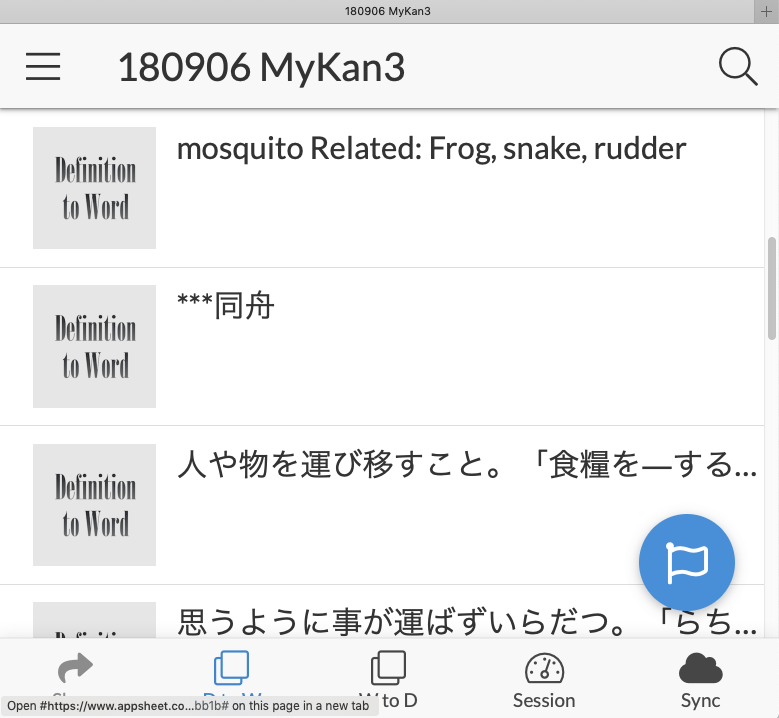
- Labels:
-
Errors
- Mark as New
- Bookmark
- Subscribe
- Mute
- Subscribe to RSS Feed
- Permalink
- Report Inappropriate Content
- Mark as New
- Bookmark
- Subscribe
- Mute
- Subscribe to RSS Feed
- Permalink
- Report Inappropriate Content
A problem that may be related is the loss of unique names for individual icons. The flag I had chosen used to be called “flag-o” but those letters no longer call up a flag. If I type in “flag” I get some choices but, no matter which one I choose, the “flag” part remains unchanged. The image you see is from an earlier version off my app. It still works but if I change it, the “flag-o” letters do not come back, regardless of which icon I choose.
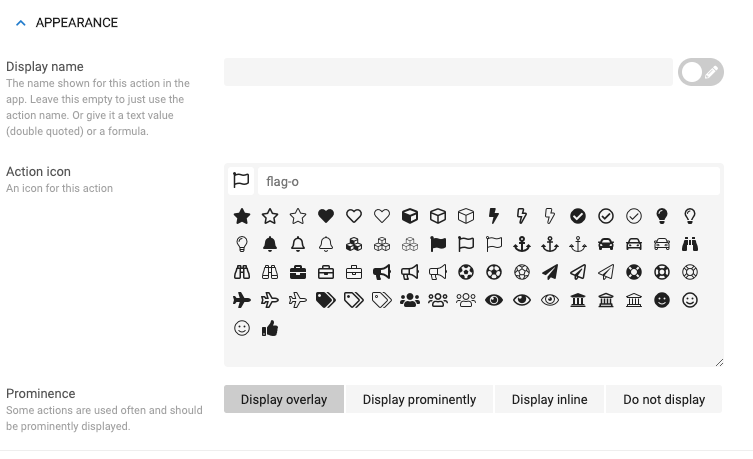
- Mark as New
- Bookmark
- Subscribe
- Mute
- Subscribe to RSS Feed
- Permalink
- Report Inappropriate Content
- Mark as New
- Bookmark
- Subscribe
- Mute
- Subscribe to RSS Feed
- Permalink
- Report Inappropriate Content
I think I have a better idea now of what is happening. It seems that an action icon that is set to “Display overlay” persists even after moving to a view in which the action icon is irrelevant. Again, this problem only occurs when viewing the app in a browser (the editor interface or a link to display only the app in the browser). I am a Mac user and I have confirmed that the problem occurs in both Chrome and Safari. I don’t know if the same problem would occur in Windows. I may test that later if I have time.
Here’s an image that helped me confirm that the problem had something to do with the persistence of an icon from a previews view:
- Mark as New
- Bookmark
- Subscribe
- Mute
- Subscribe to RSS Feed
- Permalink
- Report Inappropriate Content
- Mark as New
- Bookmark
- Subscribe
- Mute
- Subscribe to RSS Feed
- Permalink
- Report Inappropriate Content
Hi Kirk, the behavior should be identical on the web and on a device. If not, one or the other doesn’t have the latest version of either our software or your app.
Be that as it may, could you please send support@appsheet.com the details of how to reproduce the errant behavior you are observing. Thanks
- Mark as New
- Bookmark
- Subscribe
- Mute
- Subscribe to RSS Feed
- Permalink
- Report Inappropriate Content
- Mark as New
- Bookmark
- Subscribe
- Mute
- Subscribe to RSS Feed
- Permalink
- Report Inappropriate Content
Thanks for the prompt attention, Praveen! I’ll be happy to send more information to the support e-mail. I think I’ll make a little screen video, which brings me to a question. Can I use the photo link to upload a little video to this forum? That was how I shared videos at the previous venue.
- Mark as New
- Bookmark
- Subscribe
- Mute
- Subscribe to RSS Feed
- Permalink
- Report Inappropriate Content
- Mark as New
- Bookmark
- Subscribe
- Mute
- Subscribe to RSS Feed
- Permalink
- Report Inappropriate Content
Oops! Just tried to answer my own question by posting a video. I couldn’t do it through the photo link. Too bad. I guess I could put it up on my server and then embed it, but that’s a lot of work.
- Mark as New
- Bookmark
- Subscribe
- Mute
- Subscribe to RSS Feed
- Permalink
- Report Inappropriate Content
- Mark as New
- Bookmark
- Subscribe
- Mute
- Subscribe to RSS Feed
- Permalink
- Report Inappropriate Content
The issue appears to have been resolved. Thanks for your attention.
-
Account
1,673 -
App Management
3,073 -
AppSheet
1 -
Automation
10,293 -
Bug
967 -
Data
9,657 -
Errors
5,719 -
Expressions
11,750 -
General Miscellaneous
1 -
Google Cloud Deploy
1 -
image and text
1 -
Integrations
1,599 -
Intelligence
578 -
Introductions
85 -
Other
2,882 -
Photos
1 -
Resources
535 -
Security
827 -
Templates
1,300 -
Users
1,551 -
UX
9,096
- « Previous
- Next »
| User | Count |
|---|---|
| 44 | |
| 29 | |
| 22 | |
| 20 | |
| 14 |

 Twitter
Twitter