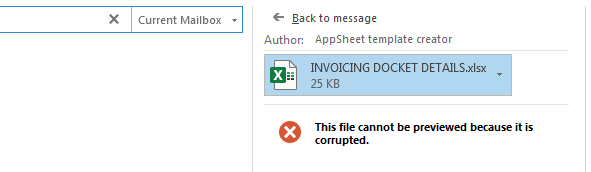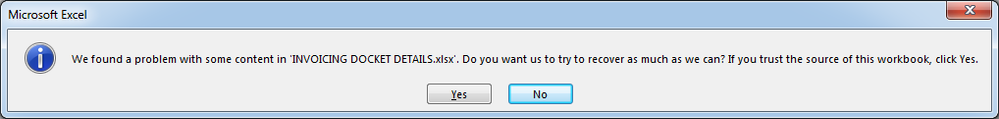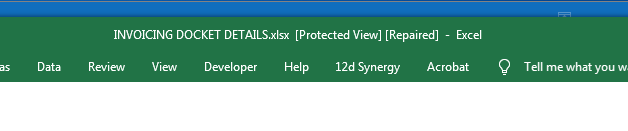- AppSheet
- AppSheet Forum
- AppSheet Q&A
- New Bug Encountered:xlsx attachment report templat...
- Subscribe to RSS Feed
- Mark Topic as New
- Mark Topic as Read
- Float this Topic for Current User
- Bookmark
- Subscribe
- Mute
- Printer Friendly Page
- Mark as New
- Bookmark
- Subscribe
- Mute
- Subscribe to RSS Feed
- Permalink
- Report Inappropriate Content
- Mark as New
- Bookmark
- Subscribe
- Mute
- Subscribe to RSS Feed
- Permalink
- Report Inappropriate Content
hi, team.
@Phil helped me troublesoot this, in this topic: All xlsx attachments (from appsheet “Create”d templates) to workflow and report emails error and get...
with this information:
- Your account id 751991
- The application name DOCKET in folder teso-751991
- The table name latest on Thursday: HRF16
- The workflow rule or report name PAYROLL REPORT WEEKLY WEDNESDAY
- A complete description of the problem
Outlook and Excel on PC always gives error unable to open the attachment:
when you open the attachment it always errs
if Yes to the repair the file opens thus - The exact steps to reproduce the problem,
use the create button for the XLSX attachment template unmodified
the report emails it to a few users (myself at the moment) - Please go to https://www.appsheet.com/account/account#_tab_acctConfig and check the option that enables support access. done
thanks.
- Labels:
-
Automation
- Mark as New
- Bookmark
- Subscribe
- Mute
- Subscribe to RSS Feed
- Permalink
- Report Inappropriate Content
- Mark as New
- Bookmark
- Subscribe
- Mute
- Subscribe to RSS Feed
- Permalink
- Report Inappropriate Content
Hi @Eso_Surveyors
Has this been solved or is it still a problem?
- Mark as New
- Bookmark
- Subscribe
- Mute
- Subscribe to RSS Feed
- Permalink
- Report Inappropriate Content
- Mark as New
- Bookmark
- Subscribe
- Mute
- Subscribe to RSS Feed
- Permalink
- Report Inappropriate Content
hi, @Lynn,
the app-sheet-created xlsx template attachment
that had the problem
was fixed by me as suggested by @Phil:
download to local PC, fix in local MSExcel, then upload back to drive.
i’ve not needed any new app-sheet-created xlsx template attachments
so i can’t really say
i do not think anything has been done about this problem by the appsheet team
because the appsheet team have not said either way.
I did raise a bug report as @Phil suggested, but i have not seen / i may have missed their responses to it.
does this help you?
-
Account
1,676 -
App Management
3,097 -
AppSheet
1 -
Automation
10,318 -
Bug
981 -
Data
9,674 -
Errors
5,731 -
Expressions
11,775 -
General Miscellaneous
1 -
Google Cloud Deploy
1 -
image and text
1 -
Integrations
1,607 -
Intelligence
578 -
Introductions
85 -
Other
2,900 -
Photos
1 -
Resources
537 -
Security
827 -
Templates
1,306 -
Users
1,558 -
UX
9,109
- « Previous
- Next »
| User | Count |
|---|---|
| 39 | |
| 28 | |
| 23 | |
| 23 | |
| 13 |

 Twitter
Twitter