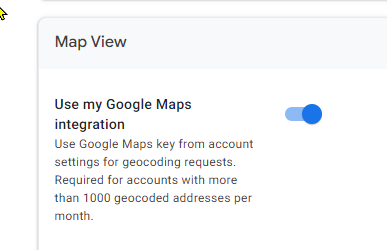- AppSheet
- AppSheet Forum
- AppSheet Q&A
- New Controls option under integration tab
- Subscribe to RSS Feed
- Mark Topic as New
- Mark Topic as Read
- Float this Topic for Current User
- Bookmark
- Subscribe
- Mute
- Printer Friendly Page
- Mark as New
- Bookmark
- Subscribe
- Mute
- Subscribe to RSS Feed
- Permalink
- Report Inappropriate Content
- Mark as New
- Bookmark
- Subscribe
- Mute
- Subscribe to RSS Feed
- Permalink
- Report Inappropriate Content
I found new control options like this, in manage pane, integration tab. As far as I remember correctly, nothing has been announced about those new options, the detailed clarification and guide is appreciated, to learn what each option will do for us.
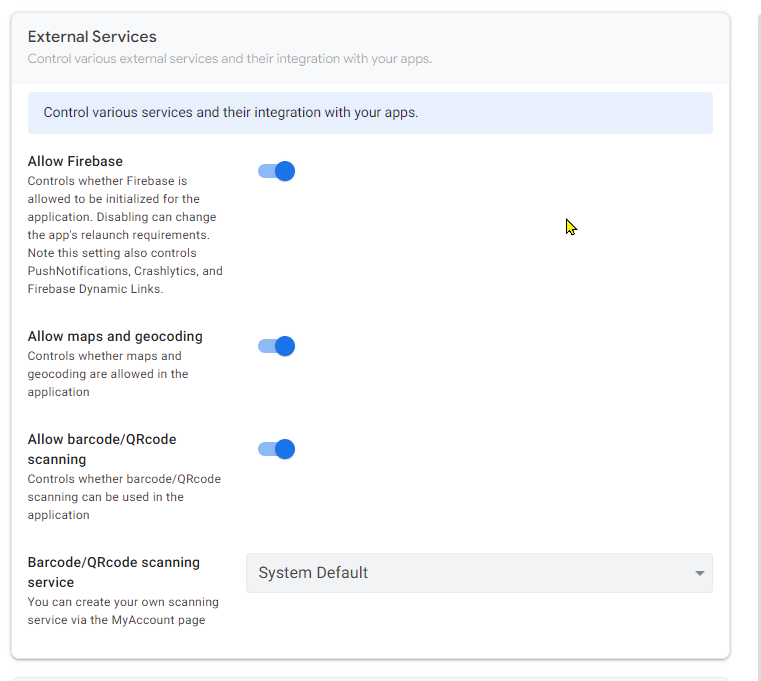
- Labels:
-
Other
- Mark as New
- Bookmark
- Subscribe
- Mute
- Subscribe to RSS Feed
- Permalink
- Report Inappropriate Content
- Mark as New
- Bookmark
- Subscribe
- Mute
- Subscribe to RSS Feed
- Permalink
- Report Inappropriate Content
Escalated.
- Mark as New
- Bookmark
- Subscribe
- Mute
- Subscribe to RSS Feed
- Permalink
- Report Inappropriate Content
- Mark as New
- Bookmark
- Subscribe
- Mute
- Subscribe to RSS Feed
- Permalink
- Report Inappropriate Content
Hi @tsuji_koichi ,
These fields are mostly designed for allowing more flexibility in restricting app functionality related to services from other websites (i.e. External Services).
By disabling them, you will block the related features in the App Editor as well as the end applications.
In general, most app creators will not need to disable these settings unless they have special requirements.
More on the specific settings:
- Allow Firebase allows you to disable the Firebase service. This causes functionality like Push Notifications, analytics on application crashes, and app shortcuts to also be disabled. This is useful for creators who specifically do not want Firebase used with their apps.
- Allow maps and geocoding allows you to disable Google Maps, geocoding, and related features. When deactivated, Map views will no longer work. This is useful for creators who do not want Google Maps to run.
- Allow barcode/QRcode scanning allows you to disable QR codes and barcode scanning. This is useful for creators who do not want their apps to include any barcoding functionality.
- Barcode/QRcode scanning service this option allows you to use an alternative service for QR code scanning than the default AppSheet uses (not yet available). This will be useful for creators that have an external scanning service they’re already paying for and would prefer to use. We’ll let the community know when this is launched.
Again, we expect most App Creators will leave these enabled and unchanged, but they are available in case there are organizational policies or other concerns that require app creators to disable these features.
Best,
Ben
- Mark as New
- Bookmark
- Subscribe
- Mute
- Subscribe to RSS Feed
- Permalink
- Report Inappropriate Content
- Mark as New
- Bookmark
- Subscribe
- Mute
- Subscribe to RSS Feed
- Permalink
- Report Inappropriate Content
Thank you for the quick clarification, all noted. “Allow maps and geocoding” is actually duplicated? There is similar name of control option in UX pane, Options, map view control.
These two options are different ones? or do the same?
It is helpful if we could get Policy Object to globally control those settings from Team Policy. Could you share the new params for Policy Objects as well? Maybe @kamila is working on this?
- Mark as New
- Bookmark
- Subscribe
- Mute
- Subscribe to RSS Feed
- Permalink
- Report Inappropriate Content
- Mark as New
- Bookmark
- Subscribe
- Mute
- Subscribe to RSS Feed
- Permalink
- Report Inappropriate Content
Hi @tsuji_koichi,
Those are 2 separate options.
Use my Google Maps integration (UX > Options > Map View >) controls whether AppSheet uses your own custom key for Google Maps if it’s available. When your account hits the monthly 1,000 geocoded address limit, you must use a custom key in order to use Google Maps. (You can see Usage limits for Google Maps | AppSheet Help Center for more details).
Allow maps and geocoding (Manage > Integrations > External Services) completely disables maps. It’s purpose is to disable maps - separate from whether you use a custom key or not.
To clarify, when I used policy I was referring to Policies by organizations and not necessarily Team Policies the feature (e.g. some companies may prohibit their employees from running Google Maps in corporate apps and on corporate devices).
These properties can all be controlled by Individual and Team Policies though.
edited 2021-11-25 to clarify the geocode limit is monthly
- Mark as New
- Bookmark
- Subscribe
- Mute
- Subscribe to RSS Feed
- Permalink
- Report Inappropriate Content
- Mark as New
- Bookmark
- Subscribe
- Mute
- Subscribe to RSS Feed
- Permalink
- Report Inappropriate Content
Thank you for additional explanation, understood those are diferent control to do something different.
In terms of google map 1000 limit, I never understand what this limit will do and happen…
google map intergration also difficult to set up, not sure how to deal with this integration.
On some expensive app with bunch of address fields, we still not receive any alert email before neither.
Sorry, this is not direct topic though.
- Mark as New
- Bookmark
- Subscribe
- Mute
- Subscribe to RSS Feed
- Permalink
- Report Inappropriate Content
- Mark as New
- Bookmark
- Subscribe
- Mute
- Subscribe to RSS Feed
- Permalink
- Report Inappropriate Content
Hi @tsuji_koichi,
One note: the 1000 limit is monthly, so once you won’t be given an alert unless you exceed 1000 addresses geocoded per month (which few of our customers do). I’ll edit my original comment to be more clear.
The steps for integrating with a Custom Google Maps account are in the help doc above, but if you find yourself running into trouble, you can create a support ticket and we can assist you in more detail and figure out which parts are causing users trouble.
- Mark as New
- Bookmark
- Subscribe
- Mute
- Subscribe to RSS Feed
- Permalink
- Report Inappropriate Content
- Mark as New
- Bookmark
- Subscribe
- Mute
- Subscribe to RSS Feed
- Permalink
- Report Inappropriate Content
Hi @bshaibu_appsheet thank you again for further clarification.
It is said it is pretty much rare case where the app meets the max 1000 per month limit, but honestly, I m not sure how and when this might happen.
On the simple case, I m assuming there are 10k records where each row carries one address fields. For this table, once we sync the app, 10k address values ( assuming they are unique) should be geo-coded, it is easily reach down to this monthly limit, but it is also looking like it is not a case. The geo code seems to be done for this amount of values, rather than stopping geo-coding at 1,000.
Also, we noticed geo-coding is taking a certain amount of time for those amount of coding on AppSheet. Once we create new app wth 10k record, on creation, maojrity of the address are not geocoded switly.
Leaving the app over night and untouched.
Refresh the app, the geo-coding for all the address fields are completed.
-
Account
1,672 -
App Management
3,062 -
AppSheet
1 -
Automation
10,273 -
Bug
964 -
Data
9,641 -
Errors
5,709 -
Expressions
11,727 -
General Miscellaneous
1 -
Google Cloud Deploy
1 -
image and text
1 -
Integrations
1,595 -
Intelligence
576 -
Introductions
84 -
Other
2,877 -
Photos
1 -
Resources
530 -
Security
825 -
Templates
1,298 -
Users
1,547 -
UX
9,087
- « Previous
- Next »
| User | Count |
|---|---|
| 41 | |
| 22 | |
| 21 | |
| 19 | |
| 15 |

 Twitter
Twitter