- AppSheet
- AppSheet Forum
- AppSheet Q&A
- New feature feedback. New Actions have dynamically...
- Subscribe to RSS Feed
- Mark Topic as New
- Mark Topic as Read
- Float this Topic for Current User
- Bookmark
- Subscribe
- Mute
- Printer Friendly Page
- Mark as New
- Bookmark
- Subscribe
- Mute
- Subscribe to RSS Feed
- Permalink
- Report Inappropriate Content
- Mark as New
- Bookmark
- Subscribe
- Mute
- Subscribe to RSS Feed
- Permalink
- Report Inappropriate Content
Title says it all really.
I’ve noticed a new “feature” recently, where newly created Behavior->Actions will try to auto-suggest a nice name, an associated icon, and a number of others things. That by itself is…fine. But it also seems to try to dynamically update itself while you are changing it, as in while I’m typing my own name out, it is changing the icon based on the words I’m using, which in turn seems to be also trying to edit the name while I’m typing it!!!
Please no.
- Labels:
-
Automation
- Mark as New
- Bookmark
- Subscribe
- Mute
- Subscribe to RSS Feed
- Permalink
- Report Inappropriate Content
- Mark as New
- Bookmark
- Subscribe
- Mute
- Subscribe to RSS Feed
- Permalink
- Report Inappropriate Content
I definitely noticed some weirdness this morning but didn’t have time to post. Thanks for reporting.
- Mark as New
- Bookmark
- Subscribe
- Mute
- Subscribe to RSS Feed
- Permalink
- Report Inappropriate Content
- Mark as New
- Bookmark
- Subscribe
- Mute
- Subscribe to RSS Feed
- Permalink
- Report Inappropriate Content
Sorry that our new feature is causing you grief, Marc. The icon being updated is intended behavior, but the name being overwritten while you’re typing is not. Thanks for this bug report; I’ll look into it.
Let me give you a little background on this feature. The idea is that we try to configure new components in the editor (views and actions) so that they work right away (and actually do something) in the emulator. The component will reconfigure if you change its type, table, or name, but the new configuration should never override something you’ve manually set yourself. Also, this only happens with new items you’ve created in this editing session; components that have been saved previously shouldn’t be affected.
The reason we’ve added this feature is that we’ve heard that our editor can be very intimidating for new and even intermediate users, and so we thought giving them something tangible might help them create their apps a little easier. In regards to more experienced users, we thought that we might at least save you guys some clicks, but some of the feedback we’ve gotten in this area is more mixed. So, we’ll see about adding an option to disable these automatic defaults for y’all.
- Mark as New
- Bookmark
- Subscribe
- Mute
- Subscribe to RSS Feed
- Permalink
- Report Inappropriate Content
- Mark as New
- Bookmark
- Subscribe
- Mute
- Subscribe to RSS Feed
- Permalink
- Report Inappropriate Content
For sure I definitely understand the reasoning behind the auto-suggestions. I definitely don’t mind those initial suggestions, although I would certainly turn those off if given the option as you suggested.
The biggest problem here is that it is dynamically changing. When does the editor decide to change the Action’s configuration based on a user’s change? It seems like I’m getting punished for not typing my own name fast enough, even though the entire time my cursor is still in the text entry field.
Thanks for the detailed and quick response!
- Mark as New
- Bookmark
- Subscribe
- Mute
- Subscribe to RSS Feed
- Permalink
- Report Inappropriate Content
- Mark as New
- Bookmark
- Subscribe
- Mute
- Subscribe to RSS Feed
- Permalink
- Report Inappropriate Content
Yeah, that part’s absolutely some sort of bug. I’m trying to reproduce it right now so I can fix it. The intended behavior is that the logic will set your the name when the action is initially created (e.g. it used to be “New Action 37”, but now it’ll be like e.g. “Set color to Blue” or “Navigate to Map View”) or when the type has changed, but only if you haven’t manually set the name yourself yet. The one overarching constraint we made for ourselves, when we started this feature, is to never mess with anything the user set themselves because we knew how obnoxious that would be. Any behavior that violates that is a bug. My apologies again that you have to deal with it!
- Mark as New
- Bookmark
- Subscribe
- Mute
- Subscribe to RSS Feed
- Permalink
- Report Inappropriate Content
- Mark as New
- Bookmark
- Subscribe
- Mute
- Subscribe to RSS Feed
- Permalink
- Report Inappropriate Content
Even I’m having a hard time reproducing it exactly. And by the way I’m working on Firefox here. It also may be related to some input lag as well.
If I type a new word that is apparently a keyword (“save”, “view”…) for changing the icon, it seems if I stop typing for over a half second or so, it will “grab control” of the editor in order to auto-change the icon (cursor is still in the action name text box), during which time there is a large amount of input lag if I attempt to keep typing, instead of waiting for the icon to change first. I’m guessing that if I tried to keep typing while the icon was changing, some of the text gets dropped.
Hope that helps.
- Mark as New
- Bookmark
- Subscribe
- Mute
- Subscribe to RSS Feed
- Permalink
- Report Inappropriate Content
- Mark as New
- Bookmark
- Subscribe
- Mute
- Subscribe to RSS Feed
- Permalink
- Report Inappropriate Content
And since you’re looking into this, here’s another very closely related bug:
These recent updates seem to have broken the auto-scrolling, where when you change the table that the action runs on, it forces the action to appear in a different position on the page, but the scrolled-to view position remains the same instead of auto-scrolling back to the action you were just working on.
i.e. after changing the table, the action is no longer in view and the user has to manually find it again.
And that auto-scrolling behavior was just added in too, hah. ![]()
- Mark as New
- Bookmark
- Subscribe
- Mute
- Subscribe to RSS Feed
- Permalink
- Report Inappropriate Content
- Mark as New
- Bookmark
- Subscribe
- Mute
- Subscribe to RSS Feed
- Permalink
- Report Inappropriate Content
Here I just encountered, and was able to replicate and record, something that seems like a bug with the dynamic auto-suggestions, based on what you said about not overwriting what the user has set themselves.
I have just manually entered a name, as well as manually selected an icon. Then I go to change the Action type, and it re-writes my name as well as the icon. See gif below:
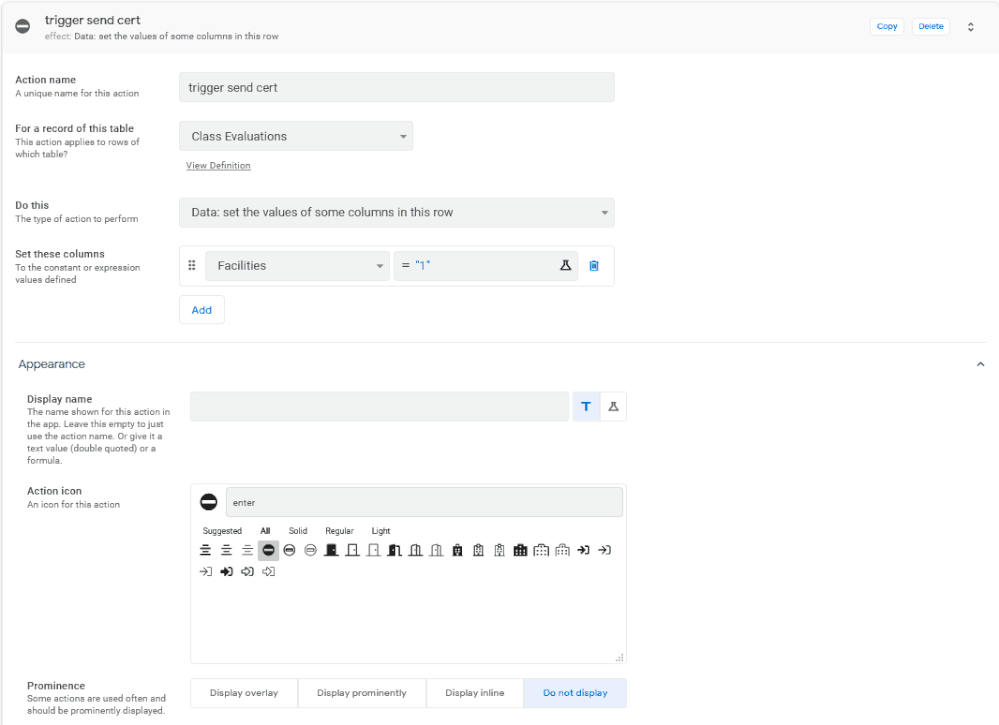
- Mark as New
- Bookmark
- Subscribe
- Mute
- Subscribe to RSS Feed
- Permalink
- Report Inappropriate Content
- Mark as New
- Bookmark
- Subscribe
- Mute
- Subscribe to RSS Feed
- Permalink
- Report Inappropriate Content
AppSheet - always listening to it’s users. 
- Mark as New
- Bookmark
- Subscribe
- Mute
- Subscribe to RSS Feed
- Permalink
- Report Inappropriate Content
- Mark as New
- Bookmark
- Subscribe
- Mute
- Subscribe to RSS Feed
- Permalink
- Report Inappropriate Content
Thanks Marc! That helped me repro the issue. I’m working on a fix now.
- Mark as New
- Bookmark
- Subscribe
- Mute
- Subscribe to RSS Feed
- Permalink
- Report Inappropriate Content
- Mark as New
- Bookmark
- Subscribe
- Mute
- Subscribe to RSS Feed
- Permalink
- Report Inappropriate Content
Hey Marc, is this still happening for you now?
- Mark as New
- Bookmark
- Subscribe
- Mute
- Subscribe to RSS Feed
- Permalink
- Report Inappropriate Content
- Mark as New
- Bookmark
- Subscribe
- Mute
- Subscribe to RSS Feed
- Permalink
- Report Inappropriate Content
Just tested. Yes it is partially still happening.
- While typing a new name, with cursor in the name field the entire time, the editor is still trying to change the icon based on the words I’m using, even after manually selecting an icon.
- After manually selecting an icon, changing the Action Type also changes the icon back. However this time around it is changing the icon according to the view name instead of the Action Type.
- Mark as New
- Bookmark
- Subscribe
- Mute
- Subscribe to RSS Feed
- Permalink
- Report Inappropriate Content
- Mark as New
- Bookmark
- Subscribe
- Mute
- Subscribe to RSS Feed
- Permalink
- Report Inappropriate Content
I also just experienced this:
- I set the name of a new Action
- I changed the action type
- I saw the action name change to some auto-generated name for a split second before changing back to my name.
I believe this is probably I closest to what I originally experienced when I said that the editor was trying to change the name on me while I was typing it.
- Mark as New
- Bookmark
- Subscribe
- Mute
- Subscribe to RSS Feed
- Permalink
- Report Inappropriate Content
- Mark as New
- Bookmark
- Subscribe
- Mute
- Subscribe to RSS Feed
- Permalink
- Report Inappropriate Content
Concur with @Marc_Dillon. Especially with the worflow rule names for example or the action names inside the workflow rule.
- Mark as New
- Bookmark
- Subscribe
- Mute
- Subscribe to RSS Feed
- Permalink
- Report Inappropriate Content
- Mark as New
- Bookmark
- Subscribe
- Mute
- Subscribe to RSS Feed
- Permalink
- Report Inappropriate Content
Hmmm… that’s interesting. I thought I had patched any possible bug around changing the name after the user’s touched it, but given your new update, it sounds like this is actually a timing issue. It might be that all the machinery in the editor is simply processing too slowly. For example, if the editor sets up a command to give a default name to a new component when you press the button, it might be taking so long to actually process that command that you’ve already started typing. Another piece of evidence for this is the report that Levent gave, as this new defaults feature doesn’t touch the workflow tab of the editor at all.
At any rate, I’m not sure, but I’ll dive back into this issue. Thanks again for the updates everyone!
- Mark as New
- Bookmark
- Subscribe
- Mute
- Subscribe to RSS Feed
- Permalink
- Report Inappropriate Content
- Mark as New
- Bookmark
- Subscribe
- Mute
- Subscribe to RSS Feed
- Permalink
- Report Inappropriate Content
Just wanted to update that these kinds of things are still happening.
I just created a new action.
The intended name of the action was “Edit This…”.
As I was typing this intended name, I paused for just a moment after having typed “Edit”, as I was thinking of what to type for the name, and with my cursor still in the text box, Appsheet decides it knows best and goes:
“oh there’s already an ‘Edit’ action, I’ll just go right ahead and rename this one to ‘Edit 2’ and pull the rug out from under you”.
So after I finished what I was typing I notice that the ending name is “Edit 2 This…”
- Mark as New
- Bookmark
- Subscribe
- Mute
- Subscribe to RSS Feed
- Permalink
- Report Inappropriate Content
- Mark as New
- Bookmark
- Subscribe
- Mute
- Subscribe to RSS Feed
- Permalink
- Report Inappropriate Content
Arrh, not nice.
- Mark as New
- Bookmark
- Subscribe
- Mute
- Subscribe to RSS Feed
- Permalink
- Report Inappropriate Content
- Mark as New
- Bookmark
- Subscribe
- Mute
- Subscribe to RSS Feed
- Permalink
- Report Inappropriate Content
I’m told a fix is coming after everyone gets back from holiday vacations.
- Mark as New
- Bookmark
- Subscribe
- Mute
- Subscribe to RSS Feed
- Permalink
- Report Inappropriate Content
- Mark as New
- Bookmark
- Subscribe
- Mute
- Subscribe to RSS Feed
- Permalink
- Report Inappropriate Content
Above from Jan 11 Release Notes posted just now.
I did some quick testing. It does appear to be fixed for the names (thank you!), but it still seems to be auto-changing the icons. See the following GIF:
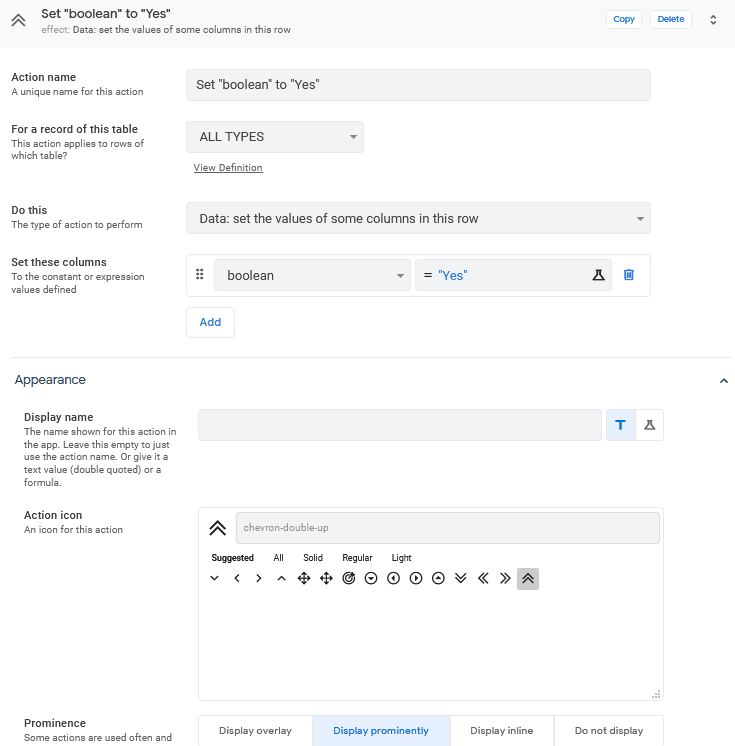
- Mark as New
- Bookmark
- Subscribe
- Mute
- Subscribe to RSS Feed
- Permalink
- Report Inappropriate Content
- Mark as New
- Bookmark
- Subscribe
- Mute
- Subscribe to RSS Feed
- Permalink
- Report Inappropriate Content
@Joseph_Ryan @aneeshgarg see above.
- Mark as New
- Bookmark
- Subscribe
- Mute
- Subscribe to RSS Feed
- Permalink
- Report Inappropriate Content
- Mark as New
- Bookmark
- Subscribe
- Mute
- Subscribe to RSS Feed
- Permalink
- Report Inappropriate Content
Thank you for the Gif. It seems like the bug fix did not touch this use case. I am looking into it and will send a fix soon. Thanks again for bringing this to our attention.
- Mark as New
- Bookmark
- Subscribe
- Mute
- Subscribe to RSS Feed
- Permalink
- Report Inappropriate Content
- Mark as New
- Bookmark
- Subscribe
- Mute
- Subscribe to RSS Feed
- Permalink
- Report Inappropriate Content
I dont know if this is related but why are new views being given the default name of “card” ?
- Mark as New
- Bookmark
- Subscribe
- Mute
- Subscribe to RSS Feed
- Permalink
- Report Inappropriate Content
- Mark as New
- Bookmark
- Subscribe
- Mute
- Subscribe to RSS Feed
- Permalink
- Report Inappropriate Content
New views are now being given a default name of their type, Lynn. And the default view type is the Card view. If you change the type to a different type, it’ll change the name too - e.g. if you change your new view from a Card view to a Map view, the name will change to “Map”. Note that these defaults will never override anything you type yourself.
This name stuff is also part of the idea to try to give better defaults when you make things in the editor. Many new users get pretty overwhelmed with all the features and fields and such in the editor, and so they might not even think to change the name of a new View. So, they play around with the editor for a little bit, then look at their emulator and see “New View 1 | New View 2 | New View 3” in the bottom menu tray, which isn’t exactly helpful. (they might not even remember what a “View” is!) Now, at least, they’ll see something like “Card | Calendar | Map”.
- Mark as New
- Bookmark
- Subscribe
- Mute
- Subscribe to RSS Feed
- Permalink
- Report Inappropriate Content
- Mark as New
- Bookmark
- Subscribe
- Mute
- Subscribe to RSS Feed
- Permalink
- Report Inappropriate Content
Perhaps include the data set name, too?
- Mark as New
- Bookmark
- Subscribe
- Mute
- Subscribe to RSS Feed
- Permalink
- Report Inappropriate Content
- Mark as New
- Bookmark
- Subscribe
- Mute
- Subscribe to RSS Feed
- Permalink
- Report Inappropriate Content
@Joseph_Ryan @aneeshgarg thought you should be aware of this minor bug that is based around the automatic editor suggestions functionality. Repro is as follows:
- Create new action.
- Actions seem to default to action type of “data: set value of some columns”
- Manually select a column (this step overrides the auto-suggestion)
- Change the table to another table that does NOT have the column selected in previous step
- Save, and the error will popup.
Here’s a GIF of the repro, and a screenshot of the ending error.
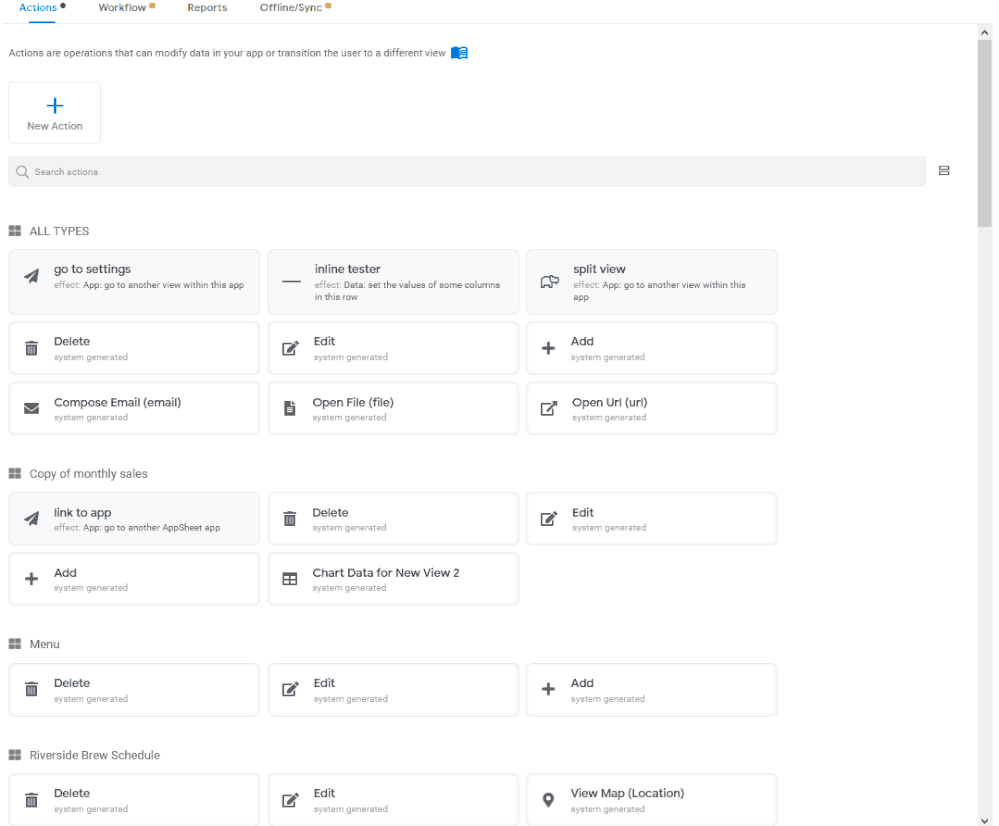
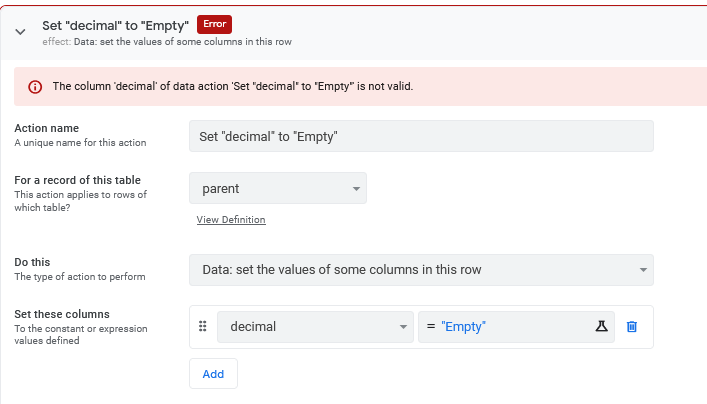
Not a huge deal here, but perhaps you’d like to make it better.
- Mark as New
- Bookmark
- Subscribe
- Mute
- Subscribe to RSS Feed
- Permalink
- Report Inappropriate Content
- Mark as New
- Bookmark
- Subscribe
- Mute
- Subscribe to RSS Feed
- Permalink
- Report Inappropriate Content
Thanks for the bug report Marc, I’ll look into that. I think this one might just be a normal editor bug rather than something with the new feature, but we do try to fix those too. ![]()
Also thanks for the suggestion Steve. I’ll have to think about this one… it would make sense for a lot of tables, but then some tables with longer names might be too bulky for views in the bottom menu tray.
At any rate, I fixed the previous bug that was reported with the icons. I think it should be deployed today. (and if not today, then the next release, which will be, IIRC, Tuesday because of the holiday weekend)
- Mark as New
- Bookmark
- Subscribe
- Mute
- Subscribe to RSS Feed
- Permalink
- Report Inappropriate Content
- Mark as New
- Bookmark
- Subscribe
- Mute
- Subscribe to RSS Feed
- Permalink
- Report Inappropriate Content
Another one here.
I created an Action of type “Data: execute an action on a set of rows”. I had already specified a name, as well as a Referenced Table, Referenced Rows, and Referenced Action. I then went to edit the name again, and the editor completely changed all 3 “Referenced…” settings.
- Mark as New
- Bookmark
- Subscribe
- Mute
- Subscribe to RSS Feed
- Permalink
- Report Inappropriate Content
- Mark as New
- Bookmark
- Subscribe
- Mute
- Subscribe to RSS Feed
- Permalink
- Report Inappropriate Content
Yep, there seems to be an invalid assumption that the form is completed strictly top-down. I’ve suffered this, too.
-
Account
1,673 -
App Management
3,070 -
AppSheet
1 -
Automation
10,290 -
Bug
966 -
Data
9,655 -
Errors
5,717 -
Expressions
11,747 -
General Miscellaneous
1 -
Google Cloud Deploy
1 -
image and text
1 -
Integrations
1,599 -
Intelligence
578 -
Introductions
85 -
Other
2,881 -
Photos
1 -
Resources
534 -
Security
827 -
Templates
1,300 -
Users
1,551 -
UX
9,094
- « Previous
- Next »
| User | Count |
|---|---|
| 42 | |
| 29 | |
| 22 | |
| 20 | |
| 15 |

 Twitter
Twitter