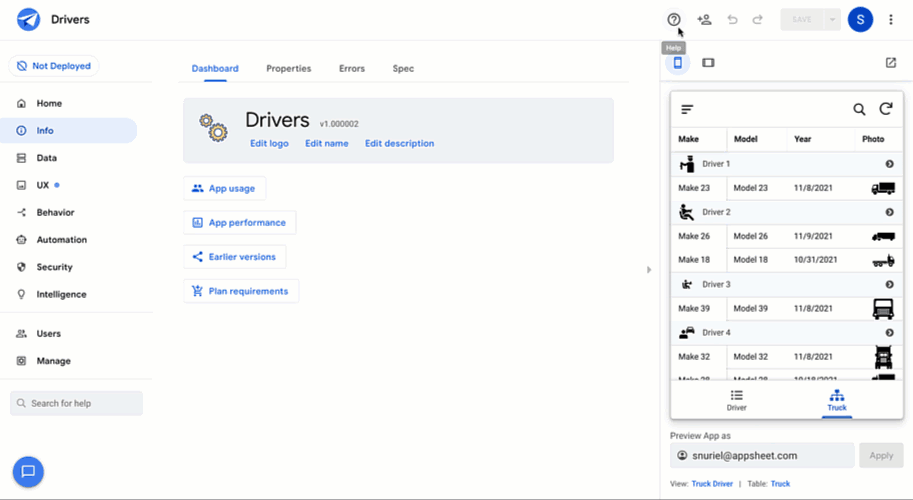- AppSheet
- Release Notes & Announcements
- Announcements
- New Sharing Experience
- Subscribe to RSS Feed
- Mark Topic as New
- Mark Topic as Read
- Float this Topic for Current User
- Bookmark
- Subscribe
- Mute
- Printer Friendly Page
- Mark as New
- Bookmark
- Subscribe
- Mute
- Subscribe to RSS Feed
- Permalink
- Report Inappropriate Content
- Mark as New
- Bookmark
- Subscribe
- Mute
- Subscribe to RSS Feed
- Permalink
- Report Inappropriate Content
New Sharing Experience
Hi community members!
We’ve seen a number of issues with the AppSheet sharing experience that we wanted to address:
- Cumbersome to manually enter multiple users or domains to share with.
- Confusing that clicking the “Add” button adds a new input and doesn’t share.
- Unclear who the app owner is and who to contact when you need.
- Need to switch between tabs to copy the link to share.
- Not a familiar experience to other common Google products.
Previous sharing experience:
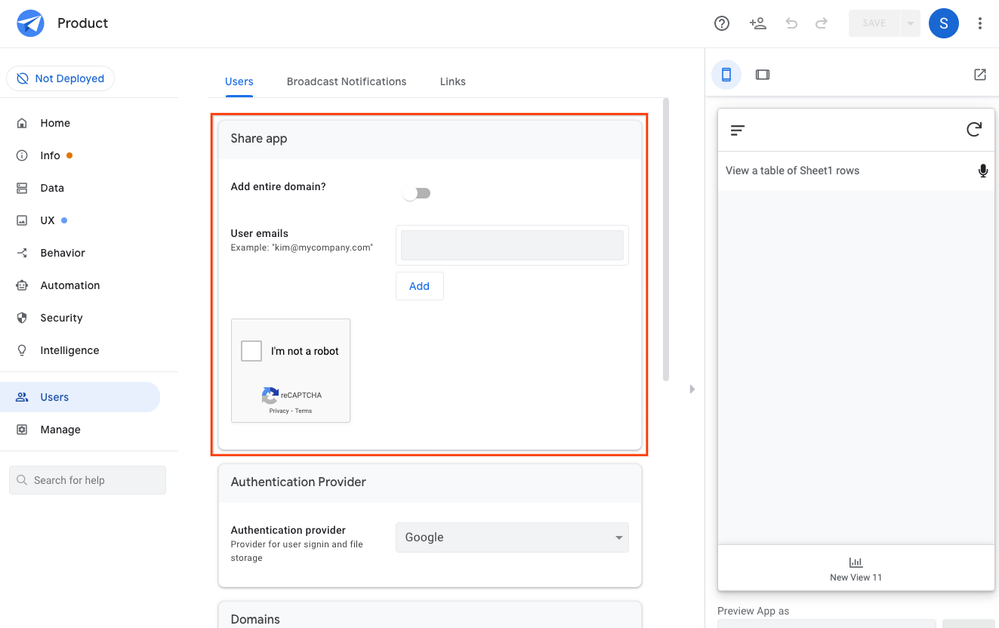
New Sharing Dialog
We’re releasing enhancements this week to how you share an app that make it easier to share and manage access to your app, and we’d love your initial feedback and thoughts (reply to this post)!
Key changes:
- A more familiar sharing dialog experience, similar to Google Sheets and Drive.
- Can easily copy/paste a list of email addresses or domains for bulk entry.
- See a clean list of sorted domains and users, and identify the app owner.
- Easily find and copy sharing links from the dialog footer.
- Replaces the “Share app” and “Links” sections in the Users page, the rest stays the same.
User Experience
Click on the share button in the top right to open the dialog (next to the undo/redo buttons).
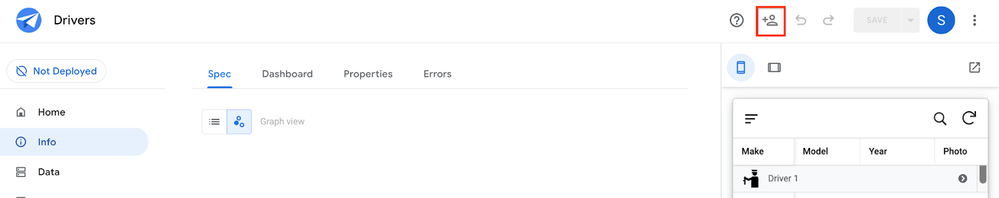
See the list of users and domains the app is shared with, and change or remove their permissions for the editor and app. You can also easily identify the app’s owner.
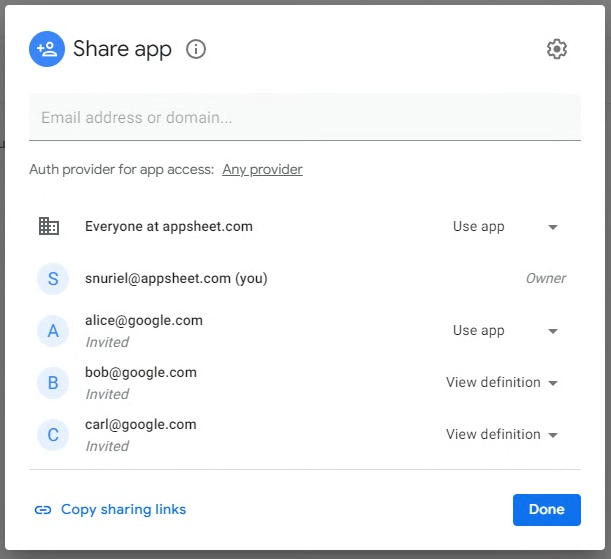
You can add multiple users or domains (even copy/paste a list), and choose whether to send sharing invitation emails to users. You can also copy sharing links from the footer.
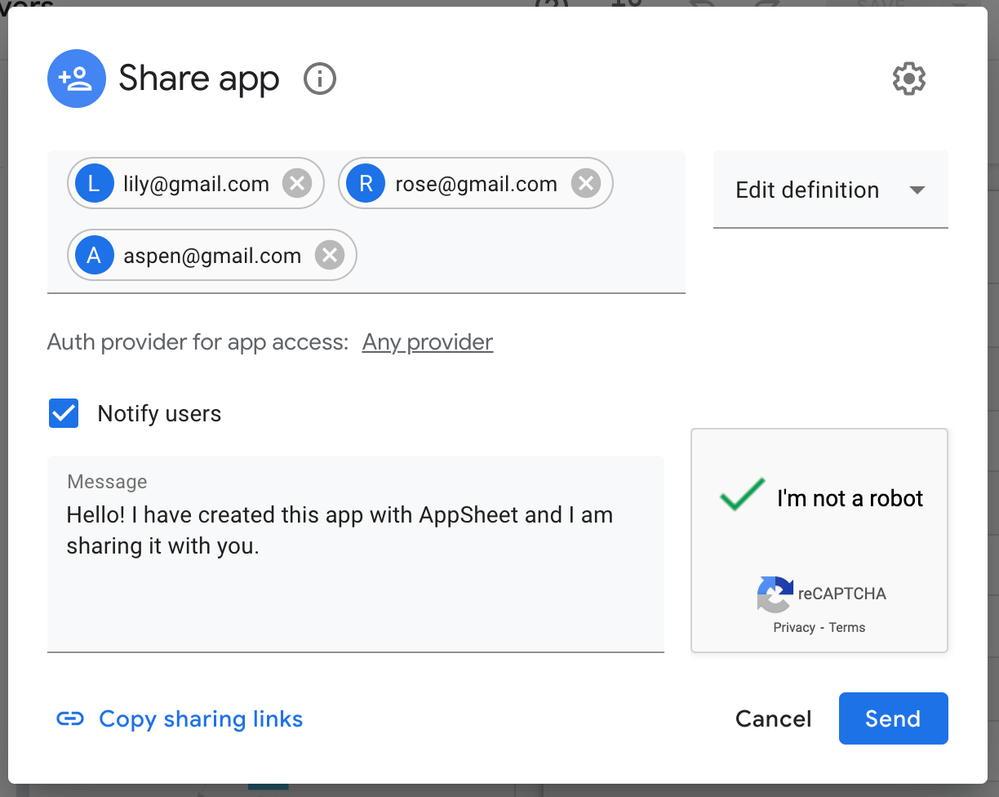
Impact on the Users page
- The “Share app” and “Links” sections will be removed from the Users page.
- The rest will be unchanged:
- Authentication provider, domains and user list will continue to show in the Users page.
- Advanced sharing settings for a user’s app version and app role will stay in the Users page.
- Managing group sharing and making an app public will stay in the Security page.
The docs have more detailed steps for how to use this new experience. We hope you like these changes– we do ![]() We’d love to hear from you in the comments.
We’d love to hear from you in the comments.
- Mark as New
- Bookmark
- Subscribe
- Mute
- Subscribe to RSS Feed
- Permalink
- Report Inappropriate Content
- Mark as New
- Bookmark
- Subscribe
- Mute
- Subscribe to RSS Feed
- Permalink
- Report Inappropriate Content
Enter the Googleverse!
- Mark as New
- Bookmark
- Subscribe
- Mute
- Subscribe to RSS Feed
- Permalink
- Report Inappropriate Content
- Mark as New
- Bookmark
- Subscribe
- Mute
- Subscribe to RSS Feed
- Permalink
- Report Inappropriate Content
This all day!
- Mark as New
- Bookmark
- Subscribe
- Mute
- Subscribe to RSS Feed
- Permalink
- Report Inappropriate Content
- Mark as New
- Bookmark
- Subscribe
- Mute
- Subscribe to RSS Feed
- Permalink
- Report Inappropriate Content
![]() we’re working on bringing you more seamless Google experiences and Google magic, slowly but surely! Stay tuned for more.
we’re working on bringing you more seamless Google experiences and Google magic, slowly but surely! Stay tuned for more.
- Mark as New
- Bookmark
- Subscribe
- Mute
- Subscribe to RSS Feed
- Permalink
- Report Inappropriate Content
- Mark as New
- Bookmark
- Subscribe
- Mute
- Subscribe to RSS Feed
- Permalink
- Report Inappropriate Content
How is this part of problem addressed by this new enhauncement? From the surface of the apps, we are not able to identify who is the owners of the app. On the app editor, we only can see on info pane, properties tabs, then drill down the private terms to find who is the owners of the app.
Probably I m missing mention inside the new documents, but appreciate for your clarification.
- Mark as New
- Bookmark
- Subscribe
- Mute
- Subscribe to RSS Feed
- Permalink
- Report Inappropriate Content
- Mark as New
- Bookmark
- Subscribe
- Mute
- Subscribe to RSS Feed
- Permalink
- Report Inappropriate Content
The new sharing experience shows who the app owner is, if you’re a co-editor:
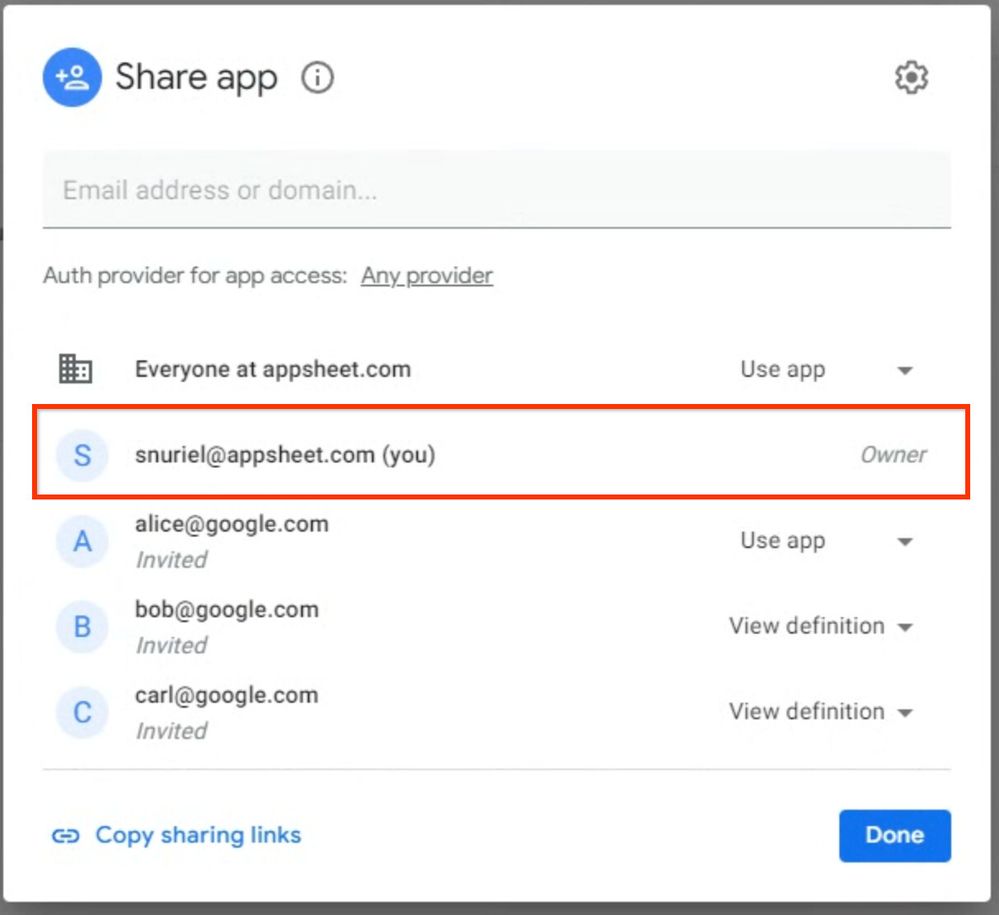
If your question is around seeing the app owner from the app, as an app user, that is not covered by this feature.
Please let us know if you have more feedback-- thanks!
- Mark as New
- Bookmark
- Subscribe
- Mute
- Subscribe to RSS Feed
- Permalink
- Report Inappropriate Content
- Mark as New
- Bookmark
- Subscribe
- Mute
- Subscribe to RSS Feed
- Permalink
- Report Inappropriate Content
Thank you for advice, I got it.
We are dealing with numerous numbers of the app, which are generated by other accounts or our clients then we are added as co-author. It will make our life little easier to find who is the actual owner of the app.
Yes, this is kinda of feature request, but it is better to have quick reference and indication who is the owner of the app from the app UIs. For instance, when the users see the erros, “Please contact with App owner, bra bra bra,” Then actually they have no way to know who is the owner of the app and to contact with. Cheers.
- Mark as New
- Bookmark
- Subscribe
- Mute
- Subscribe to RSS Feed
- Permalink
- Report Inappropriate Content
- Mark as New
- Bookmark
- Subscribe
- Mute
- Subscribe to RSS Feed
- Permalink
- Report Inappropriate Content
Hey @tsuji_koichi, thanks that’s a great request for us to track for improvements on the app UI side. I’ll pass it to the team and make sure we get that tracked (if it isn’t already). I can definitely understand the need to easily contact the owner when something is broken.
- Mark as New
- Bookmark
- Subscribe
- Mute
- Subscribe to RSS Feed
- Permalink
- Report Inappropriate Content
- Mark as New
- Bookmark
- Subscribe
- Mute
- Subscribe to RSS Feed
- Permalink
- Report Inappropriate Content
I have to re-state what I mention before.
Actually the app user can find the app owner email name, in > About > Privacy — but this is kinda of hide/seek game. Pretty much deeply nested and almost impossible to be found.
Re-locate to somewhere easier to find. That s my suggestion.
- Mark as New
- Bookmark
- Subscribe
- Mute
- Subscribe to RSS Feed
- Permalink
- Report Inappropriate Content
- Mark as New
- Bookmark
- Subscribe
- Mute
- Subscribe to RSS Feed
- Permalink
- Report Inappropriate Content
Sharing experience should get more useful and powerful if you could pull the emails from list of email address from Google Contact of my own.
Currenty, we need to type all the email all the time, which is kind of annoying. The users we would like to share with is generally already added (either automatically or manually) to Google Contact, so it is perfect to have integration with Google Contact for sharing UX, thanks.
- Mark as New
- Bookmark
- Subscribe
- Mute
- Subscribe to RSS Feed
- Permalink
- Report Inappropriate Content
- Mark as New
- Bookmark
- Subscribe
- Mute
- Subscribe to RSS Feed
- Permalink
- Report Inappropriate Content
Thanks, Koichi, and yes! Autocompleting from your Google contacts is something on the roadmap and one of the things we’re looking into as a next major improvement. You’ll notice we’re working to gradually improve the experience so sharing can be as seamless and easy as when using other Google products like Google Sheets, etc. Stay tuned. ![]()
Re: access to app owner email – I see so it already exists. We will consider how to make it easier to surface or offer a button to 1-click “send message to app owner”, but to be frank, may be low priority on the list compared to other things we’re looking to improve.
Re: localized invitation message – yes, please think on it and let us know. For now, we are matching the behavior we already have today, so it is not a regression in any way, but can continue to find ways to improve this experience over time.
- Mark as New
- Bookmark
- Subscribe
- Mute
- Subscribe to RSS Feed
- Permalink
- Report Inappropriate Content
- Mark as New
- Bookmark
- Subscribe
- Mute
- Subscribe to RSS Feed
- Permalink
- Report Inappropriate Content
thank you. Yes I always stay tuned. ![]()
- Mark as New
- Bookmark
- Subscribe
- Mute
- Subscribe to RSS Feed
- Permalink
- Report Inappropriate Content
- Mark as New
- Bookmark
- Subscribe
- Mute
- Subscribe to RSS Feed
- Permalink
- Report Inappropriate Content
It is far more useful with us to change “default message” text by app creators. This is part of areas we need to localize the message body all the time when we add the new users to the app.
yes, it is always in English, but our end user and clients claims this message must be localized.
Yes, we can do it by changing this text, but need to do it ALL THE TIME we add new users. I m assuming somewhere Info Pane, properties tab, we have new section " Default message on notification to new users" then we add our own text. It will be picked up as default message on adding new users (but still customozable as it is).
thank you.
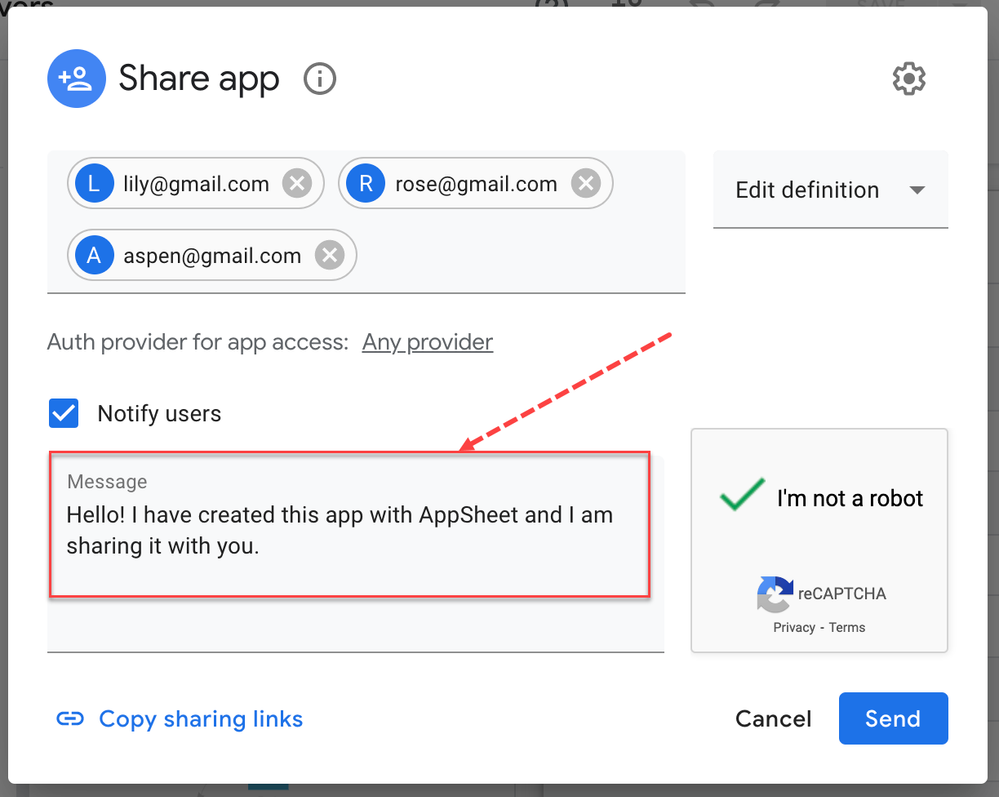
- Mark as New
- Bookmark
- Subscribe
- Mute
- Subscribe to RSS Feed
- Permalink
- Report Inappropriate Content
- Mark as New
- Bookmark
- Subscribe
- Mute
- Subscribe to RSS Feed
- Permalink
- Report Inappropriate Content
Hey @tsuji_koichi that’s helpful to know. We do not yet plan to add a way to configure a default sharing message, but in lieu of that, would the preference be to not have a default message at all and leave it blank?
- Mark as New
- Bookmark
- Subscribe
- Mute
- Subscribe to RSS Feed
- Permalink
- Report Inappropriate Content
- Mark as New
- Bookmark
- Subscribe
- Mute
- Subscribe to RSS Feed
- Permalink
- Report Inappropriate Content
From my opinion, to make any text an expression if we want would be great, since I could even create a list of welcoming messages and randomly choose one.
Anyway, I’m liking the poll stuff here so:
- Blank by default
- The one that exists today in english
- Push another custom option so we could localize
- I don’t care
0 voters
Also, I don’t see how we couldn’t just localize that message the same way we do for the about info, and almost any other option under UX → Localize
- Mark as New
- Bookmark
- Subscribe
- Mute
- Subscribe to RSS Feed
- Permalink
- Report Inappropriate Content
- Mark as New
- Bookmark
- Subscribe
- Mute
- Subscribe to RSS Feed
- Permalink
- Report Inappropriate Content
Hey @SkrOYC thanks for the poll and helping us collect some input here. This is helpful for us to know, and we will add the “localized welcome message via expression” to our feature requests.
- Mark as New
- Bookmark
- Subscribe
- Mute
- Subscribe to RSS Feed
- Permalink
- Report Inappropriate Content
- Mark as New
- Bookmark
- Subscribe
- Mute
- Subscribe to RSS Feed
- Permalink
- Report Inappropriate Content
This is not a type of deal for “localization” so not proper to place the custom default message in Data, Localize tab in principal.
Leaving the message a default may cause another issue, i.e. the app creator forget to fill the message in and send out blank message body to the user which will cause another pain and problem.
I re-think about what the best option with us. This default message should cover across all the apps under the account in general, so not suitable to be optional setting per apps basis, but should be a default setting per account. So better to place a control option somewhere suitable within “My Account” section under each appsheet account.
Cheers.
- Mark as New
- Bookmark
- Subscribe
- Mute
- Subscribe to RSS Feed
- Permalink
- Report Inappropriate Content
- Mark as New
- Bookmark
- Subscribe
- Mute
- Subscribe to RSS Feed
- Permalink
- Report Inappropriate Content
@Shahaf
This is not really having direct relationship with the upcoming changes, but I would like to highlight “Auth Provider” for app access part.
Currently, it is “One” or “ALL” options we can present.
Once we pick up “Google” for instance, this app is only auth by google, no other auth.
There are the case we add app user, one for Google auth, other for Office365. Then currently, we need to present all of the options, inc but not limited to Dropbox , BOX etc, which are actually not needed to present to app user, as this is just leaving the user confusion to select from
So it is better with us that we can select the auth provider from ENUMLIST type of selection.
Thank you.
- Mark as New
- Bookmark
- Subscribe
- Mute
- Subscribe to RSS Feed
- Permalink
- Report Inappropriate Content
- Mark as New
- Bookmark
- Subscribe
- Mute
- Subscribe to RSS Feed
- Permalink
- Report Inappropriate Content
Thanks for this feedback @tsuji_koichi . I’ll make sure to pass this along so we can take these items into consideration as we keep expanding functionality in this area!
-
Account
3 -
Announcements
30 -
App Management
8 -
Automation
30 -
Data
31 -
Errors
17 -
Expressions
21 -
Integrations
24 -
Intelligence
5 -
Other
15 -
Resources
15 -
Security
5 -
Templates
13 -
Users
7 -
UX
34

 Twitter
Twitter