- AppSheet
- AppSheet Forum
- AppSheet Q&A
- NFC scanning in a Table
- Subscribe to RSS Feed
- Mark Topic as New
- Mark Topic as Read
- Float this Topic for Current User
- Bookmark
- Subscribe
- Mute
- Printer Friendly Page
- Mark as New
- Bookmark
- Subscribe
- Mute
- Subscribe to RSS Feed
- Permalink
- Report Inappropriate Content
- Mark as New
- Bookmark
- Subscribe
- Mute
- Subscribe to RSS Feed
- Permalink
- Report Inappropriate Content
I have a table of records that each contain a TEXT column with NFC enabled. This column contains a uniquqe ID for each piece of equipment. Each piece of equipment has an NFC tag storing one of these unque IDs.
Here’s the issue. The user goes to the pile of equipment and there are 20 of the same item. They need to be able to select one piece of equipment and then scan the NFC to get the correct record in Appsheet. How can they abbreviated a table view using an NFC tag?
The database is basically a a table of items with a sutable of each time that piece of equipment is serviced. So we can’t do it in a form, as its not a new record. Since one user will book in the item using the NFC tag. A second then comes alone and selects one item from the pile to do the actual servicing.
Hope this makes sense… ![]()
- Labels:
-
UX
- Mark as New
- Bookmark
- Subscribe
- Mute
- Subscribe to RSS Feed
- Permalink
- Report Inappropriate Content
- Mark as New
- Bookmark
- Subscribe
- Mute
- Subscribe to RSS Feed
- Permalink
- Report Inappropriate Content
If I understand correctly, you want to be able to scan the NFC tag and then show a list of related records?
You can setup a Form such that it is only used to obtain the scan value. Using auto-save and a custom Action attached to the Form Saved behavior, you can then navigate to a view that is filtered by the scanned NFC tag.
Am I on the right track here?
- Mark as New
- Bookmark
- Subscribe
- Mute
- Subscribe to RSS Feed
- Permalink
- Report Inappropriate Content
- Mark as New
- Bookmark
- Subscribe
- Mute
- Subscribe to RSS Feed
- Permalink
- Report Inappropriate Content
Yea, I suppoose that would work. So we have a table that is just to capture the NFC tag. Then another table reads a slice based on that NFC ID. Wouldn’t look too bad on a phone if done as a dashboard. But I’ll also try out your auto-save berhaviour too. Thanks @WillowMobileSystems
- Mark as New
- Bookmark
- Subscribe
- Mute
- Subscribe to RSS Feed
- Permalink
- Report Inappropriate Content
- Mark as New
- Bookmark
- Subscribe
- Mute
- Subscribe to RSS Feed
- Permalink
- Report Inappropriate Content
The Form has the ability to re-use the same row each time it loads.
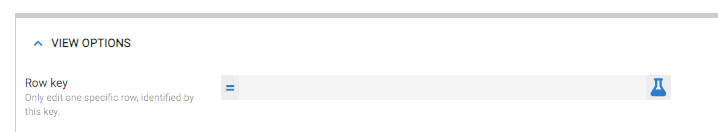
What I would do is either create a utility table that has 2 columns (ID and Scanned NFC tag) and 1 row.
OR if you already have a utility table, add a column for the Scanned NFC tag then use a slice to narrow down to just the key and NFC column.
Build the form using the table/slice and ALWAYS load that row (Row Key = Key).
You now have a form that is solely for scanning NFC tags. It doesn’t matter that each scanned tag will be saved to this row. It will just be overwritten on the next scan.
I mentioned auto-save and a Form Save custom action BUT you can also use auto-advance (this is an app level feature so it will affect other forms as well). What auto-advance will do on THIS form is automatically open the scan feature on the device.
Putting this all together, you could have an Action button to perform the scan. Tap it, it navigates to the Form which will automatically jump to Scan mode, Scan the tag and with auto-save and your Form Saved action, the act of scanning will automatically navigate to your desired filtered view.
From a users perspective its only two actions - button tap and scan.
Good luck!
- Mark as New
- Bookmark
- Subscribe
- Mute
- Subscribe to RSS Feed
- Permalink
- Report Inappropriate Content
- Mark as New
- Bookmark
- Subscribe
- Mute
- Subscribe to RSS Feed
- Permalink
- Report Inappropriate Content
Very nice solution. Thank you @WillowMobileSystems for sharing.
-
Account
1,675 -
App Management
3,090 -
AppSheet
1 -
Automation
10,313 -
Bug
979 -
Data
9,670 -
Errors
5,727 -
Expressions
11,770 -
General Miscellaneous
1 -
Google Cloud Deploy
1 -
image and text
1 -
Integrations
1,605 -
Intelligence
578 -
Introductions
85 -
Other
2,898 -
Photos
1 -
Resources
536 -
Security
827 -
Templates
1,305 -
Users
1,557 -
UX
9,109
- « Previous
- Next »
| User | Count |
|---|---|
| 46 | |
| 29 | |
| 24 | |
| 22 | |
| 13 |

 Twitter
Twitter