- AppSheet
- AppSheet Forum
- AppSheet Q&A
- No workflow email was sent because 'To', 'CC', 'BC...
- Subscribe to RSS Feed
- Mark Topic as New
- Mark Topic as Read
- Float this Topic for Current User
- Bookmark
- Subscribe
- Mute
- Printer Friendly Page
- Mark as New
- Bookmark
- Subscribe
- Mute
- Subscribe to RSS Feed
- Permalink
- Report Inappropriate Content
- Mark as New
- Bookmark
- Subscribe
- Mute
- Subscribe to RSS Feed
- Permalink
- Report Inappropriate Content
My app is not deployed, but I’m sending the report with the “Run” button. On “Send to:” is an expression [Key column].[Email column] of the table set for the report. But it returns the following error:
Properties:
{
“AppTemplateVersion”: “1.000325”,
“RuleName”: “Grado avance Tareas”,
“EventType”: “Scheduled”,
“InvokedBy”: “EditorRunButton”,
“ServerName”: “produ3c1a0001MC”,
“ServerRegion”: “WEST-EU”,
“IgnoreSecurityFilters”: false,
“EventMatch”: “Workflow event successfully matched”,
“ForTableNameRows”: “Table or slice ‘Tareas’ returned 42 rows”,
“ActionNotPerformed”: “1 errors present.”,
“ActionResults”: “Created 42 ActionResults”,
“Action Type”: “Email”,
“Action Name”: “Action 1”,
"Errors": “Error: No workflow email was sent because ‘To’, ‘CC’, ‘BCC’ are all empty.”,
“Warnings”: “Warning: App version 1.000325 is not deployed. All workflow emails are therefore being sent to the app creator. This email should have gone To ‘’ CC’ed to ‘’ and BCC’ed to ‘’”,
“EmailTo”: “guillesaez89@gmail.com”,
“EmailCC”: “”,
“EmailBCC”: “”,
“EmailFromDisplay”: “guillesaez89@gmail.com”,
“EmailReplyTo”: “noreply@appsheet.com”,
“EmailPreHeader”: “Scheduled rule ‘Grado avance Tareas’ for application ‘TailorProject’ invoked at 27/05/2020 9:31:51\r\n[App version 1.000325 is not deployed. All workflow emails are therefore being sent to the app creator. This email should have gone To ‘’ CC’ed to ‘’ and BCC’ed to ‘’]\r\n”,
“EmailSubaccount”: “FreeAccount”,
“EmailSubject”: “Scheduled rule ‘Grado avance Tareas’ for application ‘TailorProject’ invoked at 27/05/2020 9:31:51”,
“EmailTitle”: “Scheduled rule ‘Grado avance Tareas’ for application ‘TailorProject’ invoked at 27/05/2020 9:31:51”,
“EmailAttachment”: “”,
“EmailOtherAttachments”: “”,
“AppTemplateName”: “3617c72d-1df3-4360-8ce3-05da38067d4a”,
“Operation”: “Workflow action”,
“Result”: “Failure”
}
Can someone help me with this?
Thanks in advance!
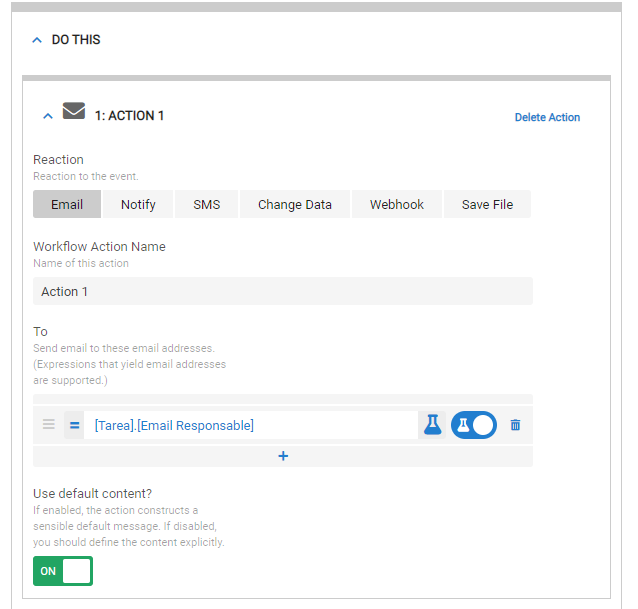
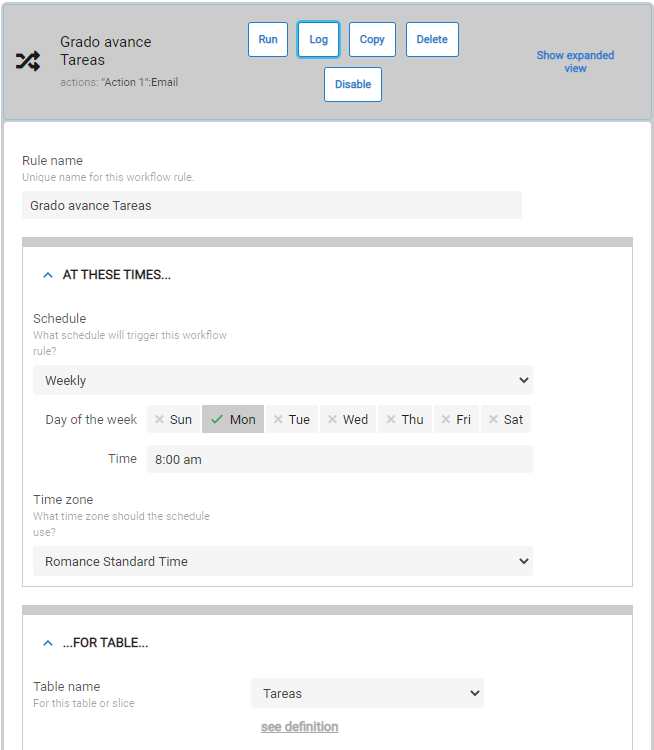
Solved! Go to Solution.
- Mark as New
- Bookmark
- Subscribe
- Mute
- Subscribe to RSS Feed
- Permalink
- Report Inappropriate Content
- Mark as New
- Bookmark
- Subscribe
- Mute
- Subscribe to RSS Feed
- Permalink
- Report Inappropriate Content
@Lynn I don’t think that will work. He wants one email per manager, so he wants to have grouping performed over the table (by manager email) and then one email sent per group with all the tasks in the group.
@Guillermo to achieve this, you might think of structuring your data differently. Think of having a table of Managers and then a table of Tasks. Then your scheduled rule can work ForEachRow in the Managers table and send an email with a single template doc (inside which it use the Start-End placeholder pattern to collect all the related Tasks and show them)
- Mark as New
- Bookmark
- Subscribe
- Mute
- Subscribe to RSS Feed
- Permalink
- Report Inappropriate Content
- Mark as New
- Bookmark
- Subscribe
- Mute
- Subscribe to RSS Feed
- Permalink
- Report Inappropriate Content
Hi @Guillermo
Does it work if you clear the To box and save. and Run. It should go to your email as app is not deployed.
- Mark as New
- Bookmark
- Subscribe
- Mute
- Subscribe to RSS Feed
- Permalink
- Report Inappropriate Content
- Mark as New
- Bookmark
- Subscribe
- Mute
- Subscribe to RSS Feed
- Permalink
- Report Inappropriate Content
I think the problem is that that the expression used to compute the To property returns no value.
It looks like a deref expression. Either the ref itself ([Tarea]) is null or it references a missing row in the other table or the [Email] column on that referenced row is empty. That would be my guess.
- Mark as New
- Bookmark
- Subscribe
- Mute
- Subscribe to RSS Feed
- Permalink
- Report Inappropriate Content
- Mark as New
- Bookmark
- Subscribe
- Mute
- Subscribe to RSS Feed
- Permalink
- Report Inappropriate Content
Hi @Lynn, Thanks so much for your replay.
I left only to rows because is a forEachRow Report and it works
It sent me 2 emails
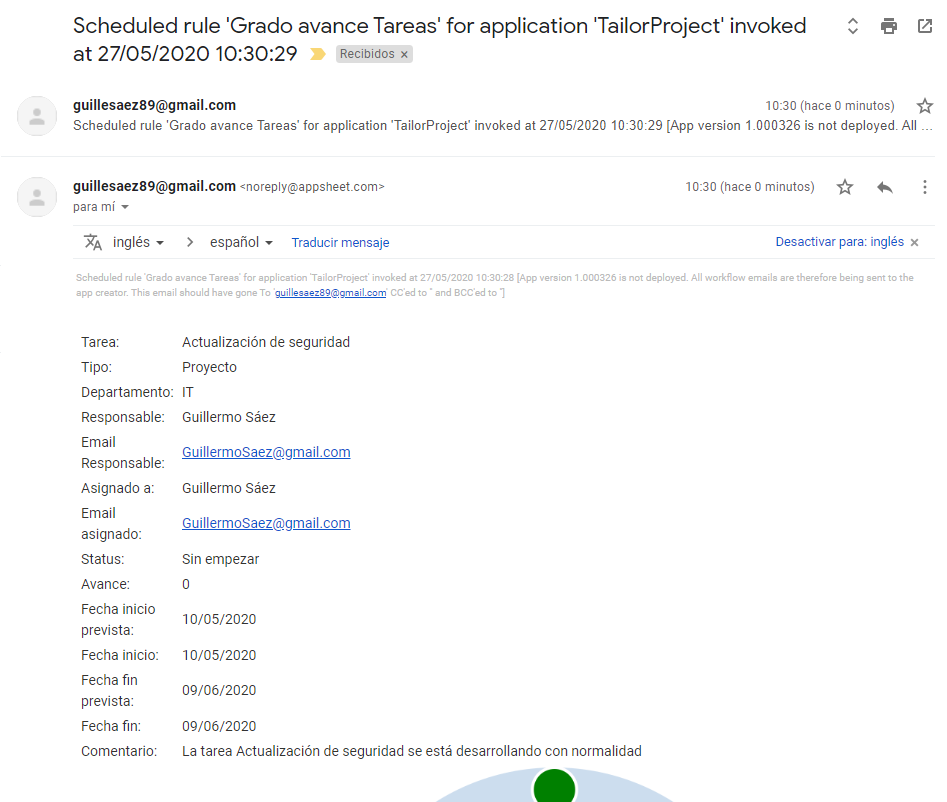
- Mark as New
- Bookmark
- Subscribe
- Mute
- Subscribe to RSS Feed
- Permalink
- Report Inappropriate Content
- Mark as New
- Bookmark
- Subscribe
- Mute
- Subscribe to RSS Feed
- Permalink
- Report Inappropriate Content
Hi again @Lynn, @praveen, It was my mistake, I was trying to do a dereference following some steps of a guide, but i didn’t need to because I was on the same table , so with “send to: [email column]” was enough. The problem is that I would like that instead of one email for each row it could create a unique email with all the tasks assigned to this email. For example I have 40 tasks and 5 managers ( 8 tasks per manager). I only want one email with the 8 tasks for each manager.
Can you help me with that?
Thank you so much for your help
- Mark as New
- Bookmark
- Subscribe
- Mute
- Subscribe to RSS Feed
- Permalink
- Report Inappropriate Content
- Mark as New
- Bookmark
- Subscribe
- Mute
- Subscribe to RSS Feed
- Permalink
- Report Inappropriate Content
Hi @Guillermo
Try selecting
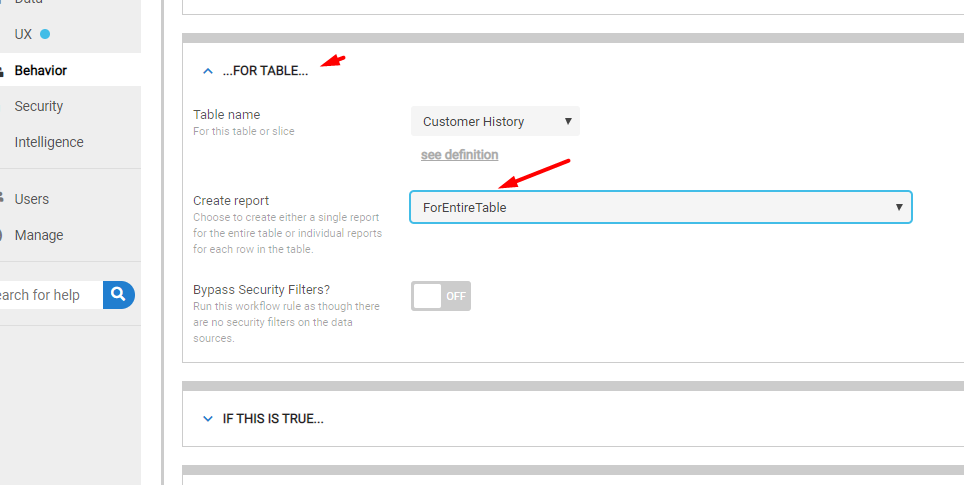
EDIT
Check out Praveens reply… I skimmed over too fast.
- Mark as New
- Bookmark
- Subscribe
- Mute
- Subscribe to RSS Feed
- Permalink
- Report Inappropriate Content
- Mark as New
- Bookmark
- Subscribe
- Mute
- Subscribe to RSS Feed
- Permalink
- Report Inappropriate Content
@Lynn I don’t think that will work. He wants one email per manager, so he wants to have grouping performed over the table (by manager email) and then one email sent per group with all the tasks in the group.
@Guillermo to achieve this, you might think of structuring your data differently. Think of having a table of Managers and then a table of Tasks. Then your scheduled rule can work ForEachRow in the Managers table and send an email with a single template doc (inside which it use the Start-End placeholder pattern to collect all the related Tasks and show them)
- Mark as New
- Bookmark
- Subscribe
- Mute
- Subscribe to RSS Feed
- Permalink
- Report Inappropriate Content
- Mark as New
- Bookmark
- Subscribe
- Mute
- Subscribe to RSS Feed
- Permalink
- Report Inappropriate Content
@praveen , @Guillermo
OOPs Sorry skimmed over your reply too fast . Praveen has the answer.
- Mark as New
- Bookmark
- Subscribe
- Mute
- Subscribe to RSS Feed
- Permalink
- Report Inappropriate Content
- Mark as New
- Bookmark
- Subscribe
- Mute
- Subscribe to RSS Feed
- Permalink
- Report Inappropriate Content
-
Account
1,677 -
App Management
3,099 -
AppSheet
1 -
Automation
10,322 -
Bug
983 -
Data
9,676 -
Errors
5,733 -
Expressions
11,779 -
General Miscellaneous
1 -
Google Cloud Deploy
1 -
image and text
1 -
Integrations
1,610 -
Intelligence
578 -
Introductions
85 -
Other
2,904 -
Photos
1 -
Resources
538 -
Security
827 -
Templates
1,309 -
Users
1,559 -
UX
9,110
- « Previous
- Next »
| User | Count |
|---|---|
| 43 | |
| 28 | |
| 24 | |
| 24 | |
| 13 |

 Twitter
Twitter