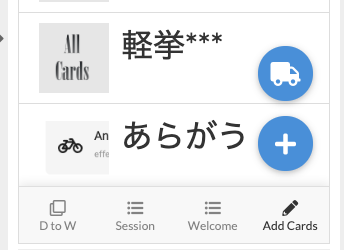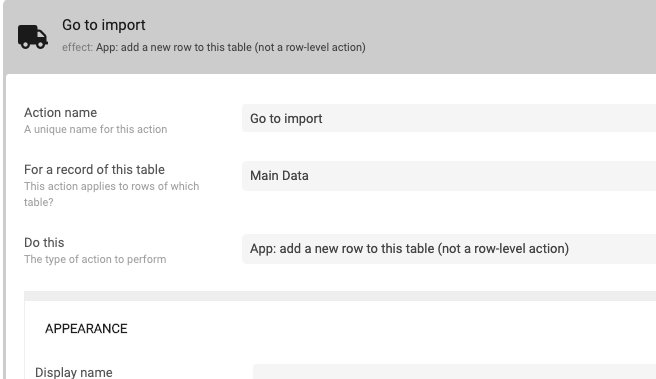- AppSheet
- Feature Ideas
- Non-row-level navigation action
- Subscribe to RSS Feed
- Mark as New
- Mark as Read
- Bookmark
- Subscribe
- Printer Friendly Page
- Report Inappropriate Content
- Mark as New
- Bookmark
- Subscribe
- Mute
- Subscribe to RSS Feed
- Permalink
- Report Inappropriate Content
I have a view called “Add Cards” in the lower right-hand corner of the screen on my app. The plus sign (system generated) is for the normal method of adding data – typing it into a form. The truck would (if I could make it do this) take the user to a list of data that has been added through the Google spreadsheet interface. The user could then “transfer” the data via a LINKTOVIEW action. (See the following post of mine for a discussion of how to do that: New row action .)
So, in short, I would like to have two overlay actions on this “Add Cards” deck view: Plus for the normal method and the truck for the transfer method.
Unfortunately, that doesn’t seem to be possible now because there’s no way to make a navigation action into a “non-row level action.” The only reason that I’ve been able to place the truck in the position I would hope to put it is that the action is actually “add a new row to this table (not a row-level action).”
There may not be a lot of people who would like to do what I had hoped to do but I know that I’m not alone:
A single non-row level navigation action would solve my problem but another possibility is a generic non-row-level action that could be used to invoke other kinds of actions.
Thanks for your consideration.
P.S. I can already this of other methods to do what I want to do but it would be nice to be able to do it in the method I’ve described above.

 Twitter
Twitter