- AppSheet
- AppSheet Forum
- AppSheet Q&A
- Not Editable if field is SAVED with specific value
- Subscribe to RSS Feed
- Mark Topic as New
- Mark Topic as Read
- Float this Topic for Current User
- Bookmark
- Subscribe
- Mute
- Printer Friendly Page
- Mark as New
- Bookmark
- Subscribe
- Mute
- Subscribe to RSS Feed
- Permalink
- Report Inappropriate Content
- Mark as New
- Bookmark
- Subscribe
- Mute
- Subscribe to RSS Feed
- Permalink
- Report Inappropriate Content
I have a Status field with 3 values:
- Pending
- In Process
- Completed
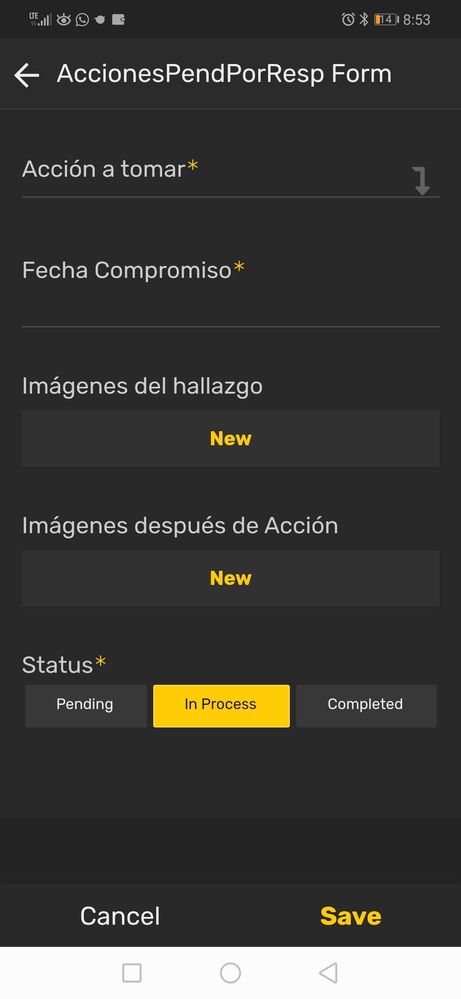
The field is editable, but once the record has been SAVED with Status = “Completed” the status field can NOT be editable any more.
The issue I am having for now is that if when editing the Status field I select (no saving yet) “Completed” than I can Not edit it again:
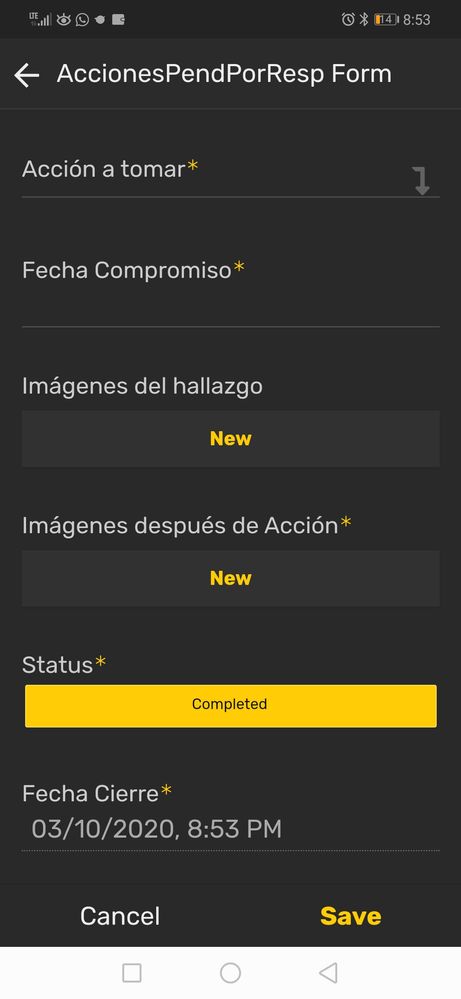
Solved! Go to Solution.
- Mark as New
- Bookmark
- Subscribe
- Mute
- Subscribe to RSS Feed
- Permalink
- Report Inappropriate Content
- Mark as New
- Bookmark
- Subscribe
- Mute
- Subscribe to RSS Feed
- Permalink
- Report Inappropriate Content
Another workaround… NOT(LOOKUP([_THISROW].[ID],“TableName”,“ID”,“Status”)=“Completed”) in Editable? option will do that job because you haven’t saved that value yet.
- Mark as New
- Bookmark
- Subscribe
- Mute
- Subscribe to RSS Feed
- Permalink
- Report Inappropriate Content
- Mark as New
- Bookmark
- Subscribe
- Mute
- Subscribe to RSS Feed
- Permalink
- Report Inappropriate Content
I understand from where your headache is coming from. Alternative workaround.
There are few possible workaround, but this is a workaround it came up with in my mind.
First you creat physical field, called LockOrUnlock and default value is set to “Unlock” through initial setting. And always hide this field from any view.
Create action set this field value to “Lock”.
Create workflow to fire this action only on the condition of
and(
[_thisrow_before].[Status]<> [_thisrow_after].[Status],
[_thisrow_after].[Status]=“Complete”
)
For status field, set up editif condition, only it is editable when LockOrUnlock field value is “Unlock”
- Mark as New
- Bookmark
- Subscribe
- Mute
- Subscribe to RSS Feed
- Permalink
- Report Inappropriate Content
- Mark as New
- Bookmark
- Subscribe
- Mute
- Subscribe to RSS Feed
- Permalink
- Report Inappropriate Content
Another workaround… NOT(LOOKUP([_THISROW].[ID],“TableName”,“ID”,“Status”)=“Completed”) in Editable? option will do that job because you haven’t saved that value yet.
- Mark as New
- Bookmark
- Subscribe
- Mute
- Subscribe to RSS Feed
- Permalink
- Report Inappropriate Content
- Mark as New
- Bookmark
- Subscribe
- Mute
- Subscribe to RSS Feed
- Permalink
- Report Inappropriate Content
I just tried that and it worked Perfectly! Thanks a lot, @Aleksi
also thank you @tsuji_koichi for always taking time to help the community!
- Mark as New
- Bookmark
- Subscribe
- Mute
- Subscribe to RSS Feed
- Permalink
- Report Inappropriate Content
- Mark as New
- Bookmark
- Subscribe
- Mute
- Subscribe to RSS Feed
- Permalink
- Report Inappropriate Content
You’re welcome
-
Account
1,672 -
App Management
3,067 -
AppSheet
1 -
Automation
10,285 -
Bug
966 -
Data
9,653 -
Errors
5,715 -
Expressions
11,741 -
General Miscellaneous
1 -
Google Cloud Deploy
1 -
image and text
1 -
Integrations
1,599 -
Intelligence
578 -
Introductions
85 -
Other
2,880 -
Photos
1 -
Resources
534 -
Security
826 -
Templates
1,300 -
Users
1,551 -
UX
9,094
- « Previous
- Next »
| User | Count |
|---|---|
| 40 | |
| 26 | |
| 22 | |
| 20 | |
| 15 |

 Twitter
Twitter