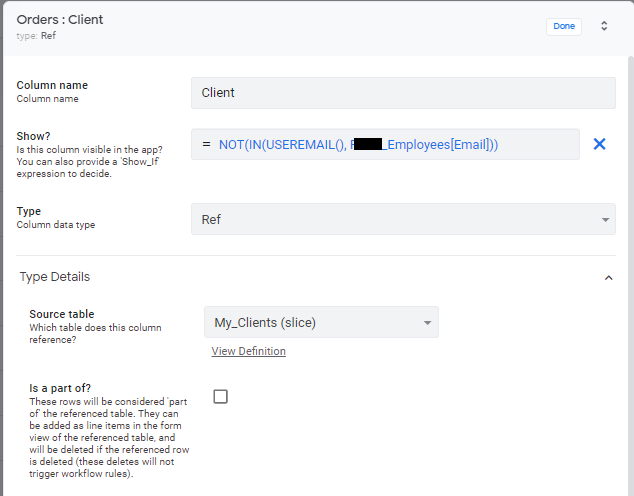- AppSheet
- AppSheet Forum
- AppSheet Q&A
- Not sending email notifications for Non-Gmail user...
- Subscribe to RSS Feed
- Mark Topic as New
- Mark Topic as Read
- Float this Topic for Current User
- Bookmark
- Subscribe
- Mute
- Printer Friendly Page
- Mark as New
- Bookmark
- Subscribe
- Mute
- Subscribe to RSS Feed
- Permalink
- Report Inappropriate Content
- Mark as New
- Bookmark
- Subscribe
- Mute
- Subscribe to RSS Feed
- Permalink
- Report Inappropriate Content
Hi,
We are testing with email notifications and noticed that there is one user in the app that is not able to complete the email notification. This is user has a non-gmail account. When a new record is created for a table, the app should send an email to the [Client].[Email], this is a reference field in the record.
I noticed that everything works except when we preview that app using a non-gmail user. I am getting this process error in the Monitoring tool
Name
Handle new Offers record
Created TimeStamp
8/11/2021 6:15:27 AM
Status
Error
Current Step
Handle new Offers record-returnStep
Error Message
Error encountered in step with name [Send a notification]: Error: No workflow email was sent because ‘To’, ‘CC’, ‘BCC’ are all empty.
Execution Time (In seconds)
1
When testing the formula in the recipient field [Client].[Email], it does not return an email value. All other accounts are working. I would appreciate any ideas on this. Thank you.
- Labels:
-
Automation
- Mark as New
- Bookmark
- Subscribe
- Mute
- Subscribe to RSS Feed
- Permalink
- Report Inappropriate Content
- Mark as New
- Bookmark
- Subscribe
- Mute
- Subscribe to RSS Feed
- Permalink
- Report Inappropriate Content
Sounds like somehow your formula is pulling in blank data. I don’t thing the fact its a non-gmail address has anything to do wit this. Try posting some screenshots to help us understand how this is setup
- Mark as New
- Bookmark
- Subscribe
- Mute
- Subscribe to RSS Feed
- Permalink
- Report Inappropriate Content
- Mark as New
- Bookmark
- Subscribe
- Mute
- Subscribe to RSS Feed
- Permalink
- Report Inappropriate Content
Here is the setup.
- I have 2 companies (Comp01 and Comp02)
- Each Company has its own employees
- Each Employee can create a record that includes a [ClientID] (in the Clients table there is an [Email] column.)
- When a new record is created from #3, an email notification needs to be sent to the [Client].[Email] value. However, what’s going on is that when employees from Comp02 creates a record, it returns no value for the email BUT it works for employees from Comp01.
I have the following slices:
- My Team - returns records for employees from the same company based CompanyID and USEREMAIL()
- My_Company - returns a record for the company of the logged-in employees using USEREMAIL().
- My_Clients - returns all client records where the CompanyAssigned is the CompanyID of the Logged-in employee.
When creating the records above #3, the Client column is a REF Type that references to the My_Clients slice.
Here is a screenshot of testing the formula against the data.
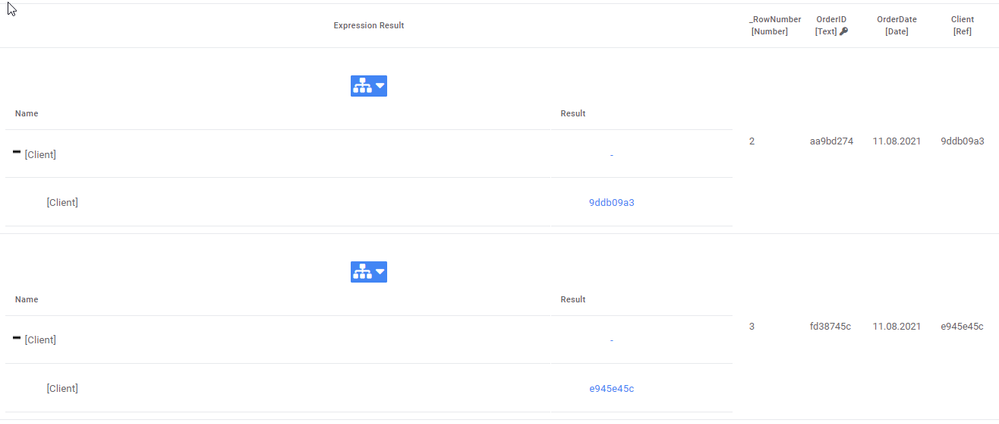
Here is screenshot of the Client columns in the Orders table
By the way, the App Owner is one of the employees for Comp01. All other employees of Comp01 can send notifications successfully. I tried to change the company of the App Owner to Comp02 and it turns
- Mark as New
- Bookmark
- Subscribe
- Mute
- Subscribe to RSS Feed
- Permalink
- Report Inappropriate Content
- Mark as New
- Bookmark
- Subscribe
- Mute
- Subscribe to RSS Feed
- Permalink
- Report Inappropriate Content
I think this your best clue as to what might be happening here. My first guess woudl be the My_Clients slice is somehow restricting access to the company email address. So I’d try 2 things to try and work out whats going on.
1 = Assuming your using a Bot to send the email, go into the Event settings and turn on “Bypass Security Filters?”. This means the Bot is now not restricted to just the data it can get from the slice.
2 = Use the “Preview App as” section to type in the email of a company 2 user and see whats happening. One suggestion would be to put the formula that finds the email address in a virtual column to see what the bot sees
Hope this helps
- Mark as New
- Bookmark
- Subscribe
- Mute
- Subscribe to RSS Feed
- Permalink
- Report Inappropriate Content
- Mark as New
- Bookmark
- Subscribe
- Mute
- Subscribe to RSS Feed
- Permalink
- Report Inappropriate Content
I appreciate the response @1minManager I just noticed that the appended information in my previous reply was not posted. You might get some additional information.
I use the Preview App As all the time to test access for different users. The the client’s email cannot be pulled only from the Bot. But I will try you first suggestion. I have not looked into that.
- Mark as New
- Bookmark
- Subscribe
- Mute
- Subscribe to RSS Feed
- Permalink
- Report Inappropriate Content
- Mark as New
- Bookmark
- Subscribe
- Mute
- Subscribe to RSS Feed
- Permalink
- Report Inappropriate Content
UPDATE:
@1minManager I have enabled Bypass Security Filters for all my bots but when testing the Formulae in the recipient filed, both a reference [ClientName].[Email] or a SELECT() function will not return a value if the useremail is from the other company.
The Virtual Column will also not return a value for employees of the second company.
- Mark as New
- Bookmark
- Subscribe
- Mute
- Subscribe to RSS Feed
- Permalink
- Report Inappropriate Content
- Mark as New
- Bookmark
- Subscribe
- Mute
- Subscribe to RSS Feed
- Permalink
- Report Inappropriate Content
I think the next step would be to tell us the formula you’re using and give us a screenshot of the data its trying to reference. Block out the emails if you need to
-
Account
1,672 -
App Management
3,067 -
AppSheet
1 -
Automation
10,287 -
Bug
966 -
Data
9,653 -
Errors
5,715 -
Expressions
11,743 -
General Miscellaneous
1 -
Google Cloud Deploy
1 -
image and text
1 -
Integrations
1,599 -
Intelligence
578 -
Introductions
85 -
Other
2,880 -
Photos
1 -
Resources
534 -
Security
827 -
Templates
1,300 -
Users
1,551 -
UX
9,094
- « Previous
- Next »
| User | Count |
|---|---|
| 40 | |
| 28 | |
| 22 | |
| 20 | |
| 15 |

 Twitter
Twitter